Contents
Links are the highways of online marketing, acting as digital pathways that lead potential customers right to your virtual doorstep – or in the case of affiliate marketing, to your merchant partners.
But not all roads are smooth. An unclear or messy link can act less like an express lane and more like a click-deterring roadblock.

Consider optimizing your URL slugs as your roadwork for the digital age, replacing that scribbled-out map with a high-res GPS. This doesn’t just clean up your links; it’s a strategic move that cultivates trust, encourages clicks, and fuels conversions.
In this blog post, we’re peeling back the layers on URLs, explaining why they’re so vital for your online success. Then we’ll walk you through the slug customization steps using the ever-so-handy PrettyLinks tool, including 5 tactical tips to help you optimize your links like a pro.
What is a URL Slug?
A URL slug is more than just a string of characters; it’s a vital component in the architecture of any website. It sits right after the domain name in the web address and serves as a clear, descriptive label for the specific page or content a visitor is heading towards.
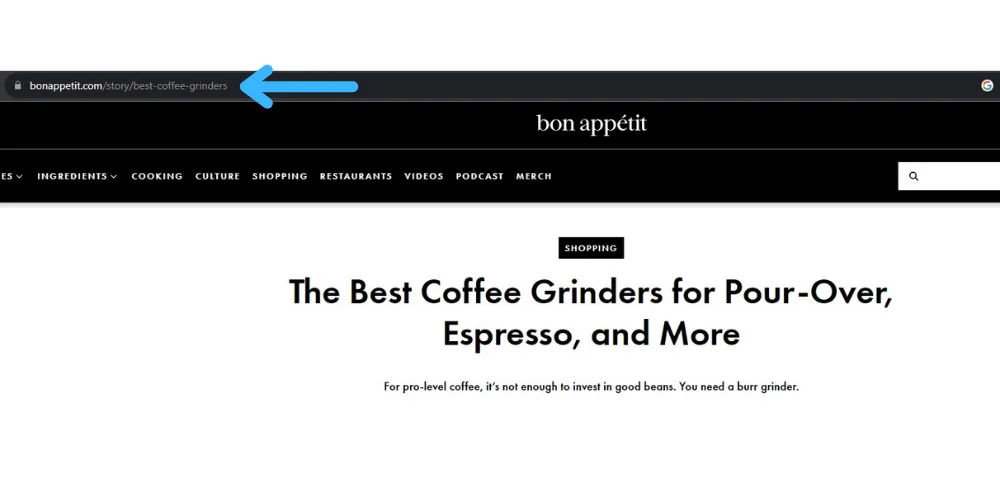
For example, in “https://www.bonappetit.com/story/best-coffee-grinders,” part of the URL slug is “best-coffee-grinders”. As you can see, it’s usually a string of words or numbers separated by hyphens to make it readable and SEO-friendly.
The Importance of URL Slugs
- SEO Benefits: Search engines like Google love URL slugs that are descriptive and relevant to the page’s content. This means a good slug can help your page rank higher in search results.
- User Experience: A well-crafted slug gives your audience a clue about what they’re clicking into.
- Shareability: Clean and descriptive slugs make URLs more shareable, whether it’s in a text message or a Tweet.
What is an Affiliate URL Slug?
If you’re into affiliate marketing, then you’re no stranger to affiliate links. These aren’t just any URLs; they’re specialized web addresses that perform a dual role.
First, they guide your audience to specific content or products. Second, they carry a unique identifier –essentially a digital name tag – that ensures the affiliate marketer is credited for any clicks or sales generated through the link.

Affiliate links might be your ticket to earning some cash, but let’s face it, they’re often long and cluttered, which can be a click-repellent for your audience.
With the help of PrettyLinks, you can transform those unwieldy URLs into short, eye-catching links. And don’t worry, this makeover doesn’t mess with the essential tracking features needed by merchants. So you keep raking in those commissions while offering cleaner, more clickable links to your audience.
The Significance of Optimized Affiliate Link Slugs
- Boost Conversions: A clear and descriptive slug can up your game by making it more likely for people to click. Nobody wants to click on a link that looks like a jumble of random characters.
- Trust and Credibility: An easy-to-read slug shows you’re not hiding anything. People are more willing to click on something when they know what they’re getting into.
- Advanced Analytics: When you use a customized slug, it’s easier to track the performance of individual links. That’s crucial info for refining your marketing strategies.
While URL slugs focus on enhancing user navigation and SEO, affiliate link slugs add another layer by helping you monetize your digital marketing. Both are integral for maximizing the potential of your web presence.
How to Optimize Your URL Slugs with PrettyLinks
Like we mentioned earlier, the default slugs that come with your URLs (especially affiliate links) usually don’t do them justice. They can be long, confusing, or just plain forgettable.
That’s why customizing your URL slugs to make them more succinct and relevant is a smart move. Enter PrettyLinks, a handy tool that makes this process possible.

Once you’ve installed and activated PrettyLinks on your website, just head over to the PrettyLinks tab in your WordPress dashboard. From there, you’ll find an “Add New” button at the top. Go ahead and click it.
Before you add a customized slug, there are a few other choices to make. For example, You’ll need to decide on the Redirection Type and plug in the Target URL, which is the original, not-so-pretty link you’re looking to replace.
Once that’s squared away, it’s time for the main event: adding your customized slug into the Pretty Link field. What you put here will depend on your link’s role, so make it count:
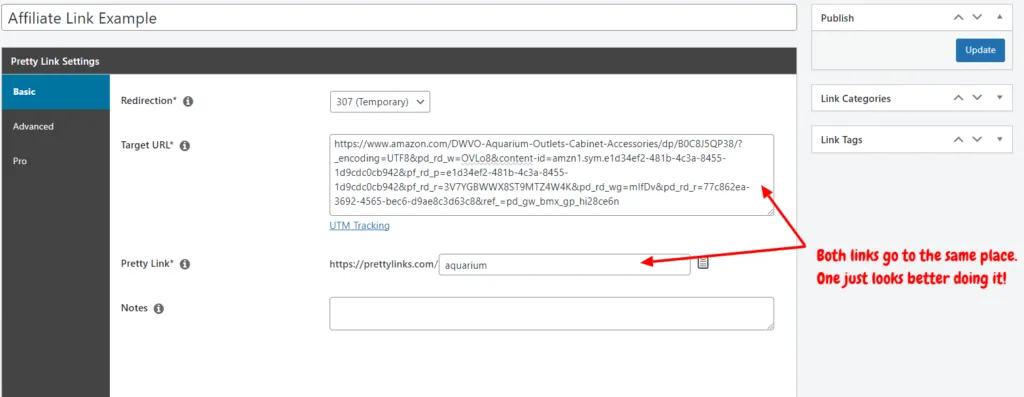
Hit “Update”, and voila! Your new, optimized link is ready for action. And since we’re on the subject, stay tuned for some nifty tips on how to craft slugs that really hit the mark.
Crafting the Ultimate URL Slug: 5 Pro Tips for a Smoother Journey
Designing the perfect URL slug isn’t just a task you can mindlessly check off; it’s like plotting a route that leads users right where you want them.
Here are 5 tips for creating URL slugs that won’t just get glanced at, but clicked on.
1. Keep it Short and Simple
Even though there’s no set speed limit – err, I mean length limit – for your slugs, shorter is often sweeter. They’re easier to remember, easier to share, and simply get the job done.
Here’s how you can keep your links short, but still tell the full story of your content:
- Aim for 3 to 5 Words: Google’s Matt Cutts recommends keeping slugs between three and five words to ensure they’re fully visible on Search Engine Results Pages (SERPs).
- Don’t Include Stop Words: Words like “and”, “or”, “but”, and “the” are generally ignored by search engines. Cut them out and your slug instantly becomes leaner and more effective.

Follow these tips, and you’re well on your way to crafting URL slugs that not only catch the user’s eye but also get a nod from search engines.
2. Incorporate Target Keywords
Incorporating target keywords into your URL slugs gives you that extra oomph to climb the search rankings. These are the magic phrases that reel in visitors, bump you up the search rankings, and basically get your content the spotlight it deserves.
Choosing the right keywords isn’t rocket science, but you’ve got to be smart about it. You want words that your audience is actually typing into that search bar.
How do you figure that out? Glad you asked!
- Do Your Keyword Homework: Use tools like Google AdWords Keyword Planner to find out which terms your audience is actively looking for. Don’t make it a guessing game; easily get data to help you choose wisely.
- Long-Tail Keywords for the Win: These are the longer, more specific keyword phrases that people are likely to use when they’re closer to making a purchase. They help you rank higher and give people a better idea of what your content is about.
- A/B Testing for the Unsure: If you’re scratching your head over which keyword will really hit the mark, try some split testing. This way, you can see how different keywords perform in the wild, letting your audience pick the winner for you.
With these pointers, you’re set to create URL slugs that resonate with your audience and make search engines very, very happy.
3. Expand Your Reach: Locally and Globally
You’re savvy enough to know that SEO is a must, but have you tapped into the power of location-based SEO? Enter the world of geographic SEO, an essential but often overlooked strategy for boosting your affiliate links to a global audience.
With just a tweak to your URL slugs, you can geo-target potential customers from New York to New Delhi.
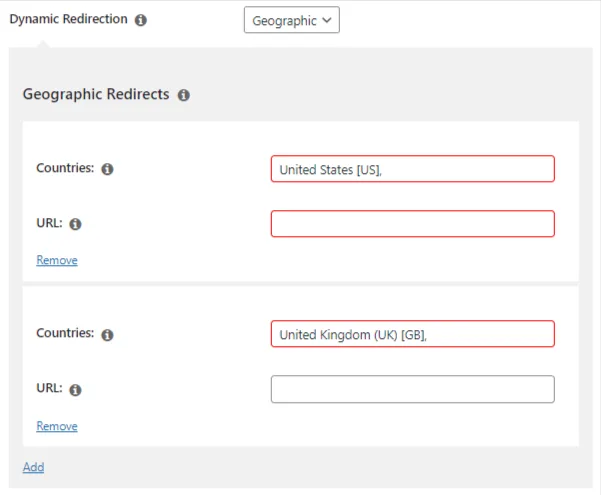
PrettyLinks Geographic redirects are the perfect trick to getting this done, especially when you pair them with this prep work:
- Map Out Key Markets: Do some market research to pinpoint where your target audience lives. Are your services or products particularly popular in certain regions or countries? Make a list and use it to guide your strategy.
- Add a Dash of Locale: If it makes sense, toss in the city or region name in your URL slug. It not only localizes your link but also makes it instantly relatable. For instance, a slug like “kansas-city-chiefs-merch” would be pretty straightforward.
- Don’t Forget Mobile: Many local searches are done on mobile devices. A complex or overly long URL slug can be daunting on a small screen. Your URL slug should be short and snappy to look good and be easily clickable on smaller screens.
- Geo-IP Redirects: If you’re in the mood to go full techie, Prety Links offers Geo-IP redirects. Your link will automatically whisk the user away to their local version of the website based on their IP. Though it doesn’t change the slug, it makes your local-centric approach even more effective.
Add some geo-specific locales to your affiliate link slugs, and you won’t just be playing the local game – you’ll be playing it on a global scale.
4. Keep Your Links Credible and Click-Worthy
So, you’re getting the hang of adding keywords and keeping things short and snappy. Awesome! But wait a minute, not so fast. Even with the best intentions, it’s easy to unknowingly set off some red flags that make your URL slugs look shady or less credible.
Yep, there are some no-nos you’ve got to sidestep when it comes to your URL slugs, such as:
- Steer Clear of Salesy Language: Words and phrases like “Free”, “Buy Now”, “Discount”, or “Last Chance” might send your URLs straight into spam territory, especially if you’re sending these out in email campaigns.
- No Clickbait, Please: It’s tempting to make your slugs sound super exciting, but if they over-promise and under-deliver, you’re only going to disappoint visitors. So, let’s keep things honest and true to the content.
- Say No to Special Characters: Symbols like &, %, or $ aren’t just visually jarring; they also trip up search engines. Keep it neat with just letters and hyphens for a user-friendly and search engine-friendly slug.
- Mind Your Capitals: URLs are case-sensitive. Uppercase letters can lead your visitors down the wrong path or, worse yet, to an error page. So keep it low-key with all lowercase.
By being mindful of these red flags, you’ll ensure your URL slugs are not only effective but also trustworthy. That means better clicks, better shares, and an overall better reputation.
5. Craft URL Slugs that Stand the Test of Time
A good URL slug is also a timeless one. The last thing you want is to find yourself revisiting and tweaking old slugs because they suddenly seem dated or irrelevant.
So how can you create URL slugs that stand the test of time?
- Skip the Trends: Today’s buzzwords might be tomorrow’s eye-rollers. Stick to slugs that offer a straightforward description of your content.
- Be Cautious with Dates: Unless it’s vital for context (like an annual report or event), try to avoid embedding dates in your slugs. They can make even evergreen content seem dated.
- Prep for Redirection: Life happens, and you might need to update a slug at some point. If that day comes, have a redirection strategy in place to funnel traffic from the old URL to the new one. This way, you won’t lose the SEO juice you’ve built up over time.
By embracing these future-oriented approaches, you’re not only optimizing for today, you’re laying a solid foundation for the web users of tomorrow.
Conclusion
Links are like the road signs on the internet highway. A poorly designed URL slug is similar to a sketchy, unclear road sign. No one wants to take that detour! However, a carefully constructed slug becomes your glowing neon billboard, inviting more clicks, building trust, and elevating your SEO game.
In this post, we’ve shown you how to add custom URL slugs using PrettyLinks. We’ve also shared 5 tips for creating the most effective slugs, including:
- Keep It Short and Snappy
- Leverage Target Keywords
- Go Local, Go Global
- Navigate Around Red Flags
- Build Slugs for the Long Run
It’s not just about following a checklist; it’s about understanding your audience, knowing what makes them click – literally – and adapting as you go. After all, the digital world is always changing, but a solid, well-thought-out slug: That’s a keeper.
If you liked this article, be sure to follow us on Facebook, Twitter, Pinterest, and LinkedIn! And don’t forget to subscribe in the box below.
Do you have any questions about optimizing your URL slugs or how PrettyLinks can help? Let us know in the comments section below!




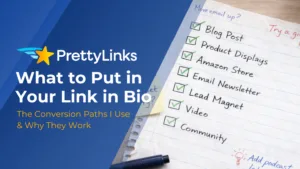
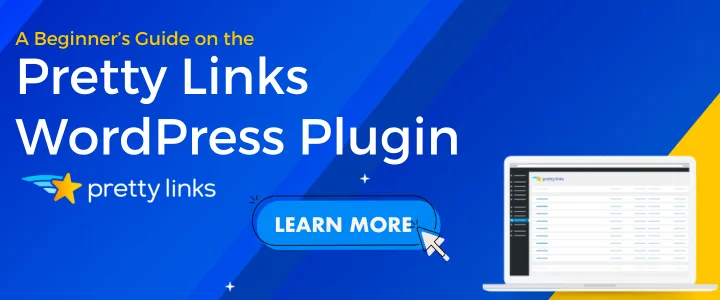



Leave a Reply