4 Reasons Your Search Engine Rankings Aren’t Improving (and How to Fix Them)
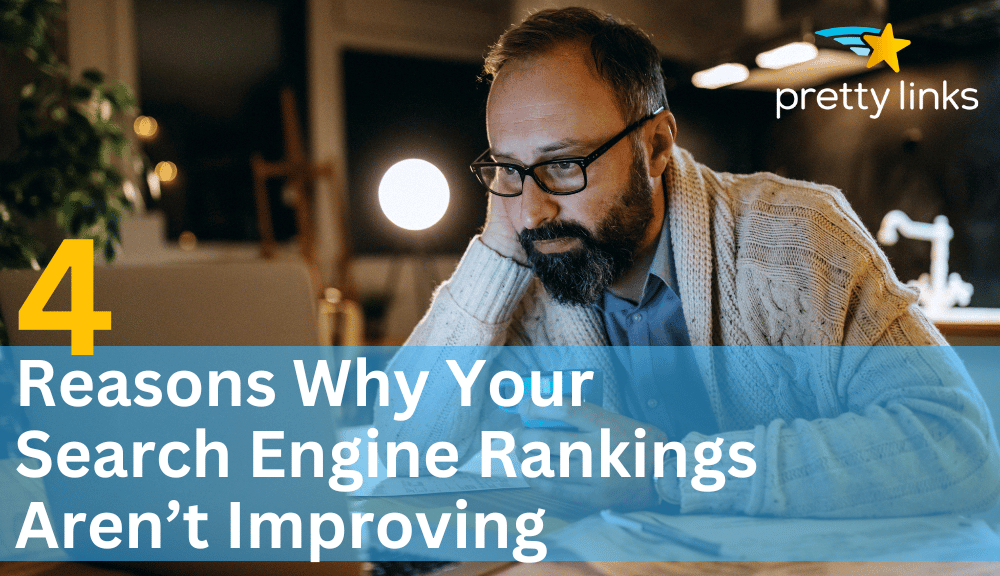
Contents
High search engine rankings are the ultimate goal for any online business. They have the power to either skyrocket or shatter your affiliate marketing efforts. However, if you find yourself scratching your head as to why your rankings just don't seem to budge, it's time to put those worries to rest.
Whether it's poor keyword selection, subpar content, technical hiccups, or an inadequate backlink profile, we've got the insights and practical tips to help you conquer these challenges.
In this article, we'll tackle the top 4 reasons behind stagnant search engine rankings and, most importantly, provide you with effective solutions on how to fix them. Let's get started!
How Search Engine Rankings Shape the Destiny of Your Affiliate Site
Search engine rankings play a pivotal role in the success of affiliate marketing campaigns. When your website ranks high in search engine results pages (SERPs), it opens up a world of opportunities to attract traffic and engage with potential customers.
Here's the lowdown on how search engine rankings shake up the world of affiliate marketing:
- Increased Visibility. Higher search engine rankings mean greater visibility for your affiliate website. When your site appears on the first page of search results, users are more likely to click on it.
- Credibility and Trust. Search engine users tend to associate higher rankings with credibility and trustworthiness. When your website appears at the top of SERPs, it establishes you as an authority in your niche. This credibility can greatly impact user behavior, as they are more inclined to trust and engage with websites that rank well in search results.
- Targeted Traffic. Search engine rankings help attract targeted traffic to your affiliate website. When you optimize your website for relevant keywords and phrases, you're more likely to attract users actively searching for those associated product terms. This targeted traffic is more likely to convert into sales or leads, maximizing the effectiveness of your affiliate marketing efforts.
- Competitive Advantage. A higher search engine ranking gives you a competitive edge over other affiliate marketers in the same niche. When your website ranks above your competitors, you have a better chance of capturing the attention of potential customers before they explore other options.
Search engine rankings and affiliate marketing go hand in hand. It's all about getting noticed, building trust, hitting your target audience, and leaving competitors trailing behind.
By optimizing your website and content to rank well in search results, you can enhance the effectiveness of your affiliate marketing campaigns and drive higher conversions.
4 Culprits Behind Stagnant Search Engine Rankings
If you've studied every page of the search engine handbook, but you're still not reaping the results you deserve, it's time to dig deeper.
Let's shine some light on often overlooked search engine optimization (SEO) elements that might be the missing pieces of your ranking puzzle.
1. Your Site Is Improperly Indexed by Google
Have you ever wondered how search engines categorize the vast amount of websites on the internet? It's all thanks to a process called “indexing“. Just like how a library indexes its books, search engines index your website's content, allowing it to appear on the internet.
However, search engines still need a little nudge from you to index your content. Without your prompt, the process might happen eventually, but it'll be slow and not very effective. The good news is, getting your site noticed is easier than you might think.
It's simply a matter of letting search engines know it exists.
The quickest and easiest way to do this is by submitting your site's URL through Google Search Console. This will ensure a basic crawl of your site, meaning search engines will explore and index its pages.
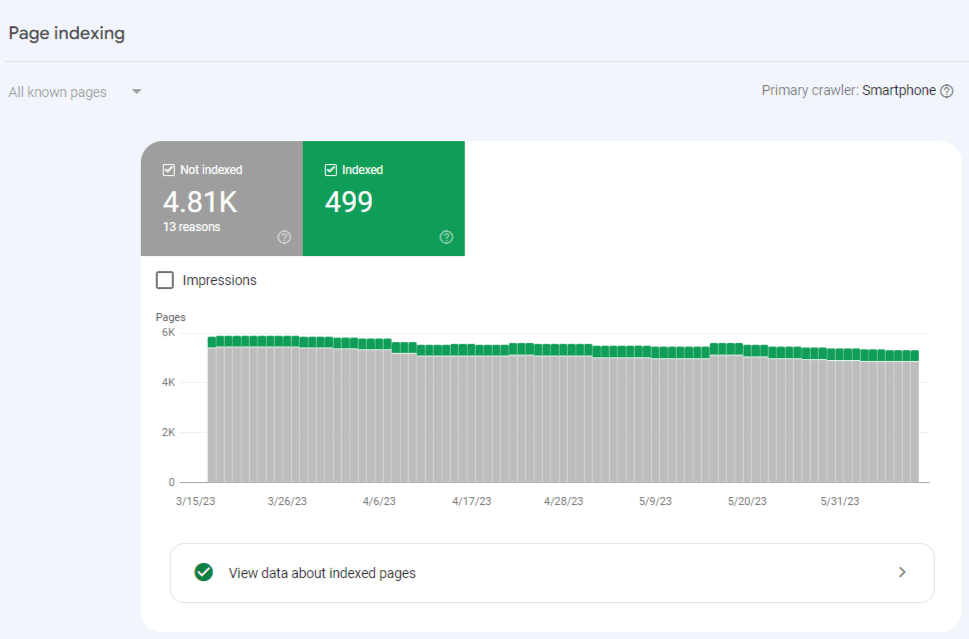
But if you want a more advanced and thorough crawl, you should go a step further and submit your sitemap. By doing so, search engines like Google will understand the exact structure of your site, enabling them to search and index it in the most effective and efficient manner.
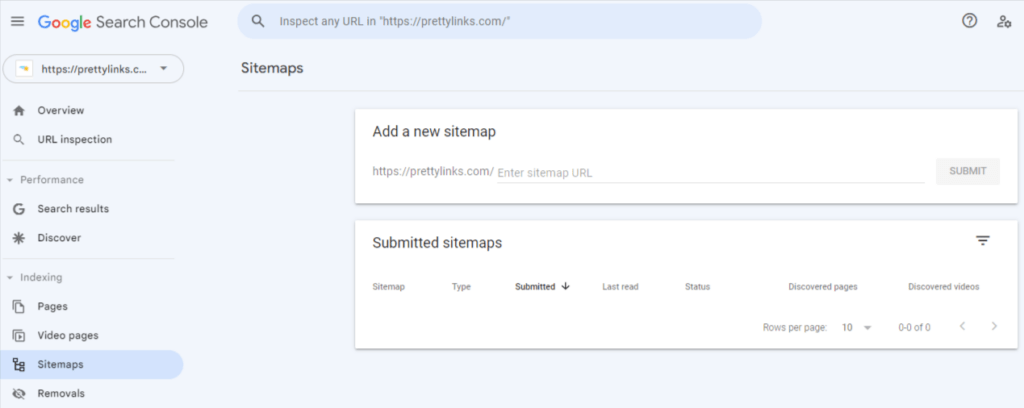
2. You Have Poorly Optimized Links
When it comes to search engine rankings, the links on your website, both within your content and from external sources, hold significant influence. Poorly optimized links can have a detrimental impact.
But fret not! Fixing this issue is relatively easy, especially with the help of Pretty Links. Here are 2 actionable steps you can take right away to optimize your links and enhance your rankings:
- Create shortened and branded links. By using shorter, branded links, you increase the likelihood of readers clicking and sharing them. These visually appealing links not only enhance user experience but also contribute to a stronger online presence.
- Implement split testing. Through split testing, you can gain insights into which links perform best. This involves experimenting with different anchor texts, slugs, and link placements to determine the most effective combinations. By analyzing the results, you can refine your link optimization strategy and maximize its impact on your rankings.
Once you've optimized your on-site links, take it a step further by focusing on your off-site links. For instance, incorporating Pretty Links into your social media profiles and guest posts can significantly boost your organic search traffic.
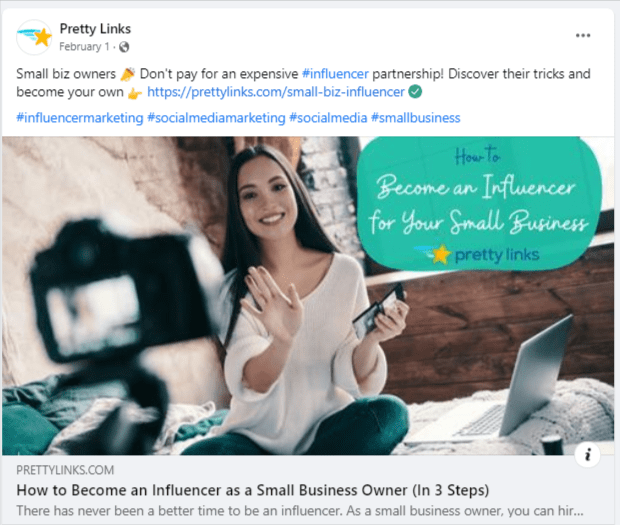
By leveraging the power of attractive and well-optimized links, you'll improve your visibility and attract more visitors to your website.
3. Your Competitors Outrank You
When you do a Google search on one of your top-performing keywords, it's likely that your competitors also show up in the search results. But if they're outranking you, that indicates their content is better optimized for the same search terms.
The good news is, you have the potential to surpass your competitors in search engine results pages (SERPs) with high-quality content. It will require some time and effort, but it's definitely achievable. Here are 2 essential steps to get started:
- Conduct thorough keyword research. Take the time to find keywords that resonate most with your target audience. Identify both the primary keywords and related ones that are relevant to your niche. Additionally, look for keywords that are less utilized by your competitors but still have significant search volume. By targeting these keywords strategically, you can improve your chances of outranking your competition.
- Utilize Google Analytics for audience insights. While keywords play a vital role, it's equally important to understand your audience. Use Google Analytics to gain valuable insights into your website visitors, including demographic information such as location and age. With this data, you can tailor your content to meet their specific needs and preferences, thus improving engagement and attracting a larger audience.
Keep in mind that achieving higher rankings takes time, even if you revamp your website with better-optimized keywords. It requires consistent effort and continuous monitoring of your progress.
But with a strategic approach to keyword research, audience understanding, and ongoing optimization, you can gradually improve your search engine rankings and surpass your competitors in the long run.
4. Your Website Isn't Optimized for Mobile Viewing
With US adults spending more time on their mobile devices than desktops, optimizing your website for mobile viewing has become crucial. It's not just about providing a better user experience (UX) but also avoiding penalties from Google for neglecting mobile optimization.
Fortunately, you can easily optimize your site for mobile with a couple of steps:
- Embrace a responsive theme. Opt for a responsive theme that automatically adjusts the screen size based on the device being used. Most available themes today are already responsive, so you have plenty of options to choose from.
- Enhance your page speed. Slow-loading pages frustrate mobile users. To improve page speed, consider using WordPress caching plugins like Simple Cache. These plugins help optimize your website's performance by storing frequently accessed data, reducing server load, and delivering content faster to mobile users.

Optimizing your site for mobile devices is not just a recommendation, but a necessity in today's mobile-first world. By prioritizing mobile responsiveness and speed, you'll provide a seamless browsing experience for your mobile users while staying on the good side of search engines.
Conclusion
Your website’s location on SERPs can have a major impact on your site’s success. Which means it’s important to fix any ranking problems you may be facing as quickly as possible. Fortunately, you can do this by addressing some of the most common reasons – like poorly optimized links.
In this post, we’ve introduced you to four reasons your search engine rankings aren’t improving. We've also given you tips on what to do about it. To quickly recap:
- Index your site with Google and other search engines.
- Optimize your links with Pretty Links.
- Improve your ranking with quality content.
- Make sure your site is responsive for mobile devices.
Do you have questions about search engine rankings? Ask away in the comments section below.
If you liked this article, be sure to follow us on Facebook, Twitter, Pinterest, and LinkedIn! And don't forget to subscribe to our newsletter!
Arpita Patel
January 29, 2018
Thank you for this article! I was so tired to search about these kind of tools and only have the results that I wasn’t looking for…the SEM Rush is exactly what I needed. Do you know any other tool that offers the results os ranking keywords of a website without having to type them? Thanks again!
John Hughes
February 14, 2018
Hello Arpita. Thanks for your comment. If you're looking for other tools to help improve your SEO ranking, you may want to check out the options presented on this article: https://dynomapper.com/blog/21-sitemaps-and-seo/424-best-keyword-ranking-tool-for-seo