Contents
In the fast-paced world of affiliate marketing, slaying it with engaging blog posts on the regular is the name of the game. It’s what separates the side hustlers from the full-time go-getters, no doubt about it.
But taking on content management all on your own can trap you in a never-ending to-do list. With a million tasks to tackle, deadlines breathing down your neck, and a bunch of different platforms to keep up with, it’s enough to make your head spin!
Allow me to introduce you to the Strive Content Calendar – aka, your ultimate ally for planning, optimizing, and executing a winning content strategy. This powerful plugin simplifies the process, helping you stay focused, organized, and consistently deliver blog content that drives commissions.
In this article, we’re pulling back the curtain to give you an exclusive backstage pass on how we use Strive to master our PrettyLinks blog. Prepare to witness firsthand how Strive has revolutionized our workflow and content output – and how it can do the same for you!
Simplify Your Content Management with the Strive Content Calendar
The Strive Content Calendar is here to make your life easier by streamlining your blog publishing process. It takes care of all the nitty-gritty details, freeing up your precious time so you can focus on creating commissions-loaded content.
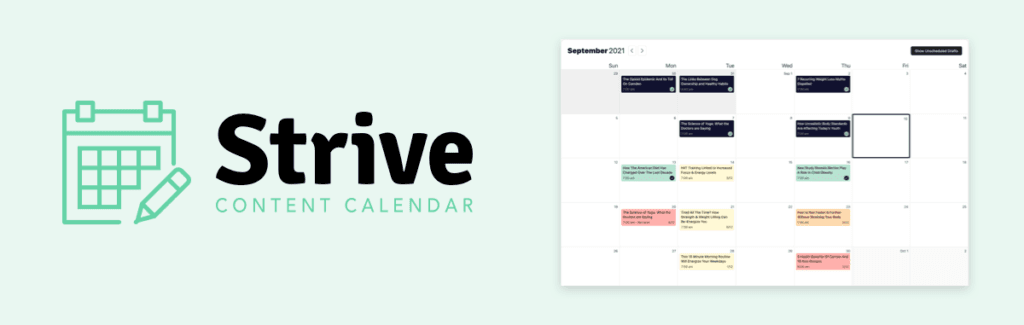
👉 Made for WordPress Writers. Strive’s Content Calendar seamlessly integrates with your WordPress website, providing a clear and comprehensive view of your entire publishing schedule. No more fumbling around multiple platforms or struggling to keep track of your posts.
👉 Clear Color-Coded Status Updates. Thanks to Strive’s intuitive Status feature, you’ll never be in the dark on the progress of your posts. With automatic color coding, a quick look at your content calendar shows you exactly where each piece stands in your workflow.
👉 Cross Every t & Dot Every i. With Strive, you can create personalized guidelines for your blog articles. Stay organized and thorough, so you can confidently publish articles knowing that you’ve covered everything from start to finish.
👉 Give Outdated Posts a Quick SEO Boost. Republish existing content and witness a remarkable climb in your search engine rankings with Strive’s Revisions feature. Breathe new life into your articles and watch as your content gains the attention it truly deserves.
Strive has a ton of awesome stuff to offer. But rather than talk your ear off about it, we’ll show you exactly how it can help keep your content delivery on point.
How to Create a Content Calendar for Consistent Blog Publishing (In 5 Steps)
Just as you aim to keep your readers informed about the incredible affiliate products on your site, we strive to do the same by providing you with valuable insights and best practices for promoting them.
Our strategy? Pushing out fresh new blog posts every week.
But here’s the thing: PrettyLinks is just one of our fantastic products. We’ve got an entire family of online business tools: MemberPress, Easy Affiliate, ThirstyAffiliates, MemberMouse, WishList Member, and Buy Now Plus – they’re all part of our crew!
And that’s where things get crazy. Our Content Team churns out 10+ blog posts each week for these products. Can you imagine fitting all that creativity into one calendar?
We tried, and it was pure chaos! That’s when we stumbled upon our saving grace: Strive. We got set up with this awesome tool and created individual content calendars for each product, making our publishing process much smoother.
Now, you might think managing 7 content calendars would be just as big of a headache, but hold on, because it’s not nearly as chaotic as it sounds.
Let’s go behind the scenes of our PrettyLinks content calendar to give you a glimpse of how we make it work. It’ll help you understand just how much easier it makes things when we multiply it by 7.
More importantly, you’ll pick up plenty of bits and pieces that you can apply to your affiliate marketing blog too!
Step 1: Sync Your Content Calendar to Your WordPress Workspace
We used to rely on Asana to manage our content schedules. And while it’s a great platform for our overall “work management”, it wasn’t the best fit for our “content management”.
Our blog articles were constantly getting lost among all the other stuff we had going on. It felt like we were always searching for a needle in a haystack. Not to mention, bouncing back and forth between platforms ate up valuable time we couldn’t afford to lose.
When it comes to blog content, there’s one tool that stands head and shoulders above the rest: Strive.
Tailor-made exclusively for blog management, Strive reinvents the way you plan, write, and schedule your content. It consolidates all these essential tasks to a single platform, making your life as a blogger a blissful breeze.

Plus, you can get a jump-start on things by organizing your content up to 3 months in advance. Imagine the peace of mind that comes with being that well-prepared!
Great for Solo Bloggers & Small Business Teams
Whether you’re a lone wolf or part of a pack, Strive ensures that your content calendar is always up to date and aligns perfectly with the backend of your WordPress site. It keeps everything and everyone in sync, boosting collaboration and supercharging efficiency.
For example: let’s say you have a freelancer who occasionally contributes to your blog. Strive makes it incredibly convenient for them to pop in and paste their copy directly. No more worrying about important material getting lost in email threads or a chaotic Google Doc folder.
Step 2: Transform Ideas into Article Drafts Instantly
Being a content creator is one wild ride. Some days, you’re in the zone, cranking out blog posts faster than any AI writing machine. But there are also those maddening days when inspiration takes a vacation, and you find yourself in a staring contest with a blank page.
With Strive, you’ve got the power to capture your ideas in all their forms. Whether you’ve got a fully-formed post, a rough outline, or just a cool title idea, Strive lets you record moments of inspiration the second they pop into your head.
Over on the right side of the Calendar page, you’ll see an Add New Draft button:
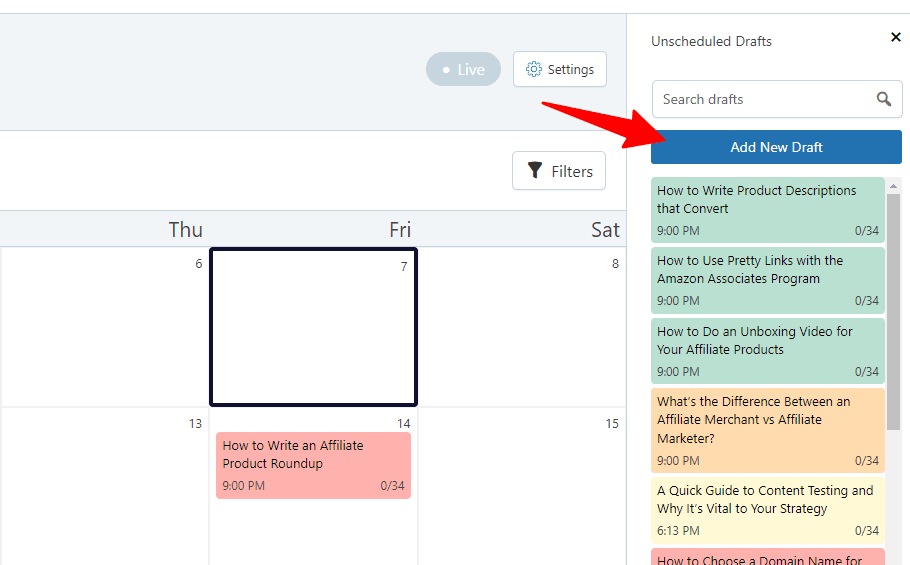
Give that a click and a pop-up will appear where you can easily add all the basic details of your article, including how you want to categorize the post, any related tags, or notes of creative direction:
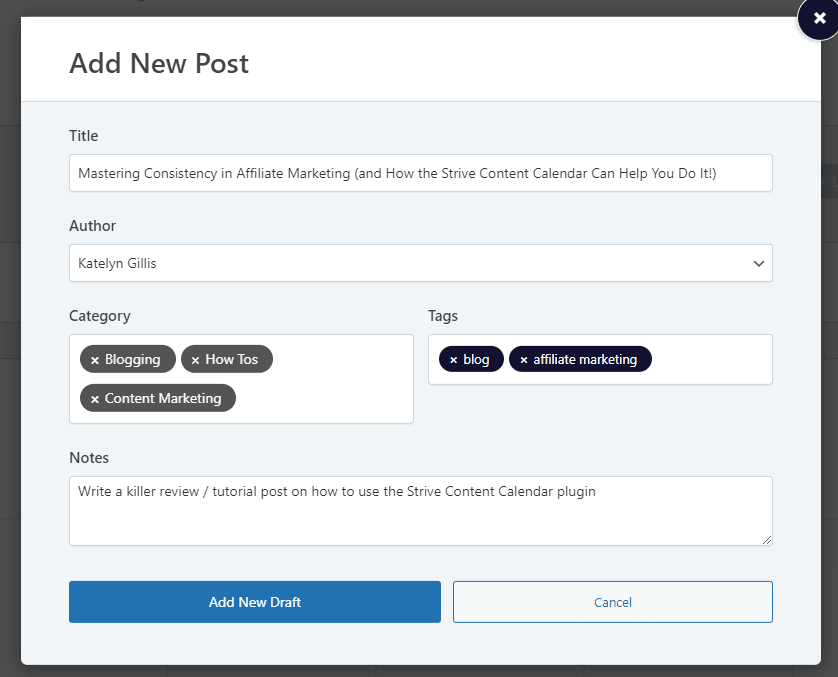
Once you’ve finished filling out the form, simply click the Add New Draft button located at the bottom of the window. By doing so, Strive will work its magic and automatically generate a new draft in WordPress:
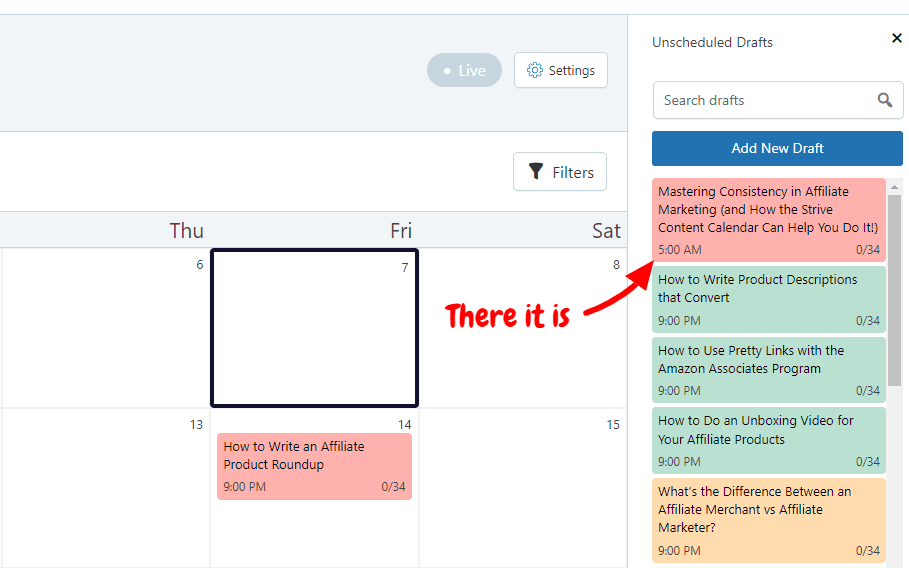
Step 3: Get to Writing!
When your content calendar starts to resemble a row of ripe red strawberries (red for not started articles), it’s a gentle nudge from Strive, telling you to pick up your virtual pen and start writing.
Hover over any one of your posts, and with just 1-click, Strive will instantly open up the WordPress editor:
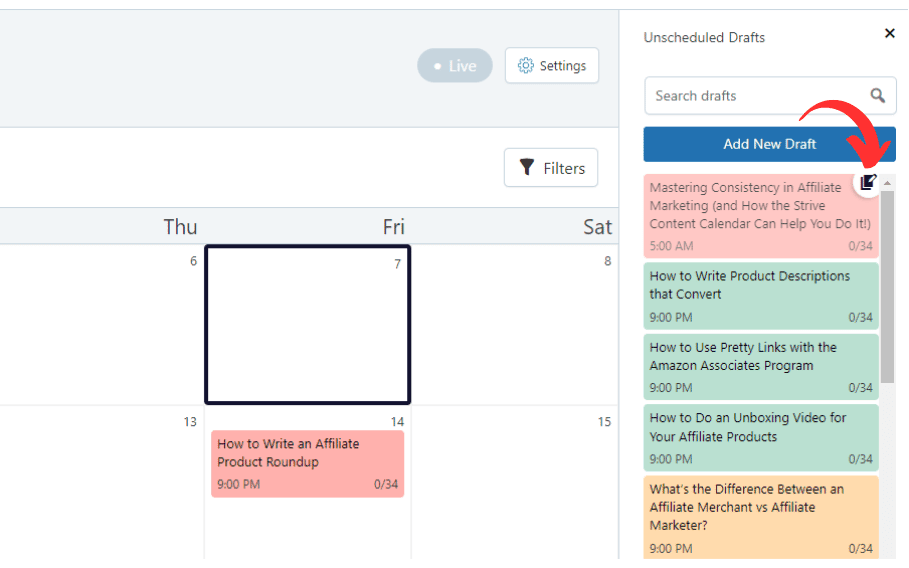
Whether you decide to write a product review or a top 10 listicle, Strive has your back when it comes to covering all the essential writing basics.
Create customized guidelines for each post, making sure all the important tasks are done before publishing. This feature is the simplest and most effective way to maintain consistency across your blog, from maintaining the ideal length to upholding impeccable grammar and style.
No more searching through past blog posts trying to remember whether you promote an ebook as “ebook”, “Ebook”, or “e-book”:
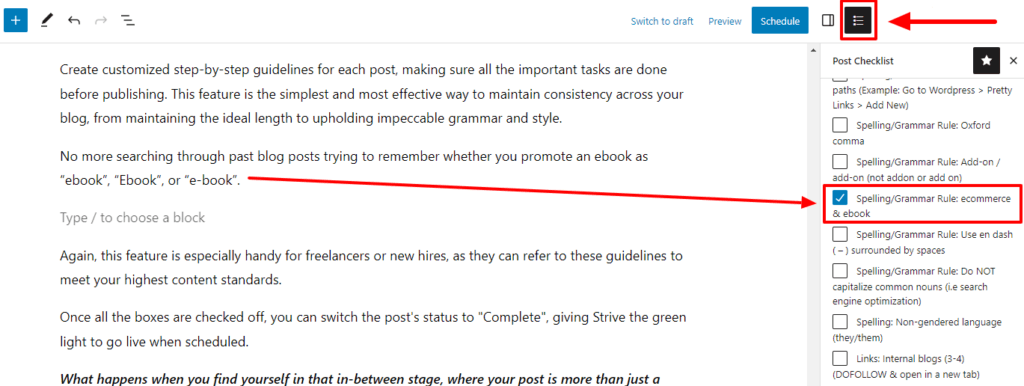
Again, this feature is especially handy for freelancers or new hires, as they can refer to these guidelines to meet your highest content standards.
Once all the boxes are checked off, you can switch the post’s status to “Complete”, giving Strive the green light to go live when scheduled.
What happens when you find yourself in that in-between stage, where your post is more than just a blank page but not quite ready for publication?
That’s where we can’t get enough of Strive’s super nifty color-coded status feature. In addition to the default Not Started (Red) and Complete (Green) statuses, Strive offers 2 additional options: Writing (Orange) and Editing (Yellow).
- Writing means you’re still in the midst of brilliance, actively working on shaping your ideas into a masterpiece.
- Editing signifies that you’re in the final stages, with just a little fine-tuning and polishing left to do.
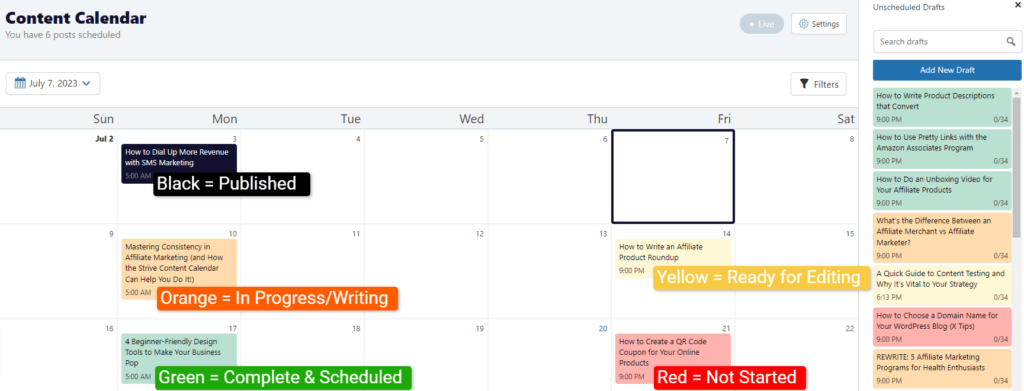
Now it’s like gazing upon a flourishing garden of productivity! Get a clear view of which articles are ready to go and which ones need a little more watering.
Step 4: Schedule Out Your Blog Posts in Seconds
In the WordPress Editor side column, there’s a lot of business to take care of, such as assigning categories and tags, uploading a featured image, and setting your post status. You probably have a habit of scheduling your completed blog posts too, which is perfectly fine.
Strive’s scheduling abilities just take things up a notch.
Back on the Strive Content Calendar screen, you’ll see your post all set and ready to go on the specific day and time you assigned. But what if you need to make changes to the schedule?
Instead of having to hop back into the post editor, Strive lets you drag-and-drop the post to any date you choose in the 3-month calendar view:
Whatever day you plop your blog post on, it’ll automatically sync up in the backend like magic! That’s one of the reasons why I prefer working with the Calendar view. It allows me to handle everything I need on a single screen.
However, there’s also the Pipeline screen, where you can also find all your articles neatly categorized by their respective status:
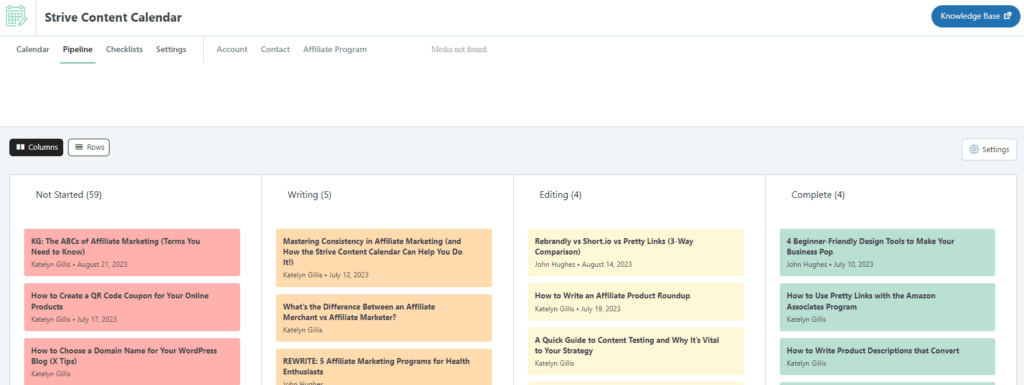
Although you can’t directly schedule from this screen, you can still open up any article with that same hover over 1- click maneuver, then go to work from there.
You have the flexibility to choose the viewing options that cater to your preferred organizational views. It’s a well-designed feature that enhances your unique workflow and ensures a smooth experience. Well done, Strive.
Step 5: Roll Out a Revision Really Easy
When you sit down to write a new blog post, it’s a whole process – brainstorming, researching, drafting, etc. We’ve all been there, pouring so much of our time and effort into a post. Once it’s finally done, all we want is to move on and be done with it.
But I’m here to tell you, neglecting your content is a big no-no! Trust me, skipping the revision process means missing out on the chance to make your content even better and more effective.
The good news is, Strive won’t take much more of your time when it comes to revising a post. As a matter of fact, the process is super easy and comes with extra perks.
Strive automatically adds a revision option to each published post, which you can access one of 2 ways:
From the frontend admin bar:
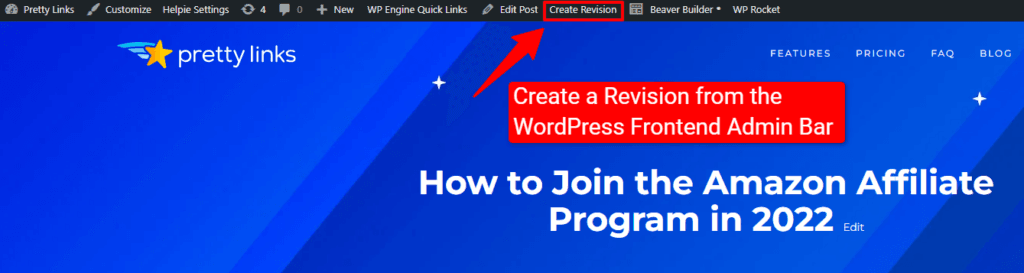
Or from your list of posts in the backend:
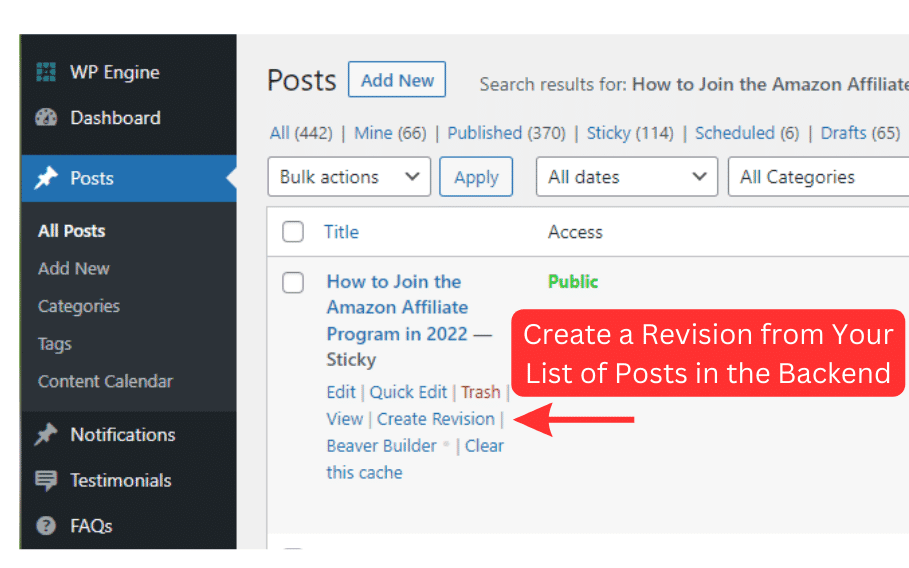
Whichever way is easiest for you, Strive will open up a brand new draft of your post, completely separate from the published version.
This means you can freely make your updates, tweaks, and additions without any fear of messing up your original post or affecting its SEO value.
Once you’re satisfied with your revisions, go ahead and hit Publish. Then Strive goes to work behind the scenes, automatically combining the revised version with the published version – merging them into a single, optimized article.
The best part? Nobody will be the wiser! Your readers will enjoy the updated and improved content, and your SEO juice remains intact. You don’t even need to worry about creating a redirect or the fear of sending readers to a broken page.
Revisions also get their own special labeling in the Strive calendar view:
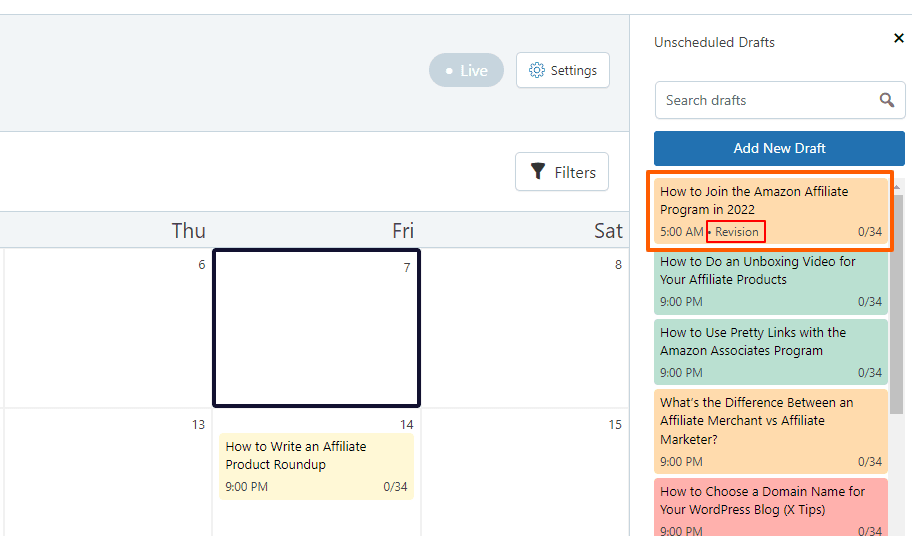
Our Final Takeaway
We’ve been heavily using the Strive Content Calendar for about a year now, and man, do we wish we had found this gem sooner!
Not only does Strive help you manage your blog content, but it also keeps you on track with consistent publishing. And you know what that means? More commissions rolling into your blog! Cha-ching!
I know what you’re thinking. A tool that does all this must cost a pretty penny, right? Nope, not even close! Strive is crazy affordable at just $7 a month. Trust me, it’s a steal!
And here’s the best part – you can give it a whirl FREE for 14 days. You heard that right. No commitments, no strings attached. Take it for a spin today and see how it revolutionizes your content management and boosts your commissions.
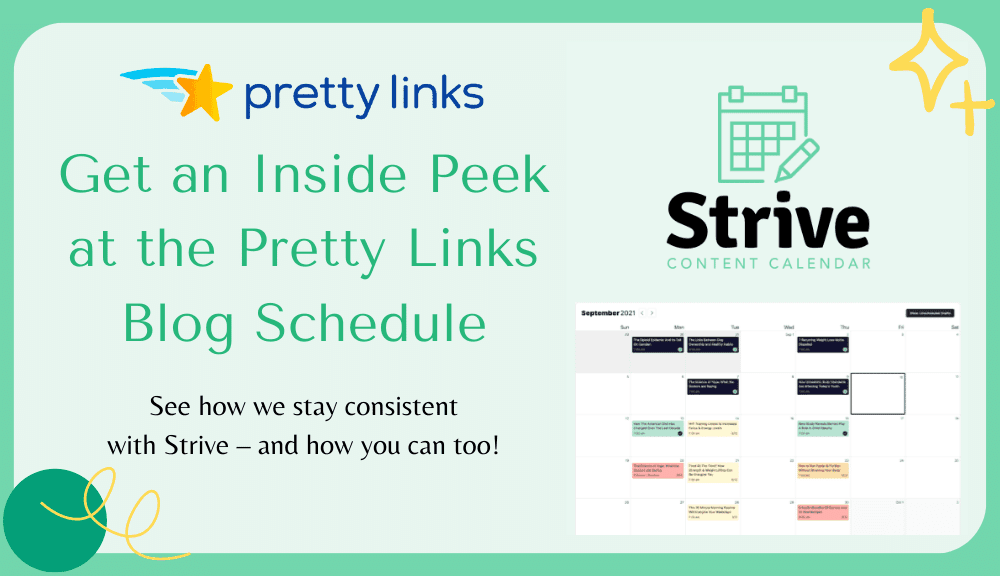


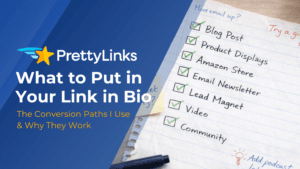


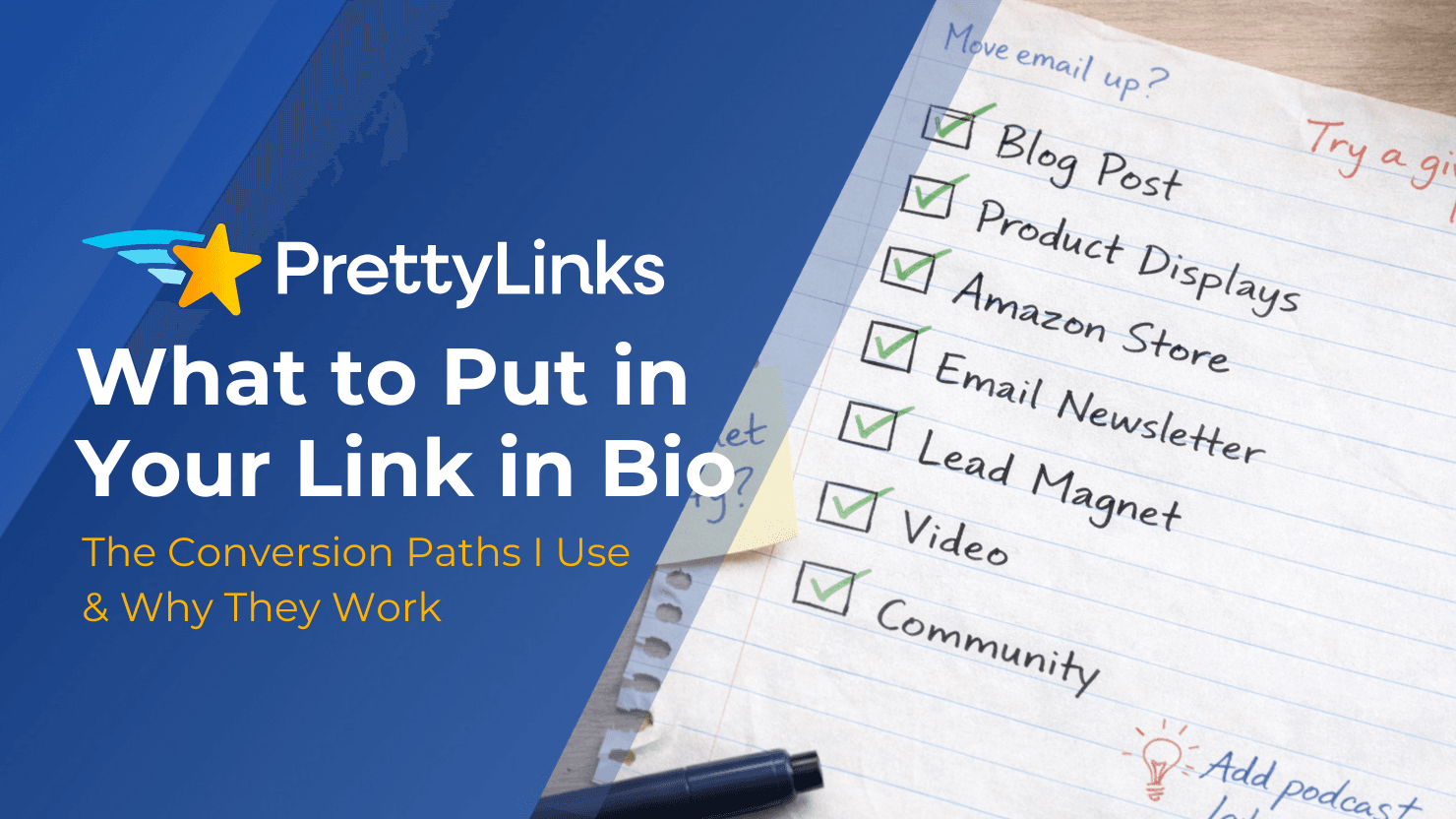
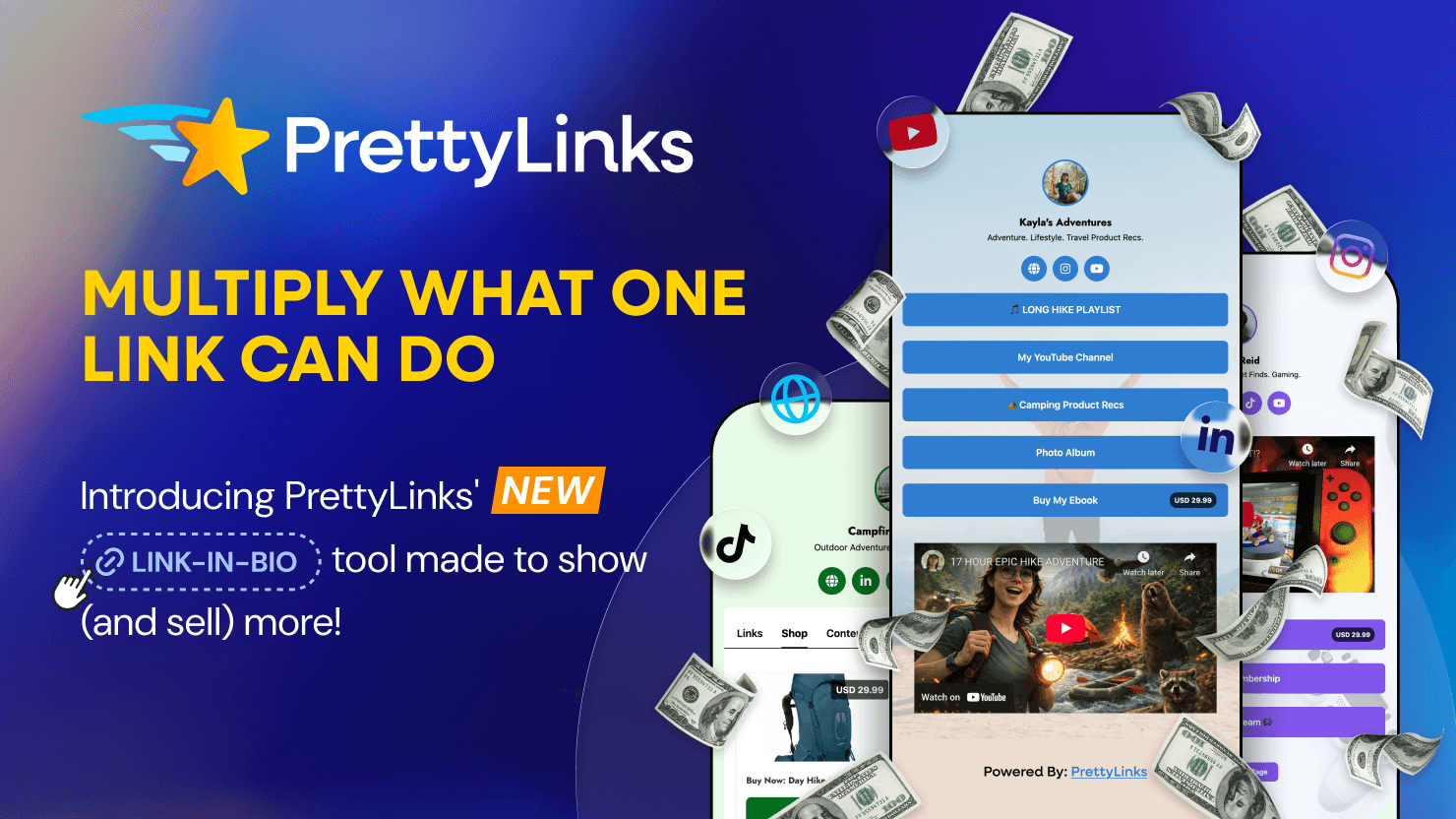

Leave a Reply