Contents
If you want to improve your current marketing campaigns, it’s crucial you understand what’s driving their success. In fact, there are so many elements of a successful campaign that it can be difficult to pinpoint what to build on, and what to discard.
Fortunately, you can calculate how each link in your strategy is performing by reviewing your Click-Through Rates (CTRs). This is a simple ratio that, when used on your links, can tell you how your users interact with them. You can then improve your links based on that CTR and compare your progress.
In this post, we’ll introduce you to CTRs and how to calculate them yourself. We’ll then share three ways to improve CTRs on your website, including the use of PrettyLinks!
What Click-Through Rates Are (And How to Use Them)
Simply put, your Click-Through Rate (CTR) is a ratio used to clarify how users interact with your links. The ratio itself is the actual number of clicks divided by the number of impressions, multiplied by 100 to give a percentage. For example, if your web page has received 1,000 views, but only 9 people have clicked your link, the CTR would be 0.9%.
Perhaps you’re wondering what this information can do for your website. It’s more important to ask: What can you do with this information? The answer could include the following:
- Compare the success of your linking campaigns.
- Understand how readers respond to your current linking strategies.
- Improve your linking strategies.
Combining these three elements means you can improve your website’s interactions with your visitors. It also enables you to improve your CTR, which can boost engagement with your readers.
3 Ways to Improve Click-Through Rates On Your Website
Even if your current CTR is below average, there are a few things you can do to improve it. Let’s take a look at three ways we believe are the most effective.
1. Brand Your Shortened Links to Establish Credibility
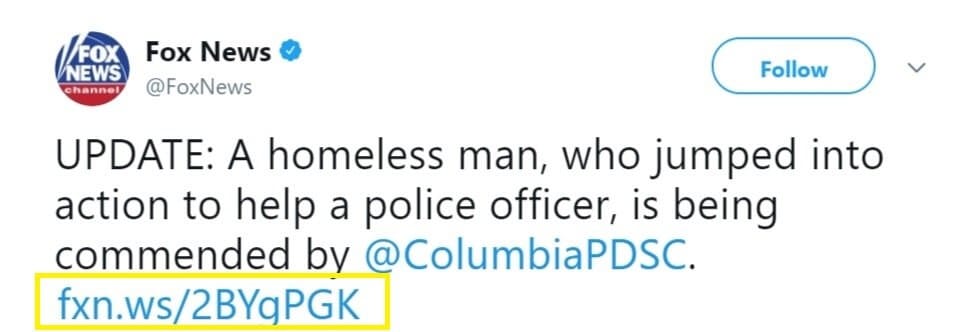
Shortened links – such as those created with Bitly and the Google URL Shortener – enable you to simplify longer links. However, they don’t enable you to brand them. To brand your links means to add your website name (or other brand element). By doing this, you can actually increase your CTR. Links with a clear brand attached to them are seen as more credible, which compels readers to click.
Once the PrettyLinks plugin is installed and activated, all of your shortened links can be branded with your website’s name. To shorten your links, go to PrettyLinks > Add New within WordPress:
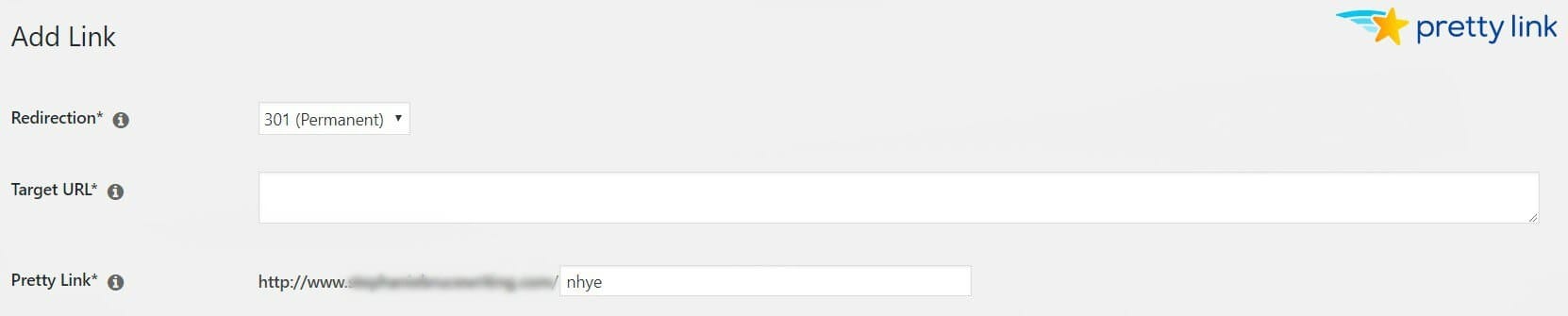
Choose the Redirection type, enter the Target URL (i.e. where you’d like your Pretty Link to direct), and customize the slug by changing the Pretty Link. Once you’re done, click Create. You can now use these branded links anywhere, both on your site and off.
2. Optimize Your Link Slugs to Provide Transparency
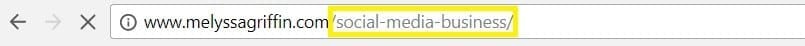
A ‘slug’ is the last part of a URL (e.g. /my-blog-post), and it can contain different elements (such as dates or keywords). Optimizing your slugs means using them to briefly (and accurately) describe the content. You tell users what to expect from clicking, which can entice them to do so. It also offers transparency, which increases credibility and trustworthiness. Here are a few tips to consider:
- Keep length to a minimum. This is beneficial for Search Engine Optimization (SEO), but also for your readers.
- Incorporate industry keywords. Improve your content’s ranking on Search Engine Results Pages (SERPs), which is where many of your readers will come from.
When creating slugs, it helps to consider what search terms your target audience will actually be using. For example, readers of this post may search for “improve click-through rates”. This makes it the perfect slug for the piece!
3. Use Powerful Calls to Action to Encourage Engagement

A Call To Action (CTA) is an instruction you provide to your website’s visitors. It can be subtle or direct, but the intention is to guide your visitors to perform a desired action (such as purchase a product). A CTA can be especially beneficial to your CTRs. In fact, one study found that the addition of just one CTA to an email can increase clicks by 371%! CTAs also evoke emotion, such as fear or curiosity, that compel readers to want to learn more.
Unfortunately, not all CTAs are created equal. Creating a successful CTA includes multiple elements. Here are two tips to get you started:
- Use social proof. For example, what do users of this product have to say, and how many downloads or purchases does the product have?
- Create a sense of urgency. Use words such as “now” and “today” to compel the reader to act quickly.
If you want to take your CTAs to the next level, you should study A/B testing to get a better idea of how your readers respond. This will help you to improve your linking efforts which, in turn, increases the CTR.
Conclusion
There are many methods that enable you to track your linking campaigns’ success. However, Click-Through Rates (CTRs) are perhaps the most straightforward. By understanding CTRs, you can then improve your linking strategies and ensure their success.
In this post, we’ve introduced CTRs and how to use them on your website. We’ve also shown you three ways to improve them, including:
- Branding your shortened links to establish credibility.
- Optimizing your link slugs to provide transparency.
- Using powerful calls to action to encourage engagement.
Do you have any questions about click-through rates, or how PrettyLinks can help you to improve them? Let us know in the comments section below!




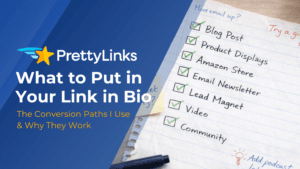



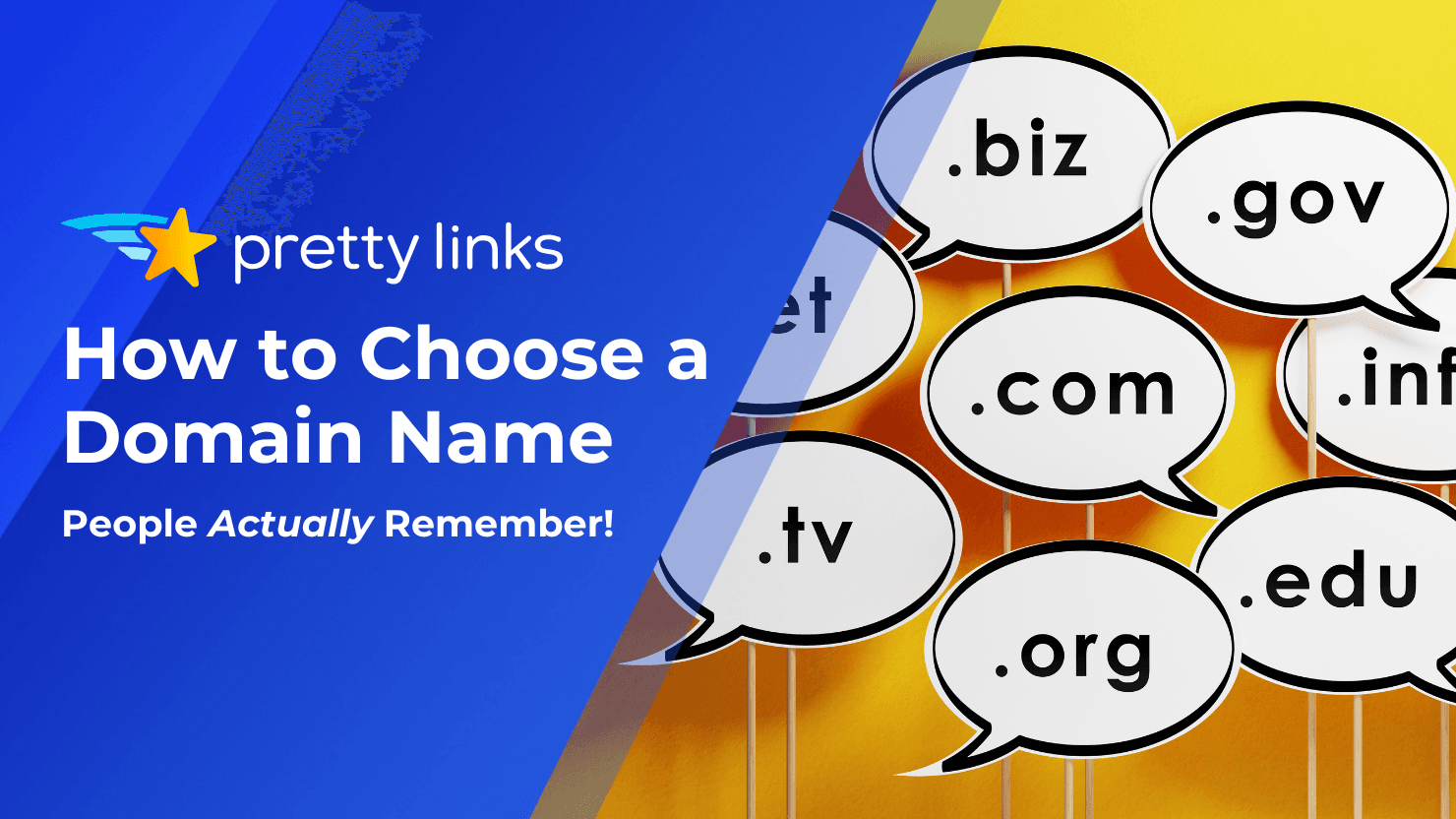
Leave a Reply