3 Ways Link Tracking Can Help You Increase Conversions
Contents
It goes without saying that links are essential for affiliate marketers. You use them on your website, your social media profiles, and in your email campaigns. If you're not tracking them properly you risk losing leads, and more importantly, profits.
Tracking your links' performance can help you figure out their most optimal placement on your site. When optimized correctly, tracking can increase your conversion rates and lead to improved sales.
In this post, we’ll introduce you to link tracking. Then we'll discuss how it can help you increase conversions, and how using Pretty Links' built-in tracking feature can help. Let’s get started!
What Link Tracking Is (And Why You Should Use It On Your Website)
Of course, you'll know what a link is already. Tracking your links is a method that enables you to ascertain how readers take action on your site, and when. This is huge for affiliate marketers, for a variety of reasons – not the least because it:
- Enables you to keep track of clicks from your audience.
- Helps you to track links across different campaigns.
- Lends itself to further improving your linking strategy.
That’s just the beginning. One of the main benefits of link tracking is increased conversions. This is the one that should matter most to affiliate marketers, and fortunately, there are plenty of ways to track your links within WordPress.
3 Ways Link Tracking Can Help You Increase Conversions
Given that link tracking is beneficial for many site owners, learning how to use the tactic to increase conversions is paramount. Let’s take a look at three different ways it can help, along with how to do so!
1. You Can Study User Behavior to Boost Engagement With Your Links
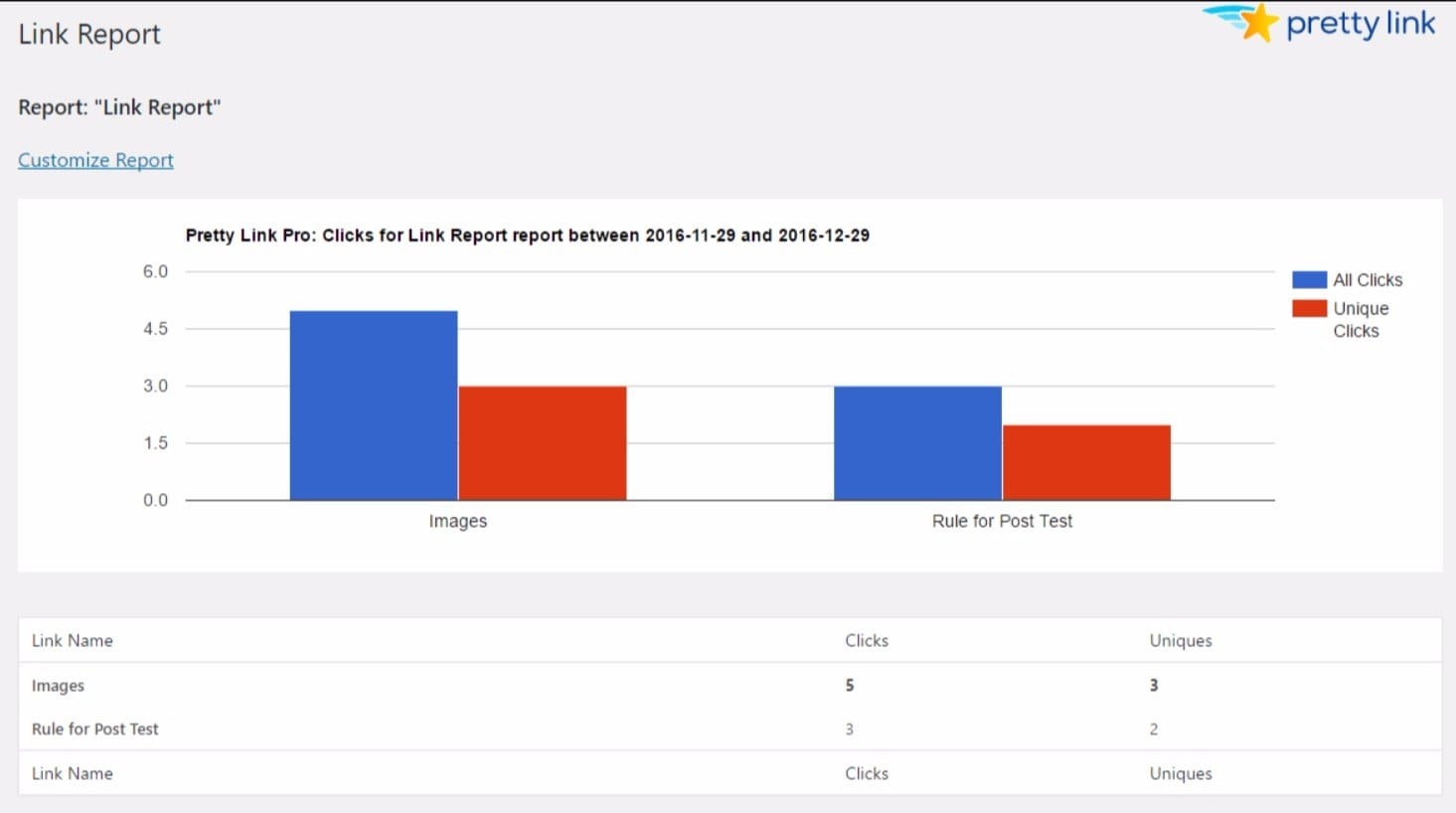
A dedicated report can give you insight into user behaviors.
User engagement is a gauge of how visitors interact with your website. The more your users act on your links, the more likely they are to make a purchase. In other words, the more visitors you earn, the higher their odds of converting.
Understanding user interaction helps you boost engagement, and you can do this easily with the help of Pretty Link’s Standard Reports feature. Once you've purchased, installed, and activated Pretty Links, enable tracking by going to Pretty Links > Options > Links in your WordPress dashboard. Then, check the Enable Tracking box:
![]()
After giving your links some time to pick up data, you can create and view your reports. With this information, you can gain an understanding of user engagement and tweak as you see fit. For example, if you see that your image link is performing better than the text version, you could potentially incorporate more image-based links into your website for better results.
2. It Can Help You Track User Actions to Personalize Future Interactions
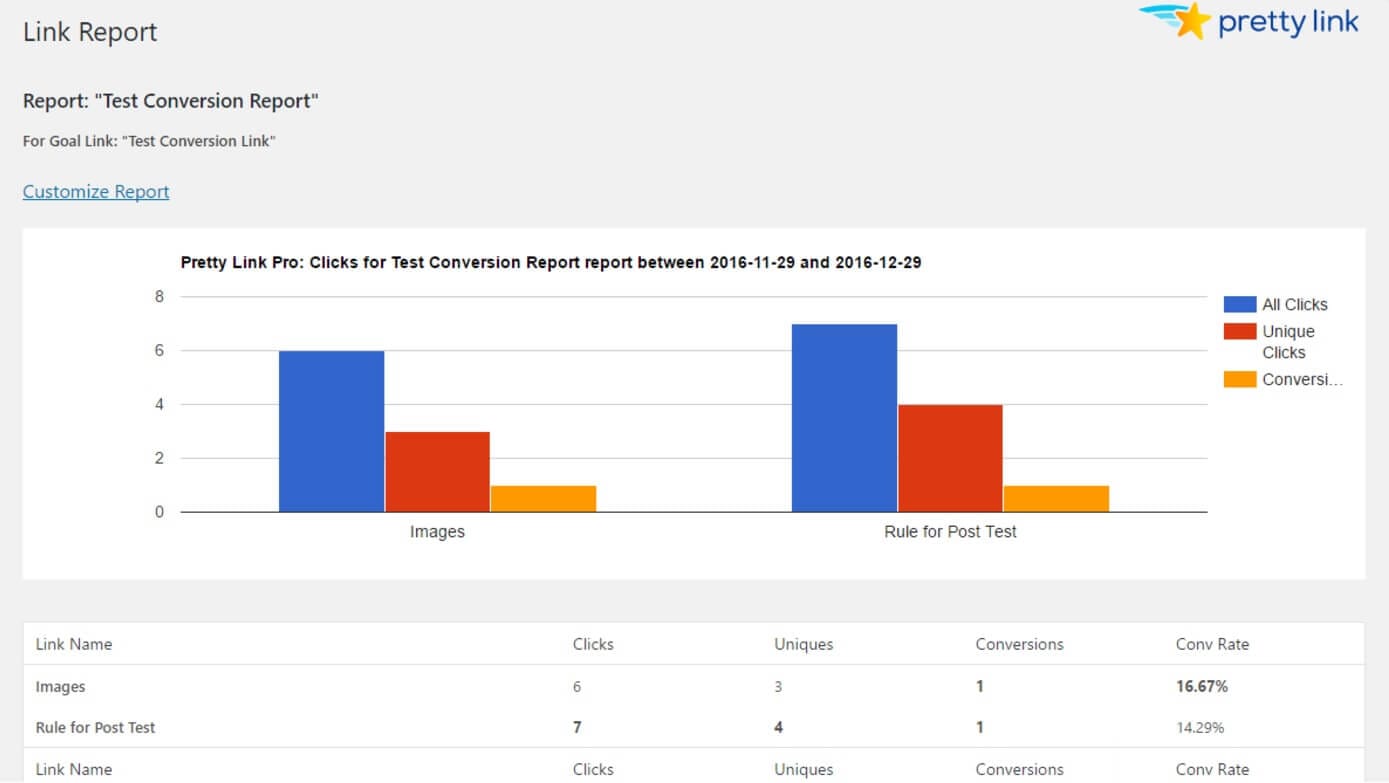
Reports can show user actions, and help you to improve future linking efforts.
The interactions you have with customers can determine their next steps. By personalizing these engagements, you can create relationships with your leads. This improves trust and makes a sale much more likely. Tracking clicks enables you to personalize future interactions with your current customers. You can then apply this personalization to new customers who fit in the same target audience.
To start doing this with Pretty Links, head to Pretty Links > Pro Reports within WordPress. Click Add a Pretty Links Report and select the links you’d like to analyze:
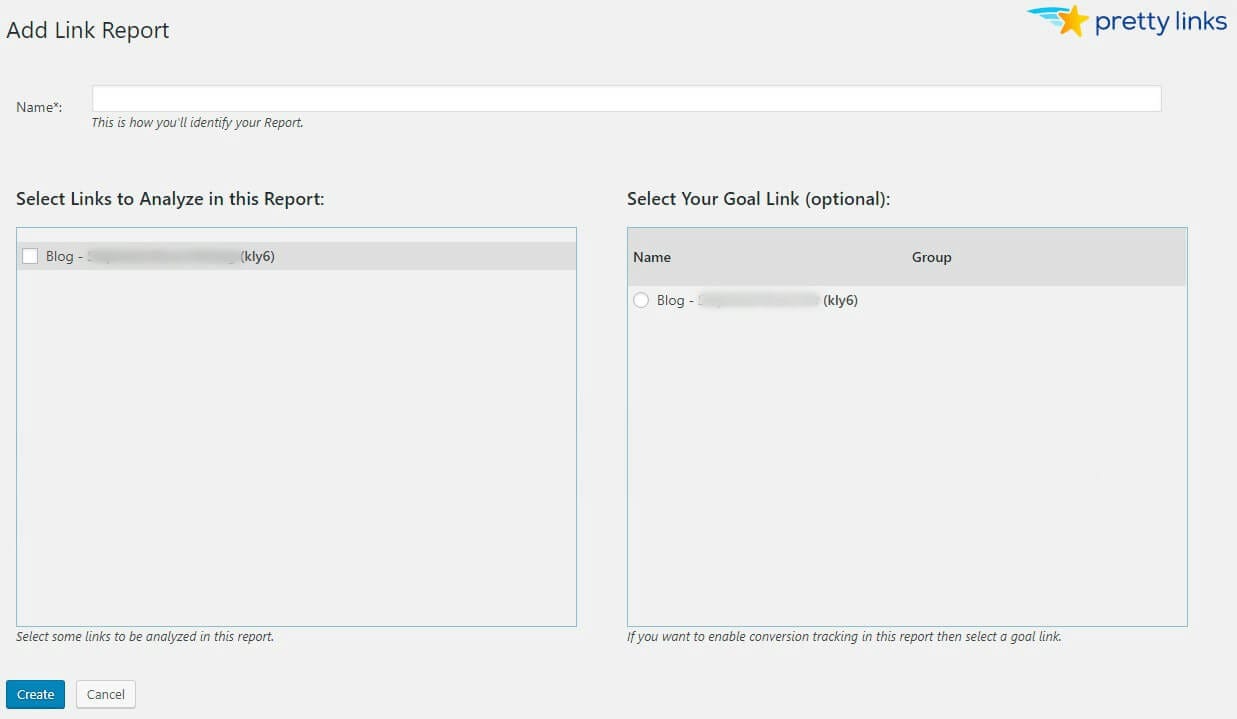
Next, select your ‘goal links', for example, if you're analyzing a product landing page, your goal link could be could be the product’s purchase page. When the report is created, you’ll then see the relevant percentages:

If both pages have a high conversion rate, you’ll know this is a popular user path. You can then use these higher-converting links within your customer interactions, and make suggestions based on them.
3. You Can Use Split Testing to Determine Best Placement for Your Links
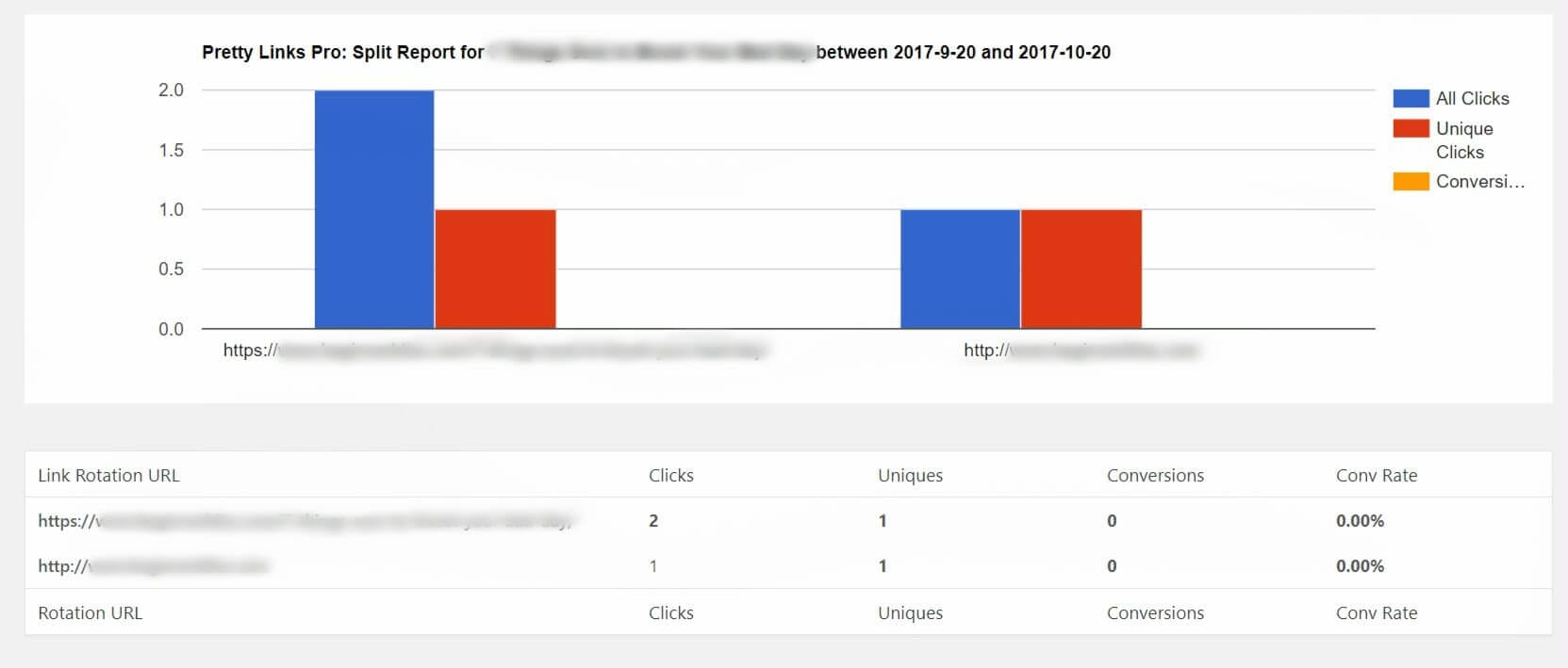
A split test can help you to identify your highest-converting link placements.
Since where links are placed will determine how often users interact with them, you'll often need to know which placements work best. Split testing is a technique used by marketers to determine best business practices. By using it to compare your links’ performance, you can ensure the most optimal placement (among other elements) for future use.
To do so, go to Pretty Links > Pretty Links within WordPress, and click Edit under the link you’d like to test. On the Edit Link page, go to Pro Options and choose Rotation from the Dynamic Redirection drop-down:
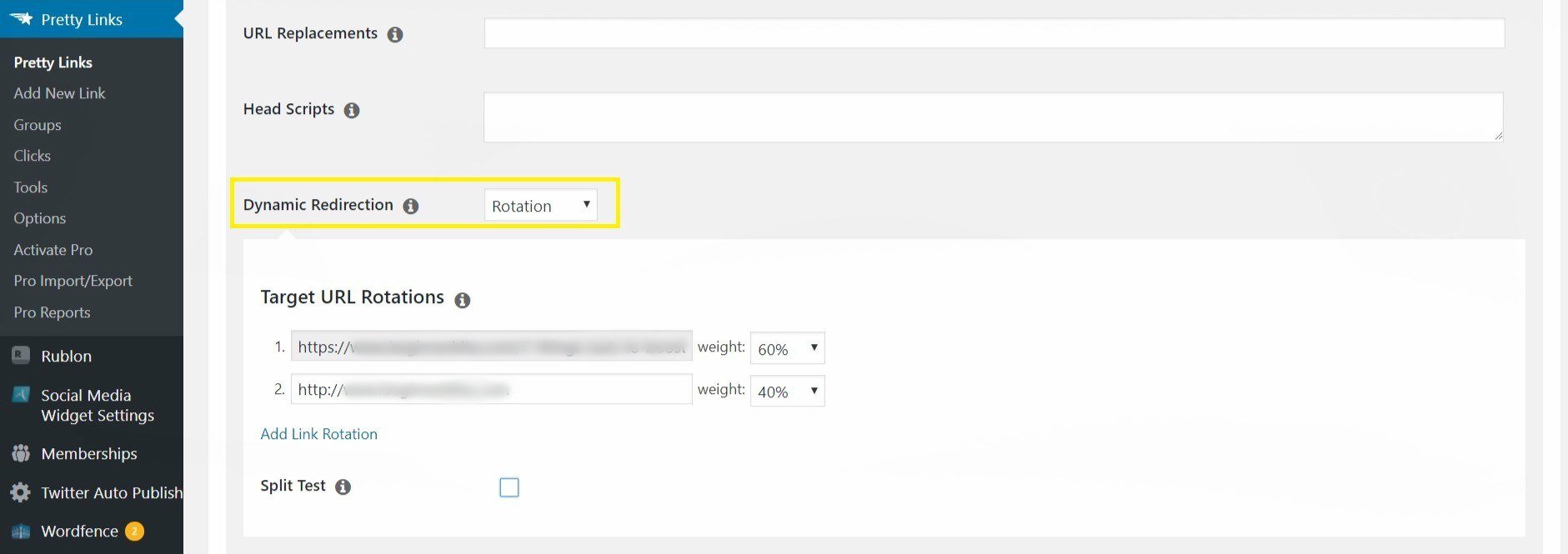
You can add different Target URL Rotations (and their weights), and by clicking the box next to Split Test you can choose the goal link you’d like to compare it to (as in the last method).
Once you've had time to test both pages, you can view the report by returning to the Pretty Links page and selecting the Split Test Report option under your link. This will tell you which one has a better conversion, enabling you to learn which link placement is better.
Conclusion
The improper use of your website’s links can lead to major consequences, such as a loss of profit. Fortunately, link tracking can provide you with the insight you need to readjust your strategy and help you increase conversions.
In this post, we’ve introduced you to link tracking and its importance. We’ve also showed you three ways it can help you increase conversions on your website. To quickly recap, it can help you:
- Understand user behavior to boost engagement with your links.
- Track user actions to personalize future interactions.
- Use split testing to determine the best placement for your links.
Do you have any questions about link tracking, or how Pretty Links can help? Let us know in the comments section below!