Contents
People today are glued to their phones. Whether they’re browsing social media, texting, or shopping on the go, mobile has become the go-to platform for just about everything. Without proper WordPress mobile optimization, you’re missing out on the opportunity to convert all that traffic into affiliate sales.
When your WordPress site is optimized for mobile, it becomes a powerful tool – fast, easy to navigate, and ready for action. It’s like putting your affiliate product recommendations directly in the user’s pocket, making it simple for them to engage and convert.
With mobile traffic at an all-time high, it’s essential to align your affiliate strategy with the way your audience interacts online. This guide will show you exactly how to master WordPress mobile optimization to capture attention, boost engagement, and drive sales.
What is Mobile Optimization?
Mobile optimization ensures that your website works well on mobile devices such as smartphones and tablets. However, it’s more than just shrinking everything to fit a smaller screen; it’s creating a seamless experience for fast loading times, easy navigation, and presenting an attractive layout on any device.
Nearly 80% of smartphone users have made an online purchase using their mobile device in the last 6 months. Source OuterBox
If your site isn’t prepared for this mobile-first behavior, those potential conversions could slip away in seconds.
With effective WordPress mobile optimization, you can create a site that feels user-friendly and aligns with the everyday phone usage habits of your visitors. This way, they can easily explore your content, click on affiliate links, make purchases, and sign up for offers – all from the palm of their hands.
What are the Benefits of WordPress Mobile Optimization for Affiliate Marketers
Optimizing your website for mobile use isn’t just about boosting sales (though that’s a pretty awesome perk). Whether you run a niche blog or sell your own products, making your site mobile-friendly offers numerous advantages.
Check out what WordPress mobile optimization can do for you, including:
Improved User Experience
As an affiliate marketer, your primary aim is to create a smooth journey from product discovery to conversion. If visitors encounter slow loading times, improperly sized images, or unresponsive buttons, they’re likely to abandon your site for a competitor’s that provides a more convenient shopping experience.
This is where WordPress mobile optimization comes into play. By tailoring your site for mobile devices, you create a fast, user-friendly environment where individuals can effortlessly browse products, read reviews, and access affiliate links.
When the experience feels natural and responsive, visitors are more inclined to stay, engage with your content, and move closer to making a purchase.
Higher Search Engine Rankings
Frequent interaction with your content signals to search engines that your site delivers valuable information and a positive experience. Therefore optimizing your WordPress site for mobile can significantly enhance your search rankings, making it easier for potential customers to find you.
By investing time in WordPress mobile optimization tweaks, you can increase your site’s visibility and attract more organic traffic. Higher search rankings translate to more visitors discovering your affiliate content, which boosts your chances for conversions and sales.
Increased Conversion Rates
Mobile users are typically action-oriented, often looking to make quick decisions as they tap and swipe through content. This behavior creates a unique opportunity for affiliate marketers. If your site is optimized for mobile, you can capture these quick interactions and turn them into conversions.
A well-optimized mobile site presents content in an intuitive, engaging format that matches the browsing habits of mobile users. Features like strategically placed calls-to-action and visually appealing product highlights guide users directly to the information they need, encouraging them to take action right away.
Competitive Advantage
In affiliate marketing, your website is the core of your business – it’s where everything happens. While other affiliates may rely heavily on email blasts or social media efforts to drive sales, they often overlook the power of their own site.
When your site is optimized for mobile, it becomes a fully functioning platform where visitors can learn about products, read reviews, and engage with your content – all without needing to jump through multiple channels or links.
While your competitors are missing out on this crucial aspect, you gain an edge by providing a complete, mobile-friendly experience that keeps visitors engaged and increases your chances of converting them into customers.
By making your site the hub of your affiliate efforts and optimizing it for mobile, you take full advantage of the traffic coming your way, ensuring you’re always one step ahead in a competitive market.
6 Tips for Optimizing an Affiliate Website
Now that you understand the importance of WordPress mobile optimization, it’s time to take action. The faster you implement these strategies, the better your chances of retaining and converting mobile visitors.
Use a Responsive Design
A responsive design allows your website to automatically adjust to fit any screen size, whether it’s a smartphone, tablet, or desktop. This provides a consistent and smooth experience for your visitors, eliminating the need for separate mobile and desktop versions of your site.
Not a design expert? Don’t worry – there are plenty of tools and resources to help. You can start by selecting WordPress themes specifically designed for affiliate marketing, as these are often built with mobile-friendliness in mind.
To ensure your affiliate marketing website is fully mobile-responsive, follow these additional tips:
- Test responsiveness regularly with tools like Google Search Console’s Mobile-Friendly Test.
- Compress images and videos to help them load quickly on mobile devices.
- Install plugins that enhance mobile usability, such as touch-friendly sliders or buttons.
- Use clear and simple navigation menus that are easy to operate on small screens.
- Position important information front and center, avoiding clutter on mobile layouts.
Optimize Page Load Speed
Page load speed is essential for keeping mobile users engaged, as slow-loading pages often lead to high bounce rates. To ensure your site loads quickly on mobile devices, focus on optimizing the most common culprits: media files and scripts.
Start by compressing images and videos to reduce their file sizes without sacrificing quality, as large media files are a major cause of slow load times.
Beyond optimizing media, minimize the use of heavy scripts and third-party plugins that can slow down your site. Implementing these strategies can significantly improve your site’s performance.
Here are some additional tips to enhance your page load speed:
- Compress images and videos to reduce file size without compromising quality.
- Leverage browser caching to store frequently used resources locally on the user’s device.
- Enable lazy loading for images and videos to ensure they load only when needed.
- Tie up with fast and reliable web hosting providers
👉 Explore More on How to Increase Website Loading Speed in WordPress (3 Ways)
Simplify Navigation
Mobile users expect an intuitive experience that allows them to find what they need quickly and effortlessly. To simplify your site’s navigation, organize your main menu(s) by prioritizing essential links and removing any unnecessary or redundant items.
A clean, straightforward menu enhances the user experience and improves the chances of conversions.
Make sure that menu buttons are large and easily tappable on small screens, and aim to minimize the number of clicks it takes for users to reach important content. The more user-friendly the navigation, the better the engagement and retention.
Here are some additional strategies to make navigating your affiliate website even easier:
- Use breadcrumbs to help users track their location on the site and quickly return to previous pages.
- Include a search bar at the top of the page so users can easily find specific content.
- Optimize the footer by adding quick-access links to important sections like the homepage, product categories, or contact information.
- Implement “back to top” buttons to allow users to easily return to the top of long pages.
- Consider using icons alongside text in your menus to make navigation more visual and intuitive.
Use Mobile-Friendly CTAs
Call-to-action (CTA) buttons are super important for guiding users toward the action you want them to take. Examples include subscribing to a newsletter or purchasing from your affiliate link.
On mobile devices, CTAs need to be easily clickable, which means designing buttons that are large enough to tap with a finger. It’s also important to avoid placing CTAs too close to other links or buttons to prevent accidental clicks, which can frustrate users.
Using contrasting colors for your CTA buttons can help them stand out from the rest of the content, drawing your user’s attention to the action you want them to take.
- Position CTAs above the fold to ensure they’re visible without users needing to scroll.
- Use action-oriented language that clearly communicates the benefit, such as “Get Started Now” or “Claim Your Discount.”
- Test different shapes and sizes of buttons to see which ones perform best for your audience.
- To draw more attention to your CTAs, add subtle animations or effects like a hover change or pulse.
- Experiment with placing multiple CTAs on longer pages to capture users at different points in their journey.
👉 Read More on How to Write an Effective Call to Action for Your Website
Implement Cloaked Affiliate Links
When it comes to affiliate marketing, the appearance of your links can significantly influence user trust and engagement. Long, complicated affiliate links can look spammy, especially on mobile devices where they might not even fit on the screen.
Cloaked affiliate links provide a solution to this issue. By using a tool like PrettyLinks, a WordPress plugin designed for affiliate marketers, you can transform those lengthy URLs into cleaner, more appealing links.
These shorter, branded links not only look more professional, but they’re also easier for users to read and type, enhancing the overall mobile experience.
To make the most out of your cloaked affiliate links, keep these tips in mind:
- Ensure your cloaked links are descriptive and relevant to the content they lead to.
- Display cloaked links prominently within your content for easy access on mobile devices.
- Regularly monitor and update your cloaked links to keep them functional and secure.
Optimize Content for Mobile Screen
When it comes to mobile users, skimming is the name of the game. Since they often don’t read every word, structuring your content for easy digestion on smaller screens is key.
Start by breaking up your text into short paragraphs and using bullet points to lay out information clearly and concisely. This format not only helps keep readers engaged but also makes it easier for them to find what they’re looking for.
Plus, adding enough white space and visuals can keep users interested, while smartly placed call-to-action (CTA) buttons guide them toward the next step.
Here are a few more tips to make your web content pop on mobile devices:
- Break long paragraphs into shorter chunks to make reading easier.
- Use subheadings to organize your content, helping users skim through effortlessly.
- Pick a font size that’s easy to read on smaller screens – no one likes squinting!
- Avoid dense text blocks and make sure there’s plenty of white space to improve clarity.
👉 Explore More on How to Optimize Your Webpage Copy: F-Shaped vs Z-Shaped Layouts Compared
Make WordPress Mobile Optimization a Priority for Your Affiliate Marketing Website
As more people access content from their smartphones and tablets, providing a seamless mobile experience can really boost your chances of success.
Implementing WordPress mobile optimzation strategies like responsive design, optimizing page load speeds, simplifying navigation, and using mobile-friendly CTAs positions your site for increased engagement and conversions. These tactics not only make it easier for visitors to interact with your content but also encourage them to take action.
Most importantly, never forget that your affiliate website serves as the foundation of your business, so investing time and resources into mobile optimization is a smart move.
Have you found any mobile optimization techniques that have boosted your affiliate website’s performance? We’d love to hear about them in the comments!
If you loved the blog, make sure to subscribe to our newsletter and follow us on Facebook, Twitter, Pinterest, and LinkedIn!








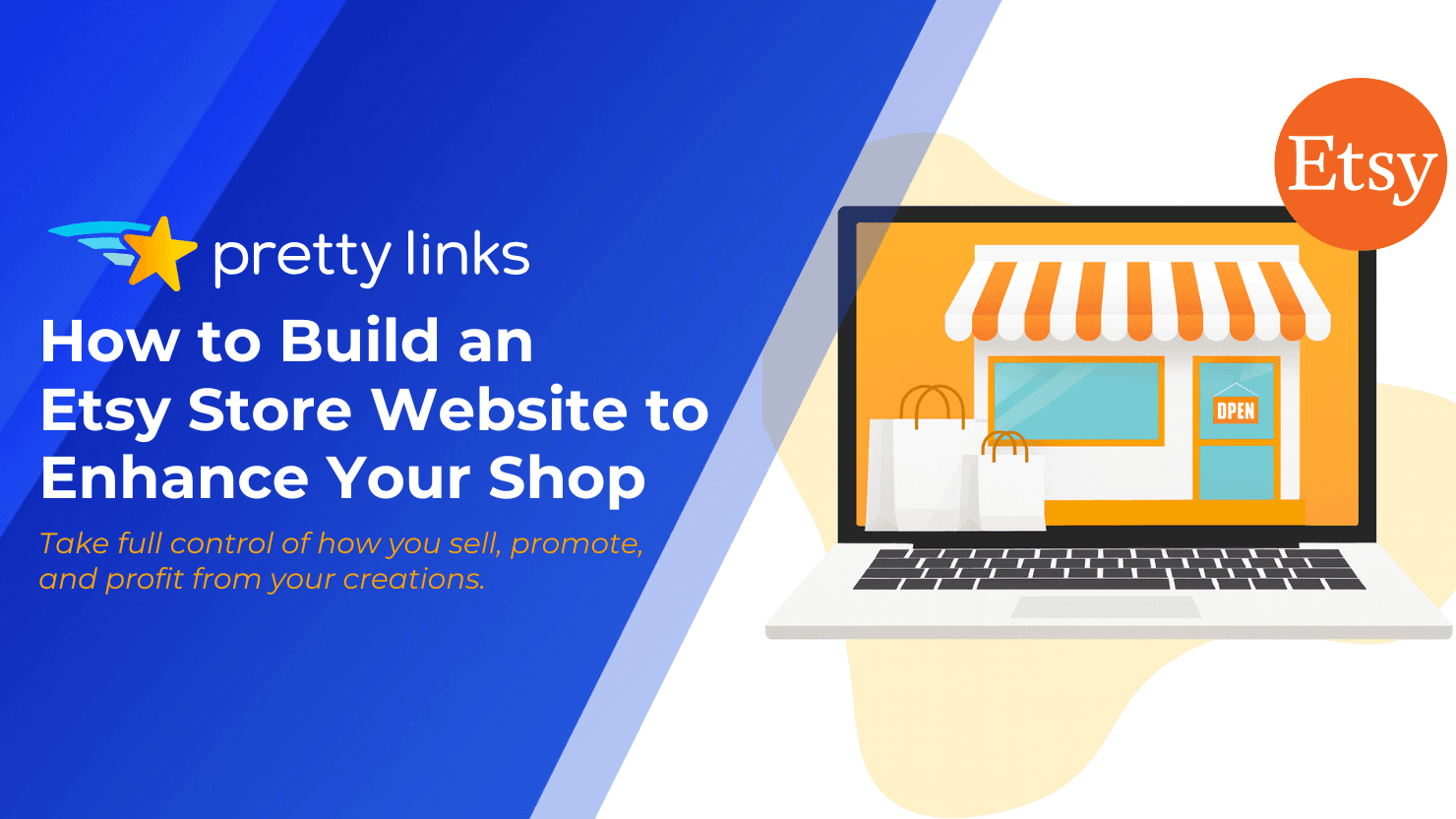
Leave a Reply