How to Increase Website Loading Speed in WordPress (3 Ways)
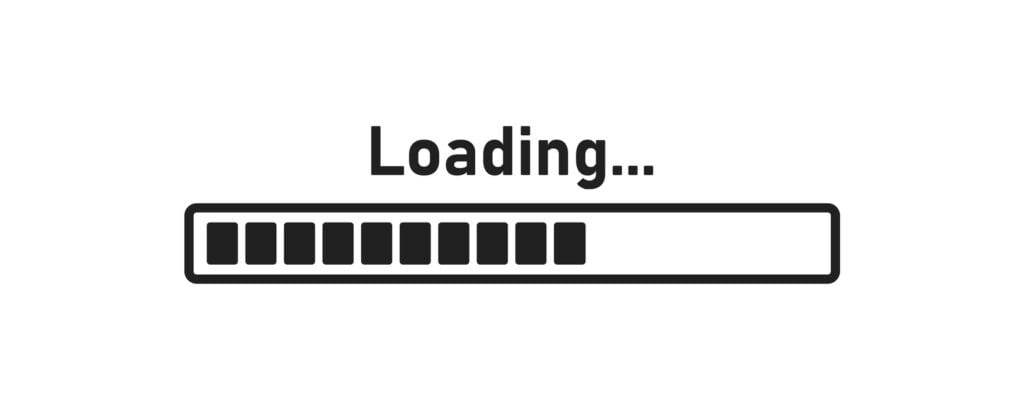
Contents
The modern world is built around speed. Web content is getting faster, quick modes of transport are more common, and life is generally on-demand. Given our reliance on the internet, increasing your site speed is a must for success.
Fortunately, there are a few simple boxes to tick that can give you a head start when it comes to maintaining a zippy website. What's more, getting the basics right – such as choosing a quality hosting provider, themes, and plugins – is 80% of the job.
In this post, we'll show you how to increase website loading speed in WordPress. However, first, let's dive into why speed is so vital.
Why Site Speed Is Important
Those who deal with websites on a daily basis understand how much page loading speed affects the overall experience. This is true for both front and back-end users. In fact, this knowledge has been widely recognized for several years now.
As such, site speed directly impacts the number of visitors on your website, traveling through your sales funnel, and clicking on your most important links. Having users abandon your site due to poor loading speeds can negatively impact not only your metrics but your bottom line.
How to Determine Your Website's Current Speed
Fortunately, there are ways to detect the speed of your website in its current state using freely available tools. One of the most popular is Pingdom.
Using it is straightforward. You enter your site's domain, select a server location to test your site from, and click on Start Test. From there, Pingdom will deliver your results with a comprehensive breakdown:
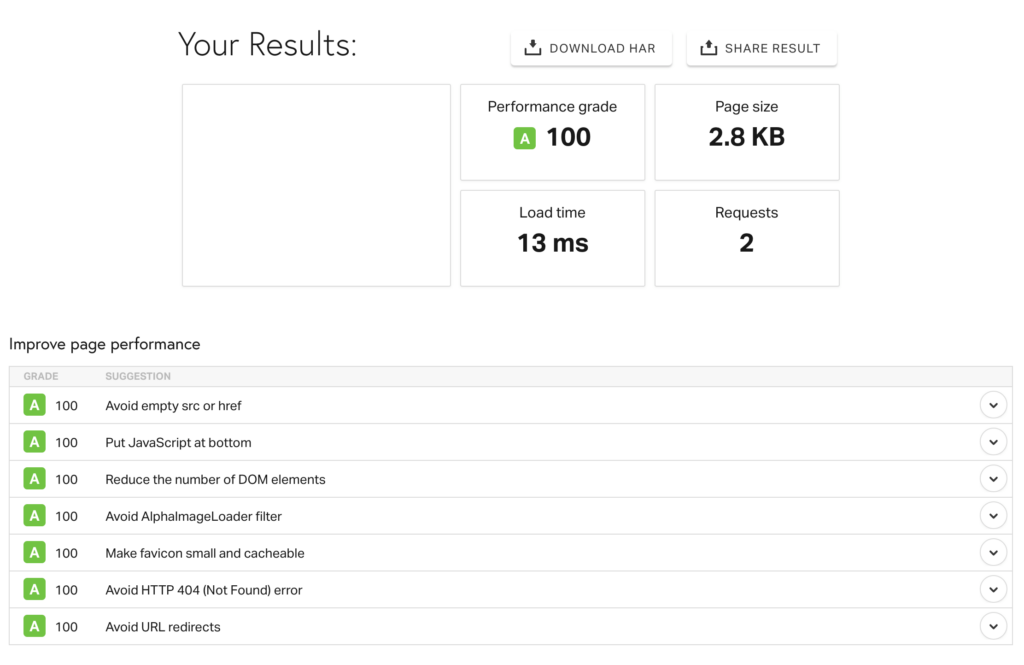
It will highlight areas for improvement, show you a “waterfall” chart of HTTP requests (the order in which the parts of your site load, and how long they take), and more. From this information, you can optimize any areas of your site you feel require work.
Another popular solution is GTmetrix, which works pretty much the same way:
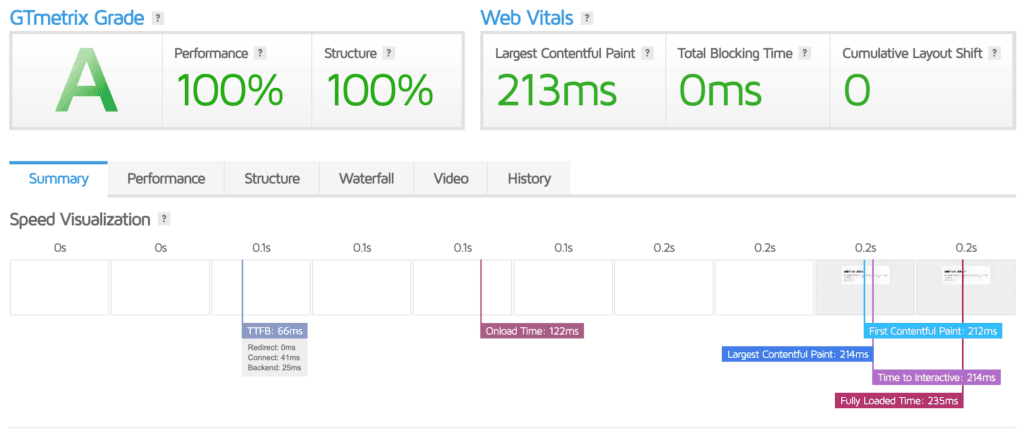
You can even find dedicated performance testing solutions for mobile sites – Google PageSpeed Insights is a great tool for testing your mobile site speed. It has separate results for the desktop and mobile versions of your site:
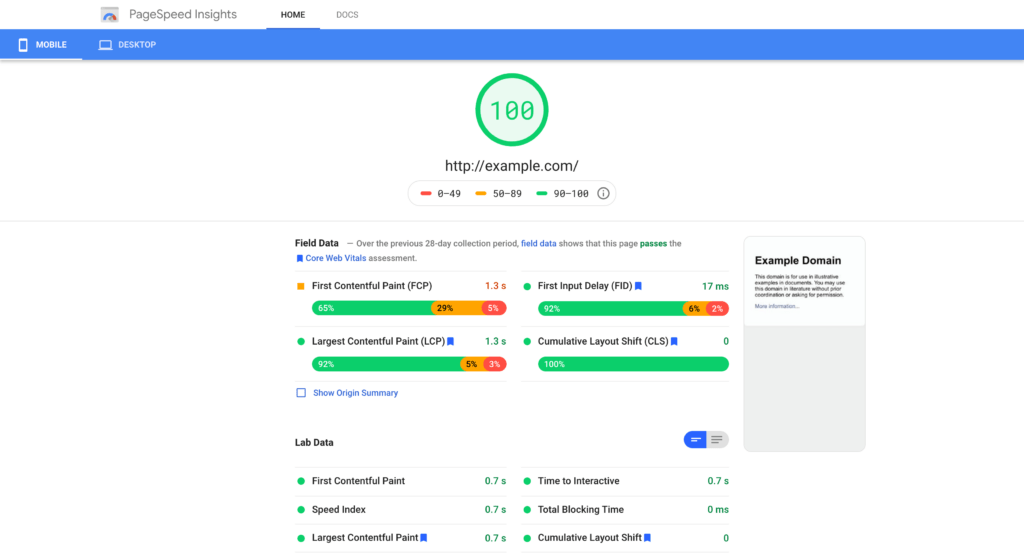
Overall, regardless of the tool you choose, finding your site's speed is only part of the battle. Solving any issues to increase the speed of your WordPress website is a much larger job.
How to Increase the Speed Of Your WordPress Website (3 Methods)
While fixing any issues related to your site's speed can be daunting, there are some fundamental steps you can take to get most of the way there. In the next few sections, we'll talk about three of them.
1. Choose a Quality Hosting Provider
First up, your choice of hosting is the bedrock on which all other elements of your site stand. It's arguably the most important, because if your hosting is poor, nothing can save your site speed.
When choosing a host, it's important to look into the following aspects:
- Check how the host actively maintains the server you're using, as this could indicate stability and speed. Generally, managed hosts are going to provide better performance and security.
- Consider the type of hosting you're using. For example, a Virtual Private Server (VPS) is going to run faster than a shared hosting package.
While there are many more elements we could cover here, making sure your chosen host has speed at the forefront of its thinking (and choosing a suitable “flavor” of hosting) will get you off to a solid start.
As for specific providers, WordPress-focused companies such as DreamHost and WP Engine are likely going to give you the most bang for your buck:

However, hosts such as Siteground and A2 Hosting are stellar options that you may also want to consider.
2. Cache Your Website's Content
Once your site is hosted on a reputable server, you'll want to make sure the work it's doing doesn't compromise your site's uptime and speed. You can accomplish this through caching.
In a nutshell, this process saves your website's pages on either your server or on users' computers. The next time a repeat visitor accesses your site, the cached pages will load more quickly.
You'll have already uncovered whether your hosting provider offers server-side caching. However, adding a suitable WordPress plugin is also a smart idea. As with many WordPress solutions, there are plenty to choose from.
Your first port of call should be to choose a tool your host recommends. This will offer the best compatibility with your site. What's more, there's an expectation that your host will have optimized its servers for its recommended solutions.
However, in the absence of any recommended caching solution, we'd opt for a plugin such as LiteSpeed Cache or WP Super Cache:

Each plugin handles caching slightly differently, with the same end result. Ultimately, you'll toggle settings specific to the plugin in order to optimize and cache resources on your site.
Often, a plugin will include an “easy mode”. This is a simple way to get started, as tinkering with settings could actually do harm to your site speeds rather than help them if you're not sure what you're doing.
In many cases, the hard work will have been done for you, and you'll at least see a speed benefit before diving deeper into the various ways to cache your site further.
3. Use a Content Delivery Network (CDN)
The internet's current structure sees a user's computer's request to your server to access your website. As such, if those two points are far away – think an Australian user calling a New York server – the page will take longer to load:
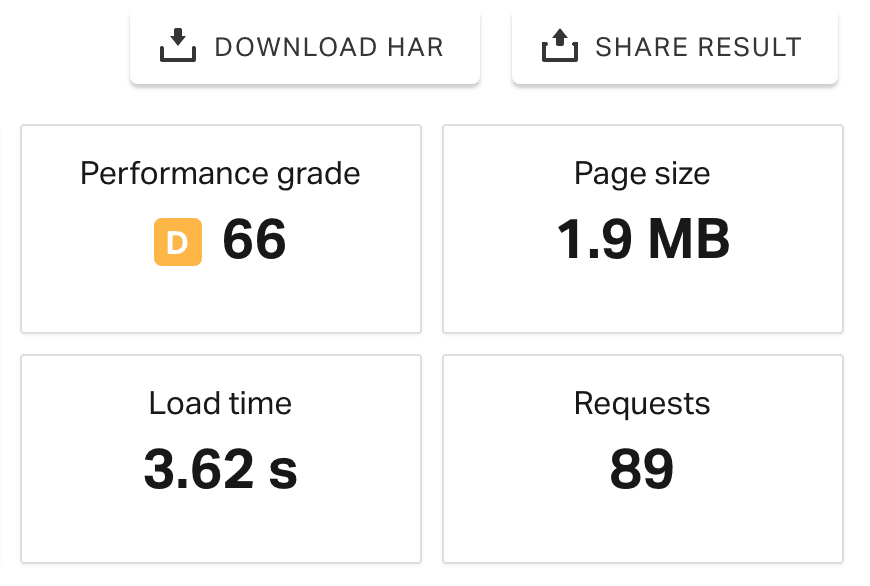
Enter the content delivery network. A CDN essentially takes your site and copies it to a number of other servers across the globe. The goal is to make sure that the path between the user and your site's server is as short as possible, no matter where in the world they're located.
Fortunately, there are plenty of providers offering this service for free. Cloudflare is arguably the biggest CDN, and the functionality can be yours at no cost:

What's more, many hosts offer a free Cloudflare account to users. This is great for rapid implementation.
However, there are other solutions too – KeyCDN is a perennial front runner. Jetpack's own Site Accelerator takes another weighty aspect that affects site speeds (your images and certain site files) and serves them through a CDN.
Conclusion
Making your website load quickly is a fundamental part of providing a quality user experience. There have been countless studies on the effect of poor loading times on user engagement. The conclusion is that getting your site to load in under two seconds is key for retaining an optimal number of visitors.
In this post, we've outlined three basics you'll need to get right in order to improve the speed of your website:
- Choose a quality hosting provider.
- Cache your website's content.
- Use a Content Delivery Network (CDN).
Do you have any questions about how to increase your WordPress website's speed? Let us know in the comments section below!
Priya Gupta
August 30, 2021
thank You for sharing good information, but I have a question can you suggest me best hosting for my website, in a low amount?
Katelyn Gillis
August 31, 2021
Hi Priya, Feel free to go check out our MemberPress article on Best Web Host: https://memberpress.com/blog/best-web-hosts-for-membership-sites/ We list several great web hosting options that are both efficient and affordable!