📣 Calling All Developers! The PrettyLinks update you’ve been waiting for is finally here! You asked for more control, more automation, and better integration options – and we’ve delivered!
The PrettyLinks Developer Tools Add-On is now live, giving you powerful API access, webhook integrations, and a whole new way to manage links – whether it’s for yourself, your clients, or your business.
Managing links can seem simple at first… until you’re juggling tens of thousands across multiple platforms, campaigns, and clients. If you’re handling large-scale link management, tracking performance, or trying to weave link tracking into your business workflow, you know how quickly things can spiral out of control.
That’s where the PrettyLinks Developer Tools Add-On comes in. With API access, webhook integrations, and full automation, you can create, manage, and track links effortlessly – without the manual work slowing you down.
In this post, we’ll dive into the new Developer Tools Add-On, explore its core features, and show you how it can automate and optimize your link management strategies.
What is the PrettyLinks Developer Tools Add-On?
The PrettyLinks Developer Tools add-on is a powerful extension designed for those who need more control over their link management processes.
Instead of manually handling links through the WordPress dashboard alone, this add-on provides:
✅ API access for direct link management automation
✅ Webhook integrations to sync link activity across platforms
✅ Bulk update tools for seamless link modifications
With these tools, PrettyLinks evolves beyond a WordPress plugin – it becomes a fully integrated part of your marketing, analytics, and automation stack.
Key Features of the PrettyLinks Developer Tools Add-On
The PrettyLinks Developer Tools add-on expands what’s possible with link management – automating key processes, syncing data in real-time, and integrating seamlessly with your existing tools through:
- Webhooks – Automate continuous link tracking and receive instant updates.
- Webhook Events – Get notified when links are added or removed.
- REST API – Gain complete programmatic control over link creation, management, and tracking.
Keep reading to learn more on how each feature gives you greater control and efficiency in your digital marketing strategy.
1. Webhooks: Automate Continuous Link Data Syncing
Webhooks automatically push link activity data to external platforms in real-time, ensuring that PrettyLinks stays continuously connected to your CRM, analytics, and automation tools.
Why Use Webhooks?
- Sync link activity with tools like Google Analytics, HubSpot, Salesforce, and more, keeping your tracking accurate.
- Automate workflow updates by triggering actions in tools such as Zapier, Make, Uncanny Automator, or even your own internal systems.
- Skip manual reporting and let your link data feed directly into your business intelligence tools.
How Webhooks Work in PrettyLinks
Once configured, PrettyLinks webhooks send a structured JSON payload to a specified URL whenever there’s link activity. This lets your external systems log, process, or trigger workflows instantly.
Use Case Example: Sync Click Data with Looker Studio
A digital marketing agency tracks ad performance using PrettyLinks. Instead of manually pulling click reports, they set up a webhook that automatically updates Google Looker Studio with live tracking data.
How It Works: Whenever a Pretty Link is clicked, a webhook sends click data (referrer, location, timestamp) to Looker Studio.
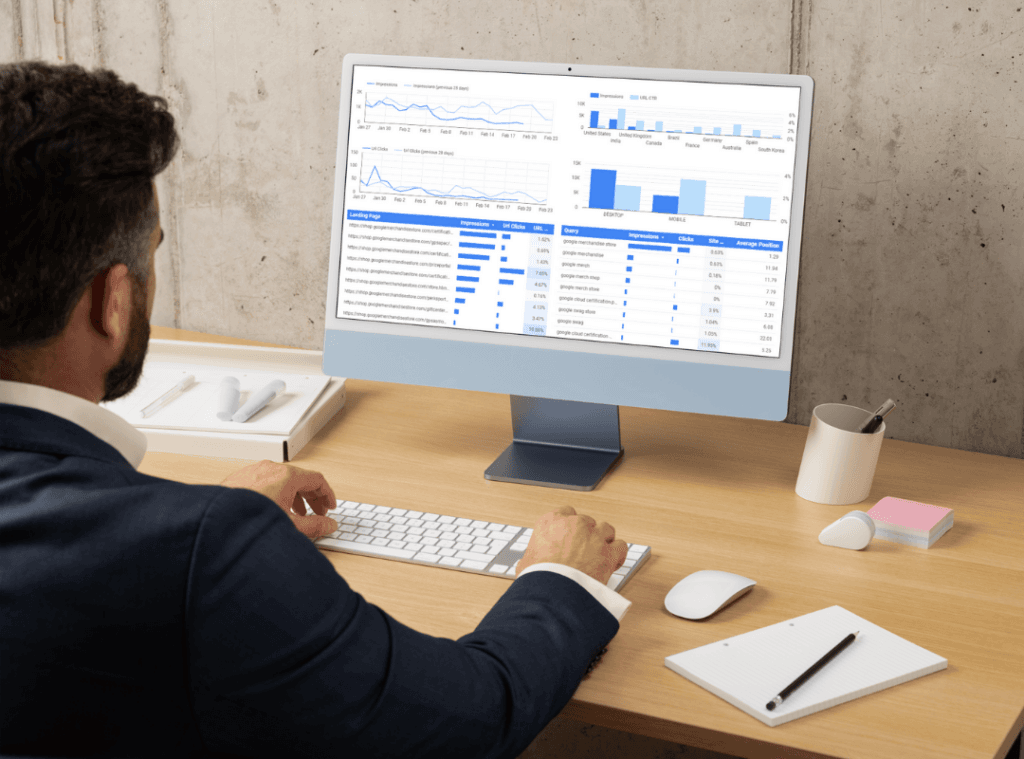
The Benefits:
✔ Real-time insights – Marketing teams don’t have to wait for reports.
✔ Optimized ad spend – Live data helps marketers make better budget decisions.
✔ Eliminates manual data entry – Tracking happens automatically.
Use Case Example: Automate UTM Tracking in Spreadsheets
A content marketing team tracks UTM link performance inside Google Sheets. Instead of manually checking PrettyLinks, they use a webhook to update the spreadsheet with live UTM tracking data.
How It Works: Every time a Pretty Link is used, a webhook adds the UTM tracking details (campaign, source, medium) into a Google Sheet.
The Benefits:
✔ No manual data entry – Everything updates in real-time.
✔ Faster performance reviews – Marketing teams can analyze campaigns instantly.
✔ Improved accuracy – No missing or outdated UTM tracking.
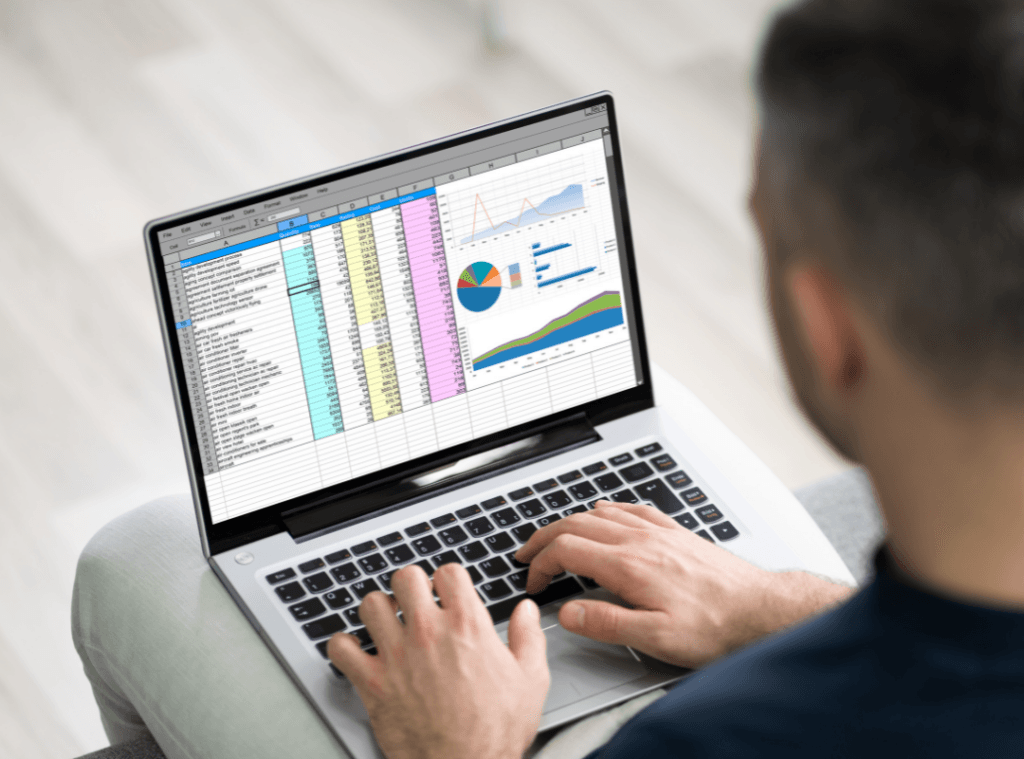
Use Case Example: Auto-Update CRM with Link Activity
A SaaS company generates referral links for sales reps, tracking engagement in Salesforce or HubSpot. Instead of manually logging link clicks, a webhook automates tracking updates inside their CRM.
How It Works: When a customer clicks a referral link, a webhook sends data to the CRM, recording the engagement under the correct sales rep.

The Benefits:
✔ Instant tracking – No more waiting for reports.
✔ Better sales visibility – Managers see which reps are driving traffic.
✔ Accurate attribution – All referral clicks are tied to the correct rep in the CRM.
Key Takeaway: Webhooks ensure that your link data is instantly accessible and consistently accurate across your tools and platforms – no manual tracking required.
2. Webhook Events: Real-Time Alerts for Immediate Link Changes
Unlike webhooks in general, webhook events are triggered only when a specific link action happens, sending one-time notifications when a Pretty Link is added or removed. This allows external tools to respond immediately to important link changes.
Why Use Webhook Events?
- Get an instant notification when a new link is created, so tracking starts instantly.
- Prevent broken links by getting alerted the moment an active tracking link is deleted.
- Trigger automated workflows only when needed, keeping unnecessary system updates to a minimum.
How Webhook Events Work in PrettyLinks
Webhook Events are event-based triggers, sending real-time notifications to external systems when a new link is added or an existing one is removed.
- Link Added – Notifies your system when a new Pretty Link is created, allowing external tools to log the change, kick off a campaign, or update tracking dashboards.
- Link Removed – Sends an alert when a Pretty Link is deleted, so teams can react before broken links affect traffic or tracking accuracy.
How Webhook Events Help You Stay in Control
Webhook Events make sure important link changes trigger immediate actions, keeping your systems up to date and preventing any tracking errors.
Here’s how Webhook Events make link management more efficient:
- Keep Records Accurate – Your CRM, analytics dashboard, or marketing tools are updated instantly, making sure your data stays accurate in real-time.
- Trigger Automated Workflows – External systems can send alerts, update reports, or adjust campaigns automatically when a link is created or deleted.
- Eliminate Manual Data Entry – PrettyLinks syncs with third-party tools, cutting down on human error and saving you time on routine tracking updates.
Use Case Example: Instant Tracking Link Setup for Paid Ads
A performance marketing team runs ad campaigns across multiple platforms. When a new Pretty Link is created, they need it automatically added to their Google Ads and Facebook Ads accounts.
How It Works: A webhook event triggers an automated action that sends the new tracking link to their ad management system.

The Benefits:
✔ No missing links – New links are added instantly to ad platforms.
✔ Faster campaign setup – Marketers don’t need to copy and paste links.
✔ Accurate tracking – Campaigns always use the correct tracking URLs.
Use Case Example: Send Slack Notifications for New Links
A marketing agency wants its team to stay updated whenever a new Pretty Link is created. Instead of manually sharing links, they set up Slack notifications triggered by webhook events.
How It Works: A webhook event sends an alert to the team’s Slack channel when a new tracking link is added.
The Benefits:
✔ Improved collaboration – Everyone knows when a new link is created.
✔ No manual updates –The Slack alert keeps teams informed instantly.
✔ Faster workflow –Teams don’t waste time searching for updated links.

Use Case Example: Preventing Broken Links in Email Campaigns
An ecommerce business runs seasonal email promotions with PrettyLinks. If a tracking link is deleted, they need an instant alert to replace it before emails go out.
How It Works: When a Pretty Link is removed, a webhook event sends an alert to the marketing team.

The Benefits:
✔ Prevents broken links – Email links are updated before customers see them.
✔ Avoids lost sales – Every promotion leads to an active product page.
✔ Minimizes manual checking – Marketing teams don’t have to review links manually.
Key Takeaway: Webhook events notify you the moment a critical link change occurs, ensuring that your tracking, automation, and business systems stay updated in real time.
3. REST API: Full Programmatic Control Over Link Management
The PrettyLinks REST API gives developers complete control over link creation, updates, and analytics without the need to log into WordPress.
By integrating PrettyLinks with third-party tools and internal systems, businesses can automate bulk changes, retrieve real-time link performance data, and generate new links programmatically.
Why Use the REST API?
- Create, update, or delete PrettyLinks without any manual input.
- Pull real-time tracking data directly into analytics or business intelligence tools.
- Connect with CRM systems, SaaS platforms, and marketing automation tools for seamless operations.
How the PrettyLinks REST API Works
The REST API allows external applications to communicate with PrettyLinks using secure HTTP requests. Developers can send API calls to create, modify, or track links, enabling seamless automation and real-time data access.
For example, a developer can send a POST request to automatically generate a new Pretty Link. This instantly creates a pretty link, making it available for use in campaigns without manually logging into WordPress.
Use Case Example: Bulk Link Updates for Affiliate Networks
An affiliate marketing agency manages thousands of tracking links for multiple brands. When an affiliate program updates its URLs, the team needs to update all links instantly to prevent broken referrals.
How It Works: The PrettyLinks REST API modifies all affected links in bulk instead of requiring manual updates.
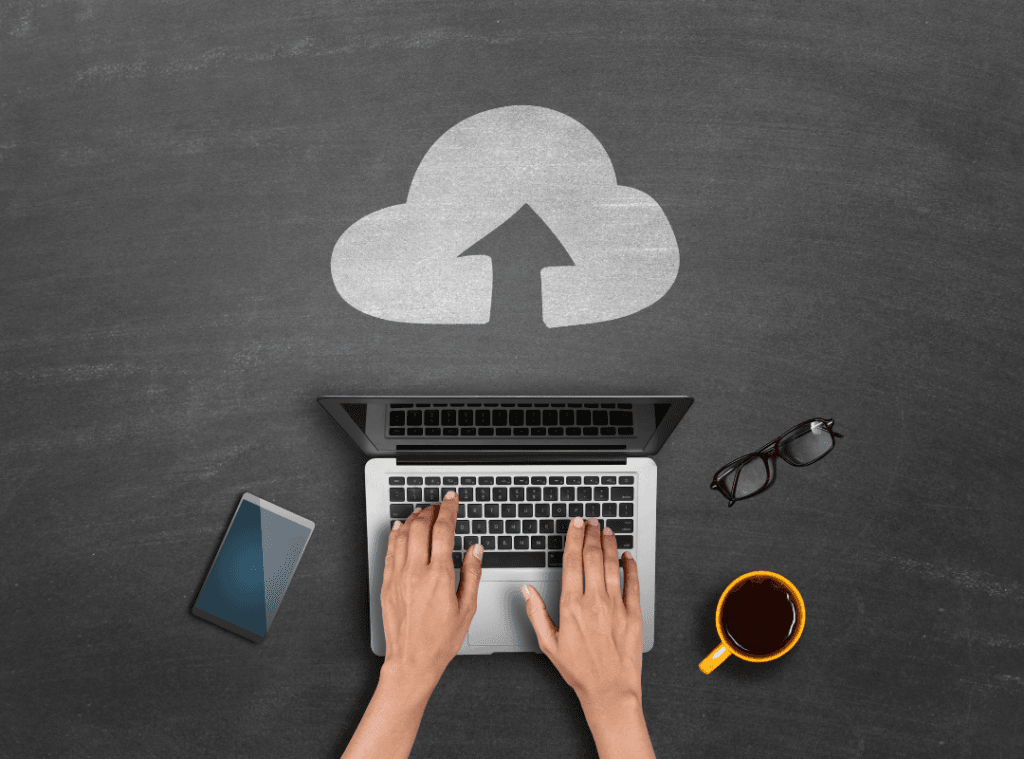
The Benefits:
✔ Saves time – No more editing tracking links one by one.
✔ Prevents commission loss – Keeps your affiliate links going to active offers.
✔ Eliminates outdated URLs – Bulk updates keep everything accurate.
Use Case Example: Automating Link Generation for a SaaS Platform
A SaaS company offers custom-branded short links to its users. Instead of requiring them to create links manually in WordPress, the company automates link generation using the PrettyLinks REST API.
How It Works: When a user enters a URL inside the SaaS app, an API request automatically generates a Pretty Link, returning the shortened version instantly.
The Benefits:
✔ Enhances user experience – No need to visit WordPress to create links.
✔ Scales effortlessly – Thousands of short links can be generated dynamically.
✔ Seamless integration – PrettyLinks API connects with other automation tools.

Use Case Example: Custom Link Tracking for Marketing Teams
A marketing team running paid ad campaigns wants real-time click data but doesn’t want to log into PrettyLinks for reports manually.
How It Works: The PrettyLinks REST API fetches real-time tracking data and sends it to the company’s custom analytics dashboard.

The Benefits:
✔ Custom reporting – Teams view link performance in their preferred interface.
✔ No manual data exports – Tracking happens automatically.
✔ Real-time insights – Performance data updates instantly.
Key Takeaway: REST API lets developers manage links programmatically, automating creation, updates, and tracking without logging into WordPress.
How to Set Up the PrettyLinks Developer Tools Add-On
We’ve covered what the Developer Tools add-on can do. Now, let’s get it up and running!
Step 1: Install PrettyLinks
First things first, you’ll need to purchase and install PrettyLinks on your site. To unlock the Developer Tools Add-On, you’ll need the Super Affiliate plan – which is a solid choice anyway since it supports up to 5 sites for serious link management.
Once installed, run through the setup wizard to configure your essential settings. This guarantees your site(s) is ready to handle large-scale link management efficiently.
Step 2: Activate the Developer Tools Add-On
From your WordPress dashboard, go to:
- PrettyLinks > Add-ons.
- Locate the Developer Tools add-on.
- Click Install, then activate it once the installation is complete.
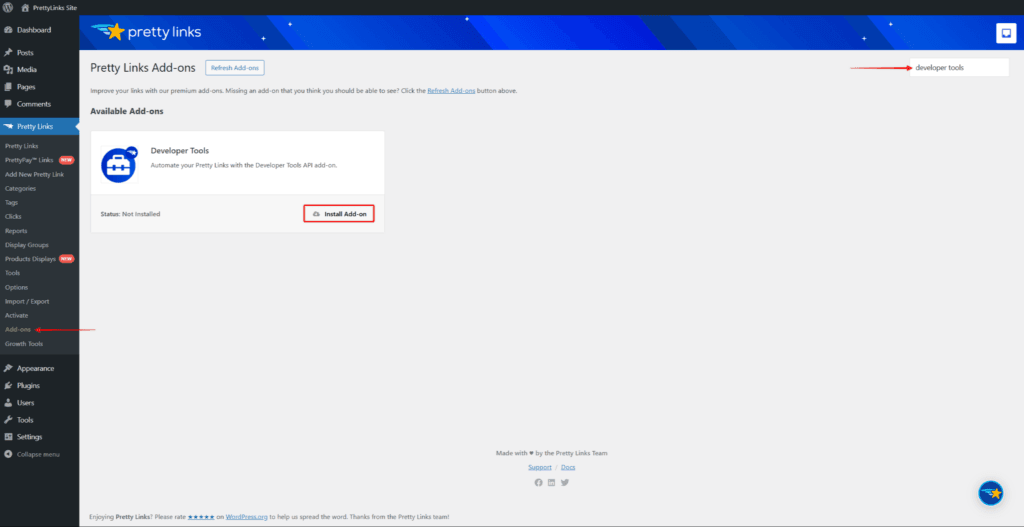
Once activated, you’ll see a new tab under PrettyLinks > Developer Tools.
Step 3: Access and Explore Developer Tools
With the Developer Tools add-on activated, you now have access to a suite of features designed to give you greater control over your link management.
Take some time to explore the settings and configure PrettyLinks Developer Tools to fit your workflow. Whether you’re integrating with external platforms, setting up automated link tracking, or managing large-scale affiliate campaigns, these tools can be customized to meet your needs.
Each feature includes walkthrough instructions to guide you through setup based on your use case. From configuring API connections and setting up webhooks to automating updates, you’ll find step-by-step guidance to help you get started.
For additional details, check out the support guide here.
Who Should Use the PrettyLinks Developer Tools Add-On?
Different industries and teams rely on links in unique ways. PrettyLinks Developer Tools is designed to support a wide range of advanced use cases, helping businesses streamline their link management processes.
Marketers Running Large-Scale Campaigns
Marketing professionals handling multiple campaigns across various platforms who need a structured way to manage and update tracking links efficiently. With a developer’s help, you can implement link-shortening automation into your marketing routines.
Enterprises and Corporate Marketing Teams
Organizations with extensive link networks that require centralized management to maintain consistency and streamline analytics across departments. Imagine tracking and managing link clicks from multiple locations in a single dashboard. You can now build that with the PrettyLinks Developer Tools add-on.
SaaS Companies and App Developers
Tech teams developing platforms that rely on automated link management, referral tracking, or in-app promotions to enhance user experience and scalability. Use the PrettyLinks REST API and Webhooks to automate redundant link management tasks.
Affiliate Marketing Managers
Affiliate programs managing high volumes of links across networks, partnerships, and promotions who need reliable tracking and bulk management solutions. The PrettyLinks Developer Tools opens you up to REST APIs and Webhooks that your developers can use to build an interface with all of your networks in one place.
Data Analysts and Performance Marketers
Teams responsible for monitoring link performance, running A/B tests, and analyzing engagement data who require seamless data syncing and automation. Implement the REST API into your flow to pull real-time link stats and click data.
Developers and IT Teams
Professionals who are responsible for integrating link management into custom workflows, automating processes, and ensuring compatibility with third-party tools. The PrettyLinks REST API and Webhooks easily integrate with third-party systems like Zapier, Make, and Uncanny Automator for WordPress.
Is PrettyLinks Developer Tools for Affiliate Marketers?
PrettyLinks is widely known for simplifying affiliate link management – but the Developer Tools add-on is designed for more advanced use cases.
It’s built for large-scale operations, where managing thousands of links across multiple platforms requires automation, bulk updates, and deep analytics integration.
If you’re an affiliate marketer who knows your way around development tools, the Developer Tools add-on finally gives you the control and automation you need to take link management up a notch.
Not a Developer?
If coding isn’t your thing, but you see a use case that could be significant for your business, this tool still has you covered – you just need to hire a developer to help set it up.
Once everything is in place, you’ll have automated workflows, smarter tracking, and bulk link management running in the background, saving you time and effort.
Conclusion
The PrettyLinks Developer Tools add-on allows developers and businesses to automate link management, integrate with external systems, and track performance with minimal manual effort.
With API access, webhooks, and webhook events, you can create seamless workflows, ensure real-time updates, and maintain better control over your links.
Now’s the time to put these tools into action. Set up your API connections, configure webhooks, and start automating how you manage links.
Whether you need better tracking, easier updates, or more integration options, these features give you the flexibility to build a system that works for you.
Have ideas on how you’ll use Developer Tools? Share your thoughts in the comments!
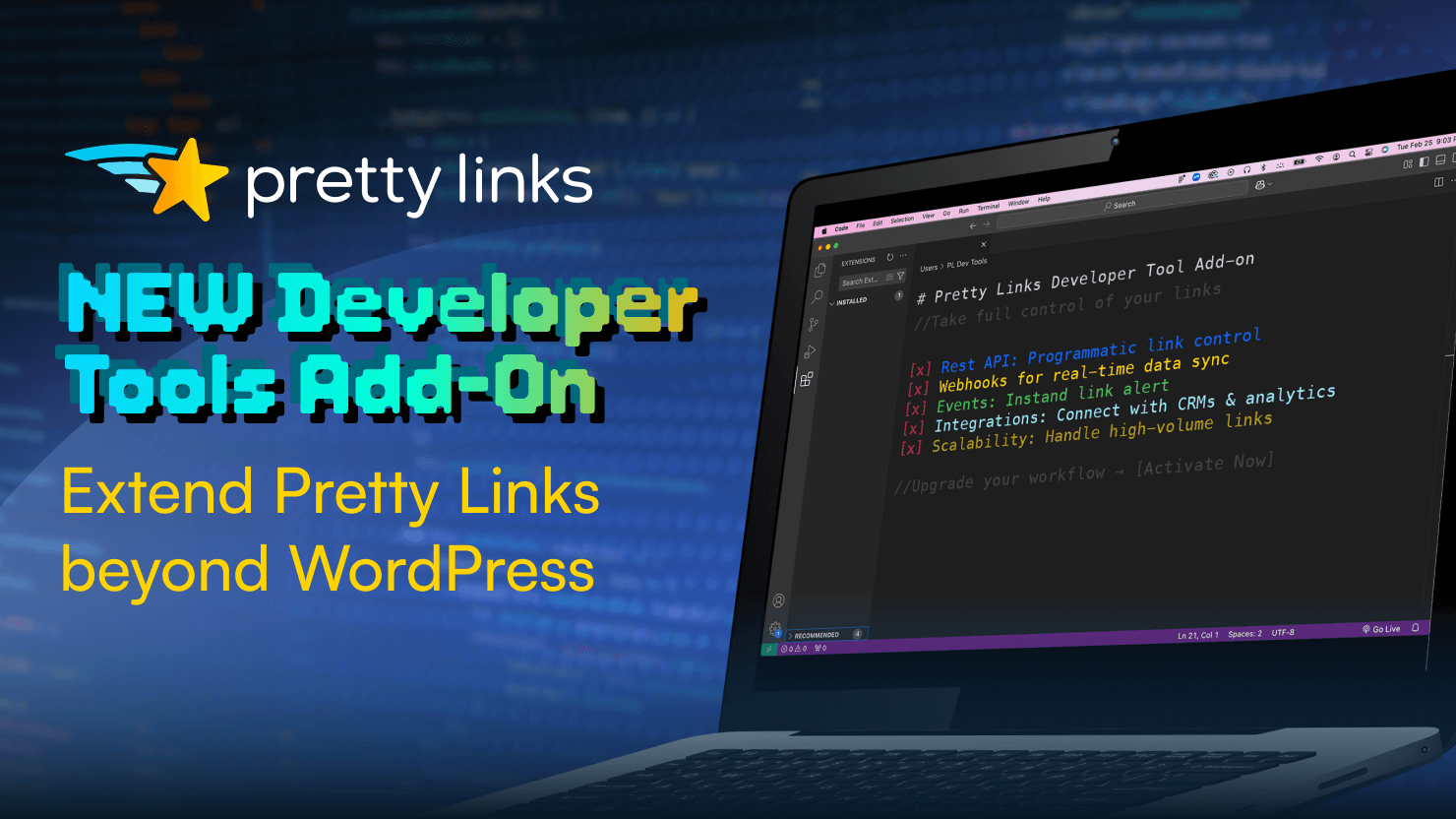
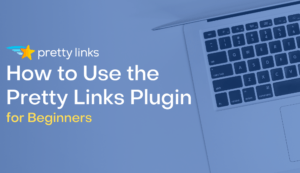
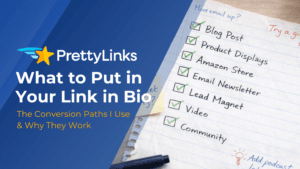



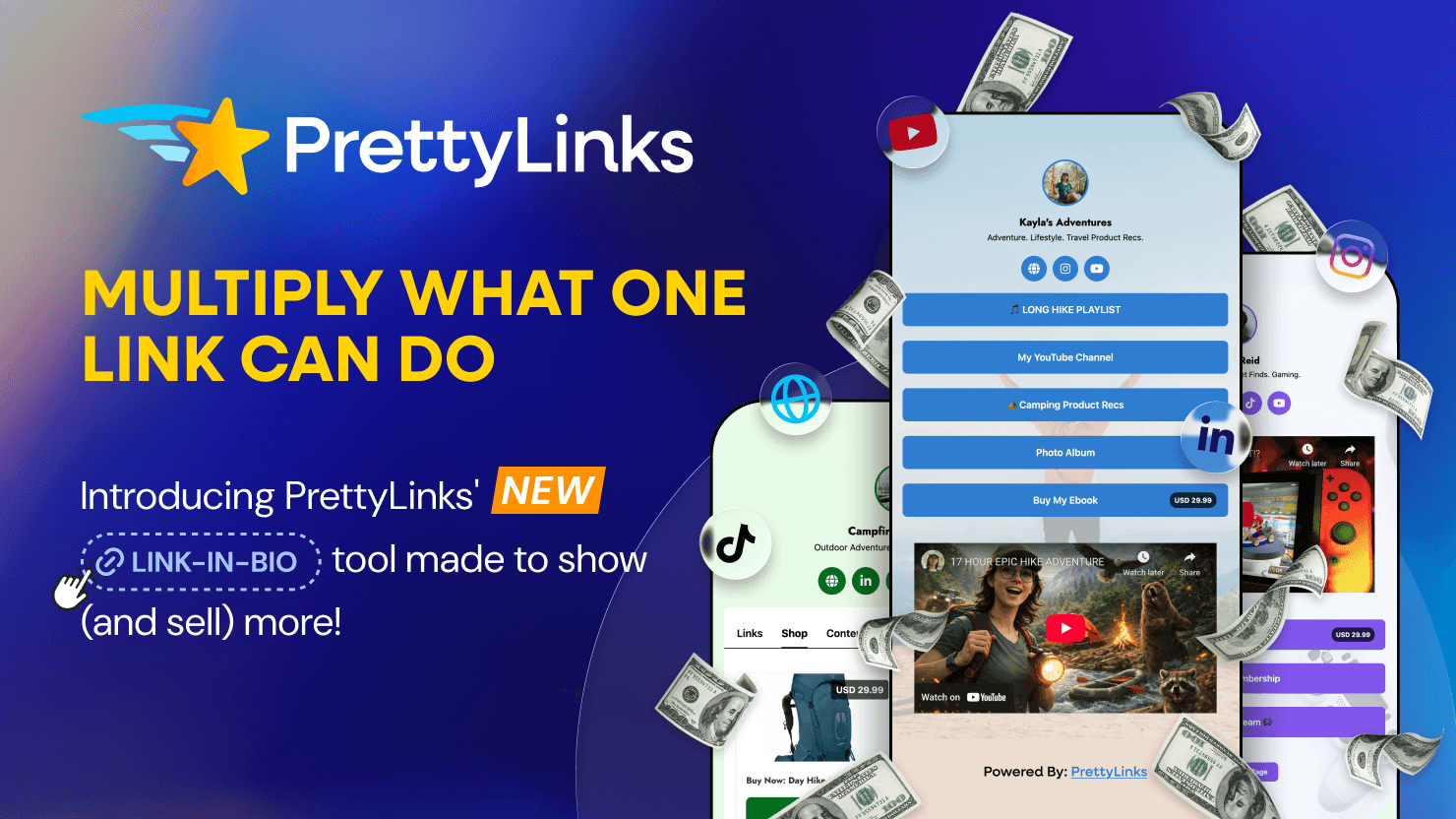


Leave a Reply