Pretty Links: The Best Affiliate Link Management Plugin

Contents
If you make any part of your living through affiliate marketing, you know it's not as simple as it appears. There are many moving parts involved. Between adding links, creating disclosures, and monitoring metrics, it's easy to become overwhelmed.
Fortunately, there are link management plugins available designed to benefit affiliate marketers. A plugin can help keep your URLs more organized and even automate some of your tasks. Pretty Links is one of these tools, and adding it into your workflow can help you earn more money from your efforts.
In this post, we'll explain what an affiliate link management plugin is. Then, we'll share five reasons why you might want to use one like Pretty Links. Let's get started!
What Is a Link Management Plugin?
You have many options for link management, but a plugin is probably the easiest solution if you use WordPress. While you can try to track affiliate links on your own with a combination of spreadsheets and software, it's simpler to have one tool that handles various tasks and integrates with your website.
Link management plugins typically enable you to cloak affiliate links, quickly add them to your content, and provide you with reports on how they perform. Not all solutions have the same features, so you'll want to consider what's important to you and do some research before deciding on one.
Why Use an Affiliate Link Management Plugin Like Pretty Links? (5 Key Reasons)
Now that you know what an affiliate link management plugin is, let's look at why you might want to use one. Below, we've examined five Pretty Links features that can help make your job easier.
1. Automated Affiliate Link Placement
If you do a lot of affiliate marketing, you likely spend a great deal of time just placing links in your content. Pretty Links can automatically add relevant links to your pages, posts, and widgets, so you don't need to think about it constantly.
If you have a lot of existing content on your site, this can be especially useful. Pretty Links can place links in older posts where you may have missed the opportunity to monetize them.
To quickly place affiliate links in your content with Pretty Links, navigate to Pretty Links > Add New in your WordPress dashboard. Here, you can give your Pretty Link a name, choose the redirect type, add your target URL, and define how you want it to appear:
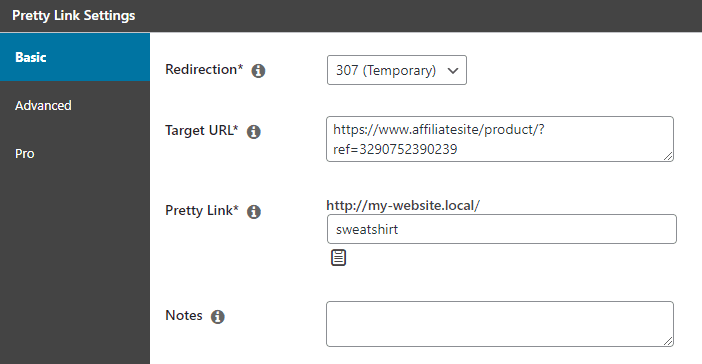
Next, click on the Pro tab. Here, you can specify the keyword(s) you'd like to add your affiliate link to. You can list multiple terms separated by commas.
When you're satisfied, click on the Update button to save your settings.
2. Create Links that are Easier to Share
Affiliate links are often long and complicated, which can make them difficult to share. This is especially true if you'd like to promote them somewhere other than your website.
Pretty Links works as a URL shortener so you can share your links through more channels, including podcasts and videos. You can edit their slugs to make them easier for you to say aloud and for your audience to remember.
You can adjust your URL slugs in the Basic tab of the Pretty Links settings. Just type whatever you'd like to use into the Pretty Link field:
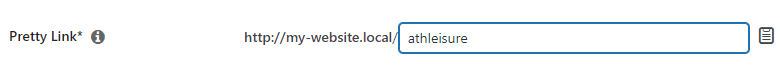
You might want to keep your slugs as simple and relevant to your content as possible. For example, say you have a fashion podcast and do an episode on athleisure to promote a sweatshirt. Using the episode's topic as the slug might help it stick in your listeners' minds.
3. A Central Place for Link Management
With Pretty Links, you can see an overview of all your existing links in your WordPress dashboard. You can access it by navigating to Pretty Links > Pretty Links:
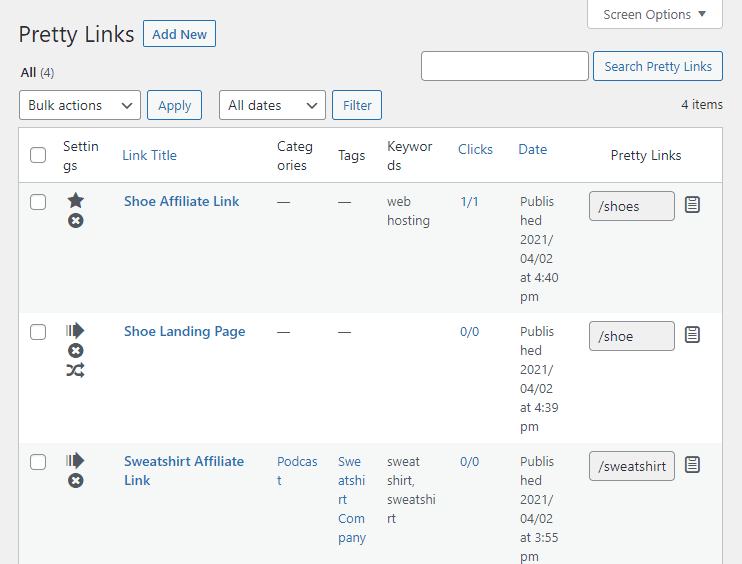
You can sort your links by name, the number of clicks they've received, or the creation date. If you're adding categories and tags to your links, you can click on a taxonomy to see all the links associated with it.
You'll likely come to rely on this list to save time when working with your links.
4. Testing and Reporting Features
Link rotation – which causes the destination page to be chosen at random when a user clicks the anchor text – is useful for split testing. Also known as A/B testing, this process enables you to compare the performance of two (or more) different landing pages.
To set up split testing with rotating links, navigate to Pretty Links > Pretty Links then click on Edit below the link you'd like to test. Next, click on the Pro tab. Then choose Rotation from the Dynamic Redirection dropdown:
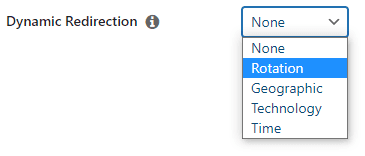
Click on Add Link Rotation. You can add the URLs of each version of the page you'd like included in the test. You may also want to assign a weight to each URL, which will affect how often they're shown to users:
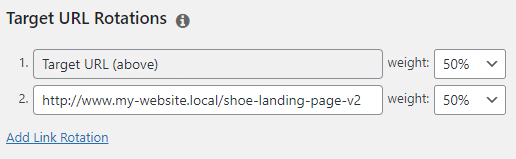
Next, check the Split Test box and choose your Goal Link from the dropdown. This is the page you ultimately want the user to visit:
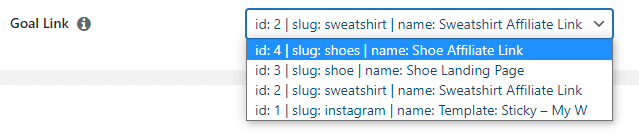
You can view the results in the split test report by clicking on View Split Test Report under the relevant URL in your Pretty Links list.
5. Control Over Your Links
You can do more with a link management plugin than just control how your links look. You'll often be able to change how the links behave. For example, Pretty Links enables you to use several redirect types.
301 or permanent redirects are used when the target URL is unlikely to change. If you believe the target URL will change at some point, you can use a 307 or temporary redirect instead. Enabling “nofollow” for these links will let search engines know not to index them, which can hurt your search rankings.
The Javascript and Meta Refresh redirect types enable you to set a time delay before the redirection happens. Meta Refresh is best if you believe many of your visitors may have Javascript disabled.
You can also cloak your links so users won't see the target URL at all. However, this may go against a merchant's terms of service for affiliate marketing.
Conclusion
Affiliate marketing can be extremely lucrative, but it's also a lot of work. Using an affiliate link management plugin like Pretty Links can help free up some of your time and possibly increase your earnings.
To recap, here are five reasons you might want to use an affiliate link management plugin:
- Automated affiliate link placement.
- Links that are easier to share.
- A central dashboard for link management.
- Testing and reporting features.
- Control over your links.
What features are you looking for in an affiliate link management plugin? Share with us in the comments section!
If you liked this article, be sure to follow us on Facebook, Twitter, Pinterest, and LinkedIn! And don't forget to subscribe to our newsletter!