Contents
Increasing visitor conversions – such as email list signups and product purchases – should be a primary goal for you as a website owner. However, it can be a struggle to manage without the right tools. Since this task can make the difference between your business’s success or failure, it’s crucial that you plan ahead to track this important aspect of your business.
In short, conversion tracking helps you to analyze your current performance rates. This information can be used to improve your marketing strategies (for example, on your website, in email newsletters, and via social media) while improving your returns.
In this post, we’ll explain conversion tracking. We’ll then show you ways you can use it to improve your business. Finally, we’ll demonstrate how you can use Pretty Link’s Conversion Reports to measure your success and improve your techniques. Let’s get started!
What Conversion Tracking Is (And Why You Should Do It)
In affiliate marketing, conversions are what changes a reader into a prospect, or future customer. Tracking their interaction offers numerous benefits for your business. For example, they can:
- Help you understand user behaviors. This will enable you to optimize your website and drive more interaction.
- Help you improve your marketing strategies. You can find weak areas on your website and strengthen them for improved results.
- Show you which strategies work for your audience. This saves you from spending too much time (while also losing money) on ineffective ones.
If you’re interested in conversion tracking to improve your business, you’ll be happy to know this technique can be used in multiple areas throughout your site. Let’s take a look at just how to leverage it.
3 Ways to Use Conversion Tracking to Improve Your Business
As we’ve outlined, conversion tracking is important, and can be implemented throughout your site. Here are three solid ways you can use it to improve your business. Let’s dive in!
1. Use It On Your Landing Pages to Drive Sales
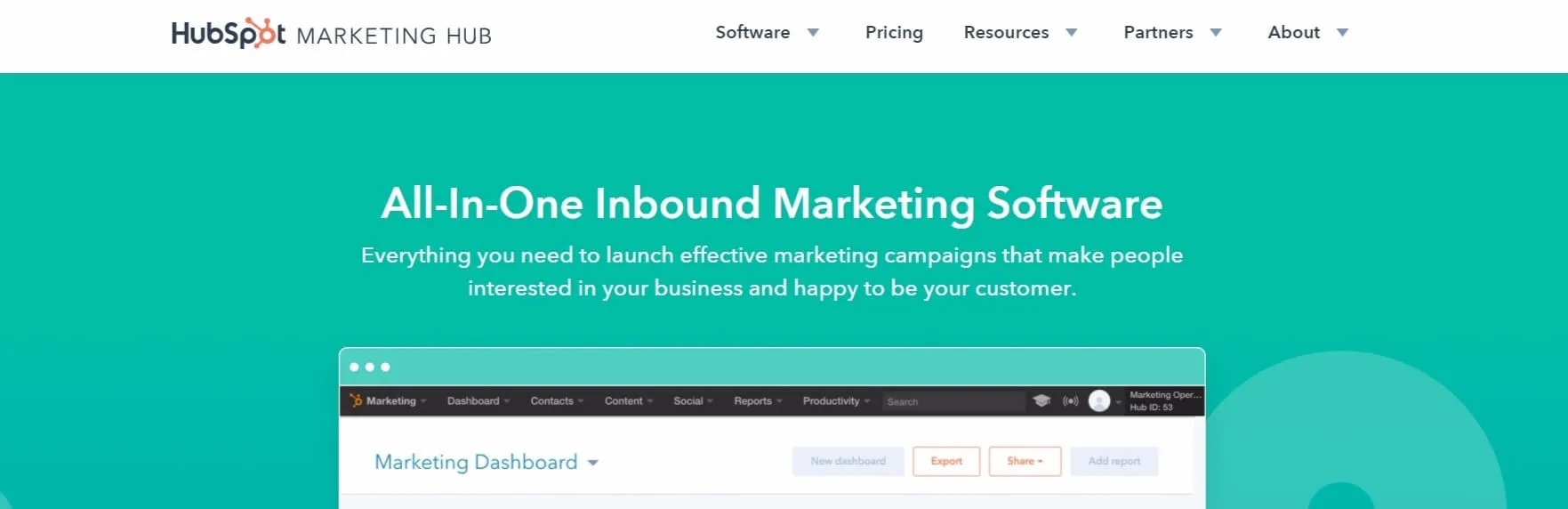
A sales landing page features your product and enables you to ‘convert’ a customer when they make a purchase. By tracking this information, you gain an understanding of your leads and customers. You can then use that data to optimize your pages for future prospects.
For example, if you use tracking to compare different elements on each of your sales pages, you can determine what drives leads to convert (including social proof and FAQs). With the information from your reports, you can optimize each of your sales pages individually for improved conversions.
2. Incorporate It Into Your Email Campaigns to Improve Click-Throughs
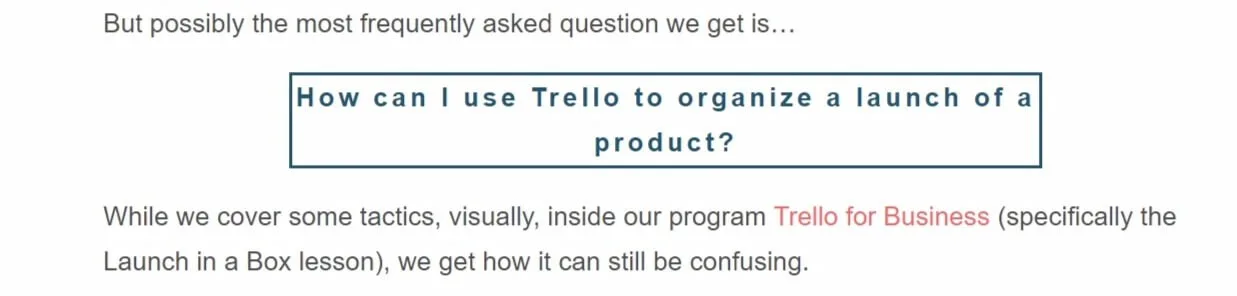
An email campaign is a collection of newsletters used to convert subscribers. You can see who’s reading your emails and how they’re responding with the help of conversion tracking. You can then optimize your email newsletters by:
- Using A/B testing to determine the most compelling copy. A/B testing is a form of tracking, and it can tell you which form of your copy is working best.
- Deciding which links are most effective. With link tracking, you can get a good idea of which links convert most with your readers.
With email click-through rates ranging from 1.25% to 5.13% (depending on the industry), you have to optimize your newsletters. They can be one of your business’s most powerful conversion tools.
3. Use It On Your Social Media Campaigns to Increase Interactions
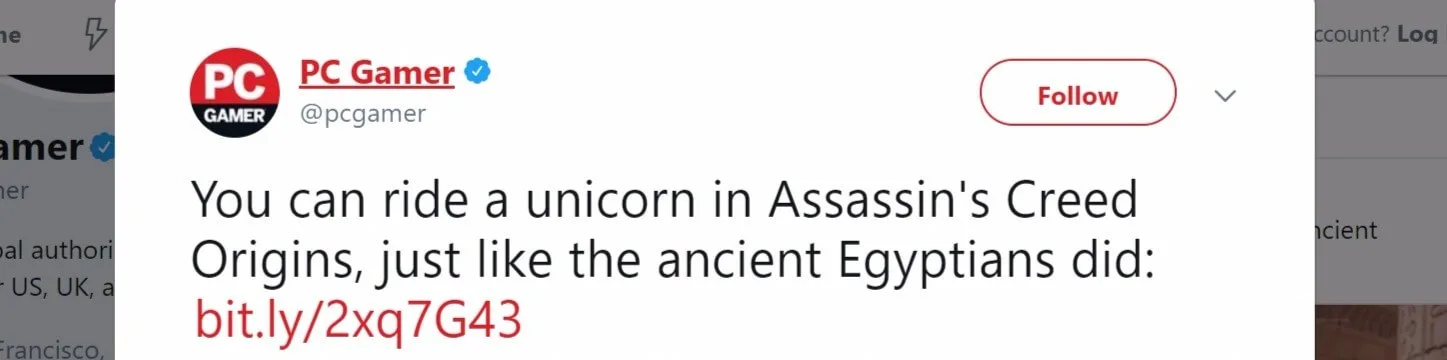
A social media campaign is a marketing effort that aims to bring more traffic to your website. With conversion tracking, you can quickly see how your followers engage with your posts and, even better, how to optimize them for more engagement. For example:
- Use tracking reports to determine which Call To Action (CTA) works best. Add links to your CTAs, and use the report results to get an idea of how your audience responds.
- Find out how different types of content performs on each platform. By creating individual links for each post, you can get an idea of how each content type performs across your social media platforms.
With a properly optimized campaign, you can reach more of your target audience and drive more traffic to your website. This will improve your profit in the long term.
How to Track Visitor Conversions Using Pretty Link’s Conversion Report

In a nutshell, once purchased, installed, and activated, the PrettyLinks plugin enables you to shorten, brand, and track your links. With Pretty Link’s Conversion Report, you can easily access and understand your tracking reports.
To do this, first create a report by going to PrettyLinks > Pro Reports > Add a PrettyLinks Report in your WordPress dashboard. Select the Links to Analyze and your Goal Link, then click Create. To view the report, go to PrettyLinks > Pro Reports and click View:
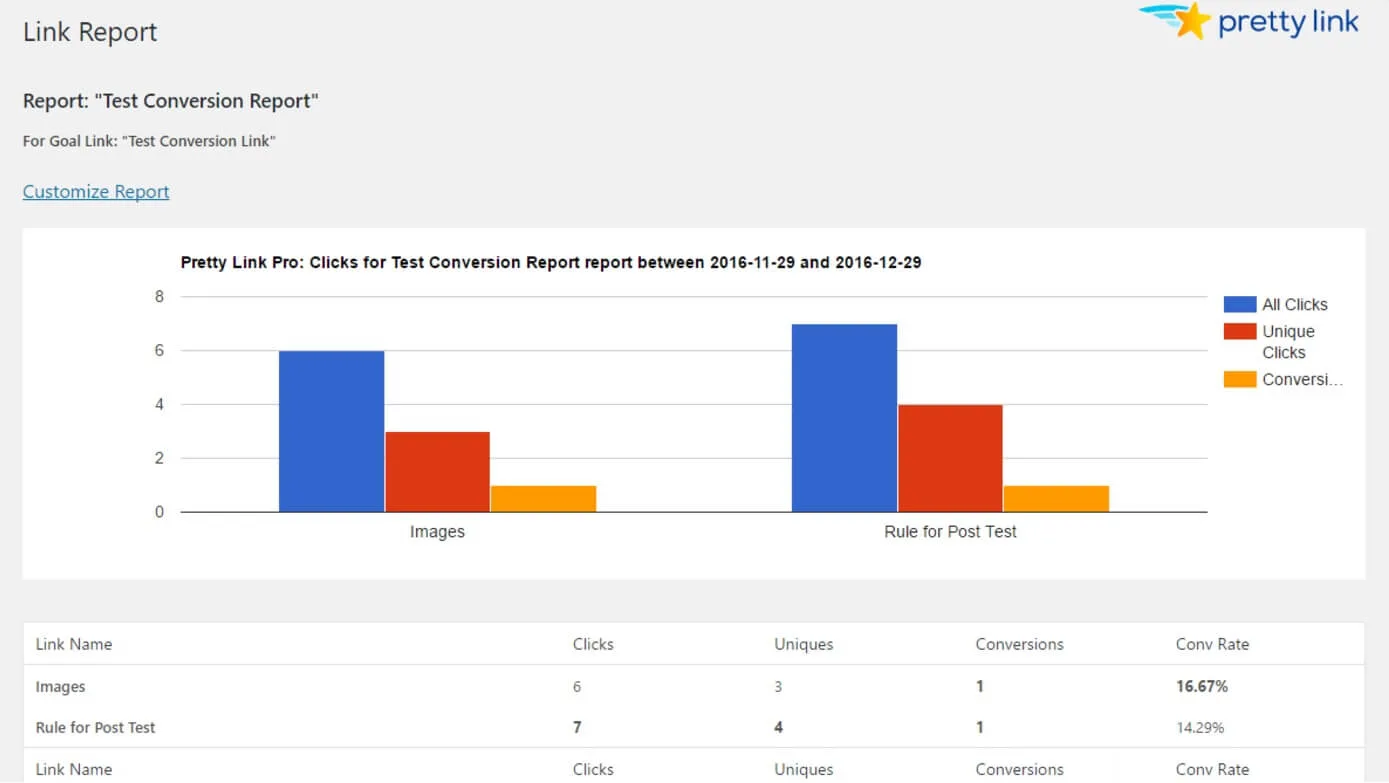
The different graphs represent your analyzed links, while the Conversions metric (shown in orange) represents your goal links. For each of your analyzed links you can see how your users converted. With that information, you can now compare your pages to determine which aspects of each work better, then make the changes and restart the test.
Conclusion
There’s no doubt that improving conversions is the goal of most website owners. However, it can be a daunting task. Fortunately, with the help of Pretty Link’s Conversion Reports, you can start tracking conversions immediately. This will give you an understanding of your marketing efforts and improve your conversions.
In this post, we’ve discussed the importance of conversion tracking, and three ways to use it to improve your business. We’ve also outlined how to track visitor conversions using PrettyLinks’ Conversion Report. Let’s recap:
- Create a PrettyLinks report.
- Select the links you want to analyze.
- View the report and make any necessary changes.
Do you have any questions about conversion tracking, or how PrettyLinks can help? Let us know in the comments section below!





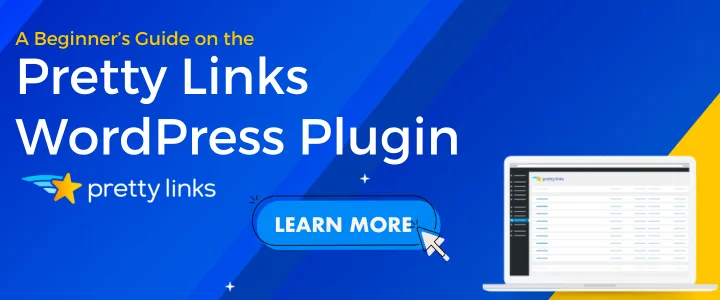



Leave a Reply