Contents
Are you selling your own products alongside your affiliate marketing efforts? This guide shows you how to create an Etsy store website that promotes your products—without platform restrictions cutting into your profits.
Etsy is a fantastic starting point for online sellers. It offers an easy setup process and instant access to a large audience of buyers already searching for products like yours.
In the beginning, it’s exciting. Your first listings go live, orders start coming in, and you begin to see the potential of turning your creativity into a steady income.
But as your shop grows, the limitations become harder to ignore. You’re competing for visibility in crowded search results, your branding is confined to Etsy’s layout, and a percentage of every sale is lost to fees.
At some point, you can’t help but wonder: Is there a way to expand beyond Etsy without losing the customers you’ve worked so hard to attract?
The answer is yes—and it starts with building your own Etsy store website.
In this article, we’ll run through the basics on how to build your own ecommerce site with WordPress—then show you how PrettyLinks completes it. With built-in tools for customizable product displays and 1-click checkout links, you’ll have everything you need to run a second storefront that’s completely yours and built to grow.
What are the Limitations of Selling on Etsy?
Etsy has become a go-to marketplace for handmade goods, vintage finds, and unique, small-batch products. It’s well-loved for its beginner-friendly platform that helps connect creative sellers with shoppers— without the technical hassle of setting up an online store.
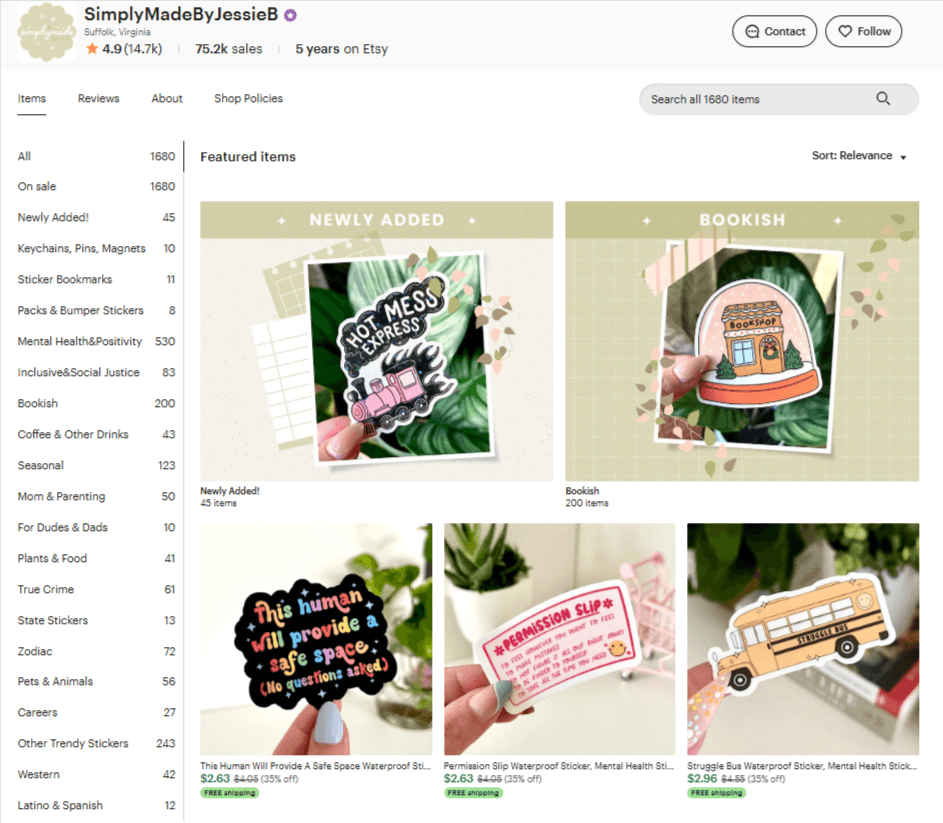
But as your shop grows, you may start to notice some trade-offs. The same platform that makes it simple to get started also comes with rules, fees, and constraints that can make scaling a challenge.
Here are some of the most common limitations Etsy sellers face:
- Fees that add up fast:
Between listing fees, transaction fees, and payment processing fees, Etsy takes a noticeable cut from every sale. As your revenue increases, so does the portion you hand over, cutting into your margins and limiting your ability to reinvest. - Lack of creative control:
Etsy limits how much you can customize your shop’s look, layout, and checkout experience. Every store follows the same structure, making it difficult to stand out or create a truly branded experience. - Algorithm dependency:
Your visibility depends heavily on Etsy’s search algorithm. A small change in how products are ranked can drastically impact your traffic and sales, without warning and outside of your control. - Limited communication with customers:
Building relationships and loyalty is tough when you don’t control the communication channels. Etsy restricts email marketing and customer data access, which makes it harder to nurture repeat buyers or build a strong brand following. - Policy and platform risk:
Etsy can change its policies at any time or even suspend accounts with little notice. That level of risk can be unsettling for sellers trying to build a sustainable, long-term business.
While none of these challenges erase the benefits of selling on Etsy, they’re worth considering as you plan for growth—especially if you want more control, stability, and long-term potential for your brand.
The Benefits of Building an Etsy Store Website
Having your own site doesn’t mean abandoning Etsy completely (not yet, anyway)—it means building a stronger base where you control how your business grows. Etsy can still bring you sales, but your own site ensures you’re not relying on it alone.
Here are the benefits of having your own site that Etsy can’t match:
- Total Brand Control:
On Etsy, your shop lives inside their design and branding. On your own site, every color, layout choice, and image reflects your business—not the platform hosting it. - Direct Access to Your Customers:
Etsy keeps buyer contact details under lock and key. Your site lets you collect emails, follow up, and build loyalty without restrictions on how you connect. - Keep More of Your Profits:
Etsy charges listing, transaction, and processing fees on every sale. Your site lets you set up your own payment methods, cutting out extra fees and keeping more revenue in your pocket. - Unlimited Selling Options:
Etsy limits certain sales formats and discounts. Your site lets you bundle products, offer upsells, run flash sales, and experiment with whatever strategy works best for your audience. - Freedom to Grow Your Way:
Etsy’s search and rules dictate how shoppers find you. Your site gives you SEO control, the ability to blog, create landing pages, and attract traffic directly to you.
In short, your website becomes the hub of your business while Etsy becomes just one of several sales channels working to reach and bring in more customers.
How to Launch Your Etsy Store Website with WordPress + PrettyLinks
Now that you know what a website can add to your Etsy business, the next step is getting it live. You don’t even need a tech background to do it.
With the right setup and a couple of simple tools, you can create a site that’s ready to showcase products, capture customers, and grow your brand.
Step 1: Set Up Your WordPress Website
Every successful online store starts with a solid foundation—and for your Etsy store website, that foundation is WordPress.
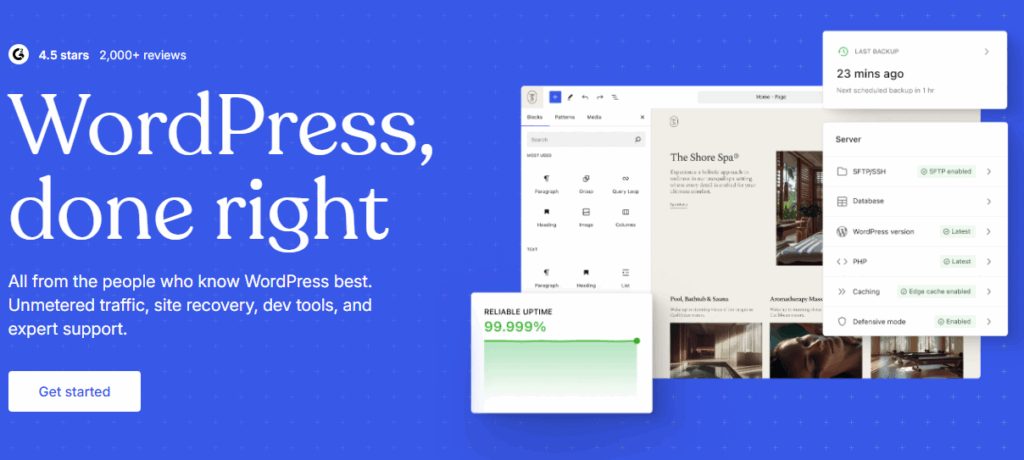
WordPress is a powerful, user-friendly platform that lets you create and manage your own website without needing to code. It’s highly customizable, supports countless design options, and works with +90,000 plugins (including PrettyLinks) to add the exact features your business needs.
Here’s a quick overview of how to set up a WordPress site:
- Pick Your Domain Name. Your domain is your address on the web, so choose one that’s short, memorable, and clearly tied to your brand. Avoid tricky spellings or extra characters so customers can easily type and share it.
- Choose a Hosting Provider. Hosting is where your website “lives” online. Look for a provider known for WordPress reliability, like SiteGround, Namecheap, or HostGator. Prioritize speed, security, and customer support, and check that an SSL certificate is included so your checkout is secure.
- Install WordPress. Most reputable hosts offer one-click WordPress installation, making it quick and code-free. Once installed, you’ll have access to your WordPress dashboard—the control panel where you’ll manage your site’s design, products, and content.
- Select a Theme. A theme is like the interior design of your store, setting the tone for how customers experience your brand. WordPress offers many ecommerce-supporting themes, each with customizable layouts, color schemes, and features to match your store’s style and needs.
- Customize Your Branding. Add your logo, set your brand colors, and choose fonts that reflect your business personality. Create a clear navigation menu so visitors can easily browse products, learn about your brand, and get in touch.
- Create Core Pages. Before adding products, make sure the essentials are in place. These pages give your Etsy store website a professional feel and help customers navigate, connect, and shop with confidence.
- About – Share your story, your creative process, and what makes your products stand out. This is where you build a personal connection with visitors.
- Contact – Provide clear ways for customers to reach you, whether for product questions, custom requests, or wholesale inquiries. Include a form, email address, and social links.
- Shop – Your main storefront where visitors can browse, filter, and purchase products. Organize items by category to make shopping easy.
- Policies – Outline shipping timelines, return and refund processes, and your privacy policy. Transparency here builds trust and can prevent customer disputes.
For a deeper walkthrough, check out this complete guide on How to Set Up a WordPress Website from our friends over at WPBeginner.
Step 2: Use PrettyLinks to Transform Your Etsy Store Website into a Full Ecommerce Business
Once your WordPress site is live, the next step is adding the tools that transform it from a basic storefront into a complete ecommerce setup. That’s where PrettyLinks comes in.
PrettyLinks is an extremely versatile WordPress marketing plugin that helps Etsy sellers showcase products beautifully with its Product Displays tool, making it easy to link directly to your Etsy listings or process sales through their own checkout using PrettyPayTM.
PrettyLinks Product Displays
PrettyLinks’ Product Displays give you complete control over how you want to showcase and promote your Etsy products on your website—whether you want to spotlight a single bestseller or recreate the full look of your Etsy shop.
You can:
- Promote individual products – Start by creating a polished display for each item, complete with its name, price, description, image, and clear CTA buttons. Once saved, these become reusable drag-and-drop blocks you can place anywhere—your homepage, product features page, or even a blog post highlighting that item. >> Learn how to create a PrettyLinks Product Display.
- Group products into collections – Organize multiple displays into neat, visually consistent grids that mimic your Etsy shop layout. Create full product category pages or curated collections (like seasonal lines or themed bundles) to give shoppers an easy and familiar way to browse your products.
PrettyPayTM Checkout Links
PrettyPayTM gives you the power to sell products directly from your new Etsy store website. Whether you’re offering handmade goods, custom orders, printables, templates, patterns, audio files, or any other type of product, PrettyPayTM lets you create a clean, branded checkout link for each one.
You can also share these short, professional links anywhere—on your site or across the web. Wherever they’re clicked, every checkout happens right on your site, giving you full control over the buying experience and profits from every sale.
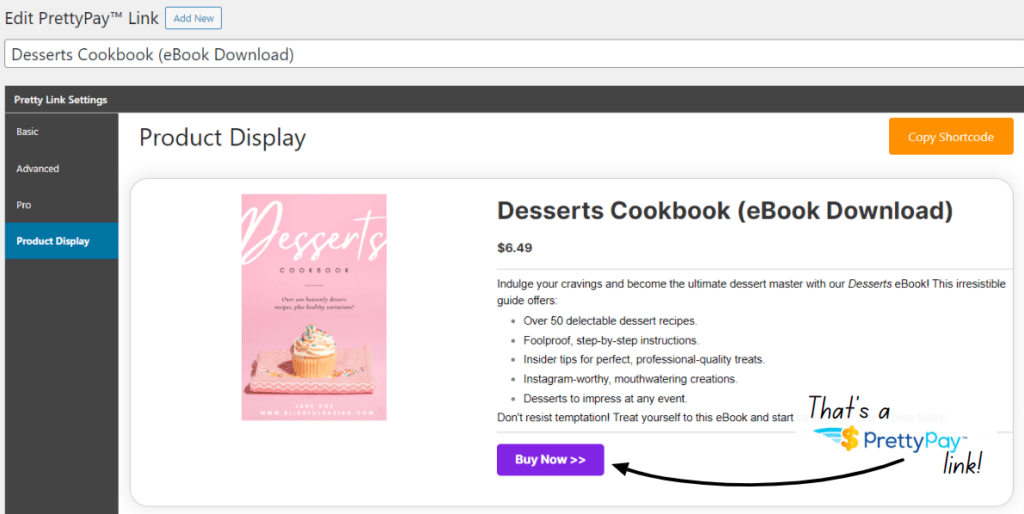
Tips for Transitioning Customers to Your Etsy Store Website
Launching your Etsy store website is a big milestone—but the real growth happens when customers choose to shop there instead of on Etsy.
Ideally, your long-term goal should be to move away from Etsy entirely, so your sales, branding, and customer relationships all live in one place you control.
That doesn’t mean shutting down your Etsy shop overnight. The smarter approach is to gradually shift attention, traffic, and purchases to your own site.
Here are a few ways to make that transition as smooth as possible.
Use Etsy to Point Shoppers Toward Your Website
Even with a goal to eventually move all sales to your website, you’ll probably keep selling on Etsy for a while. Use that time to guide shoppers toward your new home base by adding calls-to-action throughout your Etsy platform, such as:
- Adding your site URL to your Etsy bio and linking it in product descriptions
- Including it on thank-you pages or order receipts to encourage direct shopping
- Offer a limited-time discount code for first-time website buyers
- Including a business card with your URL in every physical order. 💡Tip: Use PrettyLinks’ QR code generator feature to make it quick for customers to access your site
The more often customers see your website mentioned, the more natural it becomes for them to shop there.
Create Content that Keeps Customers Engaged with Your Brand
Having your own website opens the door to marketing opportunities you simply can’t get on Etsy. Instead of relying solely on product listings, you can create content that draws people in, builds trust, and keeps them coming back for more.
A blog can help tell your brand story, add depth to your products, and position you as an expert in your niche. The more value you provide through your content, the more likely customers are to return directly to your site instead of searching Etsy again.
Here are some content writing ideas to get you started:
- Behind-the-scenes posts that share your creative process, workspace, or inspiration
- Tutorials and how-to guides that show customers how to use, style, or gift your products
- Gift guides or themed collections for holidays, seasons, or special occasions
- Customer stories and testimonials to highlight happy buyers and inspire new ones
Every blog post, guide, or freebie should lead customers toward a purchase while showing them the value of choosing your brand. Over time, this approach turns your site into more than just a storefront—it becomes a trusted destination for discovery, connection, and sales.
💡Monetize Your Blog with Affiliate Marketing + PrettyLinks
Your blog doesn’t have to promote only your own products. By weaving in complementary affiliate recommendations, you can earn commissions alongside your own sales. PrettyLinks makes it easy to shorten, brand, and track every affiliate link you share for a simple way to turn content into an additional revenue stream! >> Learn more in our Ultimate Guide to Affiliate Marketing
Build an Email List to Stay in Touch
Your website isn’t just a place to sell—it’s a place to start real conversations with your customers. Unlike Etsy, where interactions often end once the order ships, your site gives you multiple ways to keep that connection alive.
Use form builders and opt-ins to collect emails and start growing your list from day one. Add sign-up forms to your homepage, product pages, and even blog posts, offering something of value in return (like a welcome discount, a small freebie, or early access to new product launches).
Once they’re on your list, use email to do more than sell. Share updates on upcoming collections, offer seasonal promotions, spotlight customer stories, or send helpful tips related to your products. Make every message worth opening, so your brand stays top-of-mind.
Done well, email marketing builds trust, strengthens relationships, and turns one-time buyers into loyal customers who return often—spending more and engaging more with each visit.
Final Thoughts
Selling on Etsy can be a great way to start, but it shouldn’t be where your growth stops. Building your own Etsy store website puts your brand, profits, and customer relationships fully in your hands.
With WordPress as your foundation and PrettyLinks powering product displays and a secure checkout, you have the tools to create a professional storefront that’s built to scale.
From there, it’s all about guiding shoppers to your site and giving them reasons to stay. Whether you’re using Etsy to point them in your direction, publishing content that builds trust, or growing an email list that keeps your brand top-of-mind, each step moves you closer to a business you control entirely.
The sooner you start shifting sales to your own platform, the sooner you can grow on your terms—without algorithms, policy changes, or fees getting in your way.
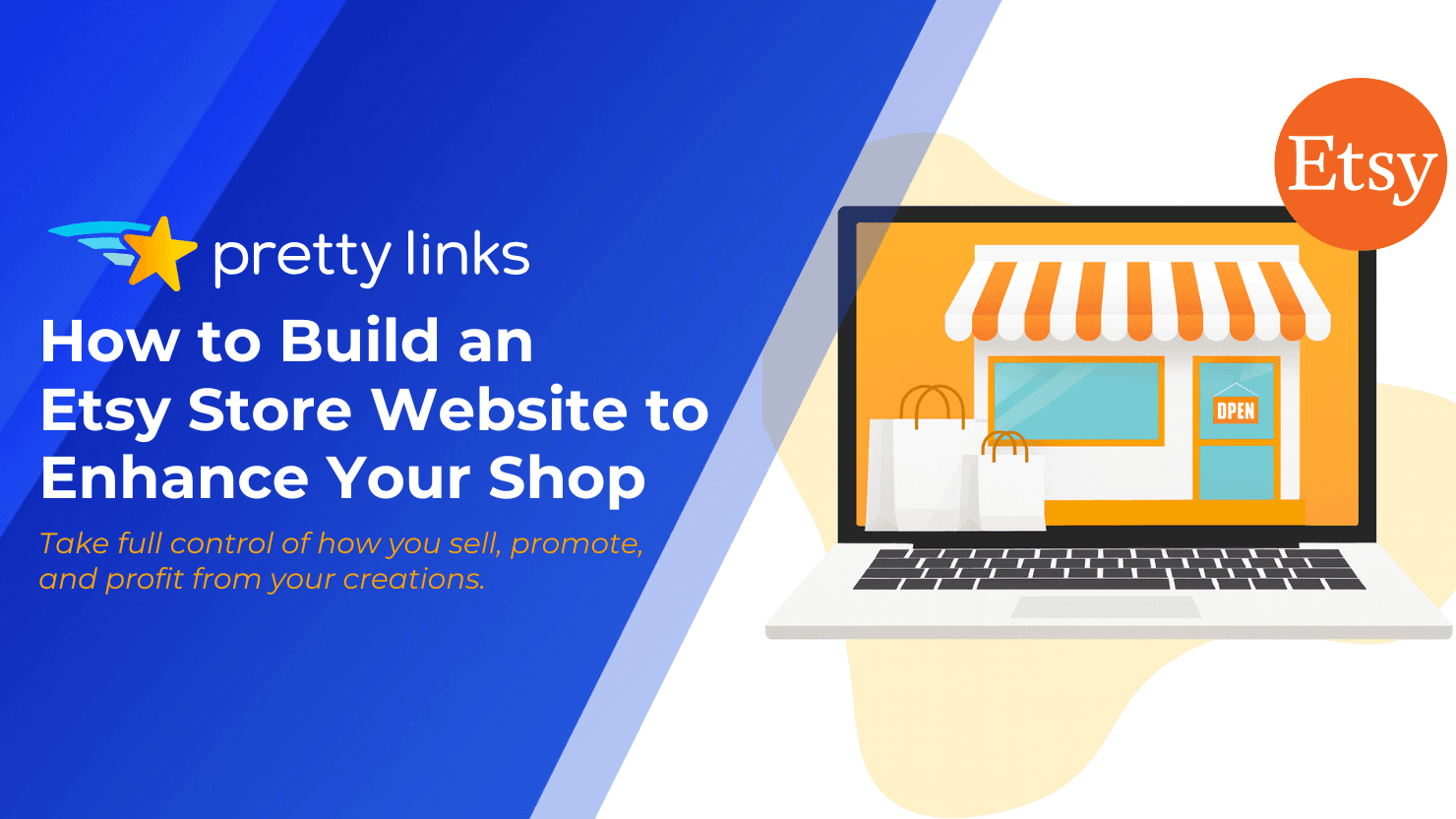






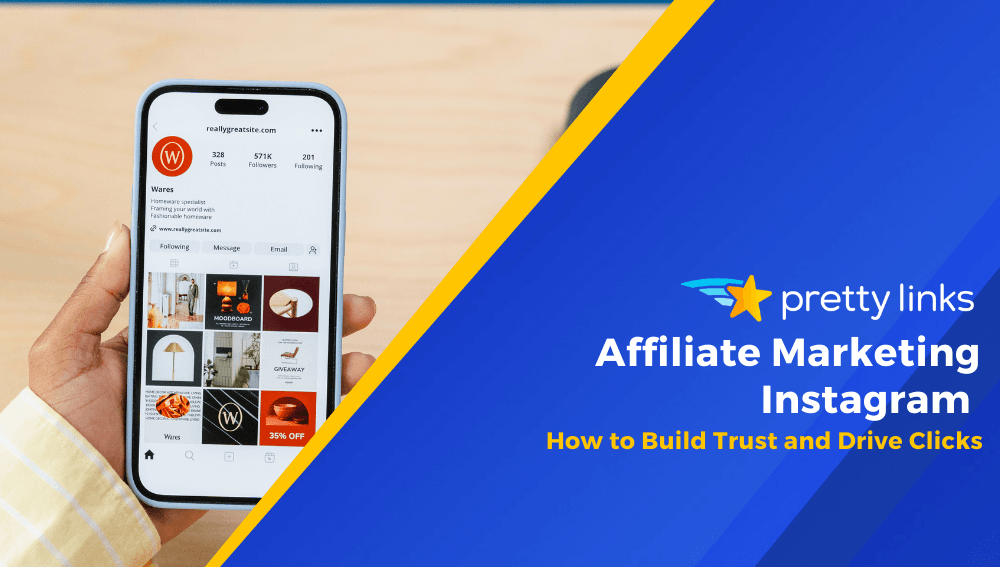
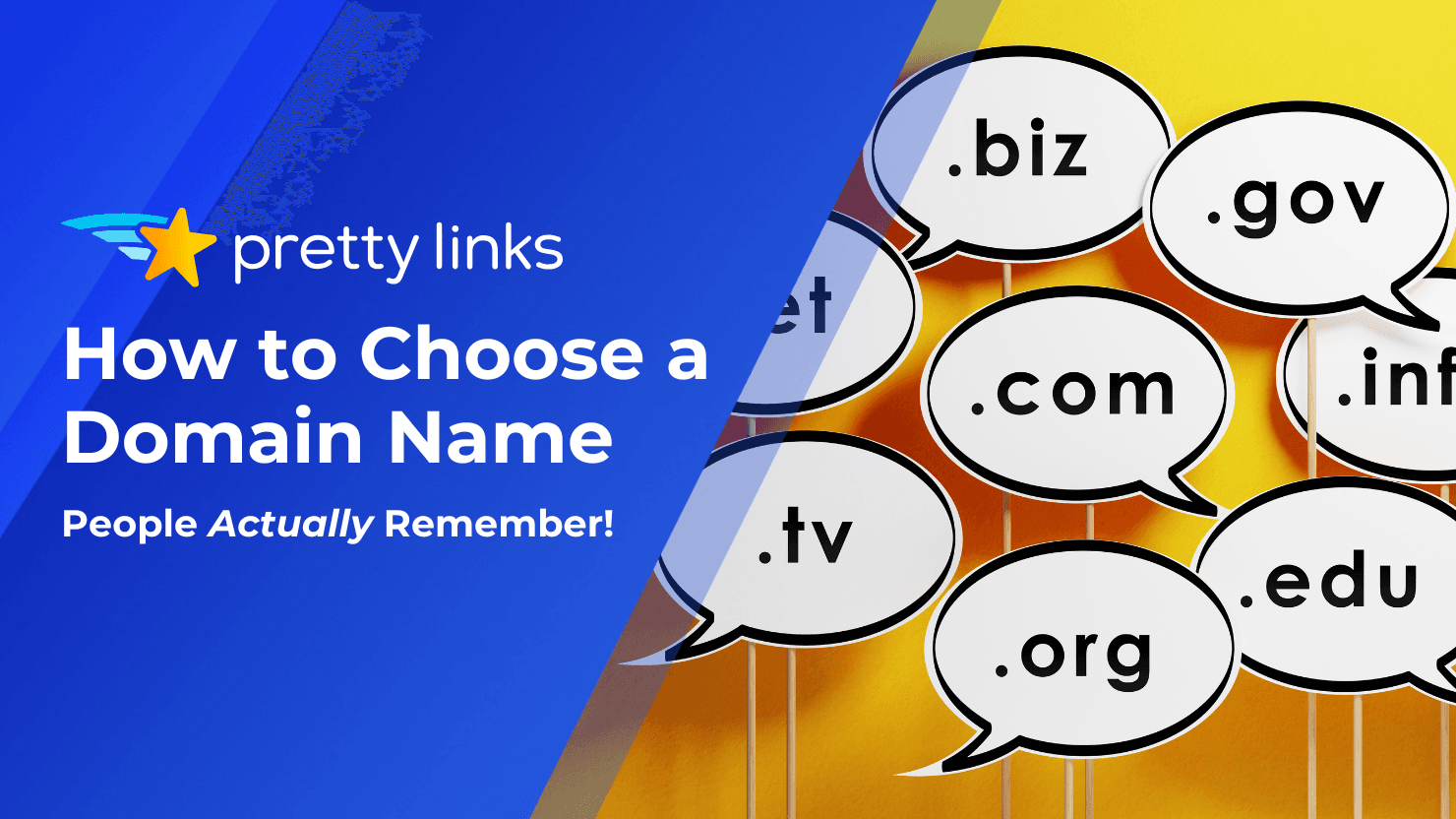
Leave a Reply