What are QR Codes?
With today’s smartphone and cloud-based technology, QR Codes are a great way to quickly, and efficiently share your PrettyLinks. A QR Code app on any phone or tablet can use its camera to capture the QR code. Once captured, the app will open the browser on that device and direct the user to your PrettyLinks.
Enabling QR Codes in PrettyLinks
To enable QR Codes, head to PrettyLinks > Options > Links. There you will see the following option available. Check the box and save the options:
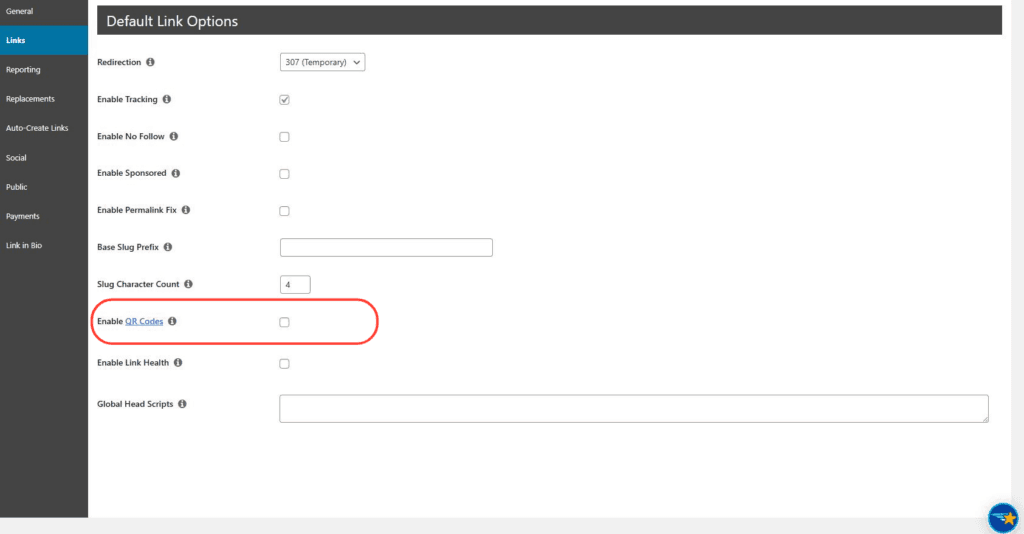
How to download the QR Code image
Once you’ve enabled the QR code setting, a blue, square icon will appear in the PrettyLinks list next to each PrettyLinks.
Click the blue icon to download the QR code for that link. You can now use that QR Code image in your advertising.
QR Code logo feature
After you’ve enabled QR Codes, you can also add a logo in the center of each QR Code for branding (for example, your site logo). Pretty Links will automatically increase the QR Code error correction so it stays scannable.
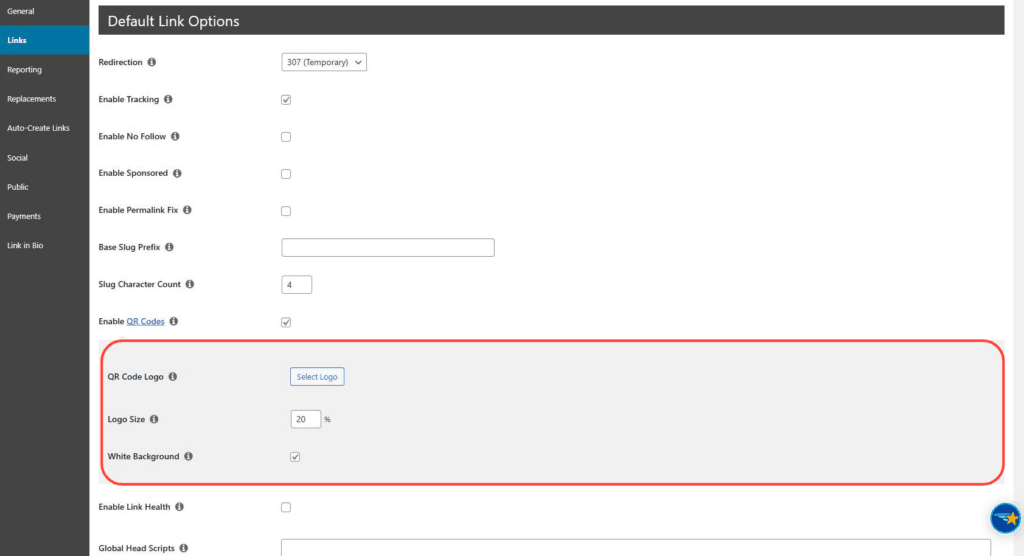
To set this up, go to Pretty Links > Options > Links and look for the QR Code Logo settings under the “Enable QR Codes” option. From there you can:
- Select a logo from the WordPress Media Library
- Adjust the logo size (10–30% is supported; smaller tends to scan more reliably)
- Enable/disable a white background “safe area” behind the logo (recommended)
Save your changes, then download a QR Code the same way as before – your logo will be automatically included in the downloaded QR Code image.
To demonstrate it, we have created the following QR code with the Pretty Links logo:
