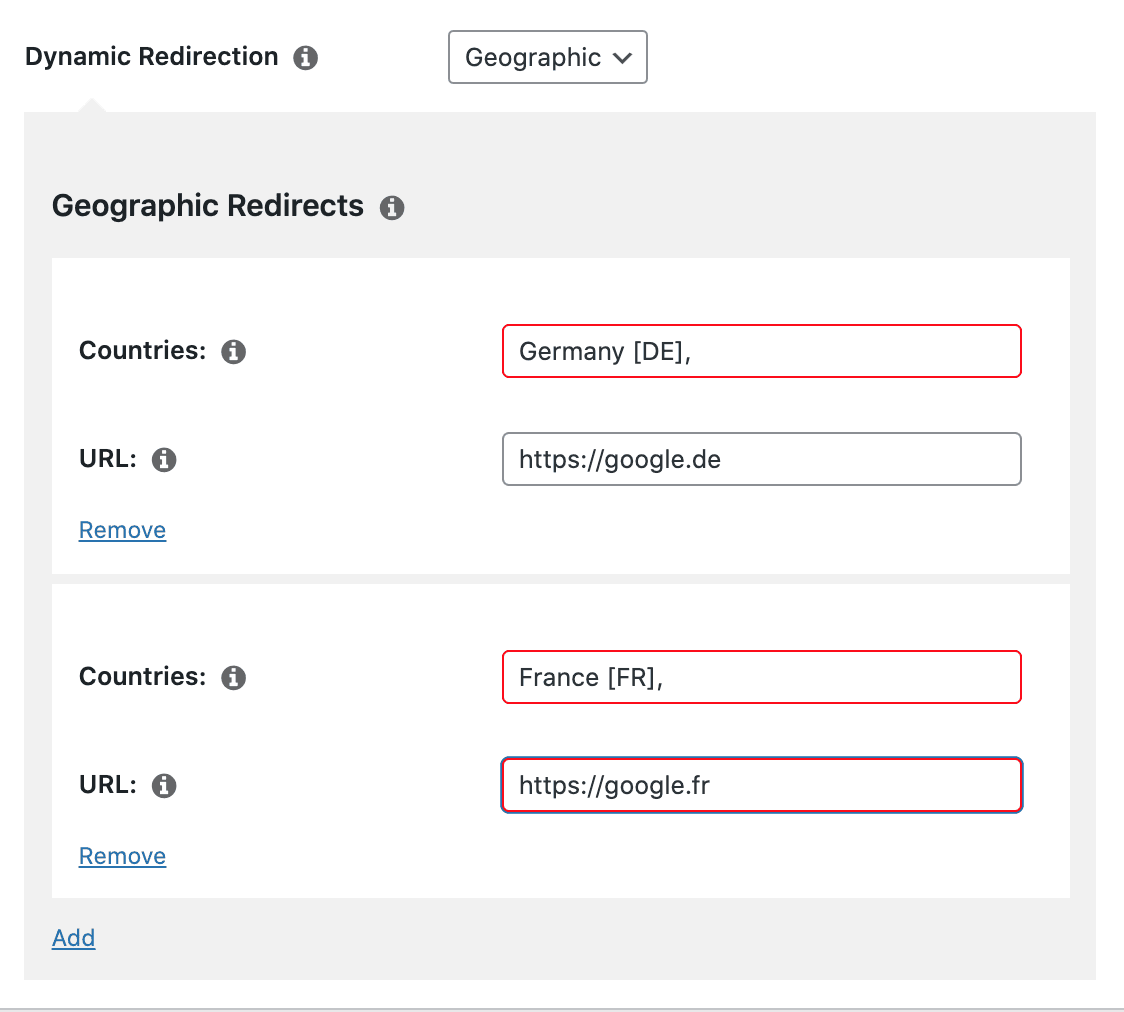Setting up Geographic Redirects is a great tool that is provided by PrettyLinks to allow you to redirect a user based on the country they currently reside in. Geographic Redirects are set up on a per-link basis, so you can accomplish this either when creating a new link or by editing an already existing one. It’s very easy to do so, here are a few simple steps to follow:
- Click “Add Link” or edit an existing PrettyLinks
- Open the Pro Options
- In the Dynamic Redirection drop down select “Geolocation”
- Add countries that you would like to be affected by the redirect
- Add the link you would like them to be redirected to
- Repeat for different redirects for different country or countries
- Create the PrettyLinks or click the Update button
Here is an example of what your redirects should like: