How to Schedule Social Media Ads for Your Business
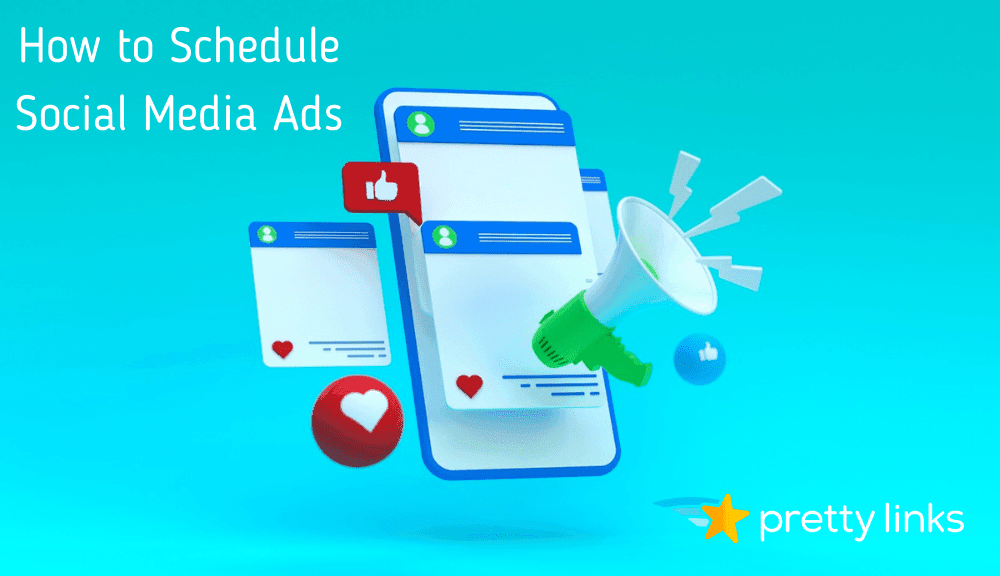
Contents
It’s no secret that advertising on social media can do wonders for your bottom line. However, if you’re publishing advertisements only when they spring to mind, you’re almost certainly leaving money on the table.
Fortunately, all major social platforms enable you to schedule ads. By specifying the exact date and time when your advertisement will run, you can maximize your chances of connecting with your target audience.
In this post, we’ll discuss why you may want to schedule social ads for your business. We’ll then show you how to create a timed advertisement on Facebook and Instagram. Let’s get started!
Why You May Want to Schedule Social Media Ads
Social media has completely revolutionized our browsing habits. According to studies, the average user spends 145 minutes on social media every single day. That’s over two hours where you could be promoting your affiliate products to potential customers.
Furthermore, social sites have vast stores of information about their users. They’re fully aware of the value this offers advertisers.
For example, Facebook puts a range of powerful targeting tools at your fingertips. You can serve ads to the people who are most likely to purchase your affiliate products. By doing so, you can boost your engagement and conversion rates.
For example, you can filter your audience according to demographics, behaviors, and interests:
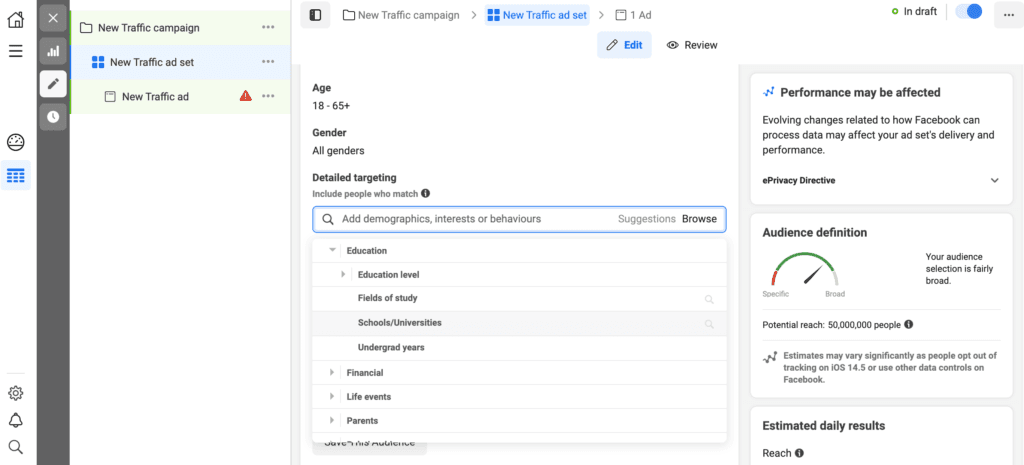
While you can create social advertisements and set them to run immediately, this isn’t always the best option. All of the major social platforms vet their ads before publishing them.
This process typically takes around 24 hours. As such, it can be challenging to plan your advertisements. This delay can also be particularly disastrous for a highly time-sensitive ad.
For example, imagine you publish a last-minute advertisement to promote an upcoming sale. In this scenario, a 24-hour delay may mean you miss your slot entirely:
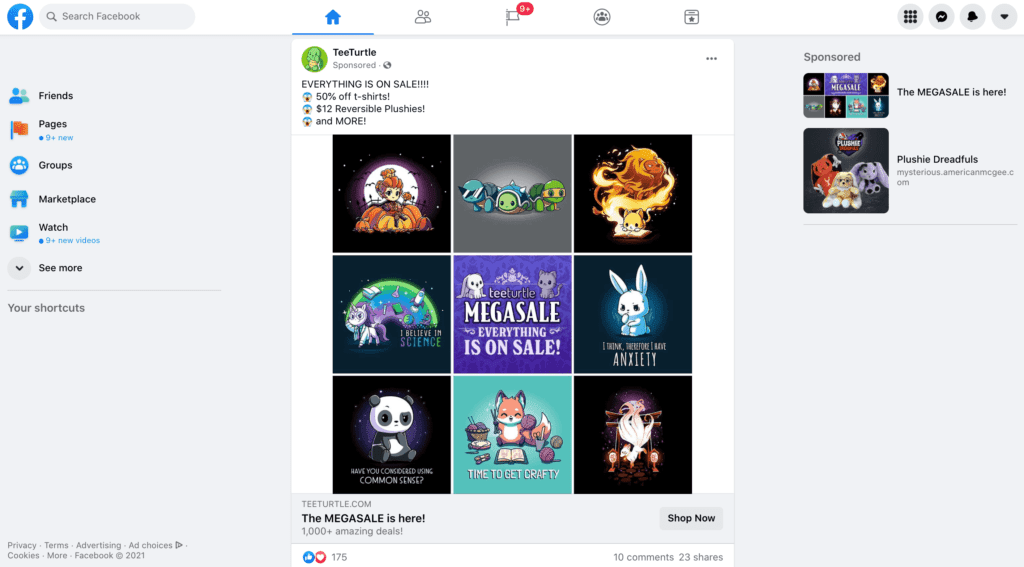
You can strategically plan your ad to deliver the most conversions by scheduling it to run within a specific window. For example, you might set up an advertisement from 5 PM-8 PM every evening, when your target audience is most likely browsing social media.
If you’re planning to run multiple campaigns, then scheduling all of these advertisements in advance can also be much more efficient. You can then shift your focus to other activities, confident that your affiliate links are being promoted across social media.
How to Schedule Social Media Ads for Your Business (Facebook and Instagram)
With millions of monthly active users, Facebook and Instagram are two of the biggest social networks in the world. It’s time to take full advantage of these platforms. Here’s how to schedule social ads for your business on the two sites.
How to Schedule Facebook Ads
A Facebook ad is paid content that appears in the News Feed across both desktop and mobile devices. With a community of roughly 2.89 billion monthly active users, Facebook is the perfect place to promote affiliate links to your existing audience and reach potential new customers:
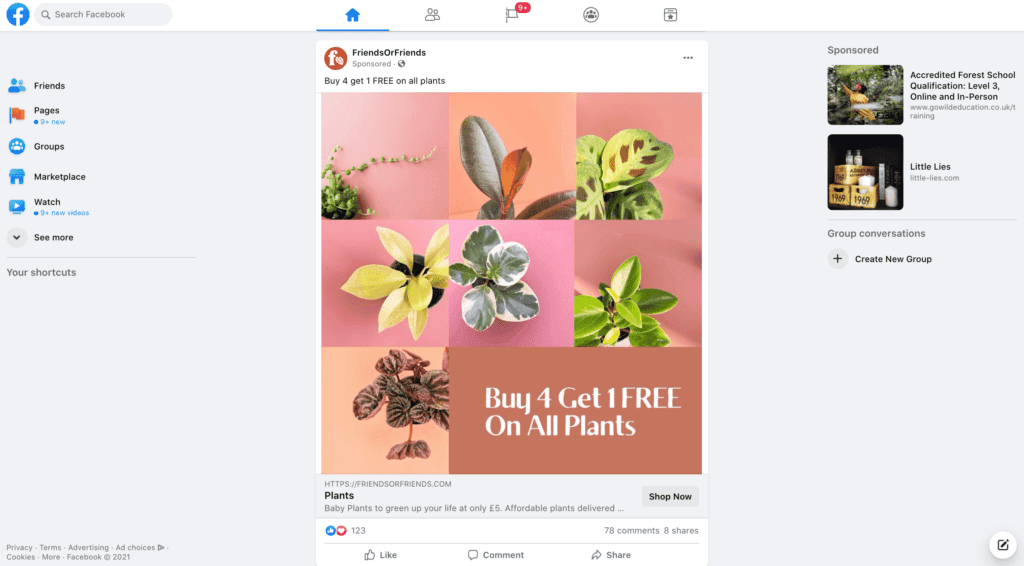
To schedule a social ad, head over to the Facebook Ads Manager and click on the Create button. Then choose your advertising objectives, such as engagement or lead generation:
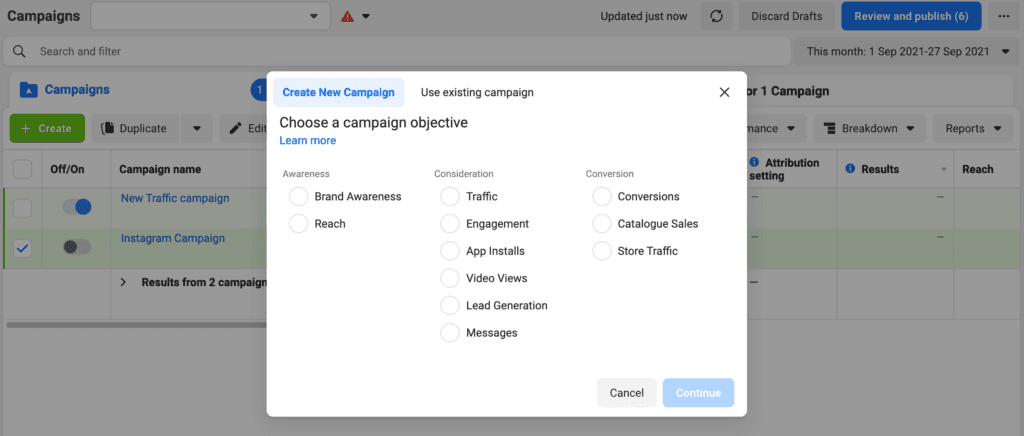
Next, fill in some basic information about your campaign. Facebook Ads Manager will then ask you to create an ad set. Doing so enables you to target specific users.
On the next screen, decide whether you want to perform A/B testing for this campaign. You can also enable Campaign budget optimization. If activated, Facebook will use algorithms to determine how to spend your budget to deliver the greatest return on investment (ROI):
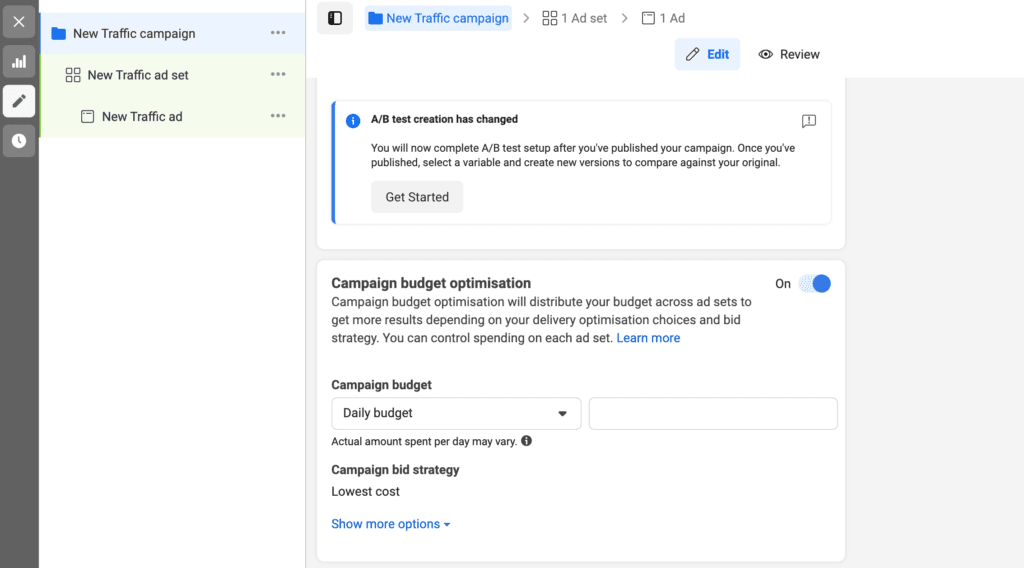
On the subsequent screen, you may want to activate Dynamic Creative. You can also specify who you want to target by scrolling to the Audience section:
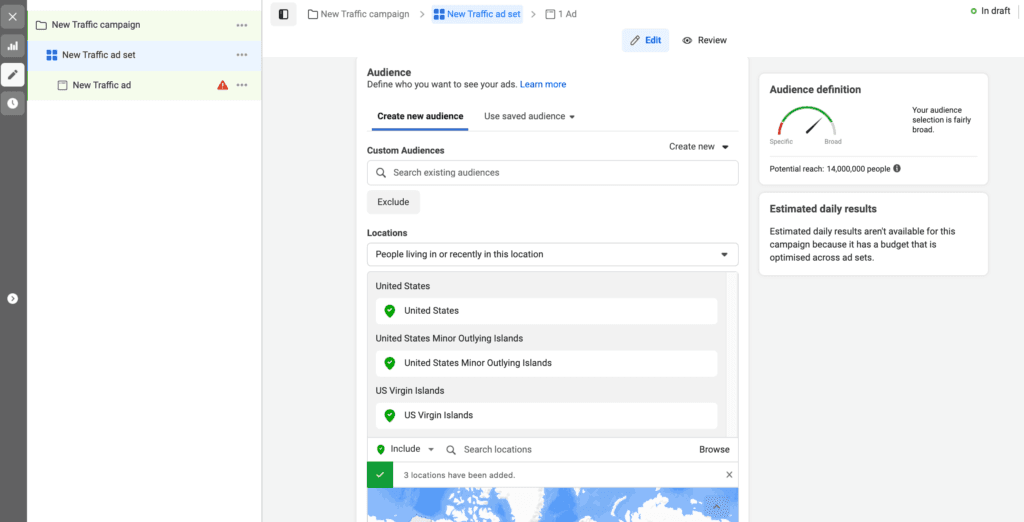
In Placement, decide where your ad will appear. For example, you might display it as part of the Facebook News Feed:
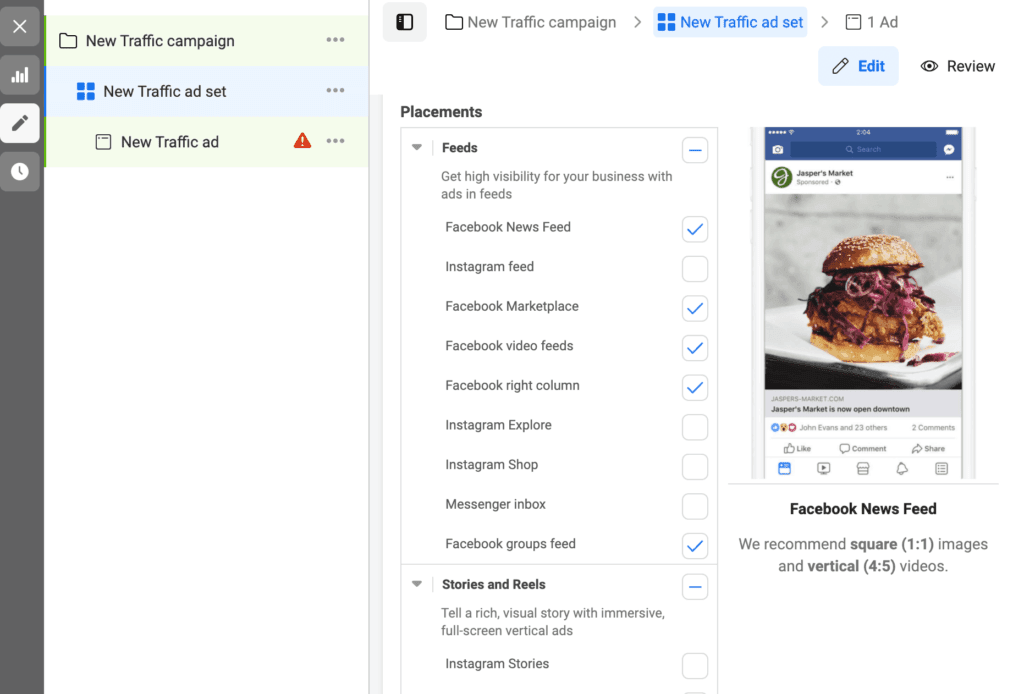
Crucially, this screen is also where you’ll schedule your ad by choosing a start and end date. Alternatively, you can set your advertisement to run indefinitely by deselecting Set an end date:
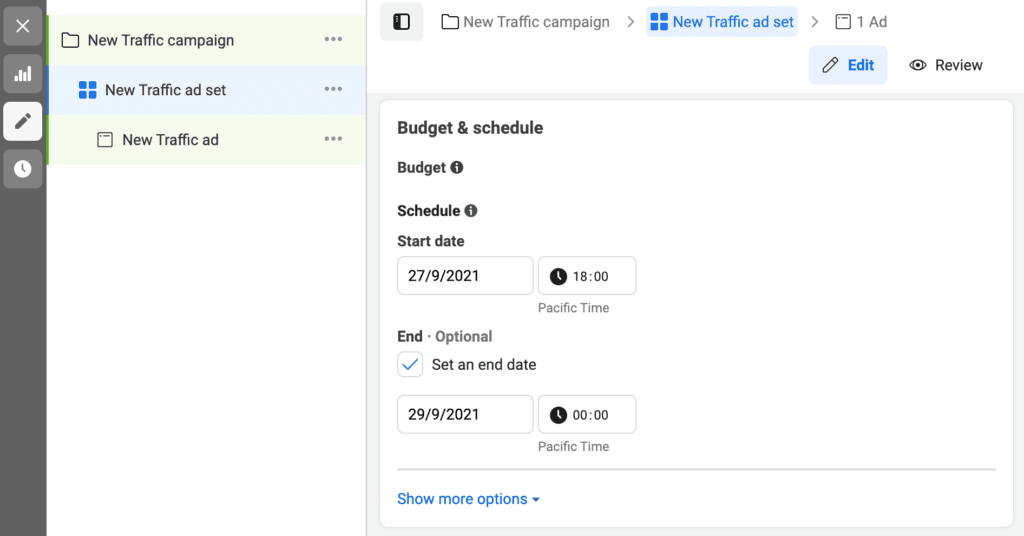
When you’re ready to proceed, click on Next. Doing this takes you to the screen where you can upload all of your creative assets and build your Facebook ad:
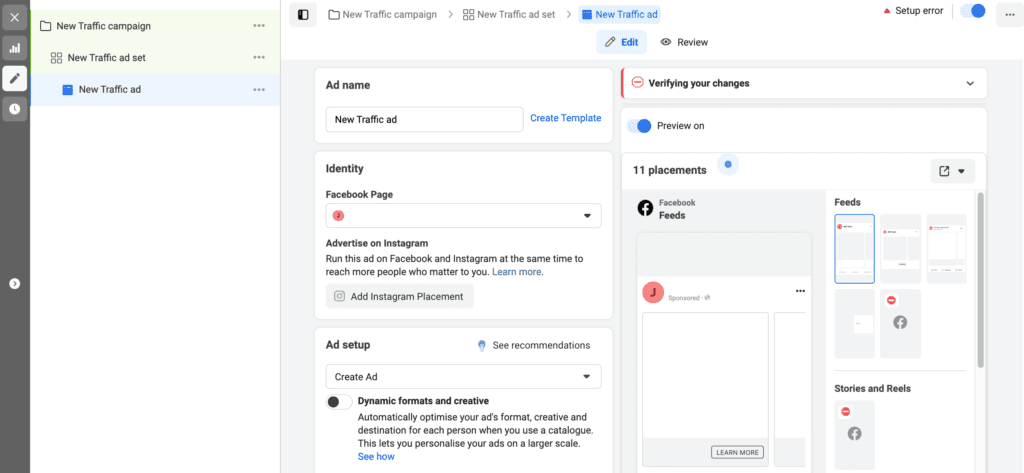
When you’re happy with the information you’ve entered, click on Publish. Congratulations, you’ve just scheduled a Facebook ad for your online business!
How to Schedule Instagram Ads
With around one billion monthly active users, Instagram is one of the world’s most popular social networks. By advertising your affiliate products on this platform, you can reach thousands or even millions of new customers:
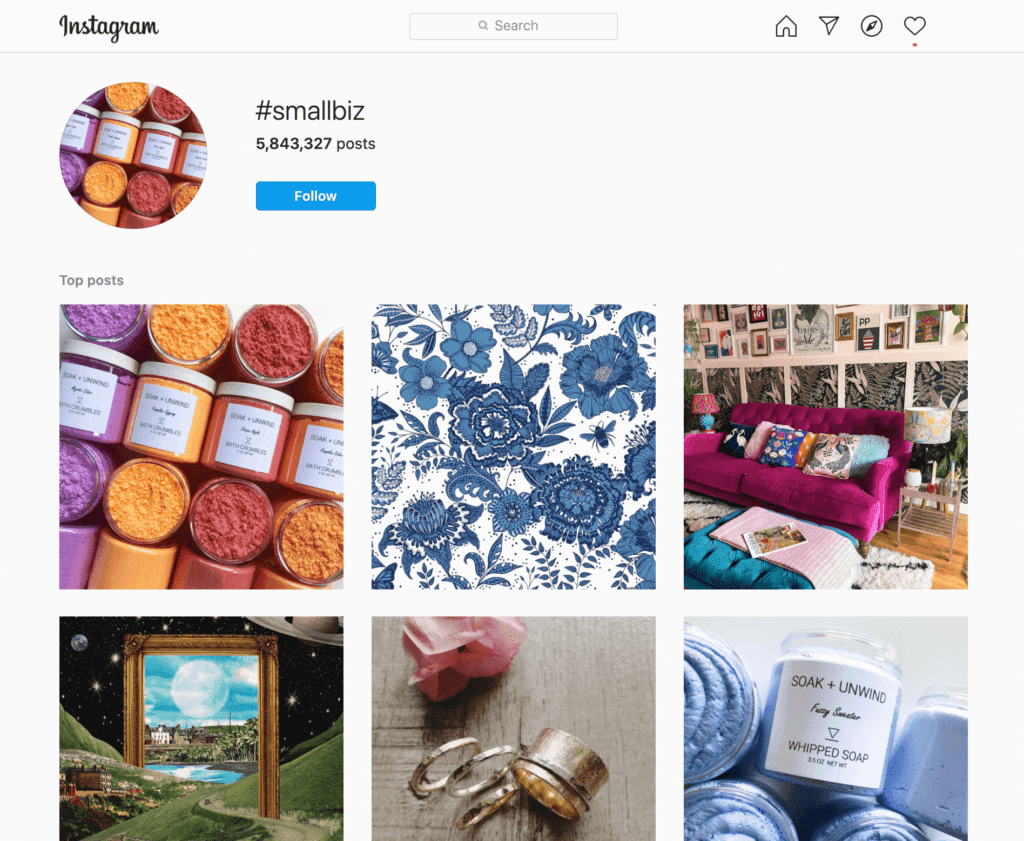
Moreover, evidence suggests that 83% of Instagrammers use this popular social network specifically to discover new products. This statistic bodes well for your conversion rates.
Evidence also suggests Instagrammers aren’t just window shopping. According to the study, 46% of people admit to making a purchase after seeing a product or service on Instagram.
All of this makes Instagram an attractive prospect for any business. However, it may be particularly lucrative if you target the 18-24 or 25-34 age demographics. As of July 2021, over two-thirds of total Instagram users worldwide were aged 34 years or younger.
You can create and schedule Instagram ads from the familiar Facebook Ads Manager interface. Simply follow the instructions in the previous section to make your ad. Then, use the Start and End date settings to specify when this advertisement should run.
If you want to schedule this ad on Instagram only, then the Placements section is vital. Here, select Manual:
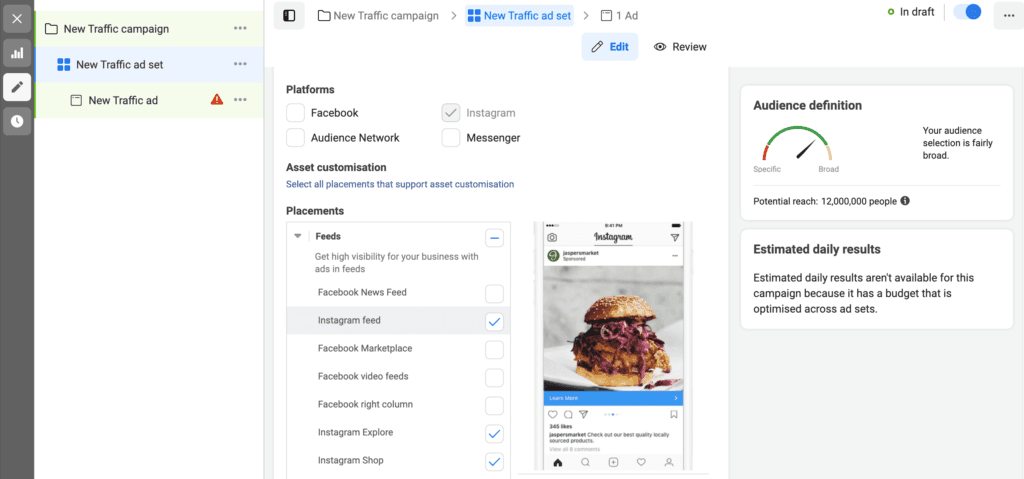
You can now specify where this scheduled ad should appear on Instagram. For example, you might opt for Instagram IGTV, Stories, or Reels.
As you explore each option, Facebook Ads Manager will display a preview of how your ad may look in this context. Once you’re happy with your settings, click on Next.
This takes you to a screen to choose the Instagram page you want to associate with this advertisement. Once you’ve made this decision, you can start uploading creative assets and build your scheduled ad.
Conclusion
Social media has become the go-to place for many shoppers to discover new products. However, if you’re not scheduling your advertisements, you may be losing out on click-throughs and conversions. Fortunately, Instagram and Facebook enable you to schedule ads and customize them to your target audience.
Let’s quickly recap why you may want to schedule your social ads strategically:
- A guaranteed publication time
- Complete control over when your advertisements will run
- The ability to schedule multiple ad campaigns in advance
Do you have any questions about scheduling advertisements on Facebook and Instagram? Let us know in the comments section below!
If you liked this article, be sure to follow us on Facebook, Twitter, Pinterest, and LinkedIn! And don't forget to subscribe to our newsletter!