Contents
There are many powerful features offered by PrettyLinks. However, some are more misunderstood than others. As a result, you may not be using them correctly (if you’re even using them at all).
One such feature, link rotations, can be immensely flexible and helpful. By sending visitors to a random (yet defined) selection of links from one URL, you can achieve a myriad of tasks that will help you to bolster your business’ fortunes.
In this post, we’ll introduce you to link rotations and the benefits they can provide. Then, we’ll show you three smart reasons to use link rotations on your website, and how to set them up in PrettyLinks.
What Link Rotations Are (And How They Can Help Your Website)
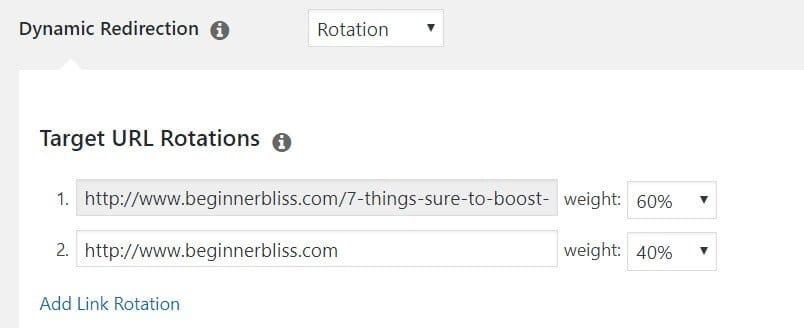
In short, link rotations enable you to send visitors to a defined set of up to 20 target URLs at random from one PrettyLinks. The concept is simple enough, and there are quite a few uses for them. For example, you can:
- Track conversions. This enables you to monitor the performance of your links, which is useful for landing pages, opt-in forms, and much more.
- Engage with website visitors. By learning how your visitors interact with your website, you can then optimize these elements accordingly. This is a form of passive engagement that provides its own benefits (such as improved user experience).
- Revive poorly-performing links/ads. By rotating your links, you can ensure that all content gets equal attention, regardless of its performance.
Link rotations are very useful, so let’s take a look at three key reasons for implementing them, and how to do so.
3 Smart Reasons to Use Link Rotations On Your Website
Link rotations are often ignored or misunderstood. To get a better understanding of link rotations, here are three reasons to use them on your website (and how to implement them).
1. You Can Implement Quick and Easy Split Testing
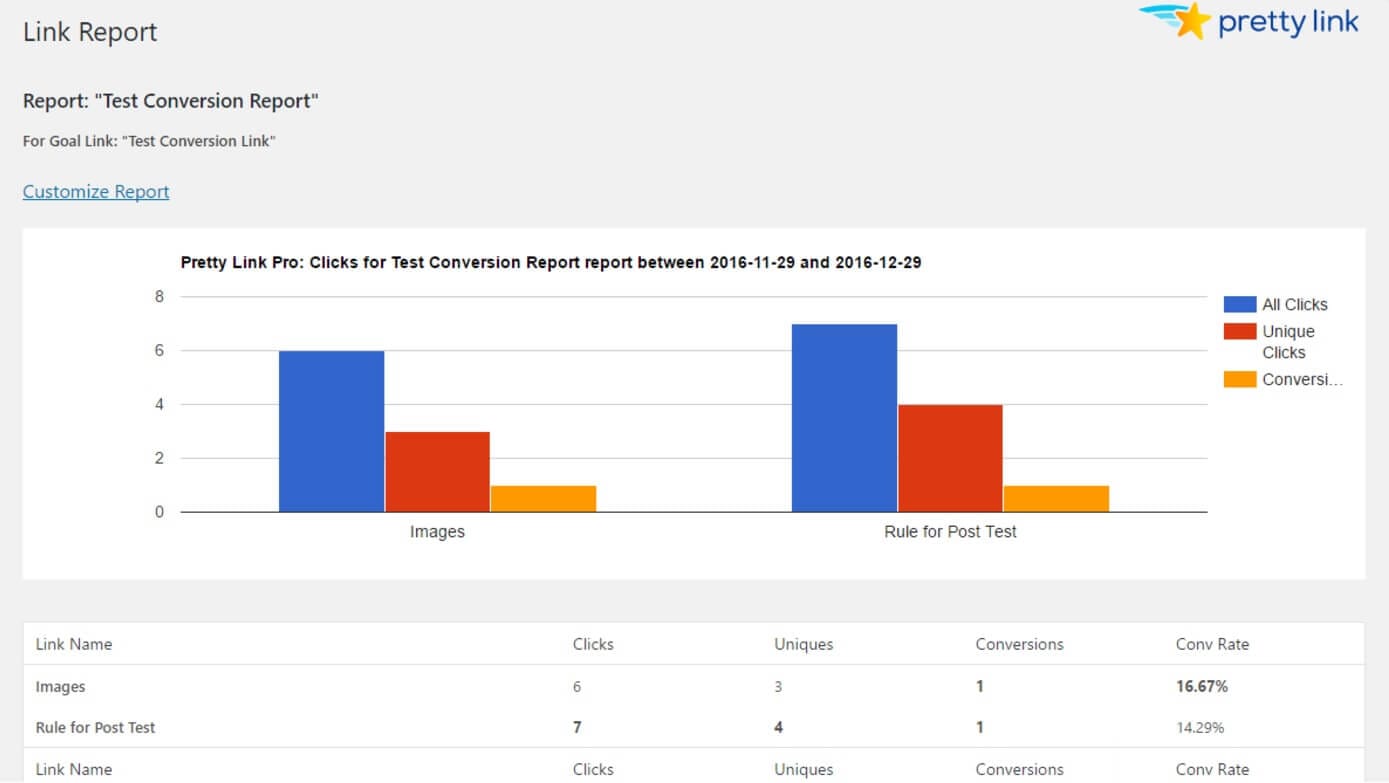
Split testing (also known as A/B testing) enables you to better understand your audience and their behaviors. In a nutshell, you create two slightly different versions of a web page, and show them to two groups of visitors. They can help optimize your site for conversions.
Perhaps the simplest way to implement split testing is with link rotations, which can be achieved in minutes with PrettyLinks. Once you’ve installed and activated PrettyLinks on your WordPress site, go to PrettyLinks > PrettyLinks in your WordPress dashboard. Here, you can create a new link or click Edit under the link you’d like to split test. Now, scroll down to Pro Options, and choose Rotation from the Dynamic Redirection drop-down menu:
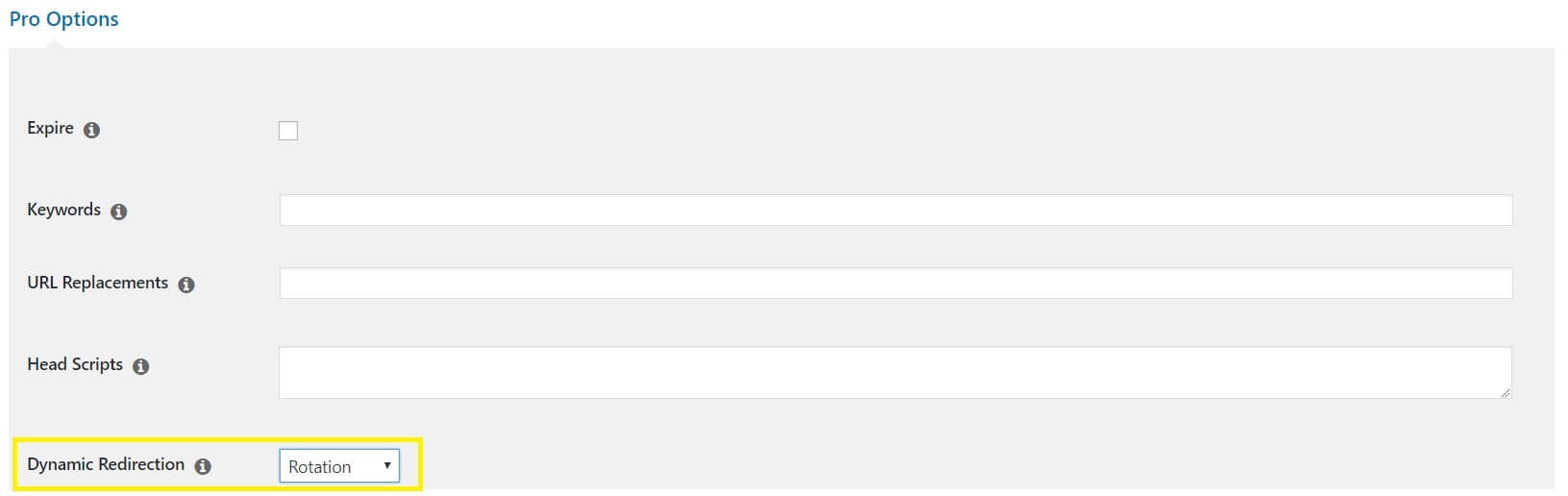
The first Target URL will be selected for you, but you can add more URLs by clicking Add Link Rotation. Then, enable Split Test and select the Goal Link you’ll be testing your Target URLs against.
Once you’ve Saved the link and split test settings, the Split Test Report will appear as an icon below the PrettyLinks in your list of links. However, you’ll need to wait until website visitors begin using your pretty links before results will be available.
2. They Enable You to Create Fair Business Partnerships

Business partnerships are a common occurrence, especially when you’re an affiliate marketer or similar professional. As such, it’s important to know how to implement them fairly. One way to do so is through link rotations. With PrettyLinks, you can take the uncertainty out of the equation and ensure that both parties in the partnership have equal representation.
First, set up a PrettyLinks that will be solely used for the partnership. Next, go to Pro Options and set the Dynamic Redirection setting to Rotation. The first target URL rotation will be the one you entered above. You’ll want to add a second target URL (one that leads to your partner’s website) by clicking Add Link Rotation:
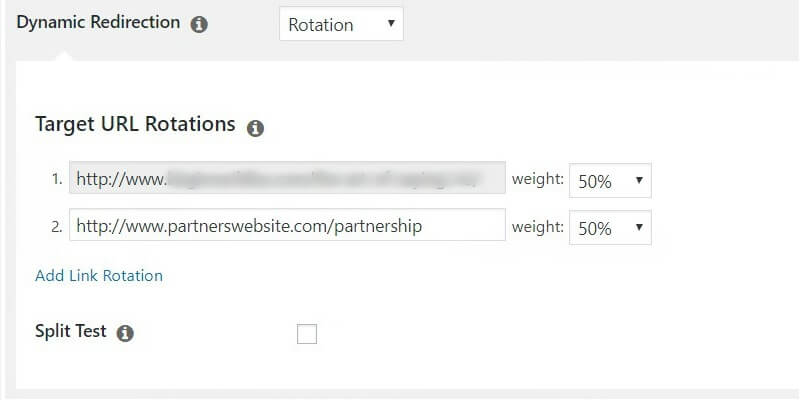
To seal the deal, set the Weight of each Target URL Rotation as 50%. This means if 100 people used the PrettyLinks you created, 50 would be sent to your URL and 50 to your partner’s.
3. You Can Use Them to Promote Effective Ad Rotations
Advertisements are one of the easiest ways to monetize your blog or website. However, prominent ad placement is limited to only a few locations on your web page, and this can mean some get more attention than others. Link rotations can help you to solve this issue.
To begin, we recommend initially setting up PrettyLinks for your ad URLs using PrettyLinks. Next, select one of the ad URLs to edit from the Links page. Scroll to Pro Options and select Rotation from the Dynamic Redirection menu. The first target URL will be assigned to the pretty link. However, you can go ahead and add up to 20 other URLs by clicking Add Link Rotation:
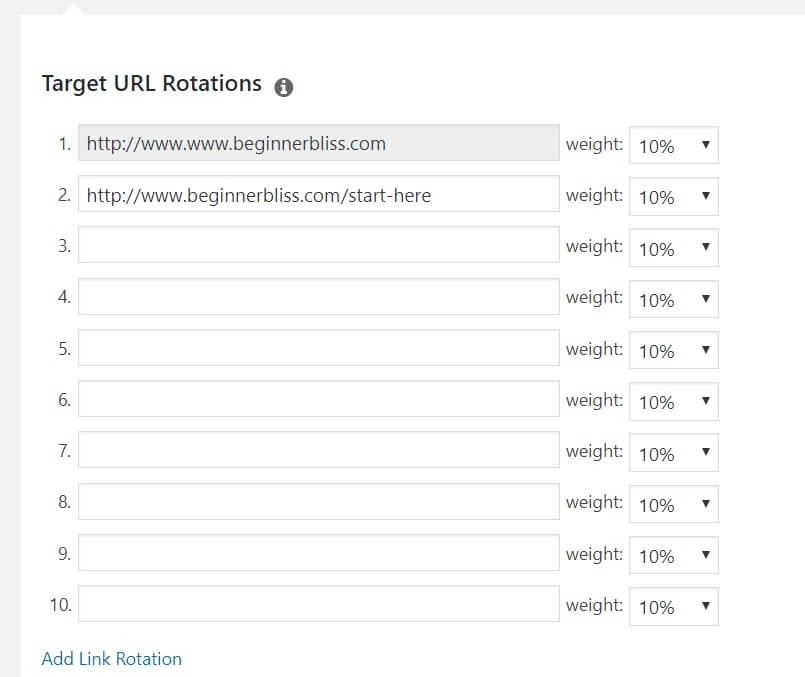
As a general rule, we recommend using more generic advertisements (i.e. not naming a particular product) for your rotations, to ensure that users aren’t confused when navigating to an unrelated landing page after clicking an ad.
Conclusion
As a link shortener, PrettyLinks offers much in the way of powerful features. One such feature is link rotations, an underused tool that enables you to alternate target URLs from one link. This can be used to enhance your website and improve how you interact with your audience.
In this post, we’ve introduced you to link rotations, including three smart ways you can use them on your website. To quickly recap, they:
- Can help you implement quick and easy split testing.
- Enable you to create fair and equitable business partnerships.
- Can be used to promote effective ad rotations.
Do you have any questions about link rotations or how PrettyLinks can help? Let us know in the comments section below!





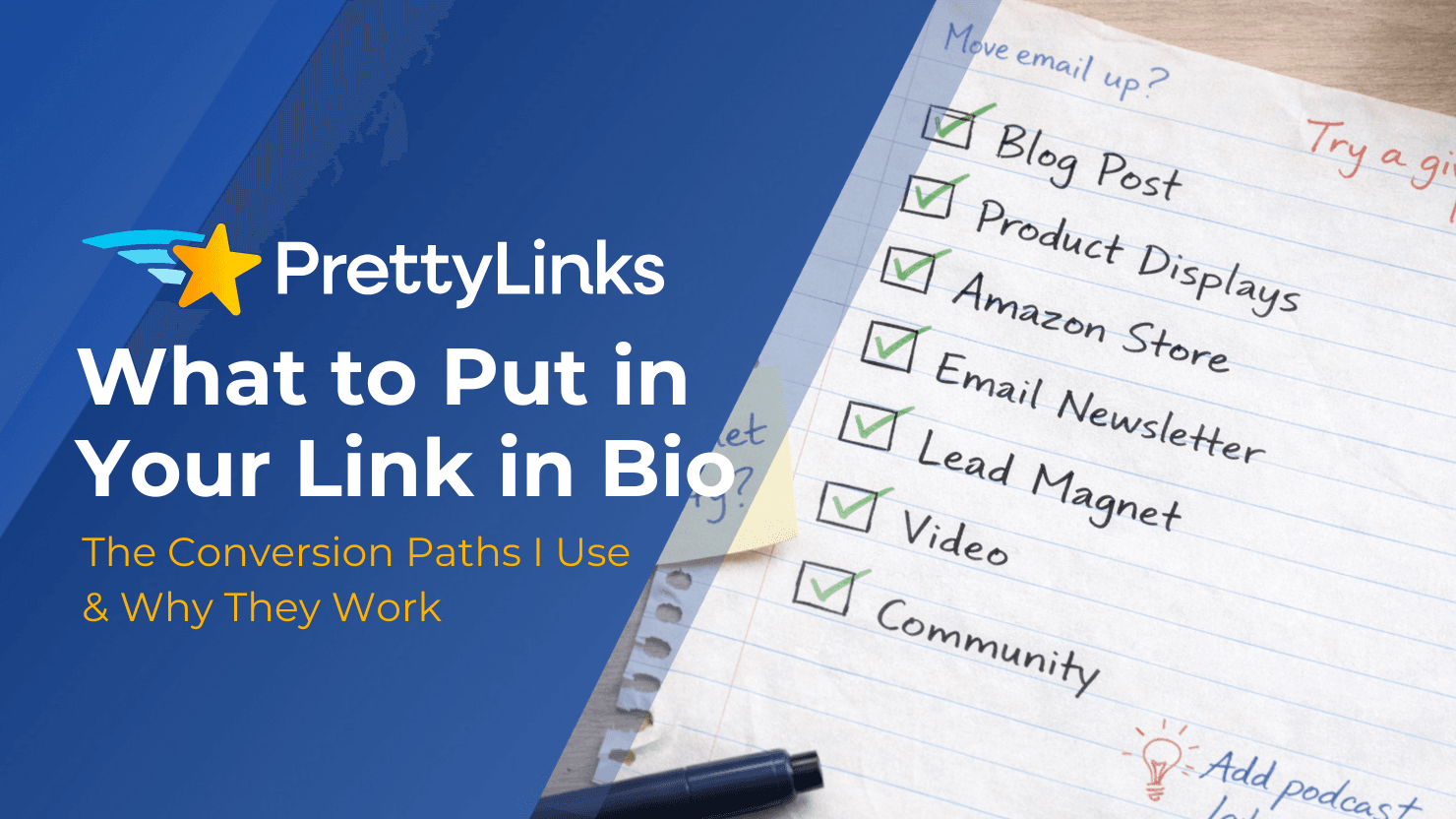


Leave a Reply