4 Crucial Tips for Improving Your Video SEO
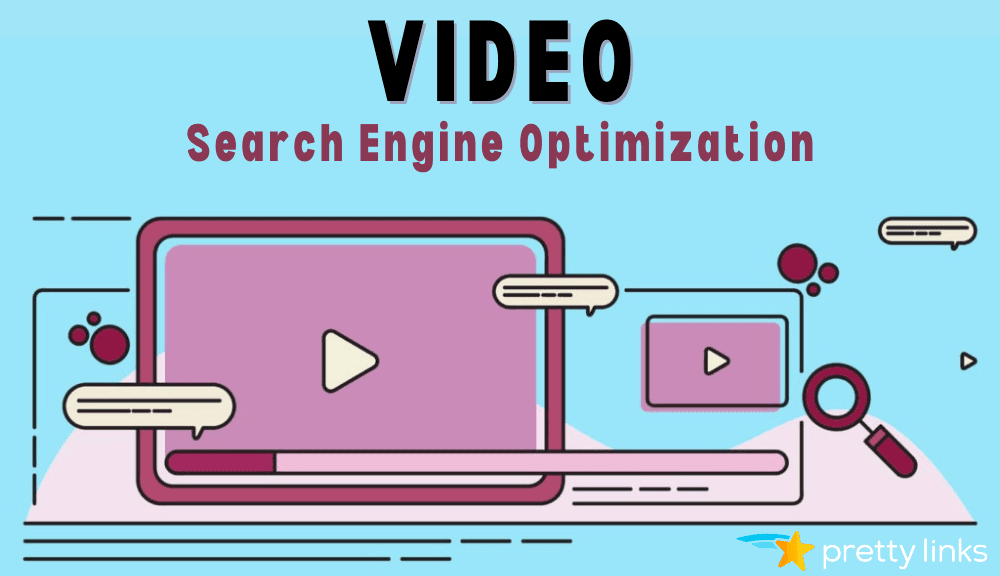
Contents
Creating valuable, high-quality videos is an effective way to get your brand noticed. You can use this medium to establish your credibility as an expert, demonstrate products, and connect with your followers. However, if no one is finding your videos, they won't do you much good.
Fortunately, you can improve the search engine optimization (SEO) of your videos just as you would any other content on your website. While the tactics you'll use may look a bit different from the SEO you're used to, they aren't difficult to implement.
In this post, we'll give you an introduction to video SEO. Then we'll provide four tips for getting your video content to show up in relevant searches. Let's get started!
An Introduction to Video SEO
Video SEO is a process for optimizing your video content in a way that will help it rank higher on search engine results pages (SERPs). In fact, if you've done any SEO work for your website, it's likely you'll already be familiar with some of the key concepts.
The factors search engines use to rank a video are similar to those used to rank any other web page. For example, it's important to build your videos around popular keywords and use those phrases in your titles, descriptions, and so on. A healthy backlink profile can also be helpful.
When working with video, it's important to keep in mind the differences between uploading a video to a platform like YouTube versus embedding it on your own site. Since YouTube is a social platform as well as a search engine, its search results will favor content with more likes, shares, and longer watch times. So, that means you'll want to design your videos to encourage maximum engagement.
4 Crucial Tips for Improving Your Video SEO
Now that you know what video SEO is, let's look at some tips for making sure your video content is found by the right audience.
1. Include Transcripts
Including a transcript for your video is helpful whether you upload it to YouTube or embed it on your own site. On your website, you'll typically want to place this content right below the video. When you include a transcript on YouTube, viewers can see it to the right of the video player:
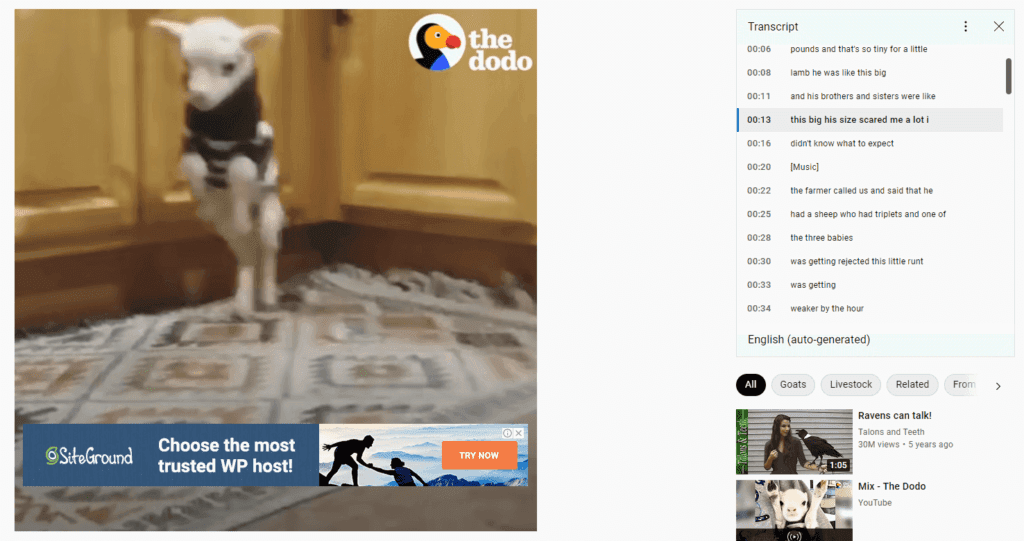
Transcripts are helpful for a few reasons. First, they're useful for accessibility, as those with hearing loss can still access the information in the video. Second, this additional text makes it easier for search engine bots to understand what the video is about (and index it more accurately).
When it comes to creating transcripts, you have two main options. “Verbatim” transcripts include everything exactly as it's spoken, whereas “clean” transcripts remove stammering, repetition, and false starts. Clean transcripts tend to be easier to read and take less time to create.
If you're an especially fast typist, you may want to try your hand at creating your own transcripts. Otherwise, there are plenty of professional transcriptionists for hire. You might also try a service such as Otter.ai, which uses artificial intelligence to create this content.
2. Write Thoughtful Titles and Descriptions
Just as you would with a blog post, you'll want to create an enticing title and description for each video. Not only does this generate interest from potential viewers, but it also makes it possible for bots to understand what your video is about.
An excellent place to start is with some keyword research. Try to target words and phrases that people are actually searching for. However, don't stuff your title so full of keywords that it sounds unnatural. You might also want to change the filename of your video to include a keyword, since that's also something search engines will pay attention to.
If you're showcasing videos on your own website, you can also use schema markup. Simply put, adding schema makes it easier for Google to identify your video's title, thumbnail, duration, and other information.
To add markup, you will need to edit your site's HTML. While this isn't difficult, it can be time-consuming, so you may want to start with just one or two videos. You can use Google's Schema Markup Validator Tool to ensure you've done this correctly.
3. Be Strategic about Where You Embed Your Videos
Where you place a video on your website can affect whether it gets watched, as well as how Google ranks it. For this reason, you may want to use just a single video per page. You can build the rest of the page around the video's content.
You'll also want to be sure the video is in a prominent place on the page. If users have to hunt for the video, it's less likely that they'll watch it. Try placing your video content above the fold, so it's the first thing visitors see when they land on your page:
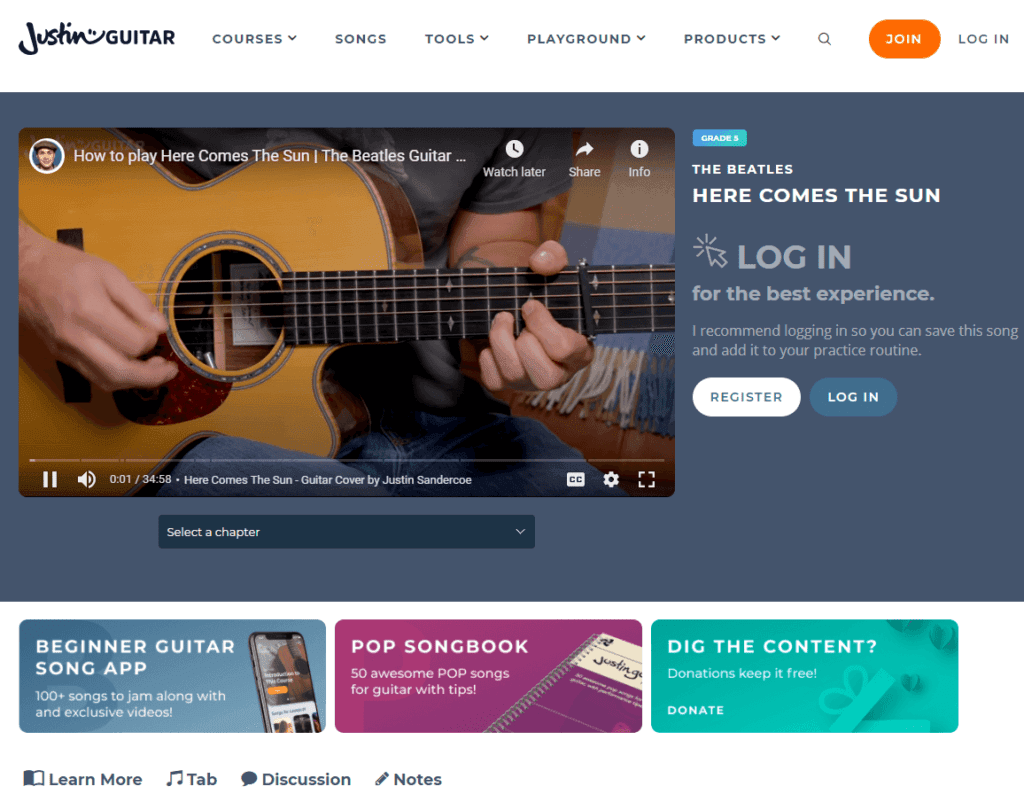
It's also best not to embed the same video in more than one place. If you've spent the time to create a page with content relevant to your video, it's smart to only place the video on that page. Placing the same video elsewhere on your site may cause it to compete with itself for views.
4. Share Your Videos with Branded Links
You can help give your videos a popularity boost by sharing them with your followers via email or social media. This can be especially beneficial for videos on YouTube, since likes and shares are used as a ranking signal on that platform.
Pretty Links is an excellent way to create branded links for your videos. You can create separate URLs for each social media platform and use the plugin's tracking features to ascertain which is the most effective with your audience. You might even use this strategy to figure out the best time to share new video content.
As soon as you publish a new video, you can begin letting your followers know about it. For example, you can time new videos to release when you send out your email newsletters. This way, you can notify your subscribers about them right away.
Conclusion
Keeping SEO in mind when you're sharing content can help your videos to reach the wide audience they deserve. By getting your videos to the top of relevant search results, you can grow your brand and maximize conversions.
Try these four tips to improve your video SEO:
- Include transcripts.
- Write thoughtful titles and descriptions.
- Be strategic about where you embed your videos.
- Share your videos with branded links using Pretty Links.
Do you have questions about optimizing your video content for search? Ask us in the comments section below!
If you liked this article, be sure to follow us on Facebook, Twitter, Pinterest, and LinkedIn! And don't forget to subscribe to our newsletter!