How to Put Your Affiliate Website on Auto-Pilot (3 Automation Tips)
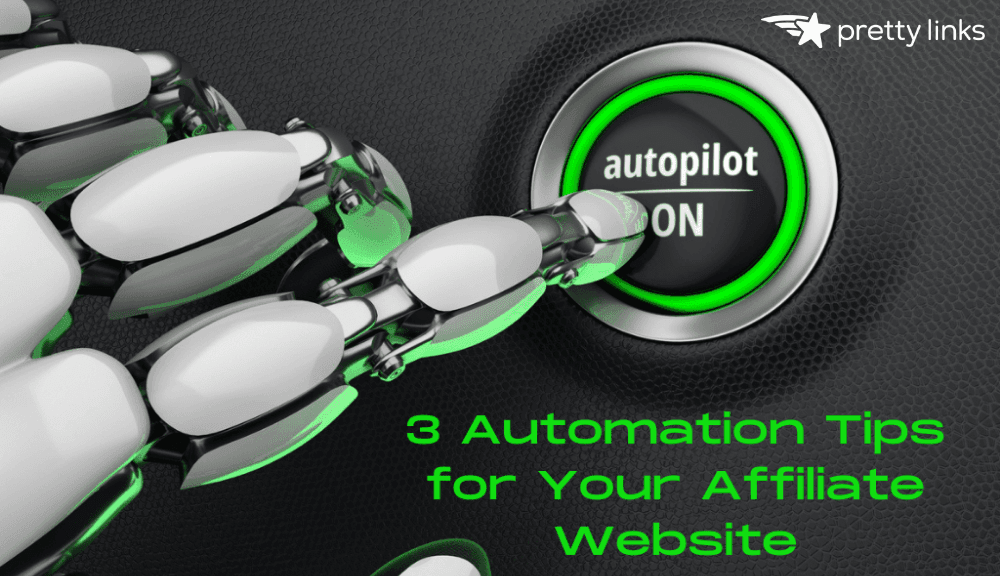
Contents
If you've decided to start an affiliate website as part of your ecommerce strategy, you can pat yourself on the back. You've made a wise business decision. However, you might have realized by now that the promise of passive income isn't as simple as it may sound. In contrast, affiliate marketing requires time and hard work.
Don't worry though, you haven't been hoodwinked. By using automation, you can make money from affiliate marketing while reducing the time spent working on your strategy. Fortunately, several automation tips can streamline your advertising efforts.
In this article, we'll discuss why you should consider automation and the many ways it can benefit your business. Then we'll offer you three automation tips to help your business practically run on its own. Let's get to work!
Why You Should Consider Automating Your Affiliate Website
No matter the size of your affiliate program, automation can play an important role in your business. There are many benefits to automating your affiliate website. Here are a few of them:
- Promote products more efficiently
- Increase customer engagement
- Update old content with ease
- Improve your search engine optimization (SEO) with streamlined processes
- Save time on manual tasks so you can focus on quality and growth
The bottom line is, automation can save a lot of time. If you're looking for ways to improve your affiliate marketing strategy, you might consider all the tedious manual tasks you do daily. Automation may be worth exploring if you think you can better spend your valuable time on other projects.
3 Automation Tips for Your Affiliate Website
You might feel like you're doing an excessive number of manual tasks while managing your affiliate website. Nevertheless, you might not know which processes you can automate without compromising on quality. In this section, we'll review three tips for getting started!
1. Insert Your Affiliate Links Automatically
Inserting affiliate links one by one can quickly begin to feel mundane. Depending on how many locations you need to embed the URLs, the process can also take a significant amount of time.
Fortunately, using our user-friendly plugin Pretty Links, you can automate and optimize the link insertion process.
First, you'll need to go to Plugins > Add New in the WordPress dashboard to search for our plugin. Then, you can Install and Activate it.
After that, you'll see a welcome page that explains the five simple steps to creating Pretty Links:
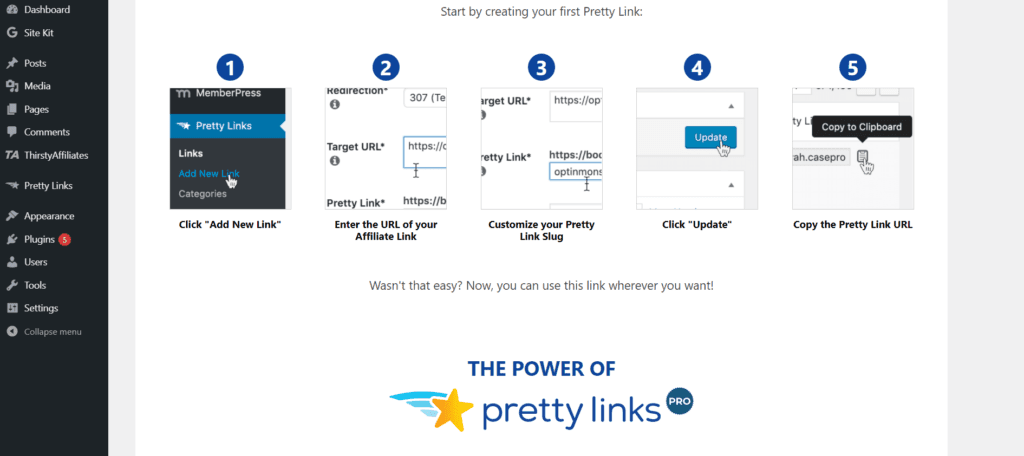
If you want to insert URLs automatically, you can use the keyword replacement feature. It enables you to replace all keywords in your content with related affiliate links.
To start, navigate to Pretty Links > Options > Replacements. Then, click on Enable Replacements to open up the additional settings:
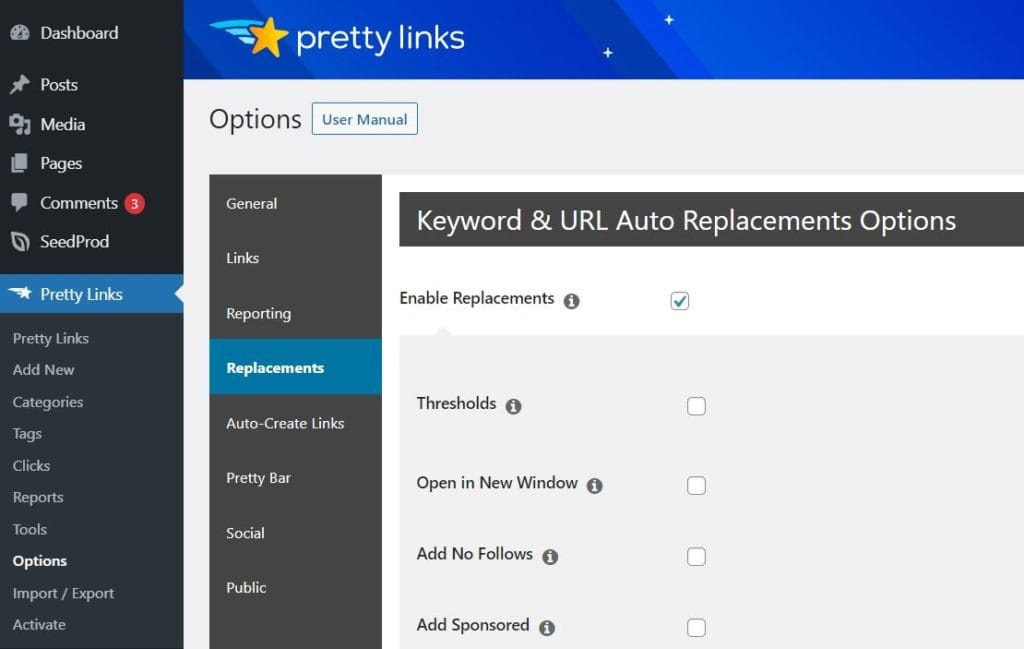
You can click on Replace all URLs. This selection will replace all links on your website with their Pretty Links shortened equivalents.
Next, navigate to Pretty Links > Pretty Links. Click on the URL that you want to automatically associate with keywords and select Edit > Edit Link > Pro Options > Keywords:
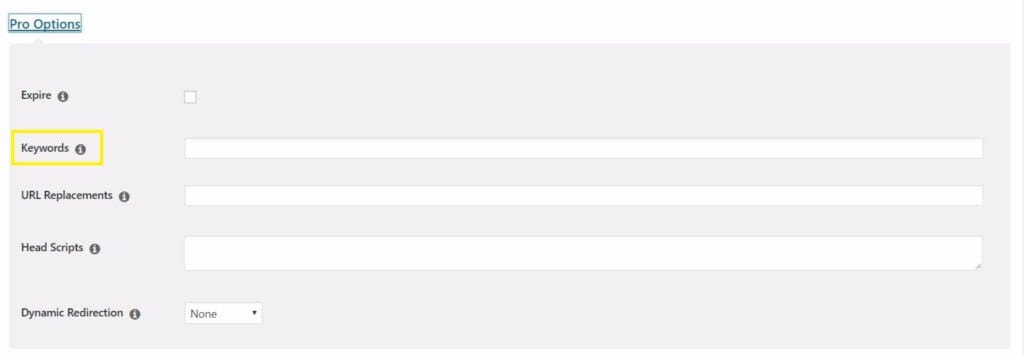
In this box, you can enter any terms you want to replace throughout your website. For example, you might type in “web hosting” for an affiliate link that points toward recommended hosts.
2. Bulk Optimize Your Images
SEO is essential if you want your content to rank and attract organic traffic. Most people begin with keywords, permalinks, and headings when they want to boost their rankings. However, image SEO is just as crucial to appear high in the search engine results pages.
Large image files can slow down your website performance and negatively affect your SEO rankings. However, compressing each picture individually can take up a lot of time.
If you want to see results quicker, you might want to consider automating your image optimization with the ShortPixel plugin:
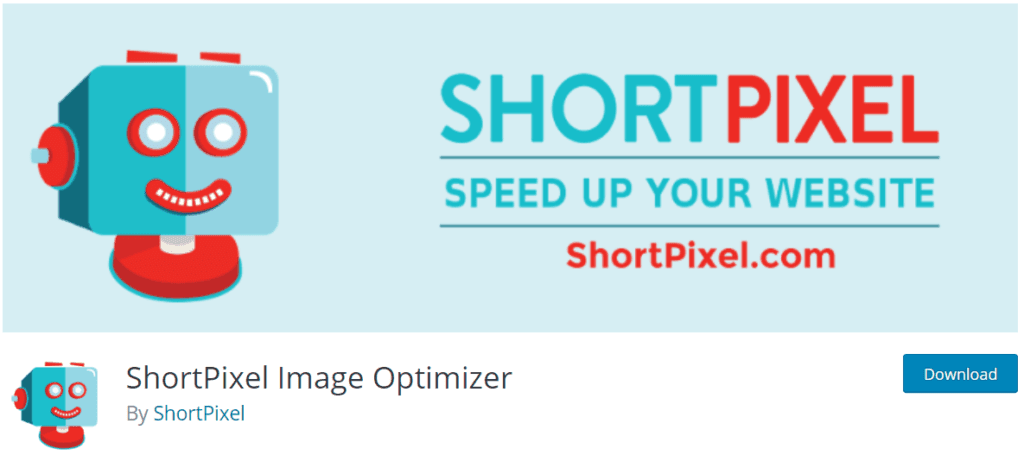
Once you've installed and activated the plugin in WordPress, you'll need to generate an API key. You can do this by following the prompts to enter the email address associated with your WordPress website, agree to the terms, and request a key.
ShortPixel will instantly auto-populate and approve your new key:
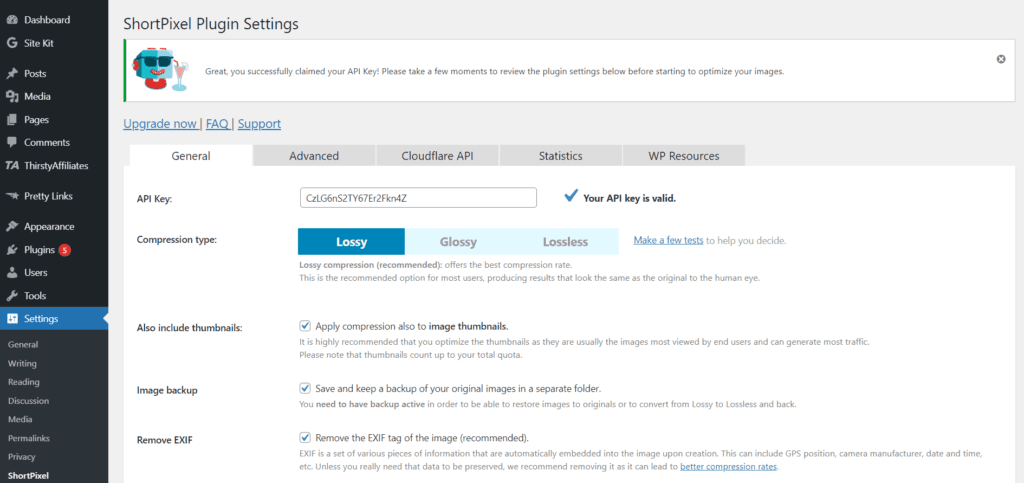
You should see your approved API key at the top of the screen. On this same page, you can customize and manage image SEO for your affiliate website. You'll be able to choose a compression type, EXIF removal, and more.
Now the plugin will automatically compress and replace the images on your site. By doing so, it saves you a lot of time and optimizes your affiliate website for the search engines.
3. Schedule Regular Website Backups
Backups are essential for any website, including affiliate sites. If anything goes wrong with your site, you can reinstate your backup to avoid losing data.
However, manual backups can be time-consuming. You'll need to find an online or offline location for your files. You'll also have to remember to back up the data regularly.
Therefore, we recommend using a plugin such as UpdraftPlus to automate the process:
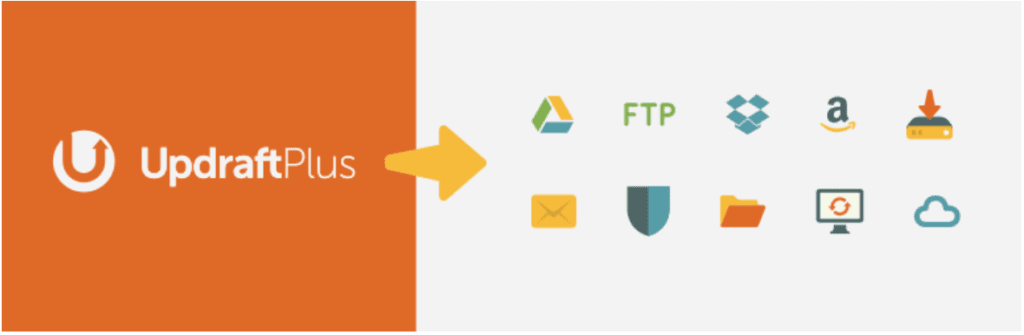
Once you've installed and activated it, head to Settings > UpdraftPlus Backups. You can click on Backup Now to create an immediate backup:
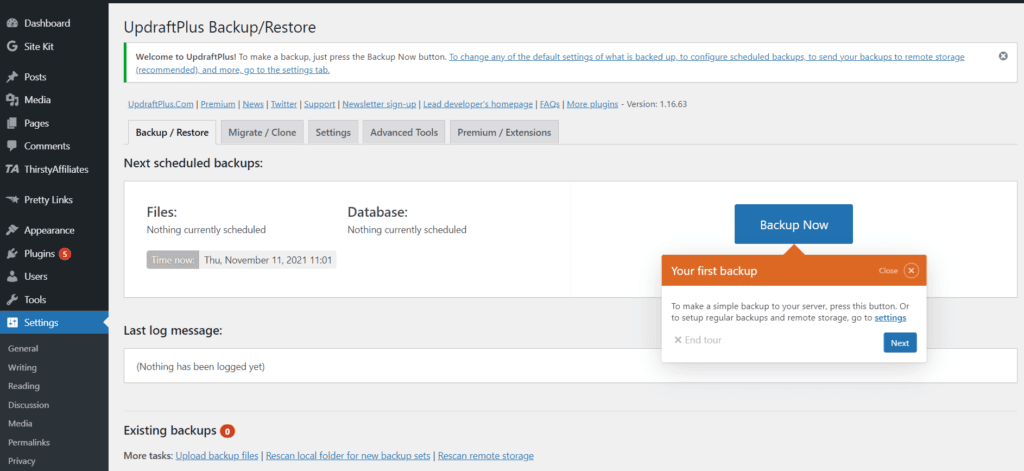
However, if you want to create automatic backups, you can navigate to Settings to set them up:
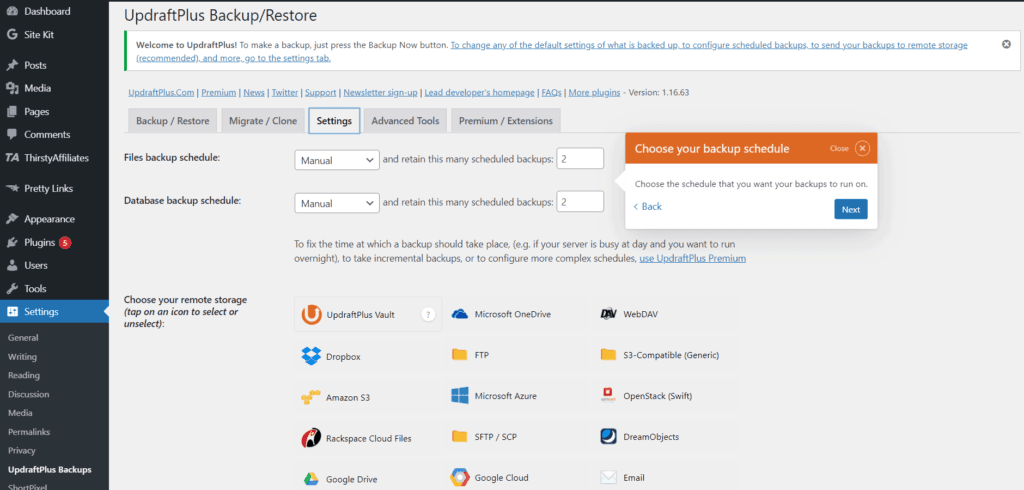
You'll see that the dropdown menus for Files backup schedule and Database backup schedule are set to Manual. You can change the setting to your preferred frequency and decide how many backup copies you'd like to retain. Then, choose a remote storage option, and you're all set.
Conclusion
We know that managing your affiliate website is no easy task. You need to focus on various aspects, such as content creation, inserting affiliate links, and optimizing your site for the search engines. However, with the help of automation tools, your site should be in great shape in no time.
Remember these simple automation tips to ensure the success of your affiliate website:
- Insert your affiliate links automatically with our Pretty Links plugin.
- Bulk optimize your images with ShortPixel.
- Schedule regular website backups with UpdraftPlus.
Do you have any questions about automating your affiliate website? Let us know in the comments section below!
If you liked this article, be sure to follow us on Facebook, Twitter, Pinterest, and LinkedIn! And don't forget to subscribe to our newsletter!
Andrej
April 8, 2022
Thank you for this advice, John. I didn't know about the Pretty Links keyword replacement feature. I also agree with you that affiliate marketing requires hard work and a lot of patience.
John Hughes
April 14, 2022
You're welcome, Andrej :)