Contents
No matter how you feel about Google, it’s easy to see that they dominate the search market. Google achieves this high-level domination by going above and beyond to provide excellent SERP results to its users. That means relevant content based on keywords shows up at the top more frequently on Google than on other search engines.
It’s not as simple as throwing out products and seeing what sticks. Google exists in a permanent state of trial and error, and it takes its time seeing what works for its users and adjusting accordingly. This approach works to your benefit as an affiliate marketing site owner who relies on organic search engine optimization (SEO) to make an impact!
Where there’s a space for improvement, there’s a Google employee testing ways to make it better. Where there’s an issue, there’s a Google solution on the way to try to fix it. It doesn’t always work out, and the company has many abandoned experiments that users didn’t find practical.
In all of this experimentation comes something beautiful: Google services that help you improve your SEO for free. That includes things like speeding up your site, optimizing your mobile website, and more.
Here, we’ll highlight four of these free services to get you started on your SEO journey. We’ll go more in-depth into each tool in future standalone blog posts, but this post is designed to give you the rundown you need to get started.
First, What Makes a Successful SEO-strategy?
Before we talk about the Google tools that will help improve your SEO for free, we should take a moment to talk about SEO itself.
SEO is dedicated to ranking your site higher with search engines. That doesn’t always mean Google. There are plenty of other search engines, including Bing, Yahoo, Duck Duck Go, and more. Google dominates search, though, so it’s typically at the forefront of SEO improvements.
The long and short of SEO is playing along with search engines to make your site and business more attractive to their current algorithms. We never know exactly what an algorithm likes, but plenty of experts like Moz and Neil Patel help break down some of the components that make up the best practices for ranking higher.
With money becoming scarce for many businesses, organic marketing approaches are more important than ever. Take advantage of all the SEO tools you can, especially if they improve your chances of conversions.
If you want to impress the algorithm gods, Google is the place to start (and there’s no better way to get ahead than to use their tools and programs). Following is a quick list of four free Google services that can help you tackle and master your SEO.
#1 Google Page Speed Insights: Improve Your Site Speeds
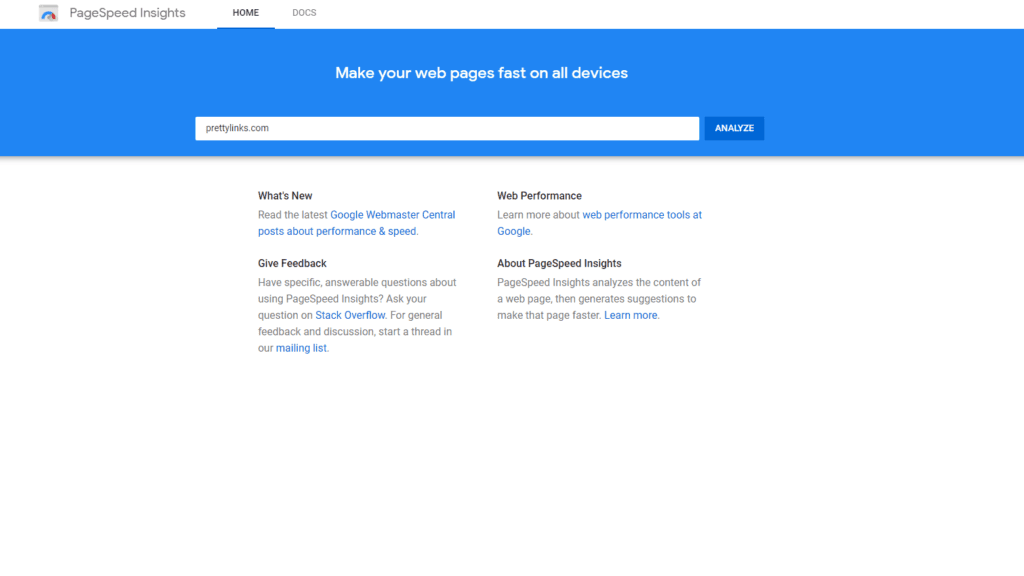
Once you have an affiliate marketing website, you’ll want to check how it’s running. One of the first aspects of your site that visitors will experience is the page loading speed. When they type your URL in the search bar, how long does it take before your website comes up?
How fast should your page loading speeds be? A great rule of thumb is to keep your page load speed under 4 seconds, but many sites go well beyond eight (a Google study showed that most sites are around 22 seconds).
Since Google gives preferential treatment to fast sites, you need to keep on top of what’s slowing you down.
Google Page Speed Insights gives you an in-depth overview of exactly that. Some aspects of the service can be pretty technical, especially if you aren’t a web developer. But the information is there if you want and understand it.
The tool gives you a score and a list of ways to optimize your page speed. In Google’s own words:
“The PageSpeed Insights Score ranges from 0 to 100 points. A higher score is better and a score of 85 or above indicates that the page is performing well.”
Features of Google Page Speed Insights:
- Performance score from 0 – 100
- Detailed advice on what to optimize
- Insights into what’s already working
Use this Google tool to improve your speed and conversion rates.
#2 Google Mobile-Friendly Test: Improve Your Mobile Site
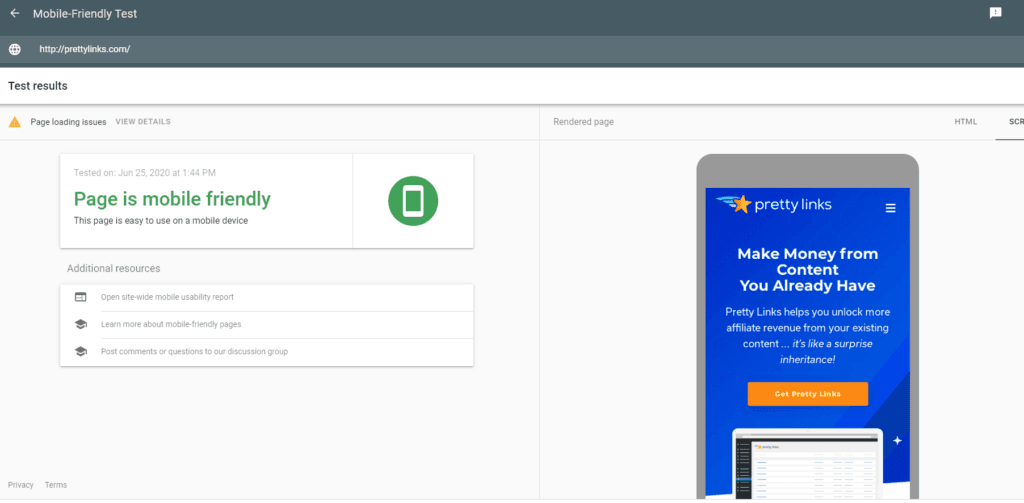
By now, most people understand that a mobile-friendly site is essential to SEO. It can be a challenge to adjust your site for screens, especially if you don’t know where to improve. A great tool to help optimize your user experience is the Google Mobile-Friendly test.
The tool is simple: type in your web address, give it a second, and then Google will tell you whether your site is suitable for mobile or unmanageable off of a computer screen.
Don’t skip over this service! Mobile ease-of-use has a huge impact on SEO, especially for Google algorithms. While the exact details of what Google checks for are secretive, Moz explains some background details and what you should look out for to achieve the best results.
According to Moz, the Google Mobile-Friendly test tells you:
- Mobile-friendly score/percentage
- Rule impact score for each of the areas affecting the mobile-friendly score/percentage
- Number of resources “fetched”, including the respective URLs
- Number of resource fetch failures
Use this service to overhaul your website’s mobile experience.
#3 Google Keyword Planner: Improve Your Overall Ranking and Relevancy
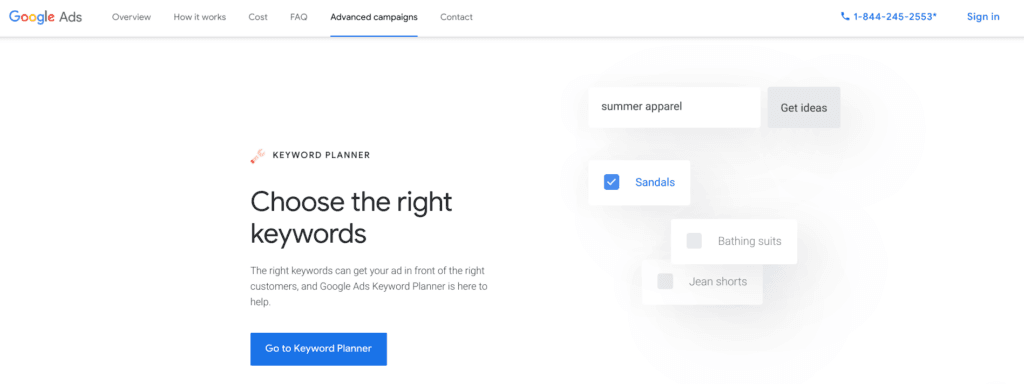
It’s a common misconception that the Google Keyword Planner is not free to use. But it is free, indeed! You just need a Google account, and you need to know how to access the tool.
Here’s how to access the Google Keyword Planner without an AdWords account:
- Go to the tool’s homepage.
- Click on the “Go to Keyword Planner” button.
- A screen will pop up asking you, “What’s your main advertising goal?”
- Rather than clicking on one of the listed goals, click on the small “Experienced with Google Ads?” link at the bottom of the list. (Note: If you don’t see this link, try adjusting the size of your browser window.)
- The next screen will be titled “New Campaign” and will have a set of options. Don’t click these options. Instead click on the small “Create an account without a campaign” link at the bottom.
- Click the “submit” button on the next page.
- Click the “Explore Your Account” button on the next page.
- On the next page, click on “Tools”, and choose “Switch to expert mode” from the dropdown. Then follow the prompts, which will confirm the switch.
- Last, click “Tools” again. Under “Planning” you should see the “Keyword Planner” link.
- You’re in!
For excellent and thorough instruction on how to use the Google Keyword Planner, check out this article by Ahrefs. Understanding what keywords your visitors are searching will help you:
- Create the content your audience actually wants to engage with
- Increase conversions
- Increase overall relevance
With more precise insights into search metrics, you can craft your messaging and website copy to convert with ease.
#4 Google Analytics: See What You’re Doing Right (and Wrong)
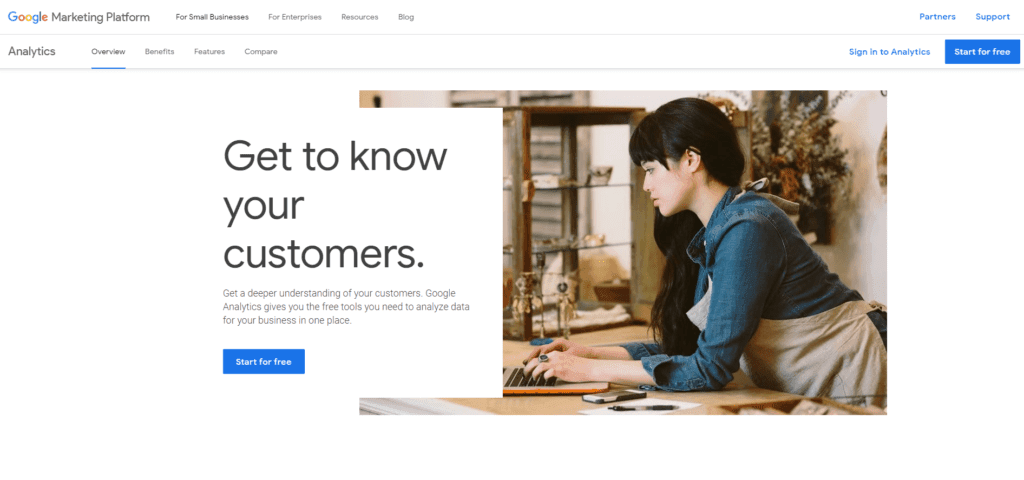
Google Analytics is a major asset to search engine optimization. If you’ve ever run an SEO campaign, big or small, you’ve used or heard of the free tool. It integrates with WordPress via MonsterInsights, and gives you a breakdown of almost everything about your site visitors!
Some of the best features out of many include:
- Detailed customizable reports on many metrics
- Integration with WordPress and many other platforms
- Bounce rates (including details on the what and why)
- Demographics insights
- Help with overall business and ad planning
A great place to learn how to use Google Analytics is through the free Google Analytics Academy. Start with the video, Google Analytics for Beginners.
Conclusion
With the nature of business changing rapidly, you want to make sure you have solid organic plans to build your business seamlessly. Measure your success and plan your moves with these tools that improve:
- Site speeds and optimization
- Mobile functionality
- SERP placement and relevancy
- Insights into what you’re doing right and wrong
Get on the ground running with these free Google tools, and your site will rank higher in no time!
Do you have a Google service, free or paid, that you swear by? Let us know in the comments!
If you liked this article, be sure to follow us on Facebook, Twitter, and LinkedIn! And don’t forget to subscribe in the box below.






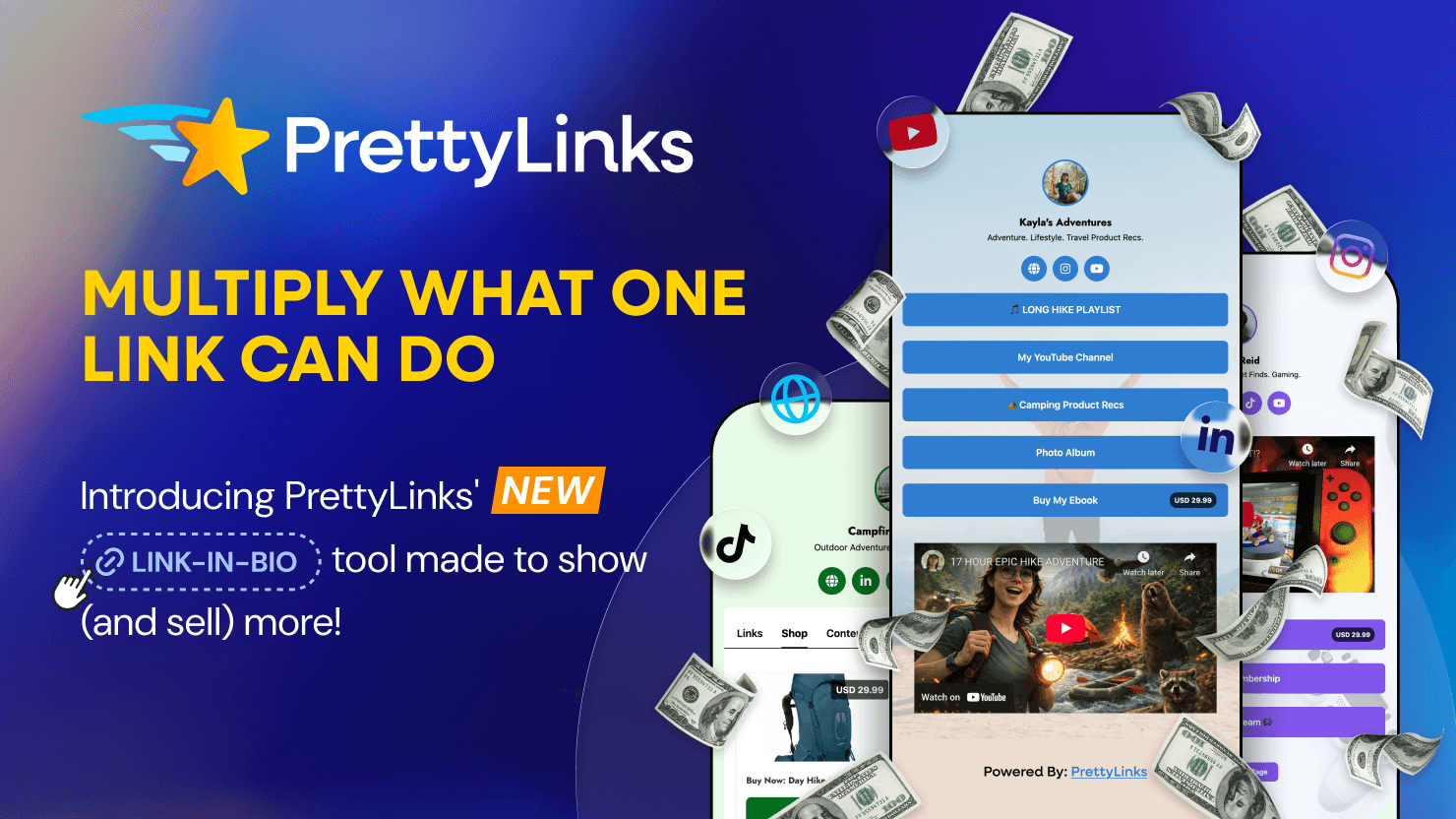

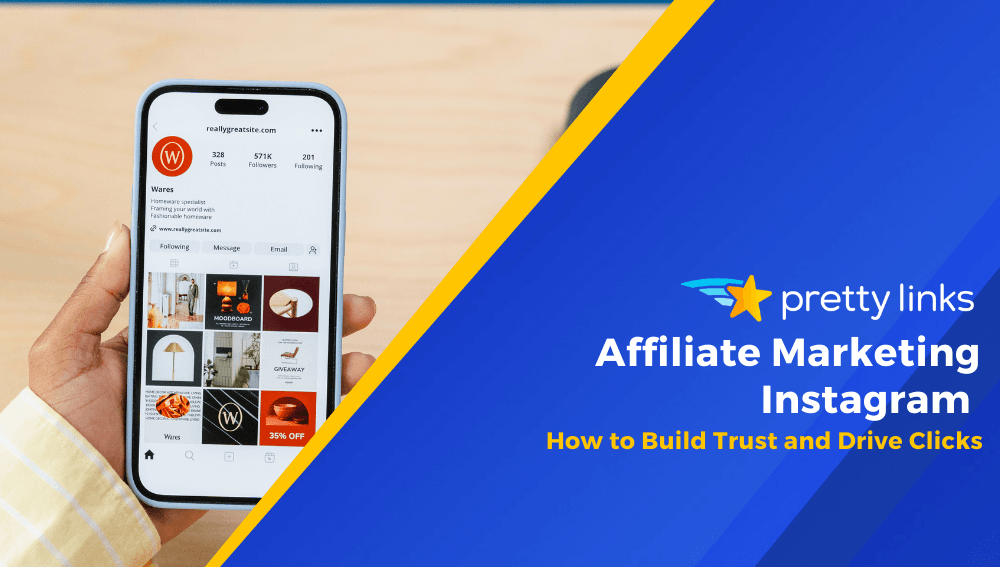
Leave a Reply