The (Positive) Truth About Link Shortening and SEO

Contents
Links play a significant role in Search Engine Optimization (SEO). Backlinks, external links, permalinks – they’re all factors in search engine algorithms. Unfortunately, marketers sometimes avoid using shortened links. This may be due to the misconception that link shortening hurts SEO.
In reality, not only can shortened links help with optimization, but they can also boost brand awareness, increase engagement, and drive clicks. Short, branded URLs are a powerful tool that businesses can use to capture attention and create content that is both user- and search engine-friendly.
In this article, we’ll explain what link shortening is, how it works, and how it influences SEO. Then we’ll walk you through three tips for using shortened links for better optimization. Let’s jump in!
An Introduction to Link Shortening and Search Engine Optimization (SEO)
Link shortening refers to the process of taking long, unsightly URLs and condensing them into shorter ones. The result is cleaner-looking links that can be easily shared on social media, in email campaigns, and through other marketing materials.
Let's say you come across a URL that looks something like this:
http://www.example.com/index.php?id_sezione=360&sid=3a5ebc944f41daa6f849f
Using a link shortener, you could make that link look far more concise and attractive:
http://www.example.com/new-blog
You could also take this a step further by branding your links. A branded link includes your website's or business' name or another key identifier, spreading awareness and making it clear where the URL leads.
There is a misconception that using link shortening tools can hurt your SEO. This is a myth that, despite being dispelled by Google and SEO experts such as Matt Cut nearly a decade ago, has managed to linger.
However, experts are adamant that shortened links not only won't hurt your SEO, but can actually help it. In fact, some posit that the shorter your links are, the better:
As Neil Patel explains in the above video, shorter URLs and domains that incorporate keywords lead to more brand queries, which are crucial for SEO. In addition, concise URLs are easier to remember.
To further understand how shortened links can help SEO, it's helpful to consider the value Google places on simple URL structures. The search engine recommends that users keep links “as simple as possible”. Shortening and branding your links is a way to declutter them, and make them more informative, shareable, and friendly.
3 Link Shortening Tips for Better Optimization
Now that we've explained why shortened links won't hurt your SEO, we're ready to start talking about how they can help. Let's take a look at three link shortening tips you can use for better optimization.
1. Keep Your URLs Consistent With Your Page Titles
When it comes to online marketing, consistency is key. That's as true for your branding as it is for site structure and formatting.
Therefore, a best practice is to match your URLs with your page titles. When the search engines crawl your pages to index them, it's important that each page's content is relevant to its URL.
Hopefully, you're already in the habit of creating accurate and informative page titles. However, you can further improve your rankings by creating matching permalinks.
A permalink is the specific URL of a post or page. Default links, like those generated by WordPress, sometimes tend to be long and bulky. However, you can optimize your permalinks through a link shortening tool, in order to make them more concise, descriptive, and consistent with page titles.
Let's say you write an article about how to promote blog posts. You would want the permalink to offer enough information to convey the post's topic:
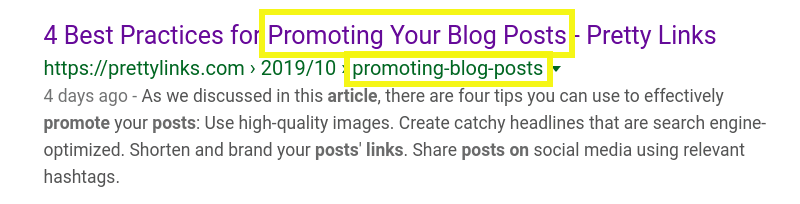
Matching page titles with URLs doesn't just help search engines. It also lets users know where a link is pointing to and what to expect from it, which can help to build trust.
In addition to keeping the keywords and the content of your titles and permalinks consistent, it's also recommended that you use the same structure for every permalink.
For example, under Settings > Permalinks in your WordPress dashboard, you'll find some common structure tags for permalinks:
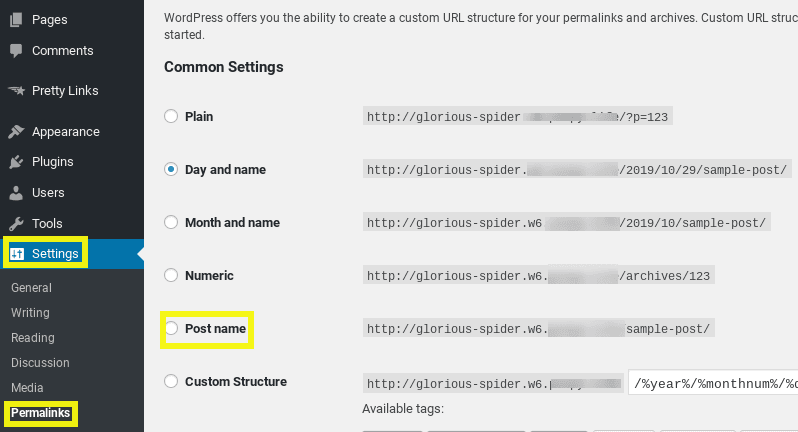
You may consider choosing Post name, so the permalink is generated from the post's title. While we'll discuss how to improve your permalinks further, this can be a useful starting point.
2. Eliminate ‘Stop' Words and Unnecessary Characters
Ideally, all it would take is a glance at your URL to understand what the page it leads to is all about. However, the longer your URLs are, the more difficult this becomes. Therefore, to properly optimize your links, it's recommended that you remove unnecessary elements, including stop words and some punctuation.
Stop words are words that take up space, but don't really offer any value or meaning. Some examples include “and”, “the”, and “for”. So instead of having a link like this: https://prettylinks.com/how-to-promote-your-blog-posts, you might use: https://prettylinks.com/promote-blog-posts.
Most punctuation also falls under the category of unnecessary characters. While including quotation marks, commas, and parentheses in meta descriptions and page titles is okay, incorporating them into URLs can be both distracting and confusing.
The one exception to this rule is hyphens. Hyphens are encouraged because they serve as word separators and can improve readability. While people sometimes use hyphens and underscores interchangeably, it's worth noting that Google reads underscores as word joiners rather than as separators.
Stop words and punctuation only make URLs longer, and don't help with SEO. This also applies to auto-generated links with dynamic parameters and symbols.
A dynamic URL often occurs from a site running a script, and contains both symbols and characters. A common example is affiliate links:

This creates a chaotic structure that is impossible to remember. Fortunately, you can use custom link shortening and cloaking tools such as our Pretty Links plugin to control parameters, and reformat dynamic URLs to look static.
3. Brand Your Links Using Focus Keywords
It's no secret that keywords are vital when it comes to SEO. So incorporating them into your URLs whenever possible (and relevant) is smart. Keywords aren't just for permalinks and slugs, though.
You can also brand links and use vanity URLs to optimize them for specific keywords. One of the easiest ways to do this is through our Pretty Links plugin:
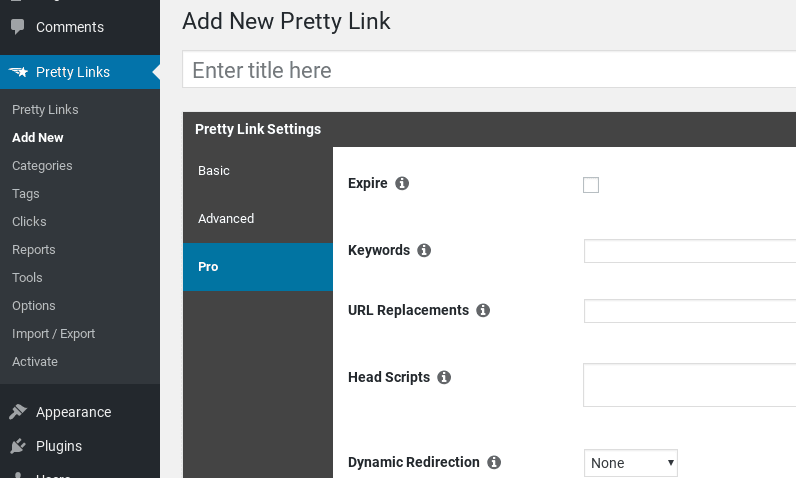
When you have a vanity URL, you can use that as a branded link. In addition, the plugin includes a feature to customize and optimize slugs, so you can incorporate other target keywords.
Pretty Links also includes a Replacement feature. This makes it simple and easy to replace keywords and URLs, as well as to automatically add links to certain keywords. In addition to using Pretty Links to improve the SEO of your links, you can also use it to enhance site readability.
Conclusion
Some people still subscribe to the fallacy that link shortening can hamper their sites' SEO. While that’s a common misconception, it also presents you with an opportunity to gain an edge over your competitors. Shortening your links lets you keep your URL structures simple, relevant, and memorable.
As we discussed in this article, there are three tips you can use improve SEO through link shortening tools:
- Keep your URLs consistent with your page titles.
- Eliminate ‘stop’ words and unnecessary characters.
- Brand your links using focus keywords and slugs.
Do you have any questions about link shortening and SEO? Let us know in the comments section below!