Contents
Search engine optimization (SEO) is key to gaining traffic, boosting your click-through rates (CTRs), and generating revenue. However, SEO is also a competitive business. If you’re going to claim Google’s coveted number one spot, it’s important to fine-tune every part of your website.
As an online marketer, links are at the core of your WordPress site. The good news is, your URLs aren’t just the key to generating income – they can also boost your search engine status.
In this article, we’ll look at why URLs are so essential for SEO. Then we’ll share four ways to optimize your links for search engines. Let’s get started!
Why Optimizing Your Links Is Important for SEO
SEO is a marketing technique that aims to improve your website’s visibility and ranking position in search engine results. Where your site appears in the results is crucial for your CTRs. Research suggests over 28% of Google users click on the first organic result. That’s an advantage well worth pursuing.
If you do manage to climb to the top of the search engine rankings, you can expect more visitors. Some websites have even boosted traffic up to 2,600% by investing in SEO. As an online marketer, the number of people visiting your site directly impacts your conversions and revenue.
There are many factors that can influence your rankings, and it’s notoriously difficult to decipher how the algorithms work. However, SEO specialists at Backlinko have put together a list of 209 factors that they believe influence your position in search engine results.
Links feature heavily on that list. If you’re not optimizing your URLs for search engines, you could be missing out on lots of click-throughs and conversions.
How to Optimize Your Links For Better SEO (4 Tips)
Between 40 to 60 billion searches happen on Google in the U.S. every single month. To help you connect with this huge potential audience, here are four tips for creating SEO-friendly URLs.
1. Use a Consistent Permalink Structure
Permalinks are the permanent URLs to your WordPress pages, posts, categories, and tag archives. A permalink structure that’s simple and consistent can help both search engines and visitors navigate your website.
Choose the right structure, and the search engine bots will have no problems indexing your content. This gives your website a higher chance of appearing in relevant search results. Also, if visitors spend a significant amount of time on your site, it sends signals to search engines that your pages offer a positive user experience (UX).
Search engines want to help users find the best content. This means you may receive an SEO boost if you improve the visitor experience by changing your permalink structure.
You can change your WordPress site’s permalinks by navigating to Settings > Permalinks. By default, WordPress links follow a clearly defined format:
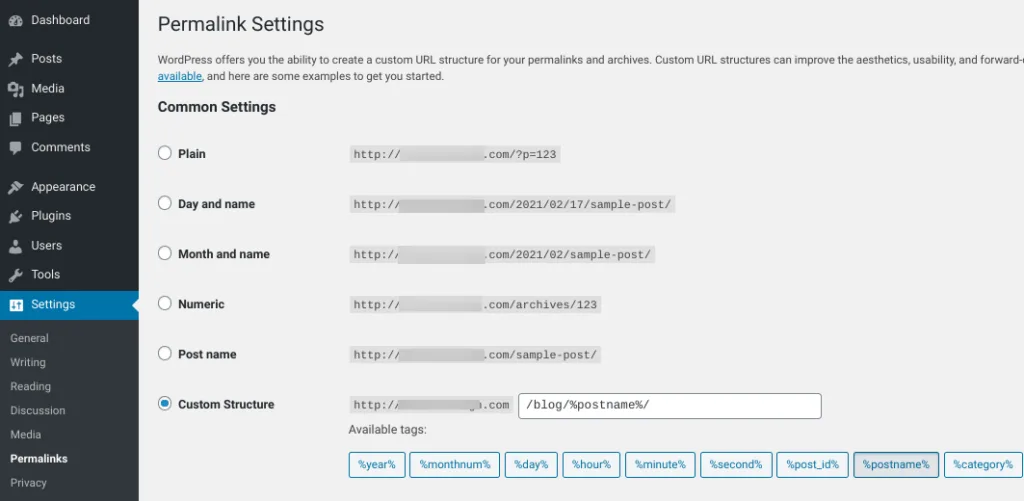
Depending on how your site is structured, this default format may result in long, complex URLs. For best results, you may want to consider using a structure that ends with the post name (/%postname%/) or post name and post category (/%category%/%postname%/).
2. Optimize Your Links By Identifying Relevant Keywords
To give your links SEO appeal, we recommend adding relevant keywords. These keywords can help search engines understand the page’s content. This is an essential step to getting featured in relevant search results.
When performing keyword research, it’s a smart idea to focus on long-tail keywords. These are short phrases that tend to have less search traffic, but are also less competitive. They also tend to have higher conversion rates, which is ideal for powering your marketing activities.
There are some excellent tools for conducting keyword research, including the SEMrush visibility management platform. You can perform general keyword analysis using Keyword Overview, and research long-tail keywords using Keyword Magic:
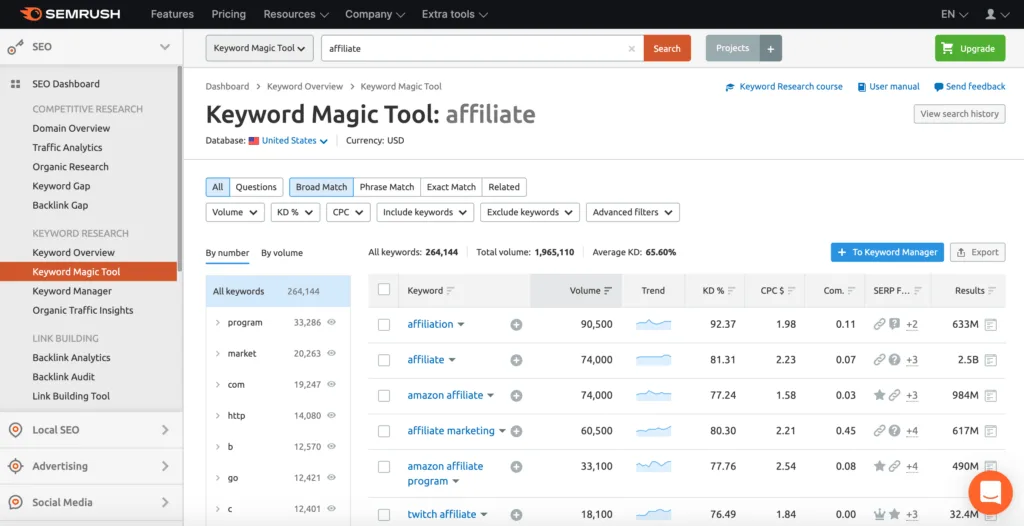
Once you’ve identified your keywords, it’s time to add them to your links. You can edit the URL slug for any page or post by hovering over that item in the WordPress dashboard and selecting Quick Edit:
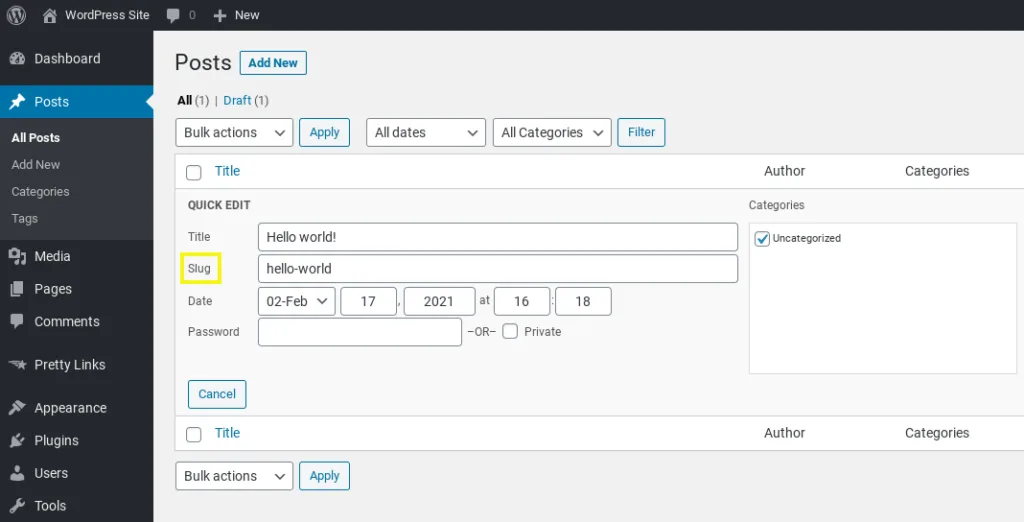
As part of your SEO efforts, you may want to link these keywords at every opportunity. Our PrettyLinks plugin has a Replacements feature that will scan your site for specific keywords. Whenever it discovers a keyword, PrettyLinks will automatically insert the link associated with that term:
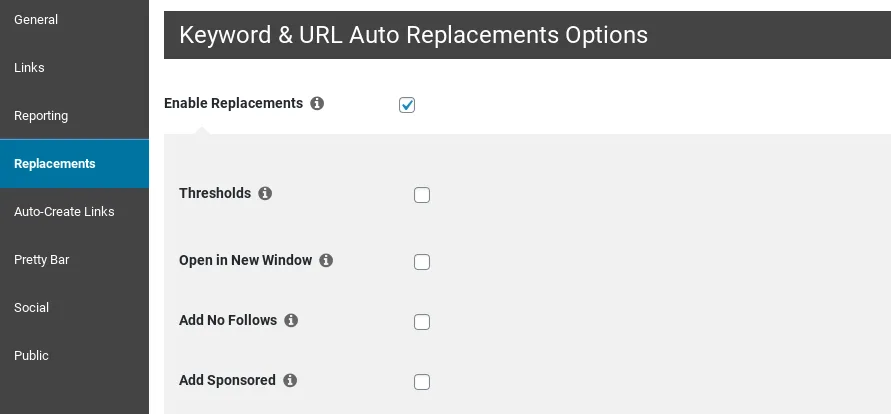
This is an easy way to ensure every instance of a keyword links to the same page. You can send a powerful signal to search engines and maximize that page’s chances of ranking highly for the related keyword.
3. Brand Your Links
Creating a strong, consistent brand is crucial for search engine success. As an online marketer, your links aren’t just a major source of revenue – they are also a valuable brand-building opportunity.
Most websites contain a large number of links. However, by default, your branding won’t appear anywhere in those URLs. This is a missed opportunity to increase brand awareness and boost your SEO.
You can use PrettyLinks to cloak any link with your own branding:
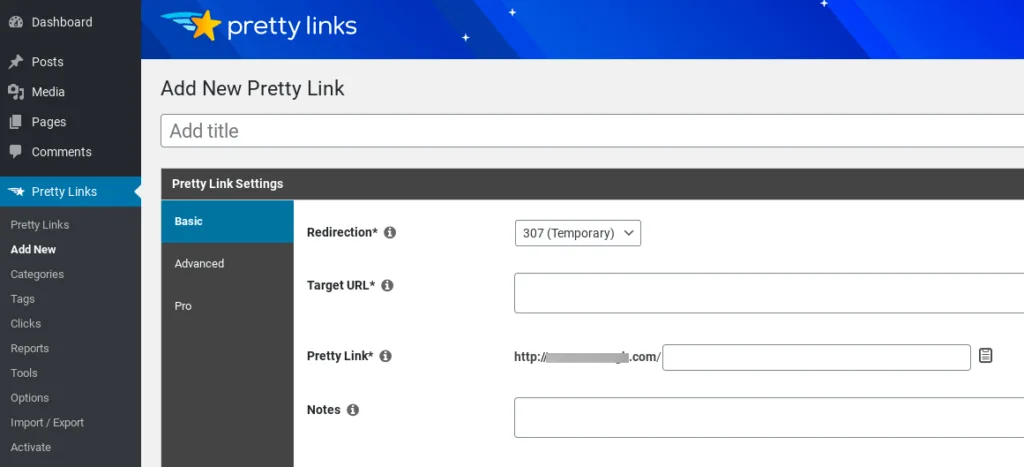
While link cloaking helps strengthen your brand, you shouldn’t use this technique to obscure a link’s destination deliberately. Completely disguising links typically results in a poor UX. This kind of excessive link cloaking is also a violation of Google’s Webmaster Guidelines, which doesn’t bode well for your website’s search rankings.
4. Consider Using a Link Shortener
Search engine crawlers may struggle to make sense of complicated URLs. This can increase the amount of time it takes these bots to index your website’s content.
Links that contain multiple parameters can create lots of URLs that point to identical content on your site. Not only can this pose a serious issue for search engine crawlers, but visitors may also struggle to navigate a site that features messy, complicated links.
You can resolve this problem by shortening your links. This is where you take a long, complex URL (www.website.com/post/02/2021/67$%_#ref_id(@!58962) and condense it into a cleaner alternative (website.com/how-to-perform-seo). If you’re a PrettyLinks user, you have access to a built-in link shortener:
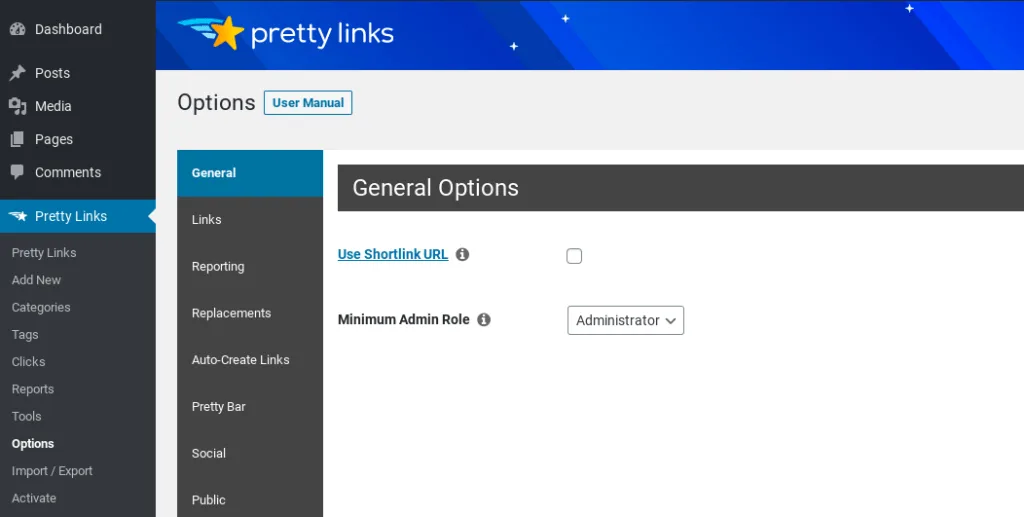
To use it, you can navigate to PrettyLinks > Options > General. After you click on the box next to Use Shortlink URL, you can enter your condensed URL in the text field. When you’re done, click on the Update button at the bottom of the screen, and you’re ready to go!
Conclusion
SEO is critical for running a successful website of any kind. However, with such strong competition, it’s vital that you optimize every part of your website, including your links.
In this SEO guide, we discussed four tips you can use to improve your search engine rankings via your links:
- Use a consistent permalink structure.
- Identify relevant keywords.
- Brand your links.
- Consider using a link shortener such as our PrettyLinks plugin.
Do you have any questions about optimizing your links for search engines? Let us know in the comments section below!
If you liked this article, be sure to follow us on Facebook, Twitter, Pinterest, and LinkedIn! And don’t forget to subscribe in the box below.

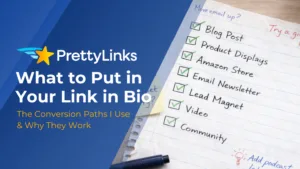



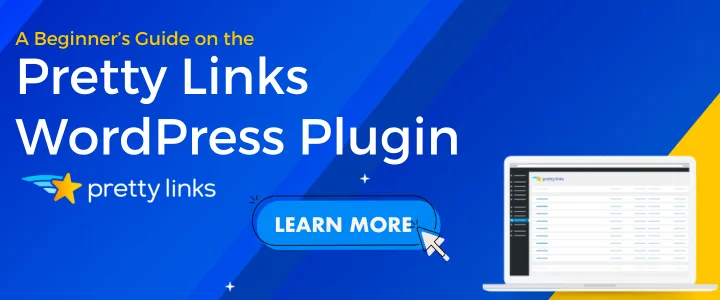


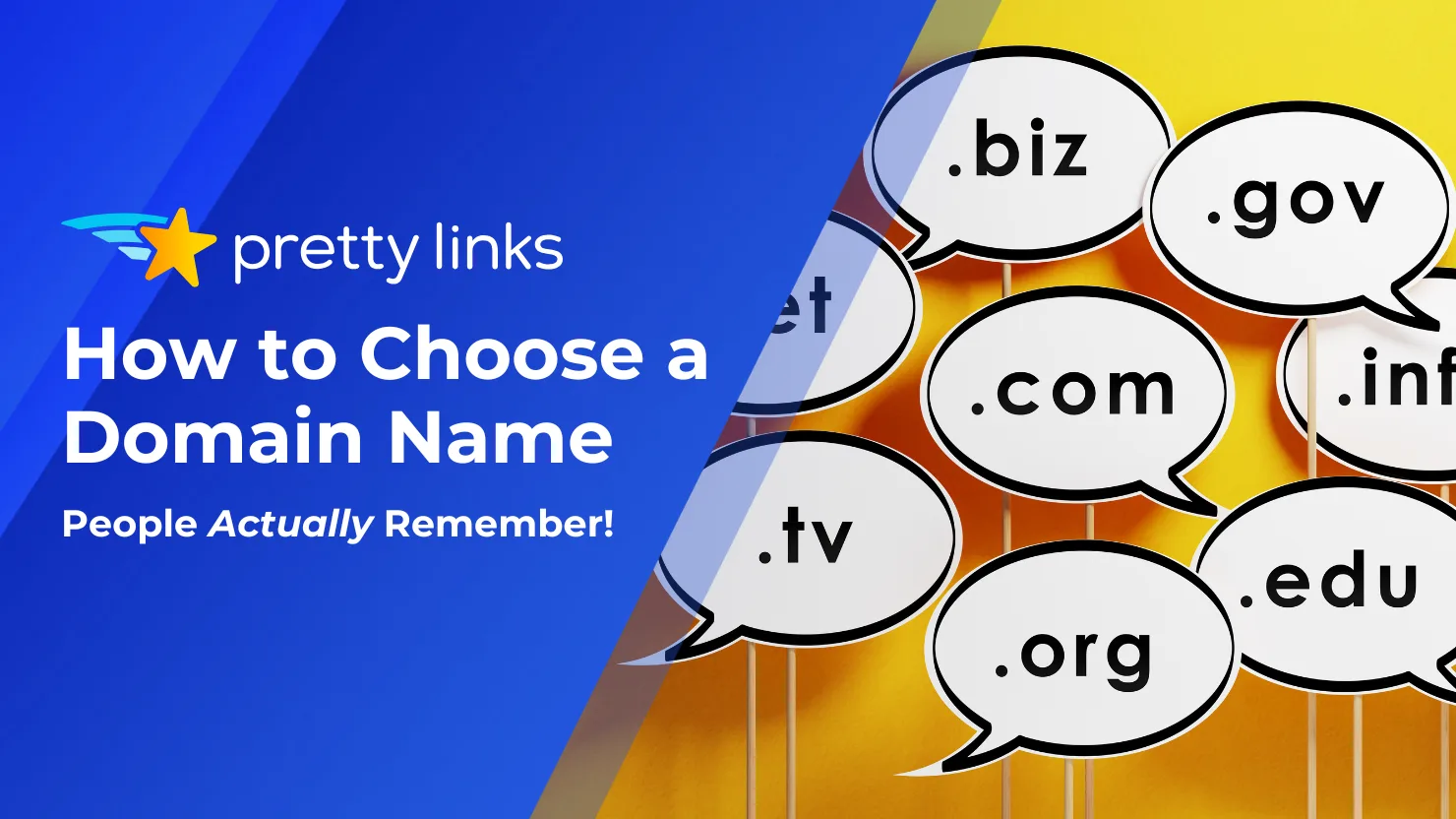
Leave a Reply