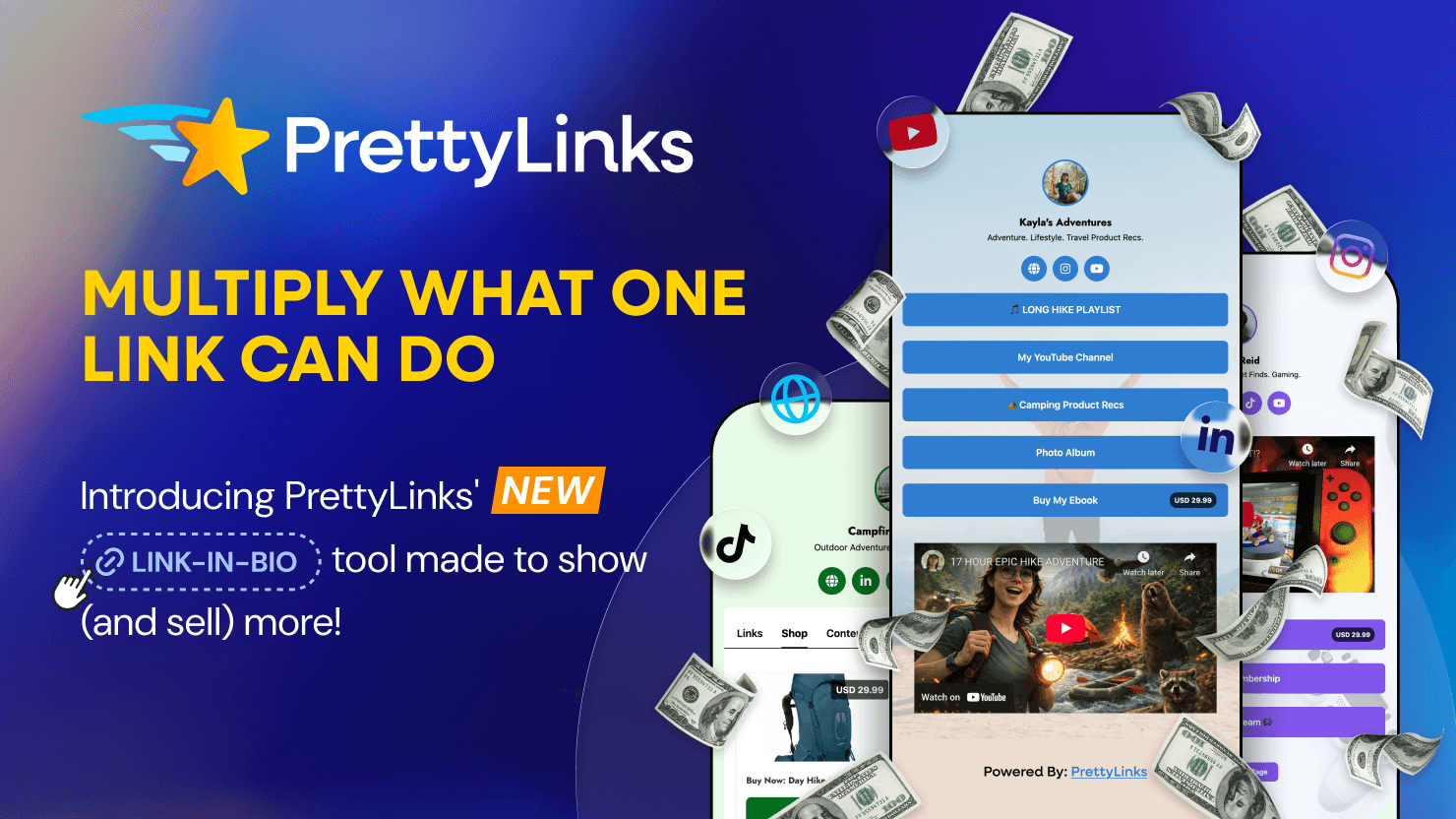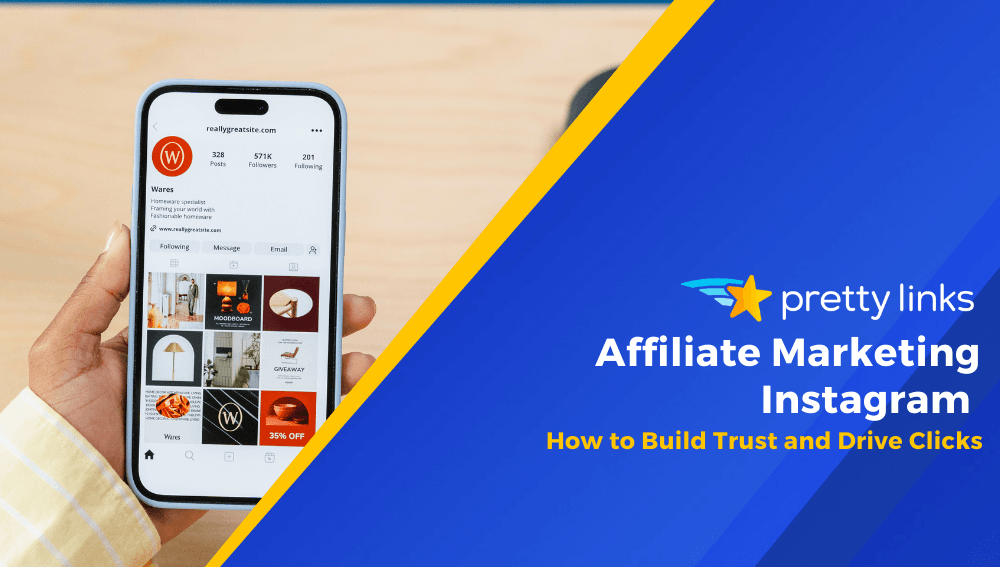Contents
As an affiliate marketer, link redirects and link cloaking have a number of advantages. Besides improving aesthetics by providing you with short, descriptive links, they can also have a considerable impact on the success of your business.
Attractive links may seem like a small detail, but they add a level of quality and professionalism to your marketing content. What a reader sees when hovering over a link in the body of your text or when a URL appears in the address bar can be a deciding factor for whether they click.
Finding a way to create, organize, and manage redirects for all your links – especially in a way that fits seamlessly into your WordPress environment – can be problematic. PrettyLinks was created specifically to solve this problem.
With that in mind, this post reveals five compelling reasons why you should redirect links with PrettyLinks to boost your affiliate marketing strategy. So let’s get cracking!
5 Reasons to Redirect Links with PrettyLinks
Following is our list of reasons why you should use redirect links with PrettyLinks for your website.
1. Increase Click-Through Rates
Your affiliate ID is the unique number used to track and record activity on your affiliate account. An affiliate link (with your ID included) typically looks something like this:
http://yoursite.com/?ref=123 click?id=exyzzyQzKg/F4&offerid=12345.10121&type=2&subid=0
Each time a customer clicks on one of your links, the data is stored in a cookie and you get the commission.
Unfortunately, an obvious affiliate link can harm your credibility. If that unsightly link appears in the browser’s address bar, it could have a negative impact on your marketing efforts.
Asking your readers to click a super long affiliate link with lots of URL parameters may send the wrong message – that you’re “in it for the money”, or that you’re tracking every move they make.
No matter how well-written your copy is or how attractive your images are, if your link gives the wrong impression about your motives, your click-through rate can suffer.
Using PrettyLinks to redirect links is easy. Simply paste the URL you want to set up a redirect for into the Target URL box, then let our plugin do the rest.
You’ll see your new short, descriptive link below the original, along with a four-character slug (of course you can modify your link slug to anything you’d like):
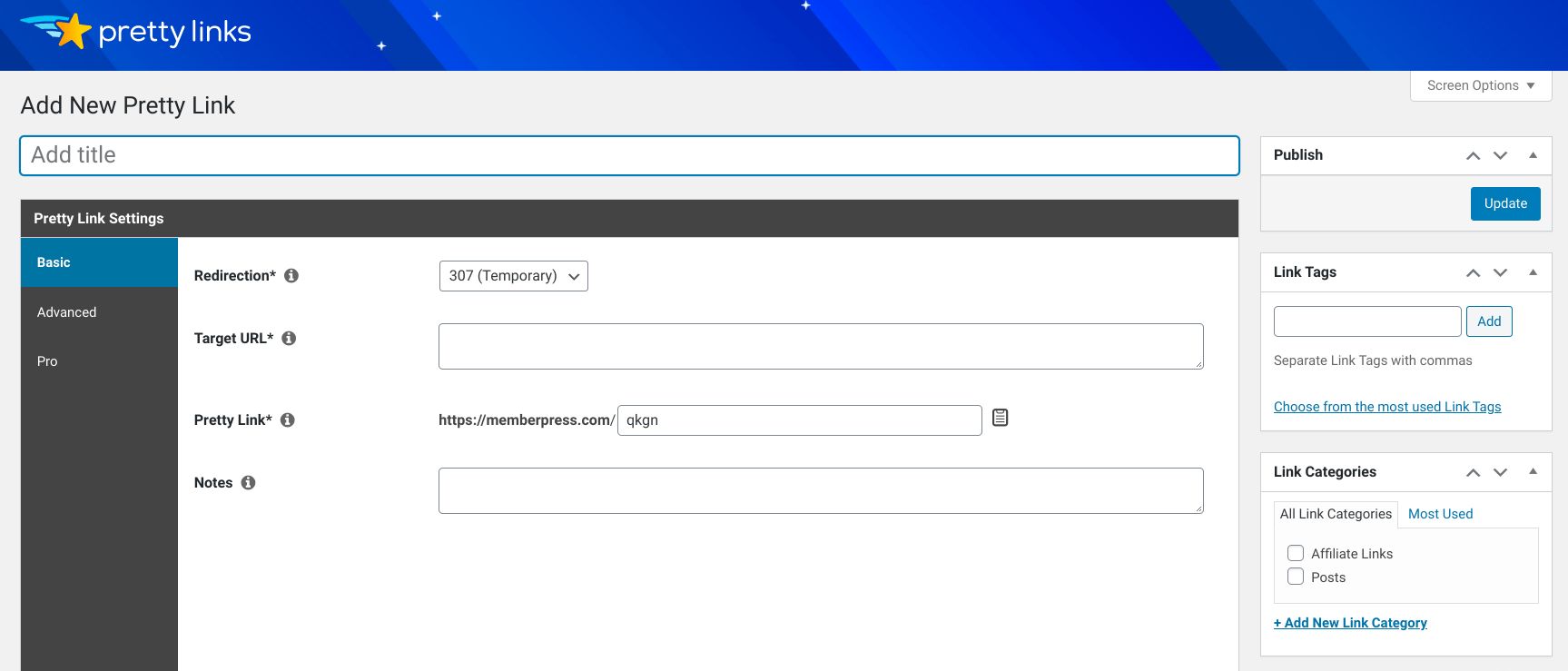
To be clear, this approach should never be used to obscure the fact that your link is an affiliate link. Before creating a pretty link redirect for your affiliate link, you should check with your affiliate program to determine what their rules are on redirects and cloaking. But above all, make sure you disclose each of your affiliate links. FTC rules state that you must fully disclose each affiliate link on your website (including on each page where you use the affiliate link). Whether your link is a direct affiliate link or redirects to an affiliate link, it must be disclosed.
2. Avoid Ranking Penalties
Ranking penalties relate to how likely your page is to be found on search engines, such as Google. Search engines have complex algorithms that take a lot of factors into consideration. One of those factors is the number of affiliate links on your page.
Obviously, search engine traffic directly affects the commission from your affiliate links, so you can’t afford to jeopardize your page’s ability to be found.
Fortunately, there are ways around the issue of ranking penalties as they pertain to affiliate links. You could manually add “rel=nofollow” every time you create an affiliate link, but that’s a tedious way to go about it.
PrettyLinks makes the whole process much easier. It gives you the option to “nofollow” your pretty links from within the plugin’s interface without having to add a single line of code (these nofollows happen in the http headers rather than html, so don’t be alarmed if you don’t see the nofollow in the link html).
This means, when search engines crawl through your site, they should skip over your affiliate links. While having too many affiliate or sponsored links can result in a penalty from Google, when they’re redirected, your rankings will remain unaffected.
With PrettyLinks, it’s a walk in the park. Head to the plugin’s dashboard, and navigate to Options > SEO Options. Tick ‘Nofollow’ this link, after creating your shortened link, and you’re good to go:
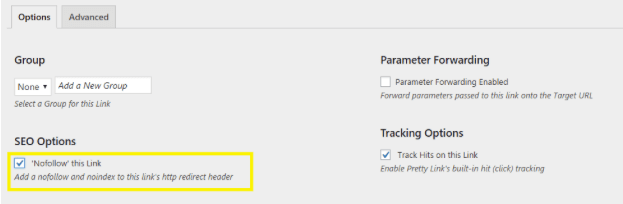
In addition to being able to add no-follows to the http headers of your pretty links, you can also add a ‘rel=”nofollow”‘ to all of your affiliate links when generating them using PrettyLinks’ keyword replacement feature.
3. Prevent Link Theft
Link theft or link swapping is when your affiliate link is deliberately removed or swapped for another before your customer’s purchase is registered. An individual with bad intentions (and an affiliate account), could substitute your link with their own. The result is that you lose the commission you would have otherwise earned.
Affiliate marketing has come a long way, and measures are taken to ensure that both companies and marketers comply with fair trade practices and the Federal Trade Commission (FTC) regulations. Still, there will always be those individuals who try to find unscrupulous ways to milk the system.
Creating pretty link redirects for your links with PrettyLinks helps protect you. Since your affiliate link isn’t visible in the html, it is not easily removed or swapped by anyone other than you, and your commission earnings remain safe.
4. Outsmart Ad Blockers
Nobody likes to be bombarded by ads. Because of this, some of your readers might be using browser extensions such as AdBlock Plus. Unfortunately, those kinds of browser extensions can suppress your page because of your affiliate links.
Setting up link redirects is the solution – often making your page available on browsers with ad blockers installed.
To ensure banner ads display correctly, you’ll need to take one more precaution. Instead of hot-linking banners from the merchant’s domain, download and host them directly from your own site preferably using an awesome ad-management plugin like AdSanity.
5. Make Link Management Easier
Product links expire and affiliate programs change, and even close for business. If you’re trying to keep track of all your links with a spreadsheet, keeping up with all those changes can become a nightmare.
If you’re a member of more than one affiliate program, you might find that you lose track of which products belong to the different programs. That means logging in and going through each one until you find what you’re looking for.
PrettyLinks makes it easy to update your links automatically, no matter how many times you’ve included them in your content. There’s no need to keep a separate log.
You can also add a descriptive title for each link you create. This isn’t displayed as part of your short link, it’s simply there to help you stay organized when you’re keeping track of your links. What’s more, there’s also the option to create groups for all your links – keeping everything nice and tidy:
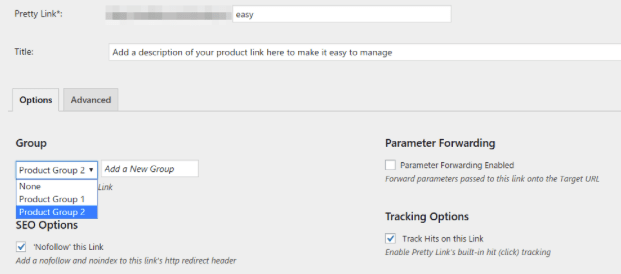
You’ll be able to see this information at a glance in the Links section. Here, your latest links are displayed first, along with the descriptive title you specified and the groups you’ve assigned:
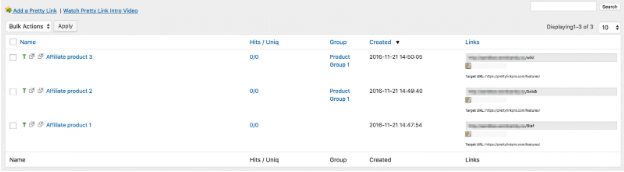
Conclusion
Ultimately, the most important reason to set up link redirects with PrettyLinks is to protect and boost your commission earnings. While there are manual ways to get around the above problems, an automated solution will save you a lot of time and give you peace of mind.
To summarize, here’s why setting up redirects with PrettyLinks makes sense. You can:
- Replace an unsightly URL link with a descriptive one that sits well with your audience and encourages click-throughs (but making sure to always comply with FTC rules by disclosing each affiliate link you use, on the page the link is listed on).
- Minimize the risk of ranking penalties from search engines.
- Protect your links from theft and swapping.
- Bypass ad-blocking apps.
- Make the whole process easier and more efficient.
Do you have an opinion on how link cloaking impacts your affiliate marketing? Share your thoughts in the comments section!
If you liked this article, be sure to follow us on Facebook, Twitter, Pinterest, and LinkedIn! And don’t forget to subscribe in the box below.