How to Structure Your URLs to Boost SEO (4 Key Tips)

Contents
Search engine optimization (SEO) plays an important role in increasing page conversions. There are many elements to SEO, and you're likely using many of them already. However, one often-overlooked aspect of smart SEO practice the careful structuring of URLs.
By structuring your URLs in particular ways, you can boost conversion rates and increase traffic. Better still, you can use a URL shortener such as our own Pretty Links plugin to improve your URLs' effects on SEO.
In this article, we'll take a look at four ways to make URLs work for you — from keeping them concise to using long-tail keywords. With that in mind, let’s get started!
Why Structuring URLs Is Important to SEO
A URL provides the location of a web page online, while letting the user's browser know how to access that page. When your URLs make sense, and reflect the content in the pages they lead to, you’re making it easier for users to visit your content and boosting your SEO.
Both keyword inclusion and the readability of your URLs can improve your search engine results page (SERP) rankings. However, of the two, readability is the most important. A simple, straightforward URL will nearly always be preferable to a long, ungainly one laden with keywords.
In other words, the way you structure your URLs can affect whether your content appears in search engines and whether users click on it. With that in mind, let’s take a look at how you can structure your URLs for the maximum SEO boost.
How to Structure Your URLs to Boost SEO (4 Key Tips)
If you’re unsure how to structure your URLs in the most effective way, don’t worry. Here are four key strategies that are simple to implement and intuitive to follow.
1. Use Long-Tail Keywords
Long-tail keywords are foundational to how people search online. We often look for specific information, and our queries reflect that. In fact, 70% of all search results use long-tail keywords.
In a nutshell, long-tail keywords are search queries that involve more natural, organic language. Often, they're between three and six words long. For example, a traditional keyword might be “build a website,” but a long-tail keyword variant would be “how to build a new website.”
Shorter keywords often have very high competition and are hard to rank for with new content. Long-tail keywords have a smaller potential audience, but it's much easier to get that audience's attention, since fewer websites are competing for the same search phrases.
To get the most out of your long-tail keywords, it's important to do keyword research using a tool like Google Keyword Planner:
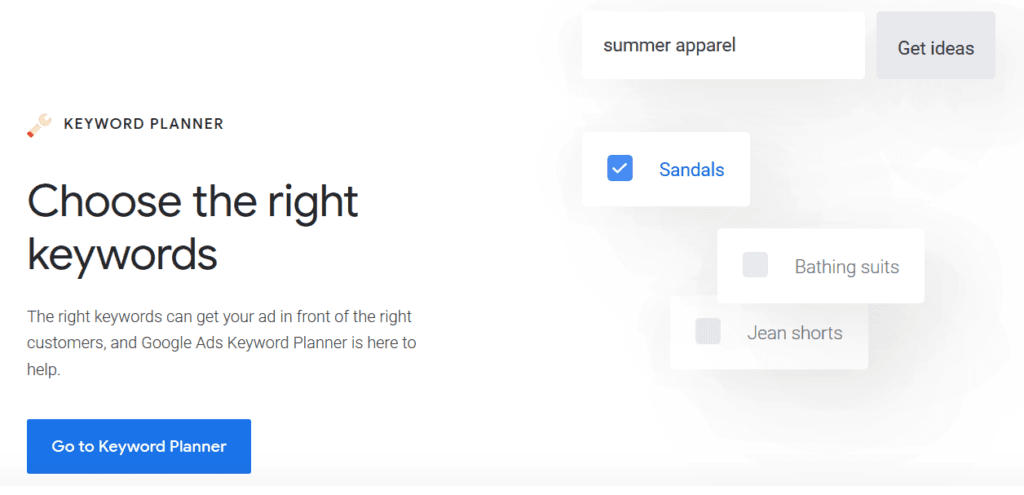
This tool helps you identify phrases that have low competition and high traffic. Then, you can incorporate those keywords in your page content and your URLs.
2. Keep Your URLs Concise
When we recommend that you keep your URLs concise, we’re talking about link shortening. That can be achieved by taking a long URL and using a link shortener to make it easier to read.
When you remove unnecessary or confusing content, your links will not only look better, you’ll also improve your content's SEO. In addition, you'll be making it simpler for visitors and affiliates to share your links, and you'll be able to track and measure the results more easily.
Our Pretty Links plugin can do the heavy lifting by creating shortened links for you quickly and easily:
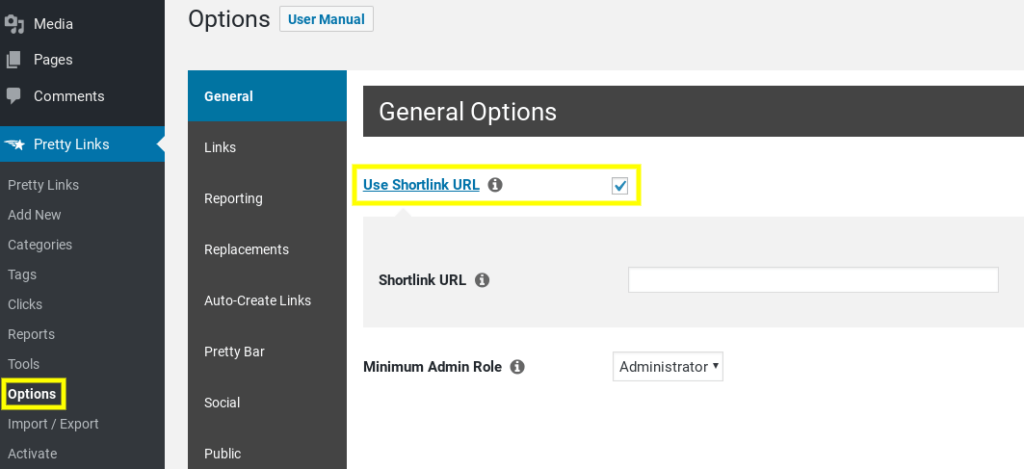
When creating your ‘pretty' links, consider keeping them short and incorporating keywords. A quality URL will be short and descriptive and provide potential visitors with information about what kind of content they'll see on the other side of the link.
3. Make Use of Hyphens
Whether you use hyphens or underscores in your URLs might seem like a minor concern. However, it can have a significant impact on your SERP rankings.
To Google, an underscore functions as a “word joiner,” turning “my_page” into the less readable “mypage.” Unfortunately, that also makes it harder for Google to interpret your URLs and determine their relevance to specific queries.
In contrast, hyphens act as “word separators.” They can enable your URLs to more naturally resemble typical search queries and make them easier for both Google's bots and human users to parse. Hyphenated URLs also offer improved readability, which can keep potential visitors from typing in your URLs incorrectly.
While hyphens are not a direct ranking factor, it can be advantageous to avoid underscores altogether. This helps you create URL structures that are optimized for search engines like Google.
4. Minimize or Avoid Stop Words
Stop words are words that search engines are programmed to ignore. There's no definitive list, but some common stop words include “to be,” most prepositions, adverbs like “what” and “how,” and articles such as “the” and “that.”
Search engines like Google will automatically omit these words as unnecessary, so it’s best to not include them in your URLs. They not only add length you don’t need, they won’t affect your search results anyway.
For an example, let's take a look at one of our own articles: The (Positive) Truth About Link Shortening and SEO. Here's the URL for that post:
- https://prettylinks.com/2019/11/link-shortening-seo/
This URL includes the key words from the article's title and makes it clear what the content is about. At the same time, it leaves out unnecessary words such as “the” and “about,” resulting in a shorter, cleaner link.
Conclusion
It may seem like structuring URLs effectively takes a lot of forethought. Yet the effort you put into this task can pay off with increased traffic and improved SEO. Better still, a plugin like Pretty Links can cut the necessary work in half, and make it that much easier to format your URLs.
Let’s recap the four main ways to structure your links with SEO in mind:
- Keep your URLs concise.
- Use long-tail keywords.
- Add hyphens when needed and avoid underscores.
- Minimize or avoid stop words.
Do you have any questions about how to create effective, shortened URLs? Ask away in the comments section below!
pl.tvoutletshop.com
September 13, 2021
Thank you so much for this information