How to Integrate Google Analytics with Pretty Links (And Why You Should)
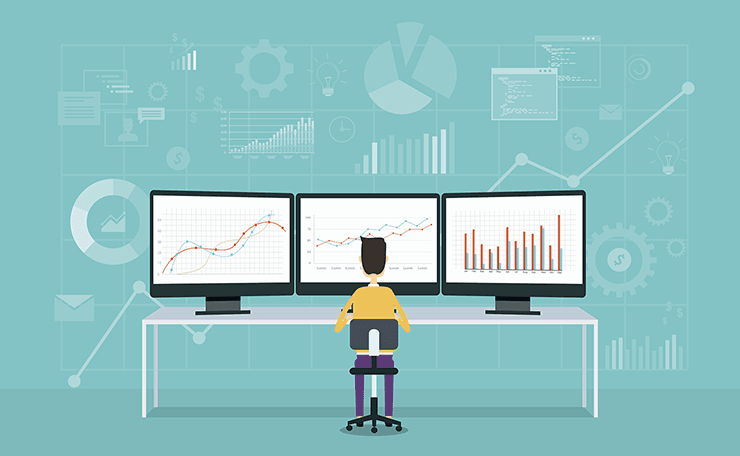
Contents
Traffic numbers can be a strong indicator of your business’ success. After all, the more eyes on your site, the more potential leads your business has. However, the tracking process can seem complicated, and you may find yourself overwhelmed by the steps involved.
Fortunately, Pretty Links enables you to easily integrate a tool such as Google Analytics, and track traffic and other website metrics in a flash. With this information, you can make the necessary changes to your website and begin to improve your business’ competitive position.
In this post, we’ll first introduce you to Google Analytics, including why you should consider using it. Then, we’ll show you how to integrate Google Analytics with Pretty Links, and offer a few tips for using this integration to the fullest. Let’s get started!
What Google Analytics Is (And Why You Should Use It)
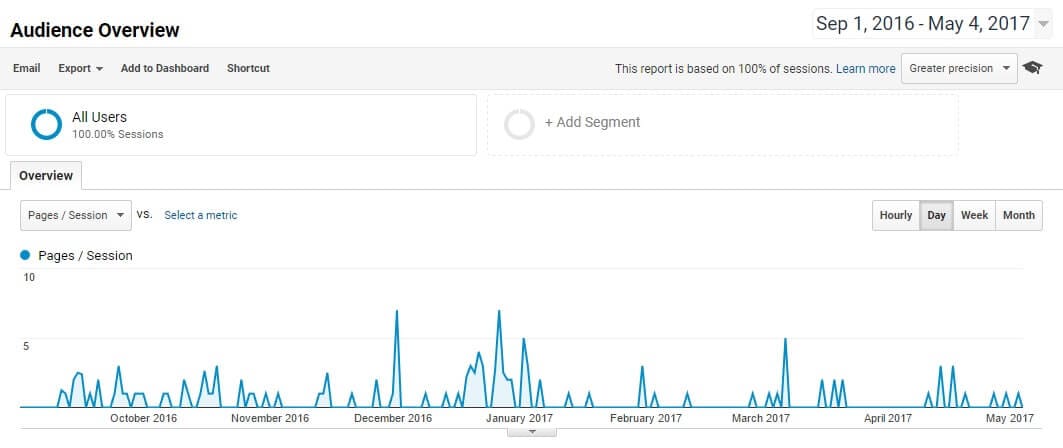
The Audience Overview screen is one of Google Analytics' most popular tracking features.
Google Analytics is a free service that generates in-depth statistics about visitors and sources of website traffic, and also tracks measurable data such as website conversions and sales. This can be a useful tool for affiliate marketers, or any website owner who’d like a behind-the-scenes look at their website.
There is a wealth of information available to you with Google Analytics, but here are a few specific reasons to use it on your site. You can:
- Track traffic. A solid understanding of your site’s traffic sources can help you to better target your audience.
- Notice trends. Trends – such as web browser usage and bounce rates – can provide you with an understanding of your audience and their needs.
- Maximize marketing efforts. With a look at audience behaviors and other such data, you can alter your current marketing plans to get more in line with reality.
In comparison to its competitors, Google Analytics is a mature program, offering advanced features and extensive resources. And as we mentioned, it's also free!
How to Integrate Google Analytics with Pretty Links
For this step you'll need to have installed and activated the Pretty Links plugin first. To begin the integration process, download a suitable Google Analytics plugin to your WordPress site. Google Analyticator enables you to see your statistics within WordPress, and is supported by Pretty Links:
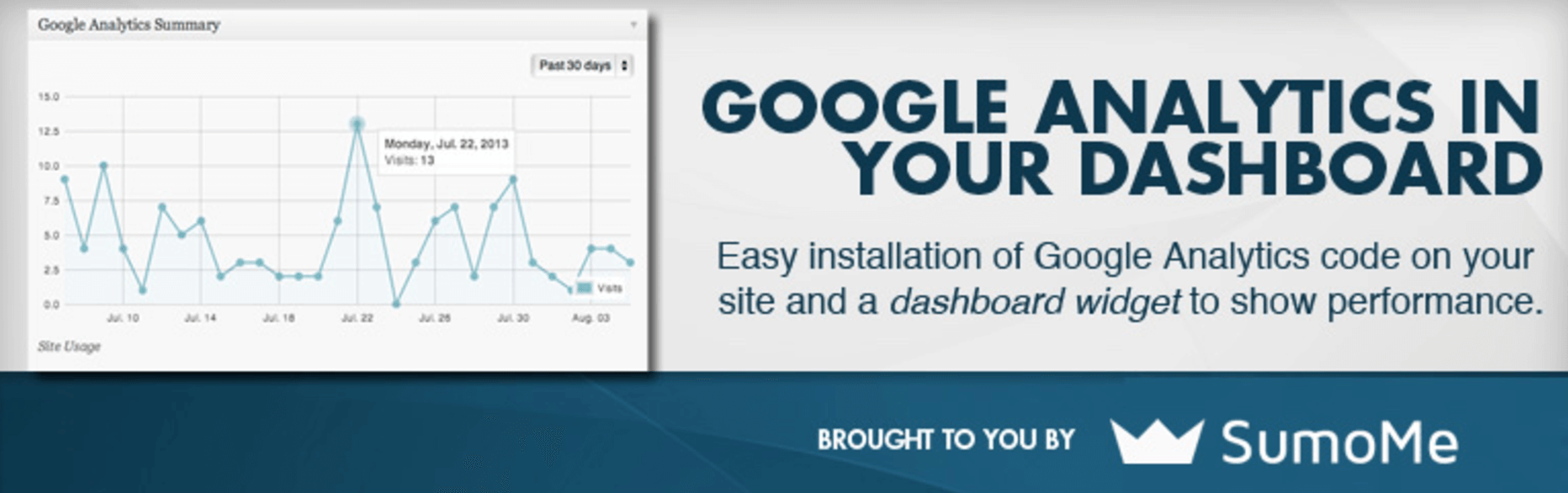
Next, go to Pretty Links > Options > Link Options within your WordPress dashboard. To enable Google Analytics, simply check the box next to the Google Analytics option, which makes the option available every time you create a link with Pretty Links:
![]()
Finally, keep in mind that links can only be tracked if they are one of the following redirect types: cloak, pretty bar, javascript, and meta-refresh. Once you're up and running, you can look to leverage your integration's power and flexibility.
How to Get the Most from Your Google Analytics and Pretty Links Integration (3 Tips)
Now you know how to integrate Google Analytics with Pretty Links, let's take a look at three tips to help you make the most of it.
1. Understand What Google Analytics Can Do For You
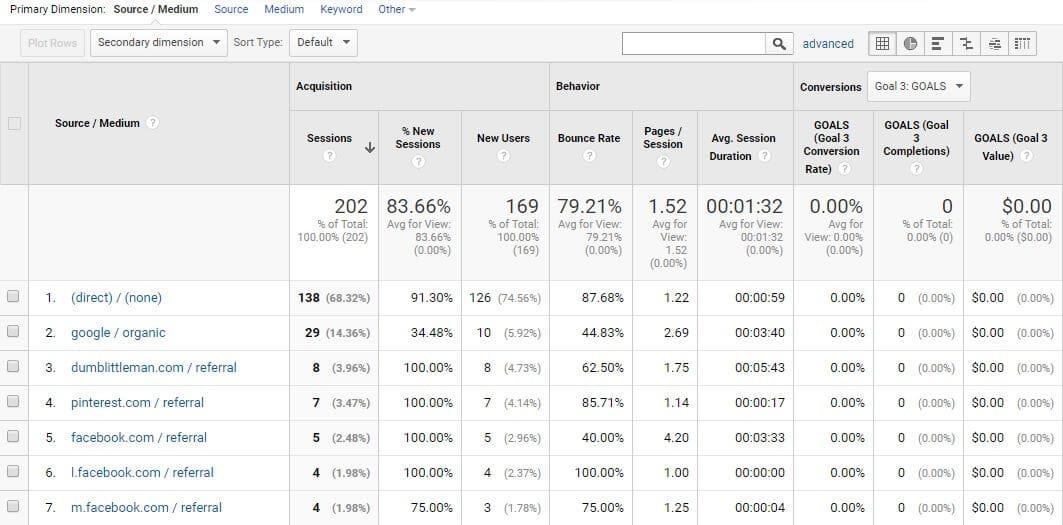
One of Google Analytics' many features is traffic source tracking.
Google Analytics has an extensive list of metrics, and discussing them all could fill several books! To use the tool optimally, you'll need to at least be familiar with the basics. Some of Google Analytics' most useful metrics for affiliate marketers relate to e-commerce, and you'll also find handy features such as audience segment reports. However, there's much more on offer.
If you're unsure which metrics to pay attention to, here are a couple to get you started:
- Unique Visitors and Page Views. Together, they provide a clear indication of the true levels of traffic on your site, and tell you what visitors are looking at.
- Bounce Rate. Visitors who aren't compelled to click through to links will 'bounce', so this metric dictates whether you need to reassess your content at a base level.
While the plethora of metrics and features on offer can seem overwhelming at first, time and experience will ultimately enable you to make sense of it all.
2. Integrate (And Track) Your Website Goals
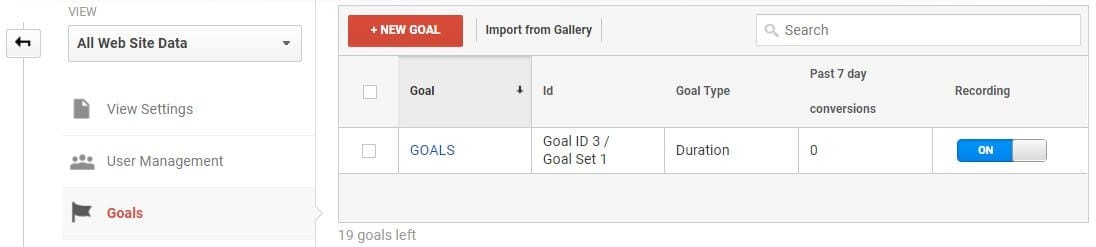
In Google Analytics, you can create your own website goals.
Goals are a key element for your website's success, and will provide you with clarity and direction. Google Analytics also include features related to goal setting and tracking – and they're a breeze to use.
To begin, follow these simple steps:
- Create your goals in Google Analytics. In short, you'll need to go to Admin > Goals on the left side of the Google Analytics dashboard. From here, click New Goal, then select a pre-built template or create a custom one. Select the goal type, enter in the details, and click Save.
- Track your goal's results. By navigating to Conversions > Goals > Overview, you can look at your goal’s tracked results, and make adjustments as needed.
The more website goals you set, the better able you’ll be to meet your personal and business goals, such as higher traffic and more conversions. So it pays (sometimes literally!) to spend some time here.
3. Create Custom Reports
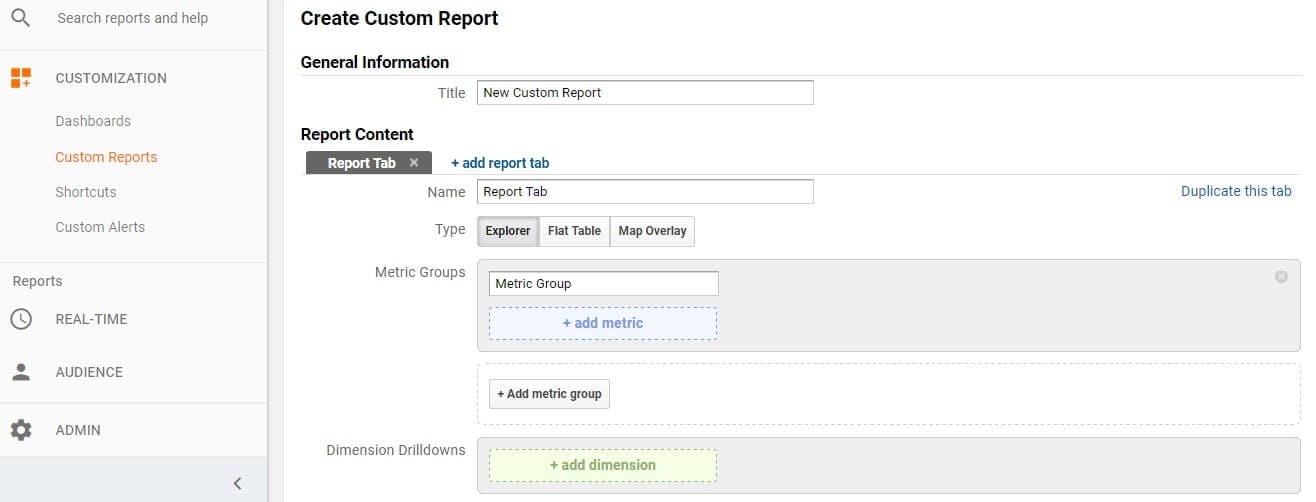
Custom reports are similar to goals, but with a bit more flexibility.
Simply put, custom reports are ones that you define yourself. They enable you to set specific parameters for your reports based on web browser, traffic source, and even location.
As with the other steps, creating a custom report in Google Analytics is simple:
- Choose the best dimensions and metrics. There are a variety of dimension-metrics combinations you can utilize. You can experiment and even change them as you go along.
- Interpret the results. This will help you to get an idea of where your site is currently, and make plans for the future.
Similar to goals, custom reports offer you a valuable look at the actuality of your current website situation. With this insight, you can then make the tweaks necessary to reach your goals.
Conclusion
Proper tracking of your website’s traffic – along with a few other analytics – can help you to better gauge your site’s goals (such as improving traffic sources and boosting your income). Overall, this can help you to make the changes necessary to meet and exceed them.
In this post, we've showed you how to integrate Google Analytics with Pretty Links, and optimize their integration. To quickly recap:
- Get acquainted with Google Analytics' offerings.
- Integrate (and track) your website goals.
- Create custom reports.
Do you have any questions about how to integrate Google Analytics with Pretty Links? Let us know in the comments section below!