How to Build an Online Community in 4 Easy Steps

Contents
The internet does a lot of things well, but where it really shines is in connecting people with similar interests and goals. If you’re looking to build an online community of like-minded folks, either for personal or business reasons, you simply need to know where to begin.
While cultivating a strong online community takes some time and effort, it doesn't have to be difficult. All it requires is attention to a few key details and tasks, such as researching your target audience, creating a central location for them to interact, and getting their attention.
In this post, we’ll walk through the primary steps for creating a thriving web-based community. Let’s get to work!
Step 1: Research Your Target Audience
Before you can do anything else, you need to understand the people you want to make part of your community. While you probably have unique reasons you want to build an online community, to be successful you’ll want to focus on their needs first and foremost.
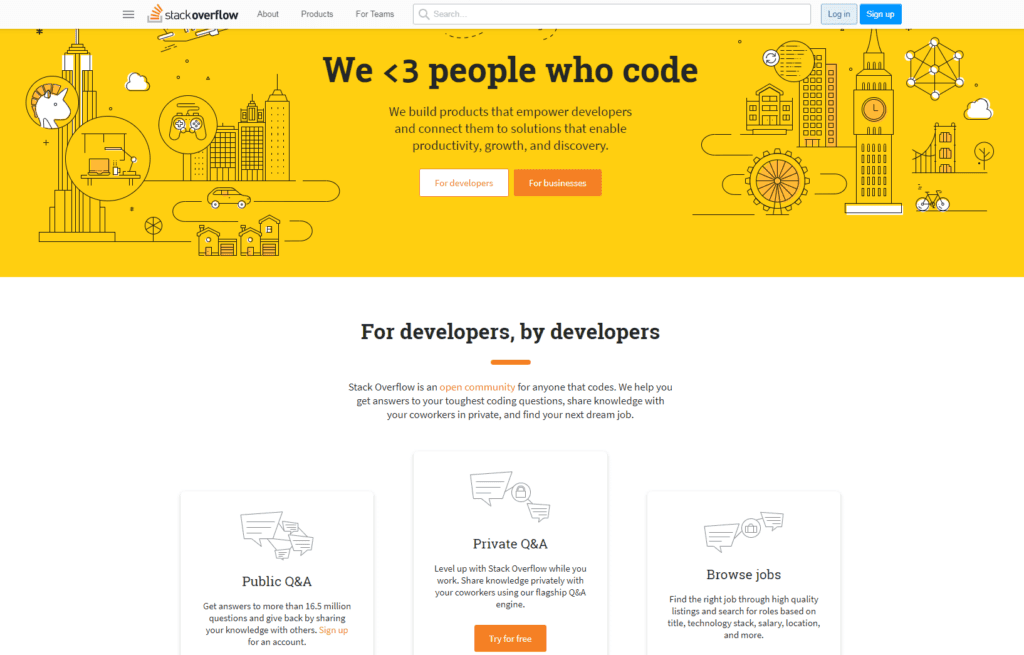
This means conducting thorough research into your target audience. For example, let’s say you wanted to build a community for teachers. First, this is a rather broad audience, so you might want to narrow it, such as by focusing on teachers in elementary schools.
With that group in mind, you could then dive into some research to learn as much about them as possible. You might look to answer questions like:
- What is a typical elementary school teacher’s age, gender, ethnicity, etc.?
- What are these teachers interested in?
- What problems do they face, and/or what needs of theirs are unmet?
- What would they hope to gain from being part of a community with other teachers?
- What are their current online habits, and what platforms do they already frequent?
The answers to these types of questions will tell you a lot about what kind of community to build, how to structure it, and so on. You may know some of these things already. For what you don’t know, you can visit existing online communities, create surveys, perform keyword research, and network with your target audience at in-person events.
Step 2: Decide What Kind of Community to Build
“Online community” is actually a pretty vague descriptor. It encompasses many types of websites. Before you can create your own, you’ll need to know what you want it to look like.
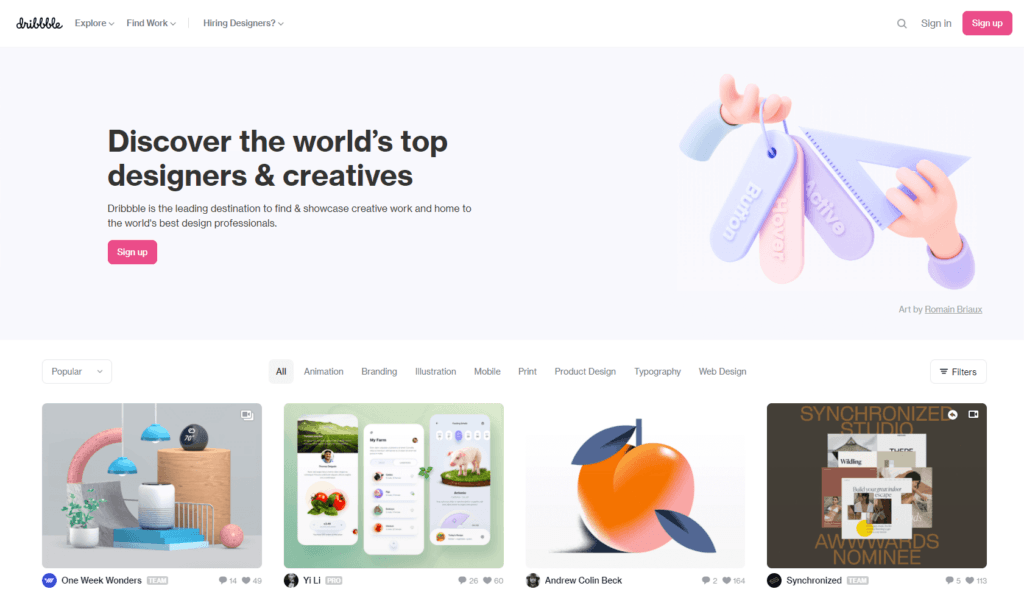
Some of the most popular options include:
- Blogs. This is the most traditional type of online community. You can create content and foster discussion via comments. Alternatively, you can invite members to create some or all of the blog content.
- Wikis. A wiki is an incredibly collaborative space, where many individuals can come together to combine their knowledge. It’s ideal for communities based around complex or data-driven fields.
- Forums and discussion boards. With a forum, you have community in its purest sense. Most are organized into many different boards, sections, and threads, where members can get to know and help one another.
- Gamification platforms. Gamification involves taking a task or activity and making it more game-like to drive engagement. For example, a fitness community might benefit from a website that tracks daily activities, then awards points and achievements to members.
- Online courses and learning centers. Much like with blogs, you can go in two directions with this option. You can create courses and invite people to learn collaboratively, or you can invite your members to share their own knowledge with one another.
- Social networks. It’s even possible to create your own social network. And it doesn't have to be a Facebook-scale endeavor. You can build a small niche network designed specifically for the needs of your audience.
Which type of community website is most appropriate will depend largely on your audience and their needs (as identified earlier). Just keep in mind that you aren’t limited to just one of these options. You might build a blog with a forum, for example, or a site that combines gamification and social networking elements.
Step 3: Create Your Community Website
Most online communities benefit from having a central location where users can gather and interact. This means building a dedicated website. The form this takes will vary depending on your decisions in the previous two steps.
The first thing you’ll need to do is choose a platform for your community site. There are a lot of options, but we highly recommend WordPress. This content management system (CMS) is easy and free to use. More importantly, it gives you access to a wide range of plugins that you can use to build nearly any type of online community you might imagine.
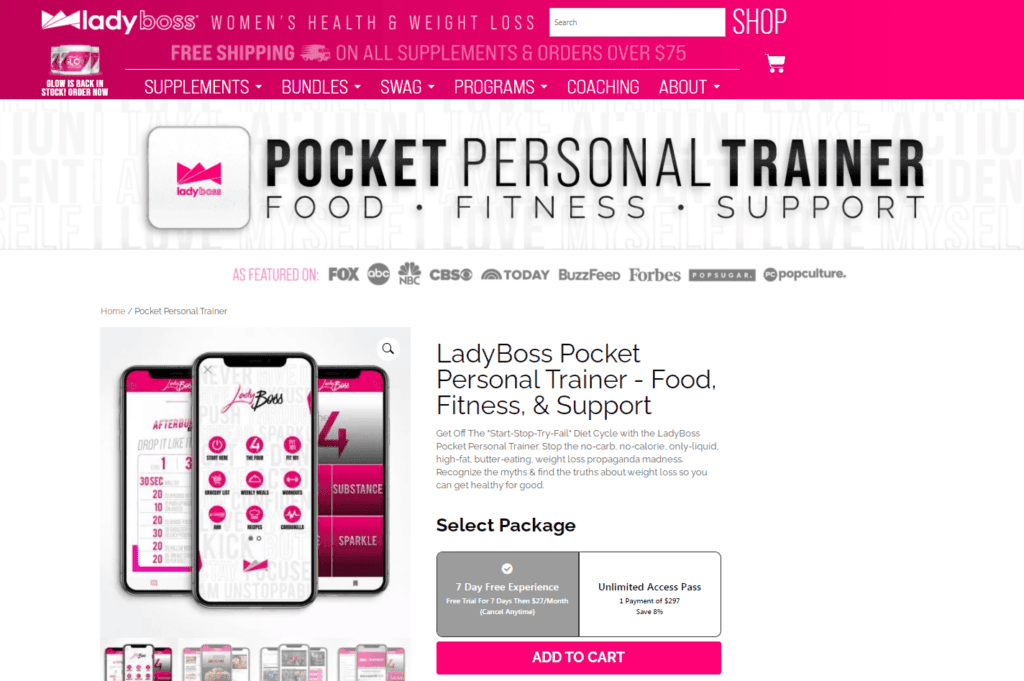
Here are just a few examples of the tools you might use:
- bbPress. If you want to create a forum or discussion board, this solution is easy to use yet very powerful.
- BuddyPress. With this tool, you can build your own social network and invite your community to join.
- MemberPress. This is a flexible, premium plugin that can help you create all kinds of membership-based community sites. You can even use it to teach online courses.
How you go about building your community site will be shaped by the tools you choose to use. However you proceed, don’t forget to include all the information your members will need. Along with community-specific features, this means providing details about your rules and policies, contact information, and so on.
Step 4: Start Growing Your Community
With your website built, you’ll have a cozy home for your new community. All that’s left is to start attracting members. While word of mouth can help, the best way to grow is to promote your online community directly.
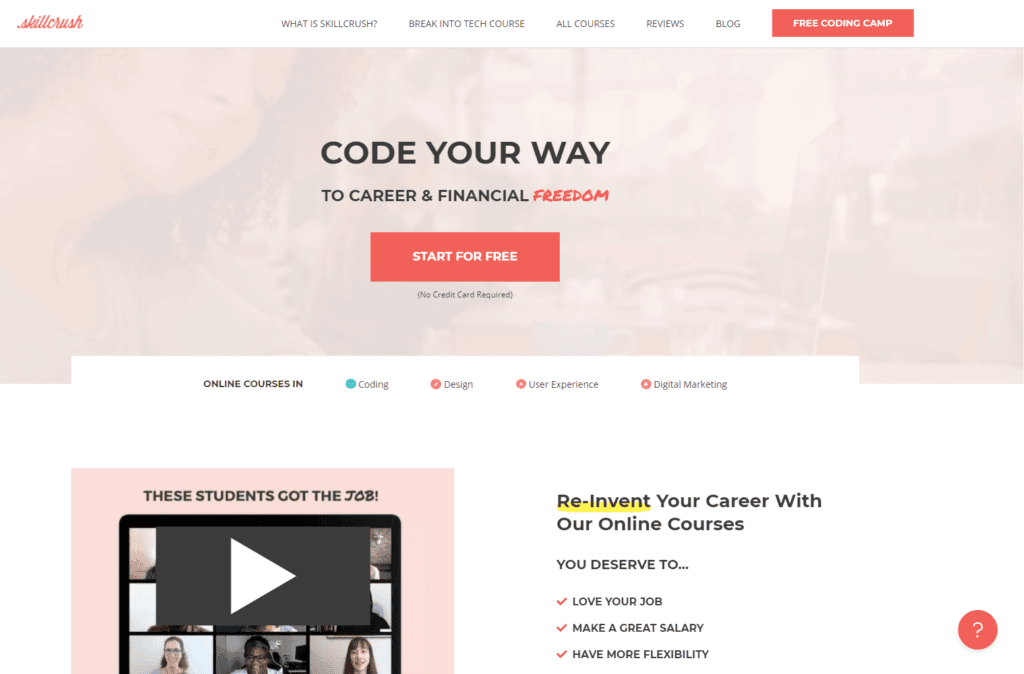
Among the best methods are:
- Optimize your website for search engines. Google and other search engines can drive a lot of traffic your way, as long as you provide them with the right information.
- Create an email list and/or newsletter. Email marketing is an excellent way to both attract new members, and keep current ones informed and engaged.
- Participate in related communities. We’re not suggesting that you try and steal members from competing communities. Instead, look for complementary ones – members of a fitness tracking site might be very interested in your online nutrition courses, etc.
- Promote your community on social media. Your audience research in Step 1 should have told you which social platforms your target audience prefers. By creating profiles on those platforms and making an effort to post and engage, you’ll be meeting potential community members where they are.
Last but not least, consider developing a strong and consistent brand. The more recognizable it is, the more memorable and appealing your online community will be.
Among other things, this includes creating shortened ‘Pretty’ Links to share on social media, in relevant communities, and in your email newsletters. This is a quick and easy way to entice people to click through and visit your new site.
Conclusion
Building a strong online community takes time. However, this investment can pay off impressively, resulting in a group of highly engaged members who care about what you have to say.
To get your online community off the ground, you’ll simply need to:
- Research your target audience.
- Decide what kind of community to build.
- Create your community website.
- Start growing your community.
Do you have any questions about building an online community site, or spreading the word about it on social media? Ask away in the comments section below!