Contents
A uniform resource locator (URL), more commonly known as a web address, is something you see every day. At the same time, you may have never given much thought as to how they work.
URLs specify the exact location of web pages and determine how to retrieve them. Put simply, a URL is the address of a file on the internet. Understanding how its various parts work can be useful, especially if you happen to run your own website.
In this article, we’ll explore a few of the basic elements of any URL, including WWW, HTTP, and HTTPS. Let’s get to it!
An Overview of Basic URL Structure
The URLs we use on a daily basis follow a set structure. To explain this in more detail, let’s look at a typical example:
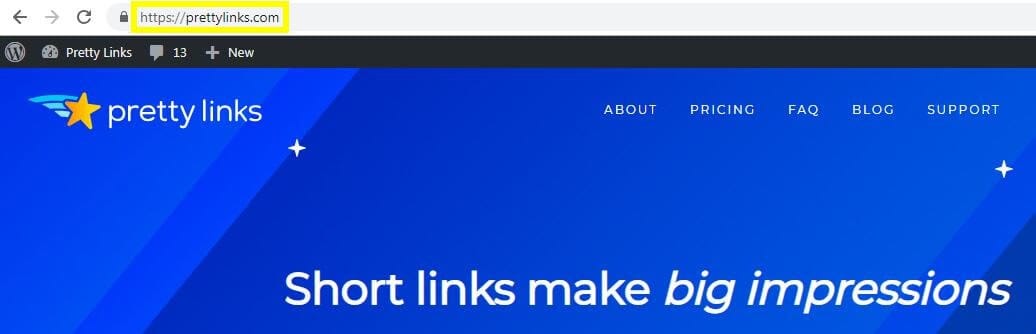
The short code at the very beginning is known as a protocol. This is the language your browser uses to retrieve the desired web page successfully. The most commonly used protocols are HTTP and HTTPS, which we’ll talk about more in a moment.
The next element you’ll sometimes see is the WWW, which stands for World Wide Web. Although just about all URLs used to include this part, these days you’ll often see addresses without it.
Many websites don’t use WWW anymore. It’s become a default rather than a necessary part of each URL, so most browsers will automatically fill in that part for you.
Another key part of any URL is the top-level domain, such as .com, .net, or .gov. Top-level domains are often used to identify something about the website they’re associated with – such as its purpose, the company that owns it, or the part of the world it comes from.
The Difference Between HTTP and HTTPS
Now, let’s look more closely at the first part of any URL. As we mentioned, HTTP and HTTPS are both protocols. Hypertext Transfer Protocol (HTTP) is used to transfer data from a web server to a browser, enabling you to view a web page.
For a long time, HTTP was the standard used for just about all URLs. However, the data transmitted through HTTP is not encrypted. That means it can be intercepted by hackers, resulting in security breaches. This puts both the website’s owner and its visitors at risk.
This is why Hypertext Transfer Protocol Secure (HTTPS) was created. It has the same purpose and basic function but is a far safer option.
Data transmitted through HTTPS is secured by the addition of an SSL certificate, which creates an encrypted connection between the server and the browser. This makes breaches in security less likely and enables you to provide a better service for your visitors.
What’s more, websites that are secured with HTTPS display an icon in the browser bar (it looks like a closed padlock). This instantly lets users know that your site can be trusted, meaning they’re more likely to go on to become customers.
Why You Should Switch to HTTPS
Transferring your site over to HTTPS is now a necessity – at least if you want to maintain your Google search ranking.
In October of 2017, Google began marking sites without HTTPS as “not secure” and also began limiting traffic to those sites. So, if your site is still operating under HTTP, and you’ve been seeing your traffic tank, you need to make the switch. Performing a SEO site audit is a great way to find out if your site is secure.
How to Transfer Your Site Over to HTTPS
If you’re looking to transfer your site over to HTTPS, the first thing you’ll need to consider is the kind of SSL certificate you need. There are various types that offer differing levels of authentication.
For example, a domain validation (DV) certificate is the easiest to get (and cheapest), while organization validation (OV) and extended validation (EV) certificates are more pricey (but also more secure).
You’ll also need to choose the certificate authority (CA) you want to use. This is simply the company you’ll buy your certificate from.
There are plenty of options available, from dedicated businesses like GlobalSign to most hosting companies. Let’s Encrypt is also worth checking out, as it offers SSL certificates free of charge (and is fully backed by some of the world’s largest companies).
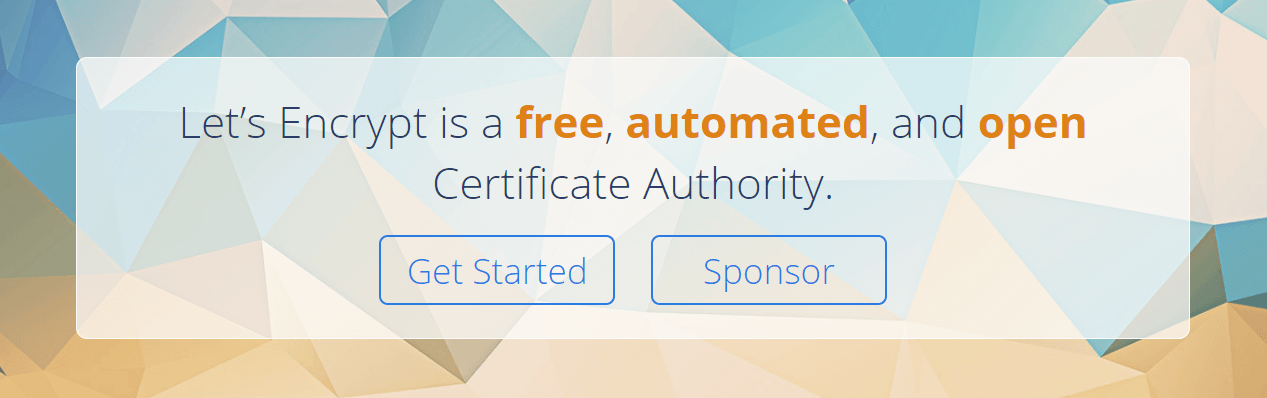
Picking the right SSL certificate comes down to understanding the individual needs of your site. The non-existent price tag of Let’s Encrypt makes it the perfect option for those with smaller websites and blogs. This CA also features a fully automated renewal process, so your site won’t be left temporarily unsecured when your certificate expires.
On the other hand, larger organizations and businesses should consider looking into one of the many premium options on the market. These services typically include additional features and offer a wider range of certificate options. With them, you also get access to dedicated support, which can be especially helpful.
Regardless of the type of website you’re running, it’s important to make sure your visitors’ connections are secure. An SSL certificate is one of the best ways to ensure trust in your site – making switching over to HTTPS a worthwhile investment.
Conclusion
A URL is an essential yet often overlooked part of any website. In fact, a lot more goes into determining its structure than you might expect.
WWW, for example, is no longer a requirement for most sites’ URLs. On the other hand, your site’s protocol is essential. If you haven’t yet made the switch over to HTTPS by purchasing an SSL certificate, now is the time to do it.
Do you have additional questions about URL structure like WWW, HTTP, and HTTPS. Or would you like to know more about implementing HTTPS on your site? Let us know in the comments section!
IIf you liked this article, be sure to follow us on Facebook, Twitter, Pinterest, and LinkedIn! And don’t forget to subscribe in the box below.








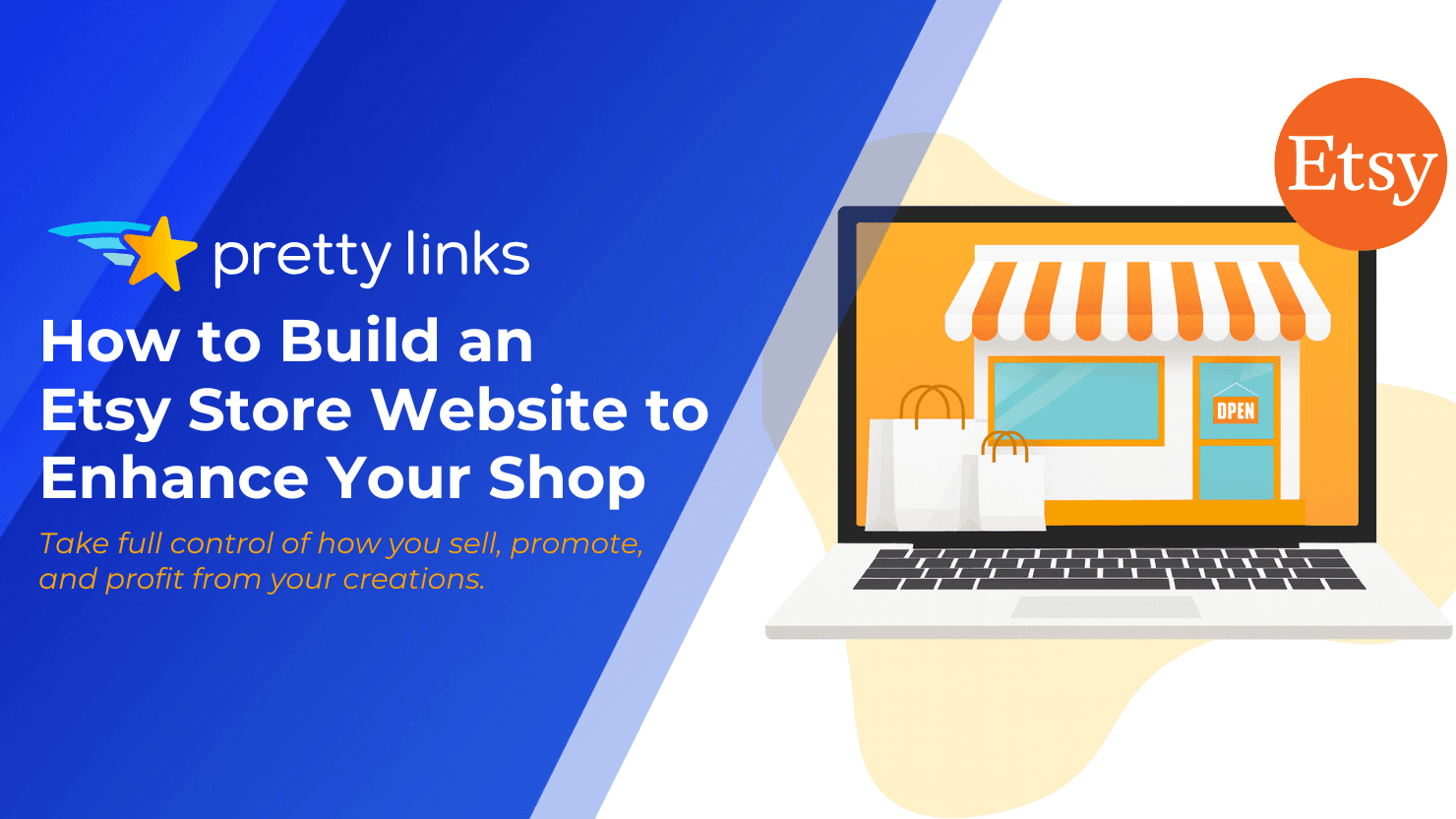
Leave a Reply