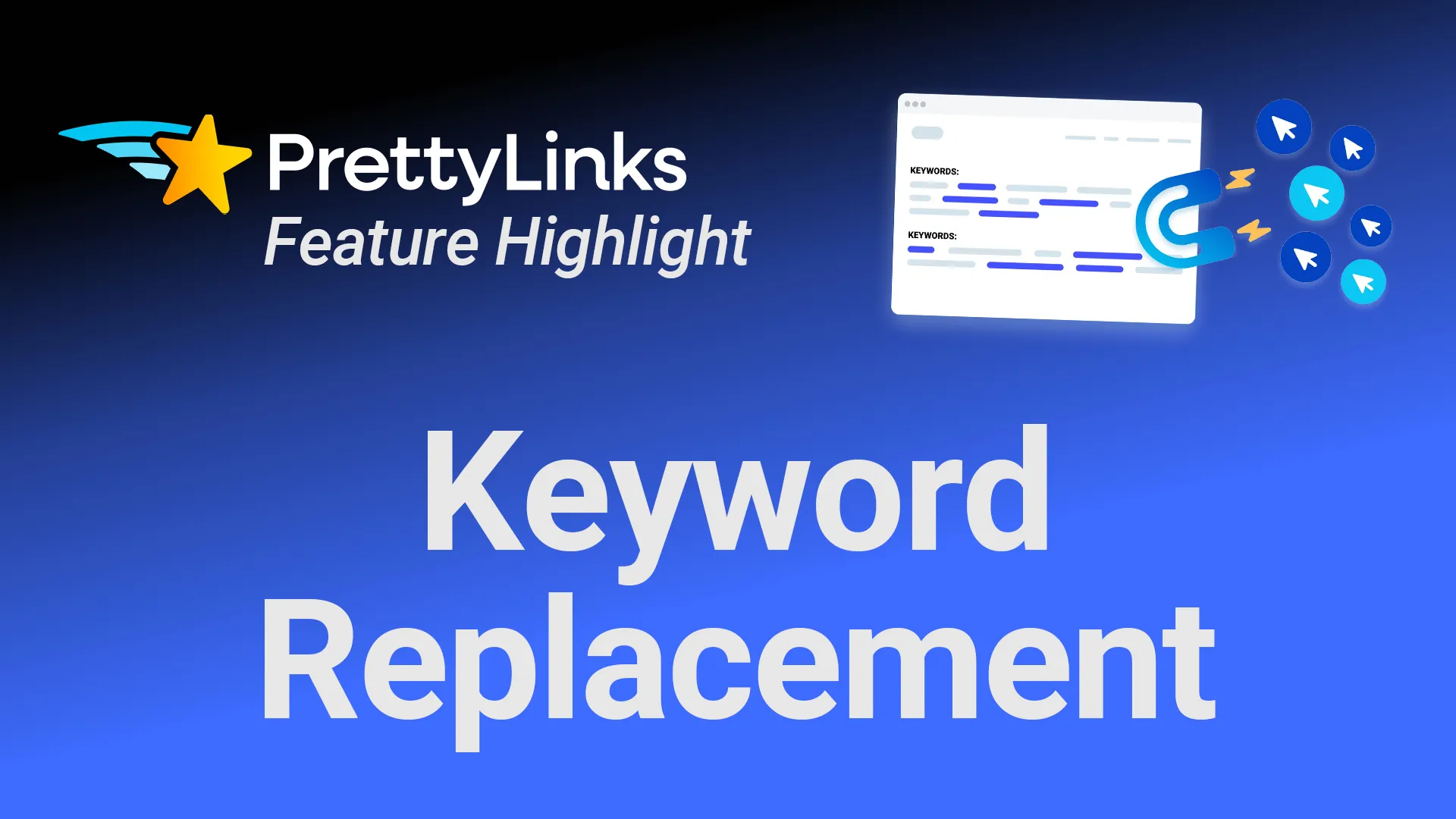Free Your Workflow From Manual Linking
Save hours by letting PrettyLinks auto-link your affiliate offers. Simply add your keywords, and with one setup, every past, current, and future post is monetized automatically.
There’s no need to revisit articles, disrupt your writing flow, or backtrack for missed mentions—every opportunity is linked without you ever having to do it manually.
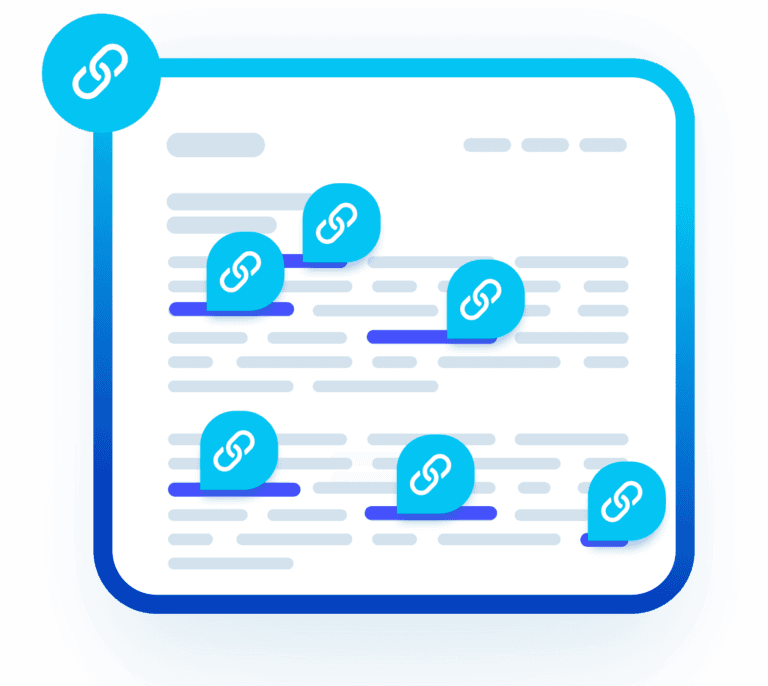
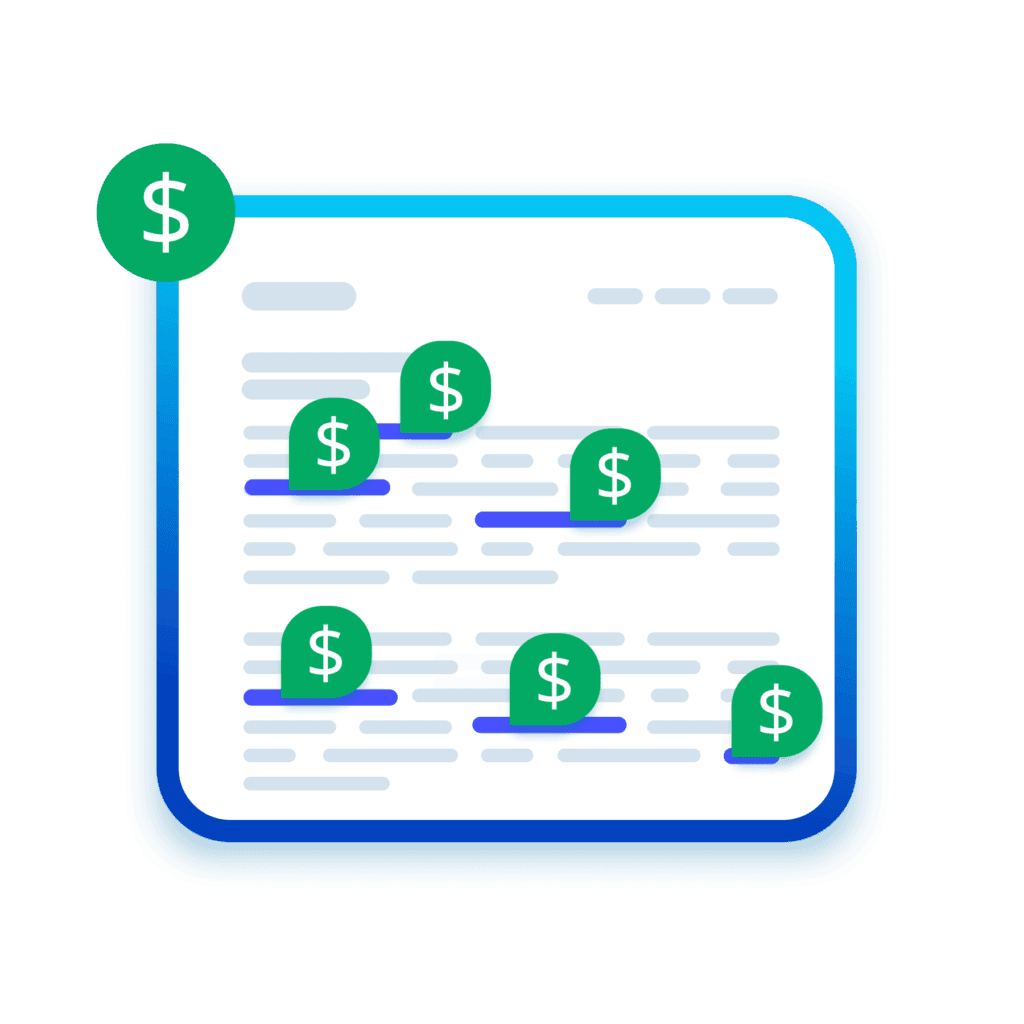
Give Old Posts New Monetization Potential
Keyword Replacement keeps every post profitable long after it’s published by automatically applying new affiliate offers to older content.
The evergreen guides and archived posts you wrote months (or even years) ago are refreshed with new monetization potential, all without pulling you away from creating new content.
Stay Compliant With Auto-Added Affiliate Disclosures
When affiliate links are added through Keyword Replacement, PrettyLinks also takes care of compliance by automatically inserting clear disclosures.
Add a simple inline note or choose exactly where on the page to place your linked disclosure statement, keeping every monetized post transparent, trustworthy, and aligned with FTC guidelines.
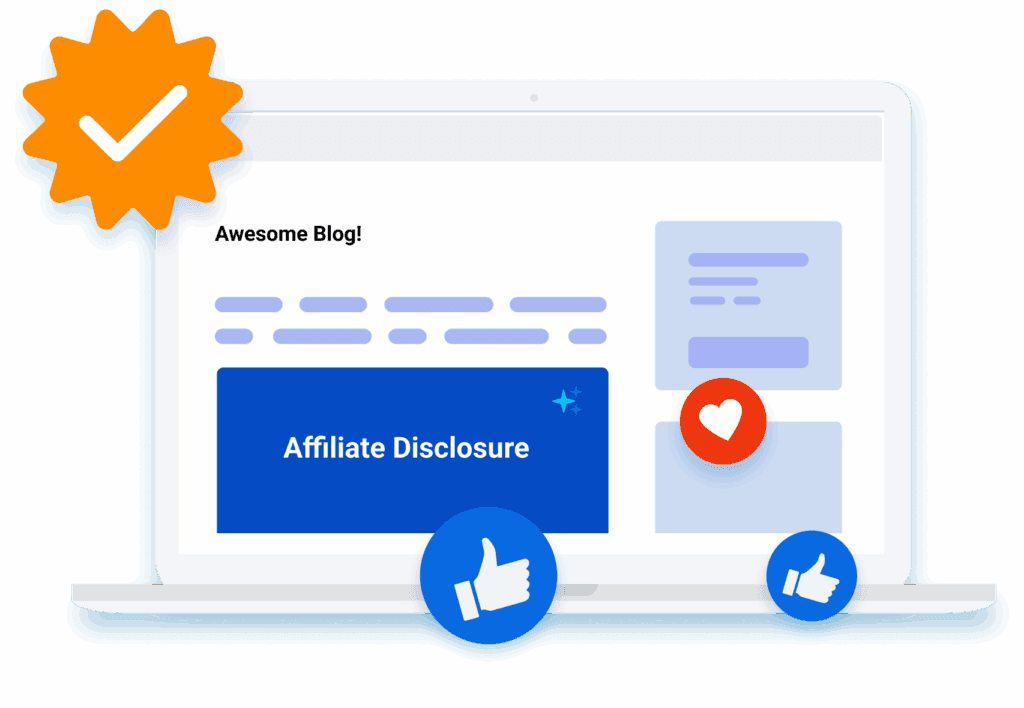
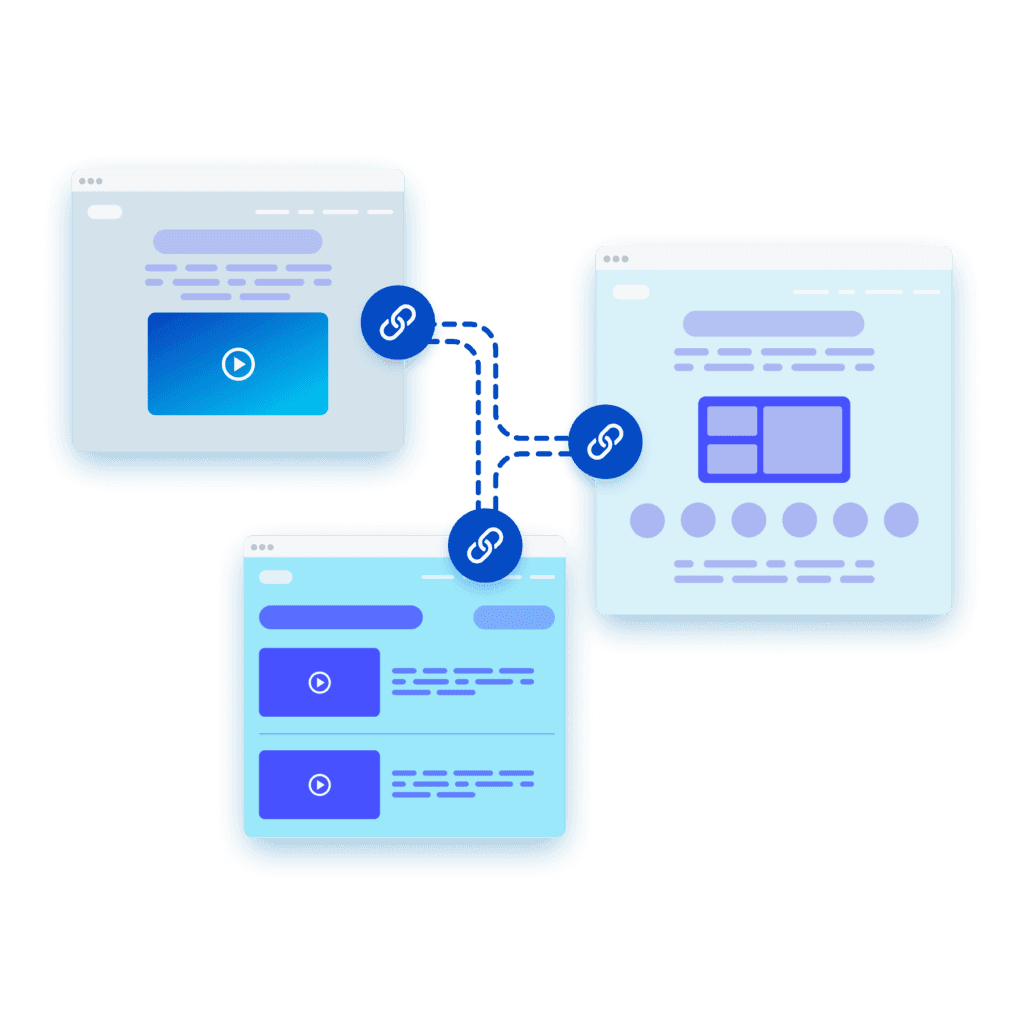
Keep Visitors Exploring With Internal Links
Help visitors navigate your site by auto‑linking engaging phrases to relevant resources, such as pointing them to FAQs for quick answers or contact forms when they’re ready to reach out.
Readers will end up spending more time on your site, view more pages, and move naturally toward the next step—all while strengthening your site structure and improving SEO.
Customize to Your Brand’s Style
Decide how much attention your monetized keywords deserve. You can keep them subtle for a seamless reading experience, or style them to pop off the page with bold colors and hover effects.
You’re in full control of how they look and react, turning even the click experience into a reflection of your brand, voice, and personality while highlighting the offers you want readers to notice most.
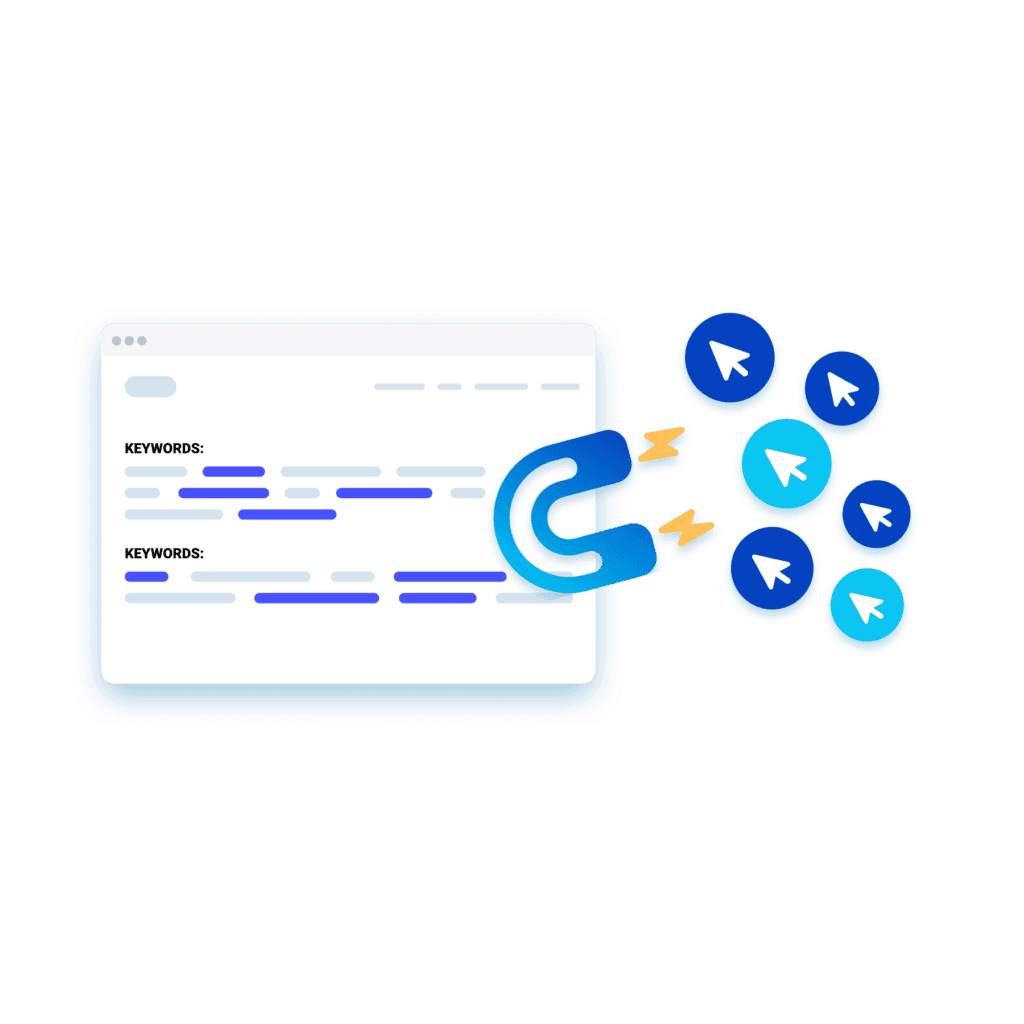
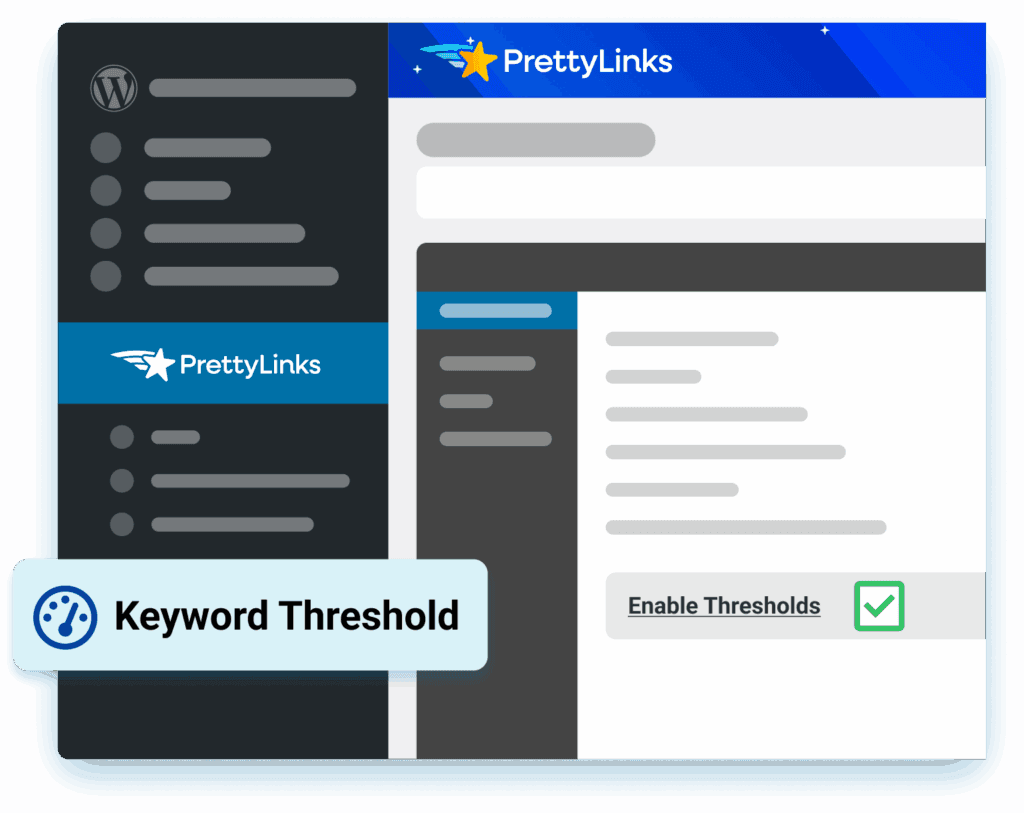
Avoid Affiliate Link Overload
Limit how many times a keyword is linked on each page and throughout blog posts so your content stays clean, intentional, and easy to read.
Your URLs still get the visibility they deserve, but without filling your posts with distracting duplicates that make the page look like a block of ads.
Frequently Asked Questions
Get quick answers to the most frequently asked PrettyLinks questions.
Have More? Explore our FAQ page for the complete list.
PrettyLinks is the #1 affiliate marketing plugin for WordPress, trusted by marketers who want to clean up messy URLs and share branded links that match their domain.
From auto-linking keywords across your content to displaying affiliate products and setting up smart redirects that send users where they’re most likely to convert, PrettyLinks gives you everything you need to shorten, organize, and track your links—all from one powerful dashboard designed to boost clicks and protect your commissions.
PrettyLinks is trusted by content creators who want more control over the links they share—and more revenue from the clicks they get. That includes affiliate marketers, bloggers, social media influencers, course creators, podcasters, and YouTubers—basically anyone looking to brand their URLs, track performance, and keep everything organized from their WordPress website.
Getting started with PrettyLinks is quick and easy. After you purchase and install the PrettyLinks WordPress plugin, simply run through our 5-step Setup Wizard to:
- Activate your PrettyLinks license
- Enable the features you want
- Create your first pretty link
- Organize it into a category
- Finalize your setup
Need more guidance? Check out our Getting Started with PrettyLinks guide—it’s packed with everything you need to start organizing your links and earning from your content.
- Activate your PrettyLinks license
Absolutely! PrettyLinks includes a built-in import feature that makes it easy to bring in your existing links from other link management tools.
Just follow the steps in our migration guide so you can organize, optimize, and start making more money from every click.
We’re excited to have you on board!
You’ll receive your PrettyLinks license key by email shortly after checkout. You can also find it anytime by logging into your dashboard at prettylinks.com/account/.