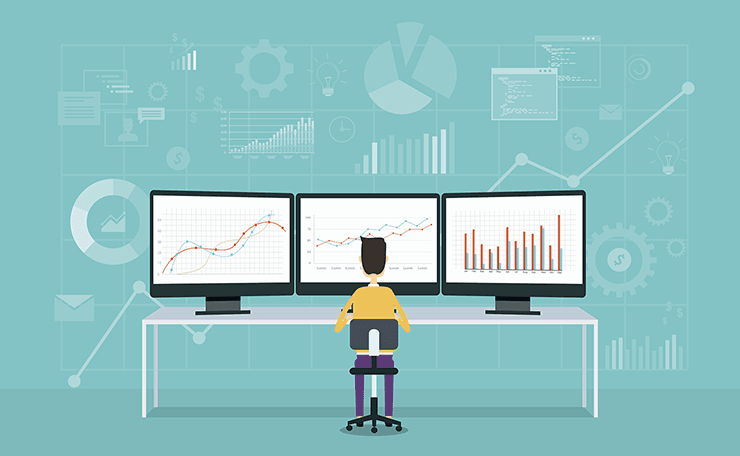-
5 Reasons to Redirect Links with PrettyLinks
As an affiliate marketer, link redirects and link cloaking have a number of advantages. Besides improving aesthetics by providing you with short, descriptive links, they can also have a considerable impact on the success of your business. Attractive links may seem like a small detail, but they add a level of quality and professionalism to your marketing
Category: Pretty Links
Informative articles about Pretty Links