Why Readability Is Important When Optimizing Your Content
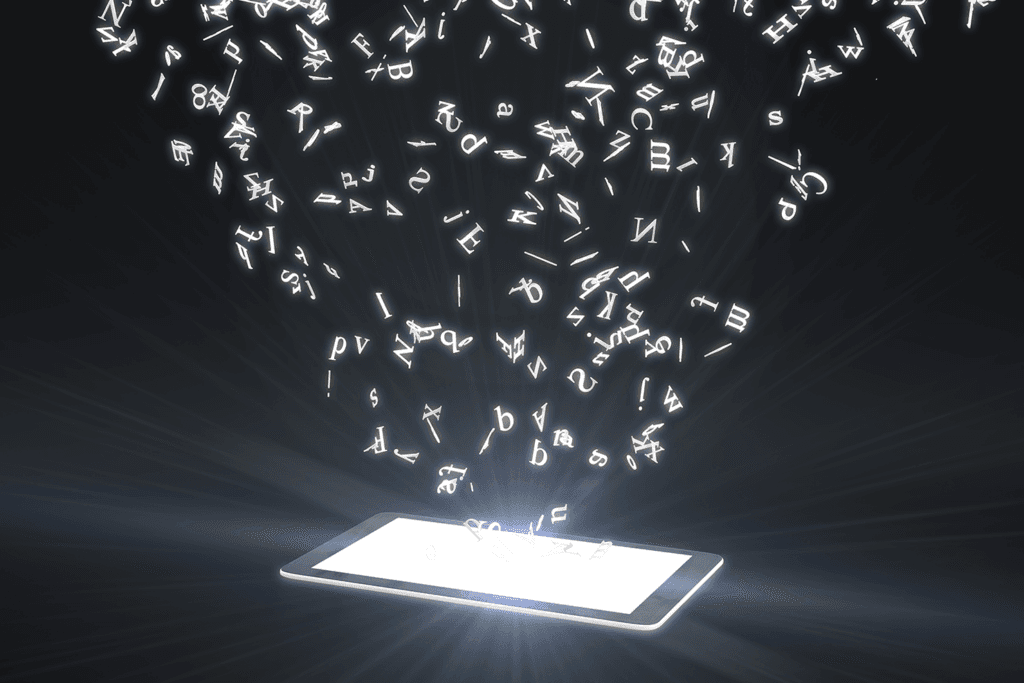
Contents
A vital part of optimizing your online content is making sure that it's “readable”. This means ensuring that your text is as easy to read and skim, which can have a huge effect on its quality. On the other hand, if your content is hard to follow or understand, users will be more likely to stop trying and simply leave your site.
For that reason alone, it's important to understand the basics of readability. Fortunately, this is a process that's easier than you might imagine. Most of the important considerations when creating highly readable content stem from common-sense practices that are simple to both understand and implement.
In this article, we'll discuss what readability means and why it's important if you want to optimize your content marketing efforts. We'll also explain how you can apply the basics of readability to your own posts. Let's get started!
An Introduction to Readability
When we discuss a text's readability, we're simply talking about how easy it is to read and understand. It might seem obvious that you need to make sure your target audience can actually grasp the message you're trying to deliver. However, many content creators neglect to take this consideration to heart.
In fact, you've probably read a blog post or two that was difficult to even get through, for any number of reasons. Sometimes the issues are purely due to the site's design. Elements like the size of the text, the colors used, and even the font itself can have a massive impact on how readable a particular piece is. This is one of the reasons that designing with accessibility in mind is so important.
However, in many cases, a text's readability is primarily affected by the quality of the writing itself. We'll look at the specifics of what constitutes readable content later, but let's first explore why this is so important to begin with.
Why Readability Is Vital When Optimizing Your Content
Naturally, writing content that your readers can easily understand is crucial. As we mentioned earlier, you've probably come across several examples of poorly written text in your time. If you have, you'll know just how off-putting that can be.
Littering your site with such content will most likely lead to increased bounce rates. After all, why would visitors stick around to read more, after struggling to get through the first post they found? If you're monetizing your site, this becomes even more important, since you'll want to build trust, engage your readers, and keep them on your site for as long as possible. All of those goals are difficult to achieve if reading your content isn't effortless.
In addition, readability can also have an effect on your site's search engine optimization (SEO). This is because Google considers it a factor when it ranks your pages, since its goal is to connect searchers with content that's both relevant and useful. As such, quality and readability need to be top concerns if you want your posts to perform well.
How to Make Your Website's Content More Readable
The good news is that improving the readability of your writing doesn't have to be a headache. In fact, most of the main tenets of readability are merely simple tweaks that are rooted in common sense.
To help you get started, let's take a look at what you'll want to consider if you're looking to make your text easier to read. For example, you should:
- Avoid too many long sentences. While longer sentences are sometimes unavoidable (or even necessary), you should aim to avoid including too many that contain 20 words or more. At the same time, you'll also want to avoid only using short sentences. Instead, try to mix up your sentence lenght, which will give your text a more natural rhythm.
- Use paragraphs and headers to break up your text. No one likes to read through a big block of text with no separations. It can even be difficult to physically focus your eyes on a paragraph if it's too hefty. As such, you should aim to include plenty of line breaks, to make your content easier to scan. Including frequent headers is also a smart technique for giving your text a clearly defined structure, and for making it more scannable.
- Choose simple alternatives to complex words. While it might be tempting to use ten-dollar words, like “expeditious” or “ameliorate”, doing so will make your text harder to understand than if you simply used “fast” or “improve” respectively. It's almost always better to use a common word rather than a more obscure synonym.
- Use transition words to improve flow. Transition words and phrases are used to create a logical flow between your sentences. Without them, sentences can seem isolated from each other and their meanings can get lost. Some common transition words include “as such”, “however”, and even “for example”.
- Limit your use of the passive voice. Using too much passive voice in your writing can make it feel weaker and less focused. For example, the sentence “a mistake was made by me” is passive, while “I made a mistake” is active. As you can probably tell, the latter is easier to read and quickly makes it clear who the subject of the sentence is.
Finally, now that you know what you need to look for to improve your text's readability, let's talk about how you can make the task even easier. There are actually several tools available that will help you analyze and fine-tune your content. One of these is the free text editor Hemingway, where you can paste your text and see any issues highlighted, including many of the considerations we outlined above:
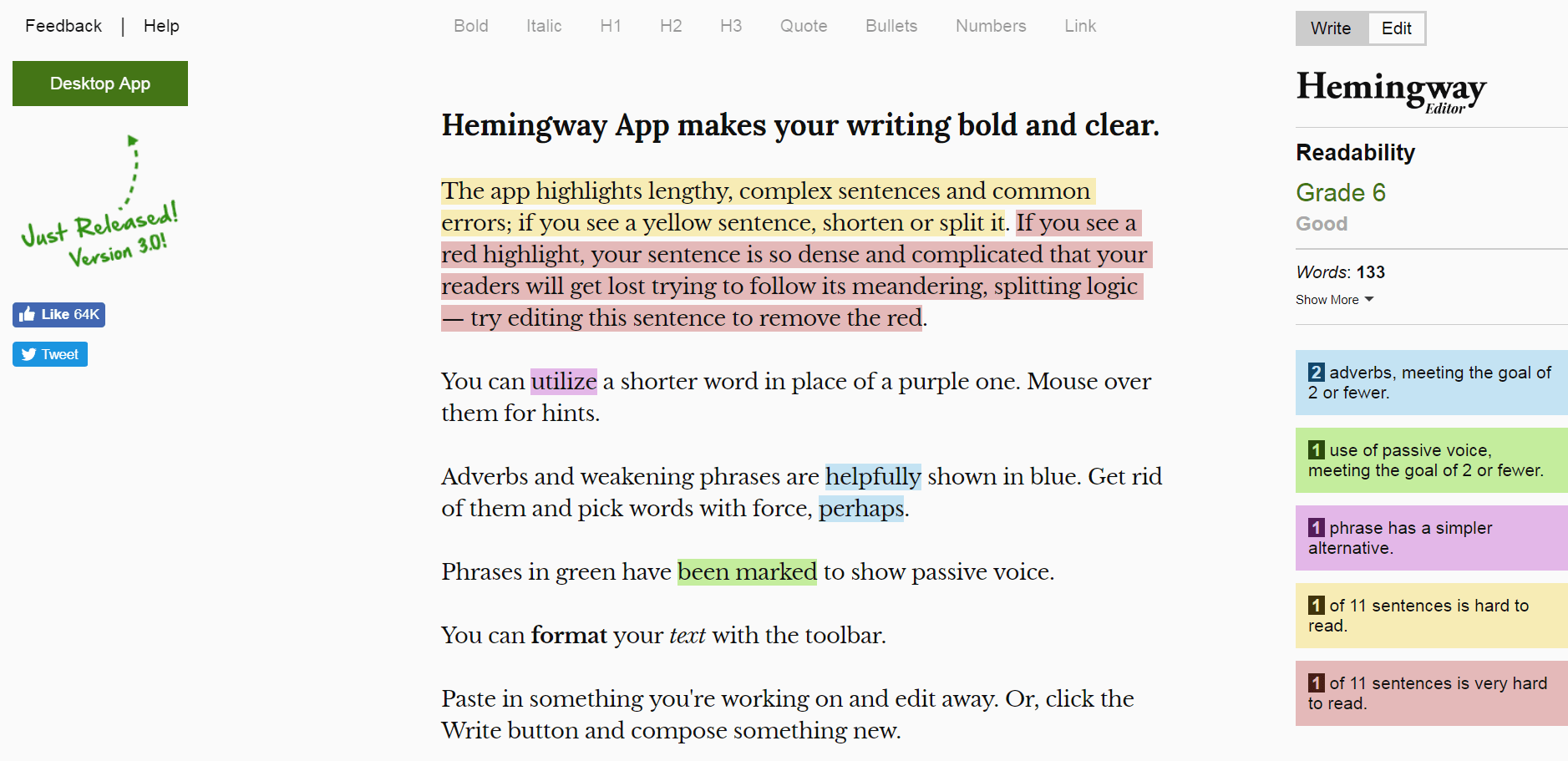
You can also use an online readability checker to quickly assess how understandable your content is based on scoring systems like Flesch-Kincaid or Gunning Fog. These types of tools can give you a clearer picture of what might need improvement.
However, if your site is built on WordPress, an even simpler solution is to use a plugin like AIOSEO. We've discussed this tool previously for its outstanding SEO functionality, but it also provides a useful readability analysis feature:
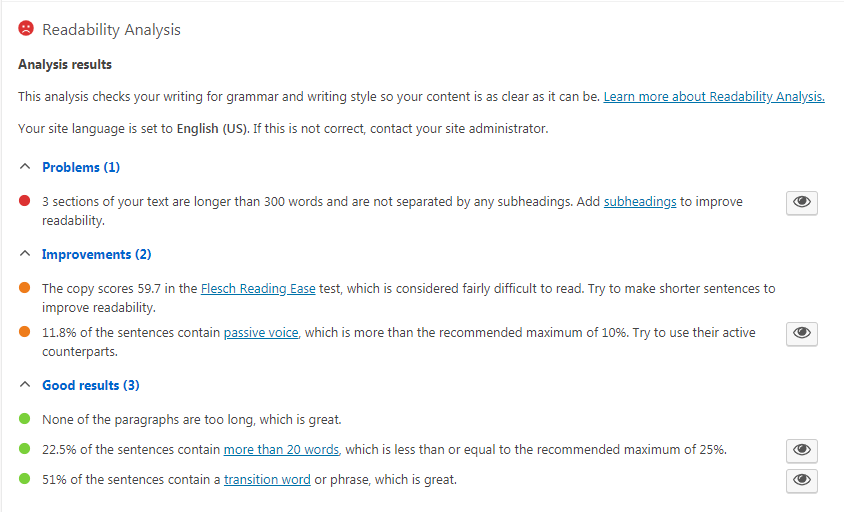
This tool will automatically analyze your posts to point out where you can optimize their readability scores. That way, you'll be on the right track to produce engaging content that is both high quality and easy to understand.
Conclusion
It might be obvious that making your content readable is important, but many content creators make the mistake of not considering how easy (or hard) it is for visitors to make sense of their text. If you don't optimize your content to be as readable as possible, you may find that users will bounce off your site faster and return less frequently.
Fortunately, the basics of readability are simple to implement. You'll want to focus on writing concisely, carefully structuring your text, and limiting your use of overly complex words and passive voice. You can even use free tools like Hemingway and AIOSEO to make the process of optimizing your content more streamlined.
Do you have any questions about improving readability in your content? Let us know in the comments section below!
If you liked this article, be sure to follow us on Facebook, Twitter, and LinkedIn! And don't forget to subscribe in the box below.