Contents
Sharing links is a necessity for many bloggers, website owners, and marketers. However, long links can be clunky, unappealing, and in some cases, short on trust. Link shorteners can help, and have plenty of benefits, but they also have their downsides. If not used correctly, they can significantly reduce Click-Through Rates (CTRs) and lead to decreased website traffic.
Shortened links need not be marred by negatives. In fact, when used properly, they can improve your linking campaigns and how users interact with them. However, you may have to make a few tweaks to your current linking practices (particularly in regards to what you use to create them).
In this post, we’ll introduce the three most common downsides to shortened links. We’ll also show you how to combat each downside and how PrettyLinks can help. Let’s get started!
3 Downsides to Shortened Links (And How to Combat Them)
To solve the issue, it’s first important to understand why shortened links may be viewed negatively by internet users and the problems they can cause. Let’s take a look.
1. Internet Users Can Be Wary of Clicking Through
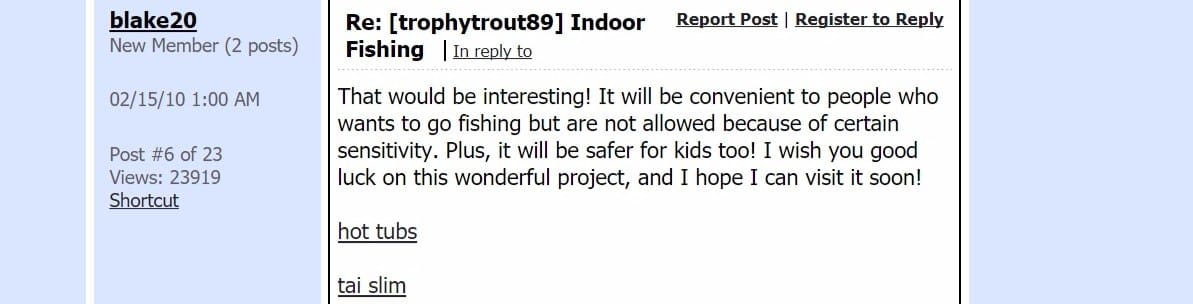
The fact is, many spammers rely on shortened links to conceal their URL. This can put internet users on edge, and it may make them wary of any links that look suspicious (i.e. non-branded, non-descriptive links).
As such, it’s especially important to focus on making your links appear as credible and authentic as possible. Here’s how:
- Use only branded links. For example, www.mybrand.com/blogpost. This enables you to add your brand – such as your website name – to all links to add a layer of credibility.
- Use descriptive slugs. Concise (five words or less), descriptive slugs give internet users an idea of what your link contains, which may make them more likely to click through. For example, www.mybrand.com/downsides-shortened-links.
Instead of just making your links shorter, you should think of link shortening as a way to make your links more user friendly. This ensures you’re creating attractive, descriptive links that will catch your audience’s eye.
2. They Can Create Long Redirect Processes
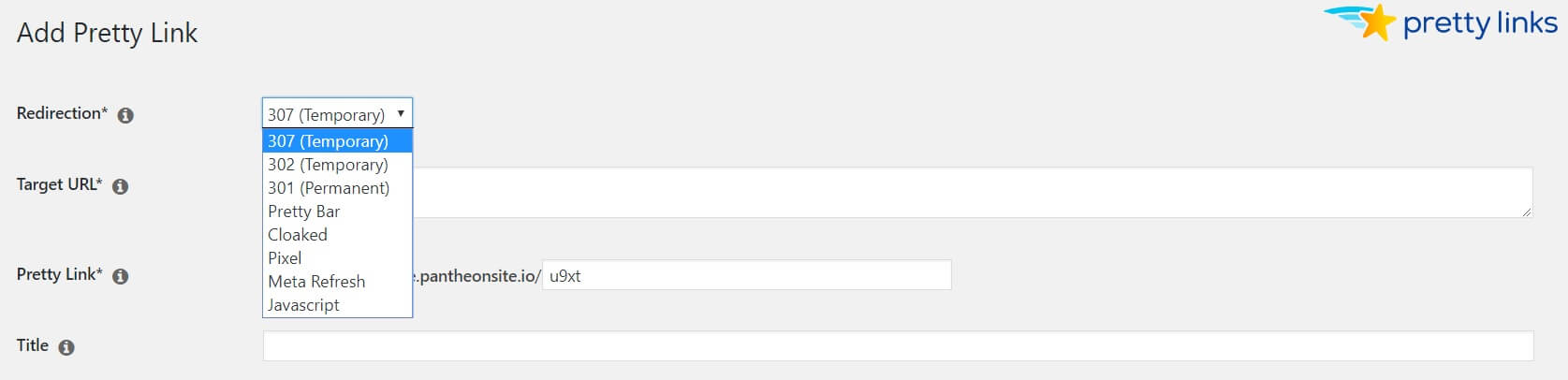
When a normal link is clicked, it’s common for there to be a redirect or two. Free shortening tools will filter your URL through a variety of redirects. This negatively impacts page load time, and it may mean users click away before landing on the final page. The best way to avoid this is to use a dedicated link tool (as opposed to a service). Here are tips for doing so effectively:
- Choose a tool with various redirect options. For example, permanent or temporary redirects. This gives you options that meet your and your audience’s needs.
- Understand when it’s appropriate to use each redirect. A permanent redirect is best in most cases. Though, it’s good to know when other redirect types (such as temporary or tracking pixel) would be more effective.
By choosing the redirect path yourself, you ensure your website’s visitors are being redirected appropriately. This helps your visitors be directed to the target URL as quickly as possible.
3. The Links May Not Always Work

When you click a link, you expect it to bring you to the set destination. With link shortening services – such as Bitly and goo.gl – this isn’t always a guarantee. These services can be taken down at anytime, and many have even been blacklisted by Internet Service Providers (ISPs) in the past.
To combat unreliable service and prevent linking interruptions, here’s what we recommend you do:
- Use a dedicated shortening tool rather than a service. This way, you know your links will always be available. Of course, we recommend our own PrettyLinks.
- Check your links frequently. Whether using an online service or a tool, it’s important to ensure your links are working properly. You can do this with free tools such as Dead Link Checker.
The links on your website (and anywhere else associated with your brand) are your responsibility. You should be sure they’re always working to ensure a positive User Experience (UX).
How to Create Stellar Shortened Links Using PrettyLinks

PrettyLinks is a link shortening tool that enables you to brand, shorten, and track your links. It differs significantly from Bitly (and similar services), in that it’s a reliable tool and not reliant on an outside service.
With PrettyLinks, you can create shortened links with none of the downsides mentioned above. They can then be used on your website, social media profiles, and any other place where you promote your brand.
Creating a Pretty Link is simple. Once you’ve purchased, installed, and activated the plugin, go to PrettyLinks > Add New Link. Here, you can input your Target URL, select your Redirection, and choose a unique slug (called a Pretty Link):
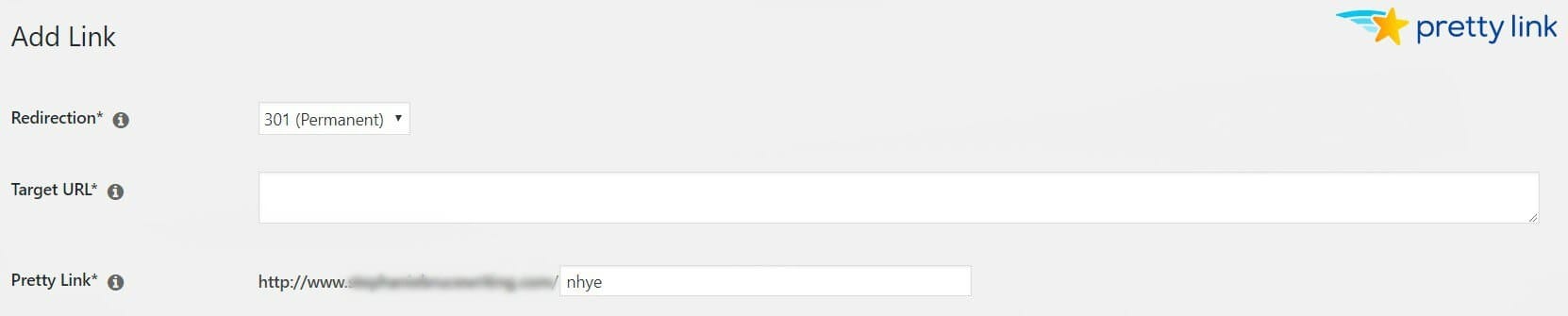
Once you’ve created the link, you can now use it anywhere you would have used the Target URL. For example, throughout your website or within guest posts.
Conclusion
There’s no doubt that shortened links provide numerous benefits. However, exactly how you shorten them can determine how internet users interact with them and the impact they have on your website’s traffic.
In this post, we’ve shared the three most common downsides associated with shortened links and how you can avoid them. For example:
- Internet users can be wary of clicking through. This can be solved with proper branding.
- They can create long redirect processes. By knowing which redirects to use (and when to use them), you can ensure a speedy experience.
- The links may not always work. With a dedicated linking tool, you can ensure your links are always available.
Do you have any questions about link shortening, or how PrettyLinks can improve the process? Let us know in the comments section below!


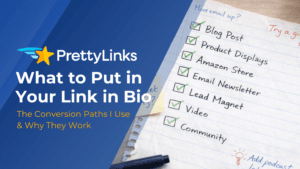




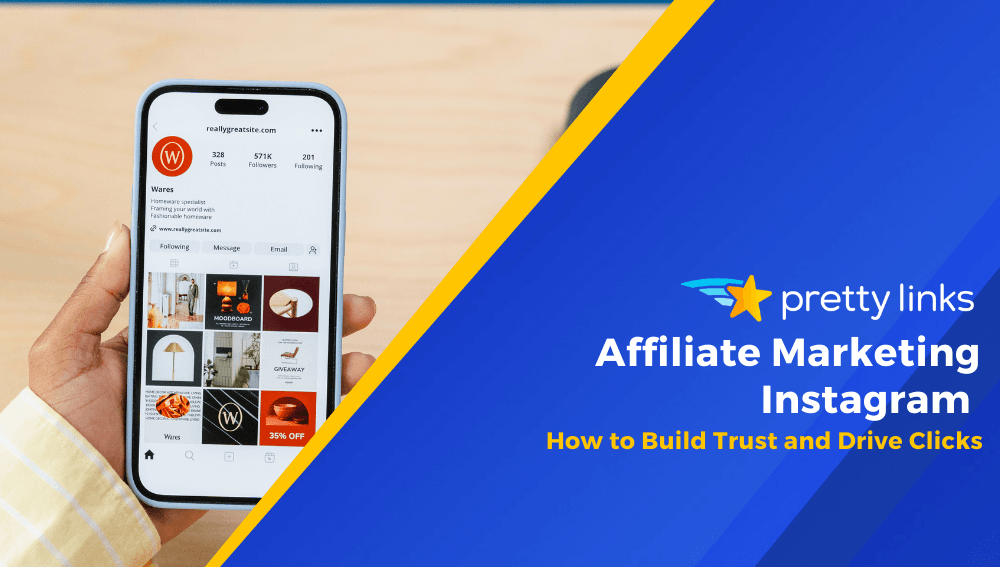
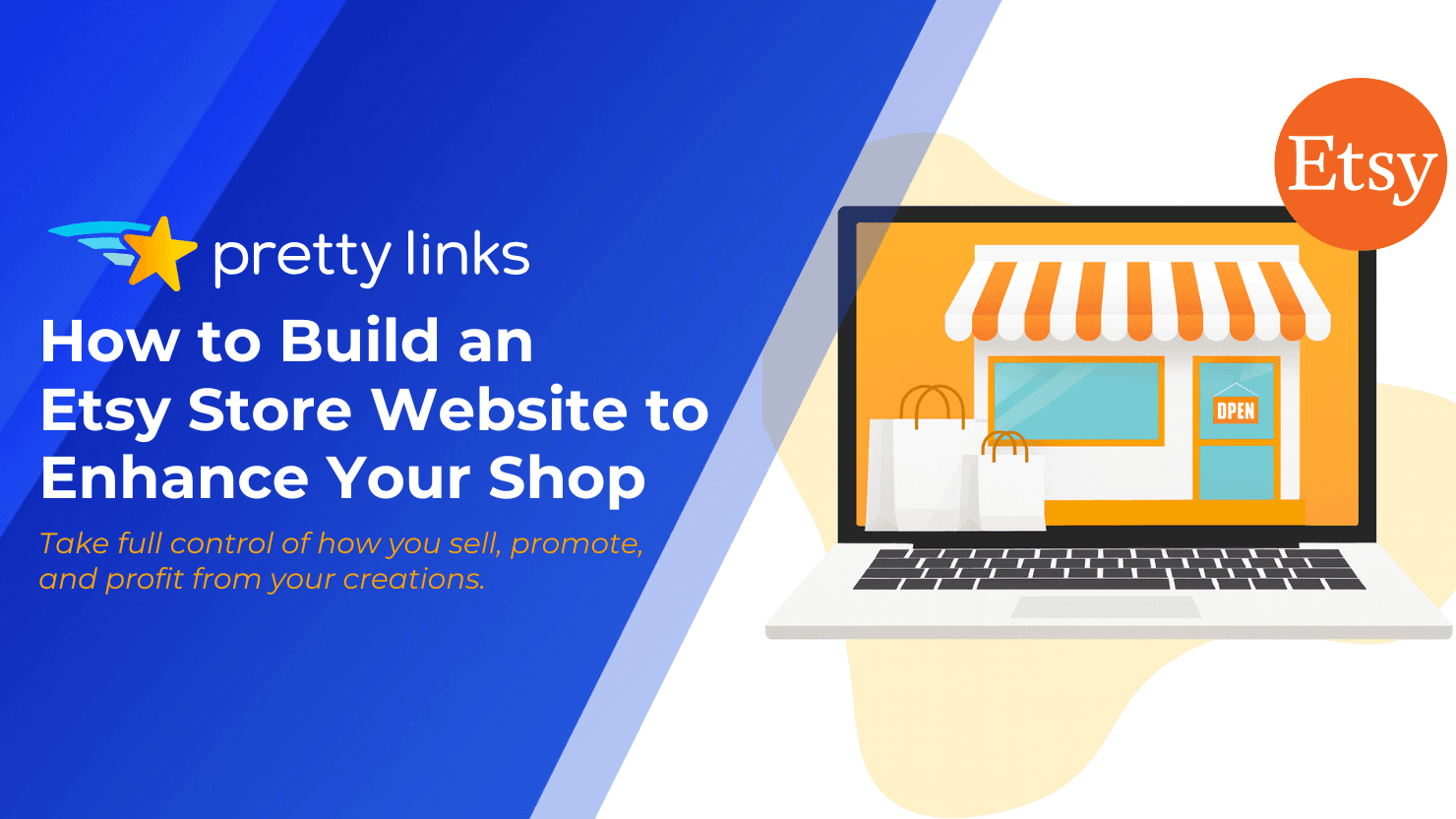
Leave a Reply