3 Reasons You Should Brand Your Links

Contents
Link shortening has seen something of an evolution lately, with the rising popularity of branded links. This is a type of shortened link that’s specific to a particular business, and uses an alternate domain name also known as a ‘vanity URL’. If you've run across these links yourself, you may have wondered why they're necessary.
As it turns out, branding your links this way offers a number of benefits. It enables you create shorter, better-looking links, which you can use to build a cohesive brand identity across platforms. Plus, branded links can also help you improve your site’s search rankings, and can even be used on Twitter, Amazon, and other sites to great effect.
In this article, we’ll talk about why branded links are so popular, and discuss how you can start using them yourself. We’ll also show you how to shorten your branded links with the Pretty Links plugin. Let’s go!
An Introduction to Branded Links

In the simplest terms, a branded link is an alternate domain name for a web page. Branded links differ from standard shortened links in that the main URL is unique to a specific brand or website. They are often referred to as a ‘vanity URLs’, similar to the vanity plates you can get for your car.
You may have seen this technique used in social media posts, as many popular sites like to shorten their links and make them more attractive. Just a few examples include nyti.ms (New York Times), huff.to (Huffington Post), and lnkd.in (LinkedIn).
However, social media is not the only use for branded links. In fact, these links may not even be shortened at all, but can simply be used to point at a specific page on your website (rather than using a subdomain). For example, if you run the site https://example.com, and it contains a blog at https://example.com/blog, you could use a vanity URL to give the blog a unique URL (such as https://exampleblog.com).
3 Reasons You Should Brand Your Links
As we've alluded to, branded links are useful for a wide variety of purposes. Now, we're now going to take a look at three of the top ways you can benefit from using these types of links.
1. They Make Your Brand Appear More Credible
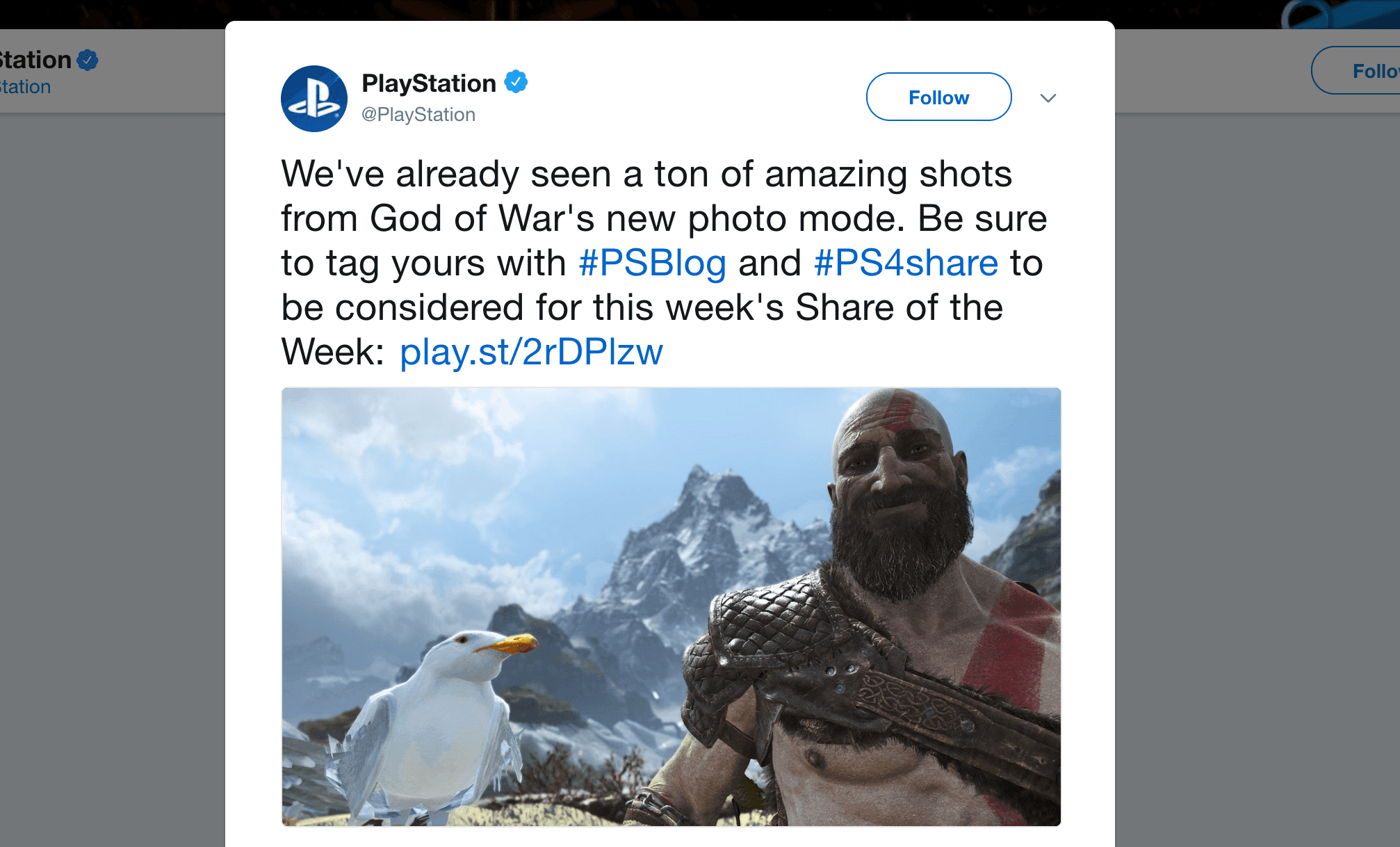
As we showed you earlier with a few prominent examples, branded links are usually used by trustworthy organizations and businesses. This is because they help to solidify your branding, and create a consistent identity in every aspect of your online presence.
Quite simply, a branded link has an air of credibility to it that using a plain, generic URL can't match. It's also a promise to your readers that the link leads to your site, as a branded link is unique and easy to understand. What's more, branded links are more memorable and much easier to share. This is especially true if you use Pretty Links to create and manage them, which we'll look at shortly.
2. They Enhance Your Links’ Appearance
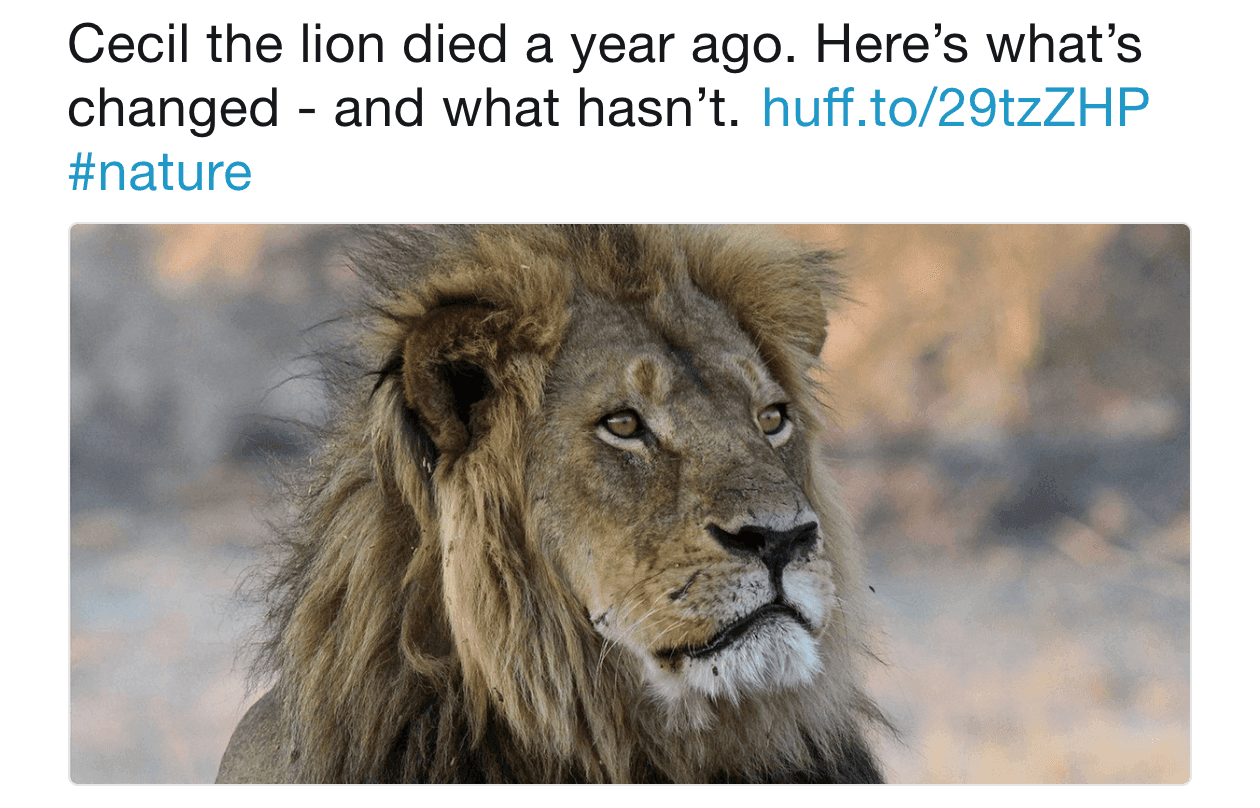
Branding your links doesn't just help them appear more authoritative. It also makes them look neater and more aesthetically pleasing. This may sound like a trivial concern, but readers are actually more likely to click on clean links that are easy to make sense of.
When you shorten your links using a vanity URL, you're also avoiding the generic URLs that you can get from default link shortening services. Those can look cheap and amateurish, so having a unique brand will make your links stand out in contrast.
3. They Can Improve Your Site’s Search Rankings
Finally, branded links offer a potential benefit that may not be immediately obvious, but that is nonetheless useful. By using branded links to point to specific pages, you can improve your site's search engine rankings. This may sound hard to believe, but the effect is actually fairly straightforward.
Google doesn't index vanity URLs. So by using different URLs for various parts of your site, you can improve your site's overall Search Engine Optimization (SEO) without ‘cannibalizing' on your own keywords. For example, you can use vanity URLs for distinct services provided by your company or for different location-specific versions of your content, while keeping all the actual web pages on the same site. In other words, you can use branded links to market each page as a separate entity, but they'll all pull in traffic for your main website.
How to Create Branded Links Using the Pretty Links Plugin
In order to create your own branded links, you'll need to own the vanity URL in question. To do that, you'll first need to come up with a domain name to use. A tool like Domainr is great for helping you find shortened versions of existing brand names:
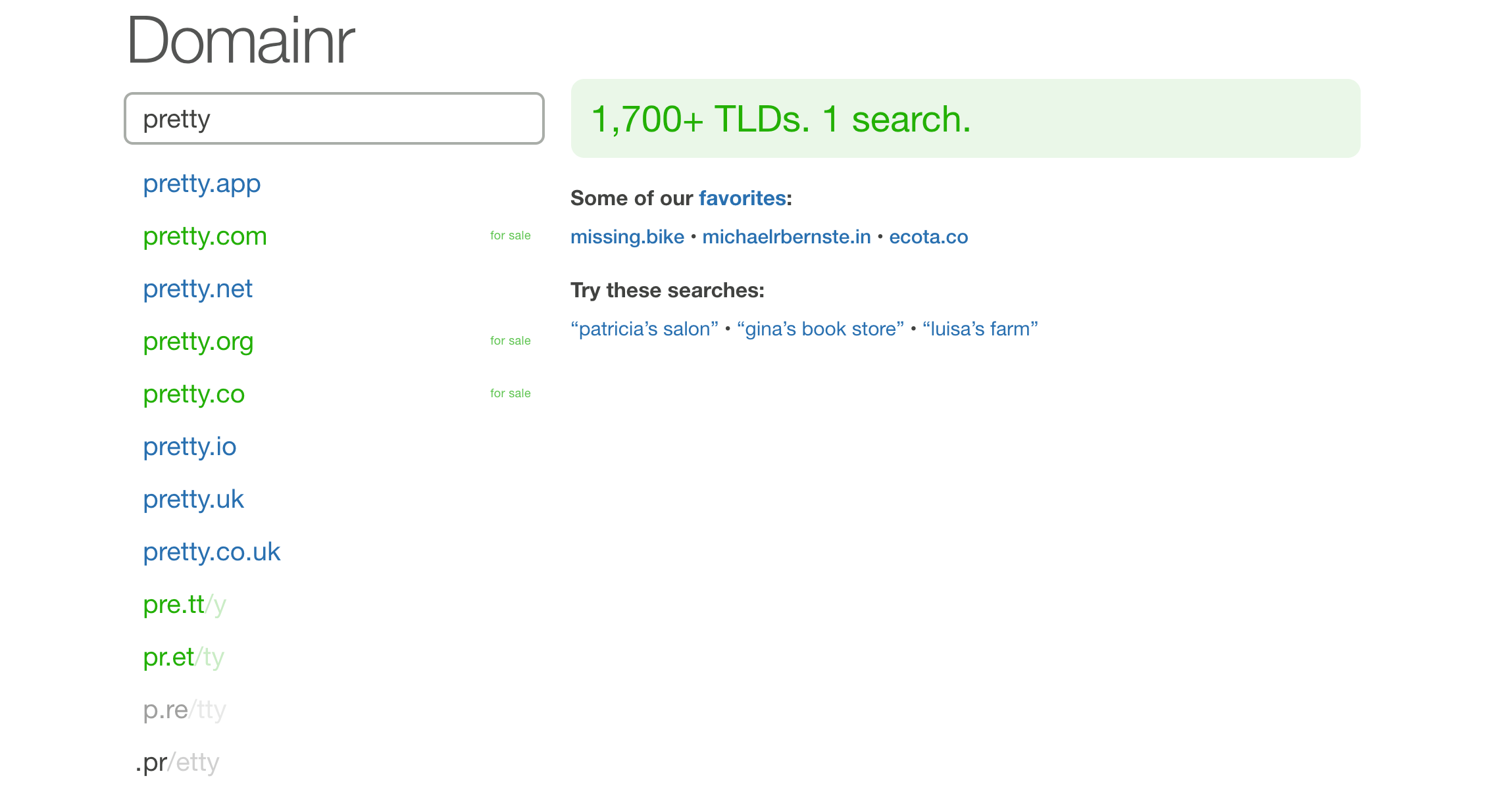
Once you've decided on a domain name and purchased it, you'll need to map it to your site. How this is done depends on your web host, so you may need to refer to their documentation or contact them directly for help.
When your new URL is mapped, you can start using it to create branded links. The Pretty Links plugin makes this easy, thanks to its Shortlink URL feature. If you haven't installed the plugin, do so first. Then, navigate to Pretty Links > Options in your dashboard:
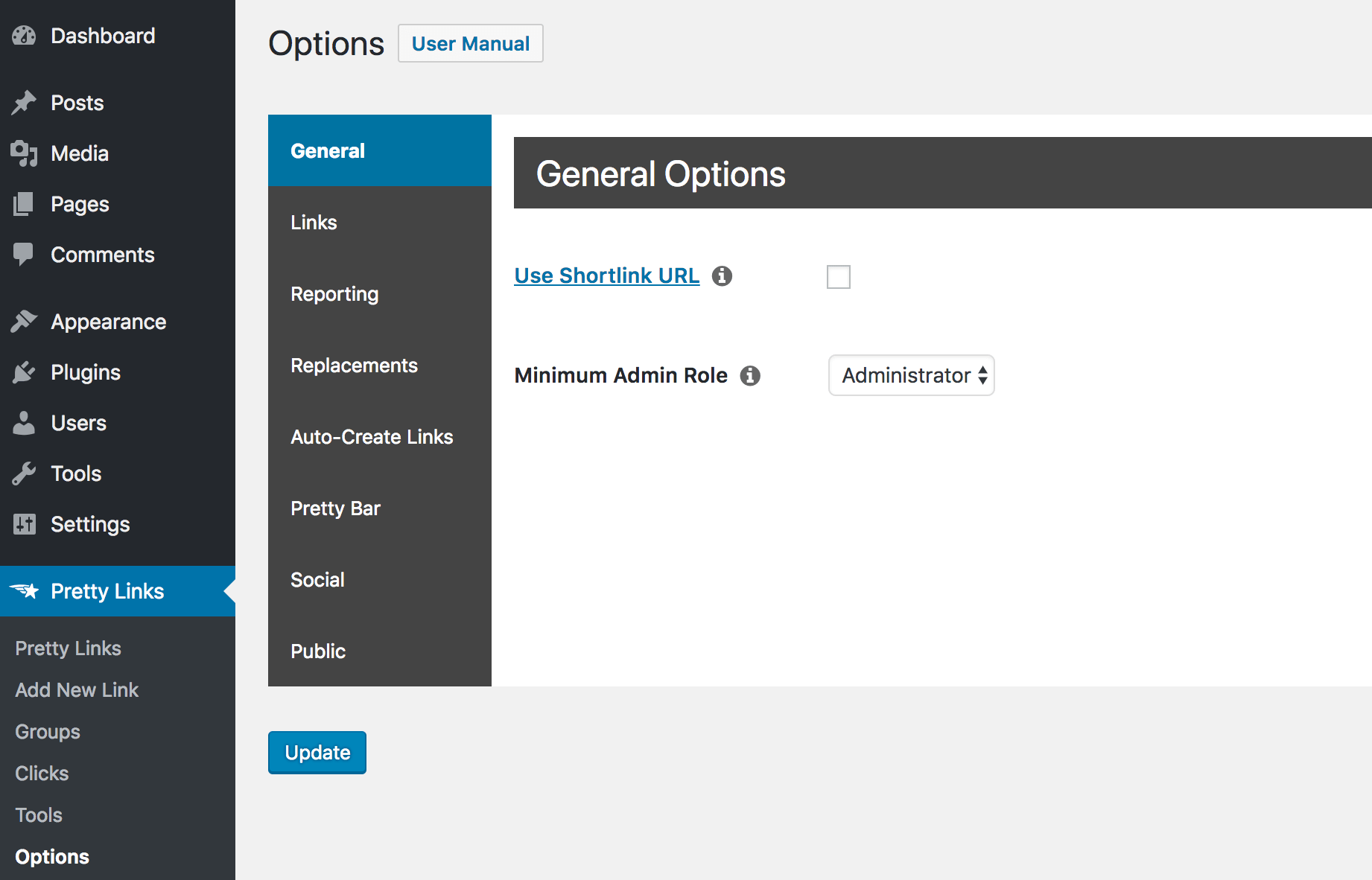
The very first choice in the General tab is Use Shortlink URL. Tick this box to activate the feature. A field will appear where you can enter your vanity URL:
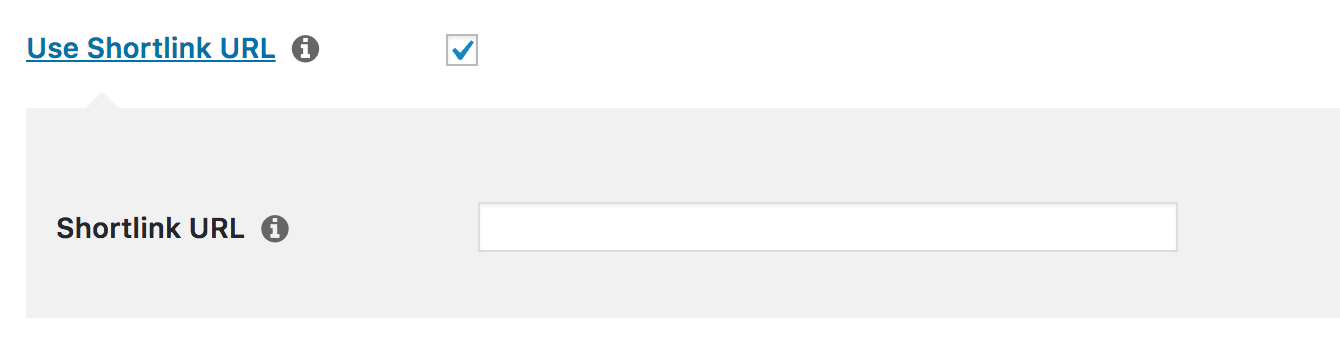
Once you've done that, you can save your changes. Your pretty links will now use this URL rather than your standard domain name!
Conclusion
Branding your links with vanity URLs has many benefits beyond the obvious aesthetic appeal. It enables you to create memorable, clickable links that contribute to a consistent brand identity. If that's not enough, these links can even improve your SEO strategy.
In this article, we’ve covered some of these benefits in greater detail. In short, branded links can:
- Make your brand appear more credible.
- Enhance your links’ appearance.
- Improve your site’s search rankings.
Do you have any questions about using branded links with Pretty Links? Let us know in the comments section below!