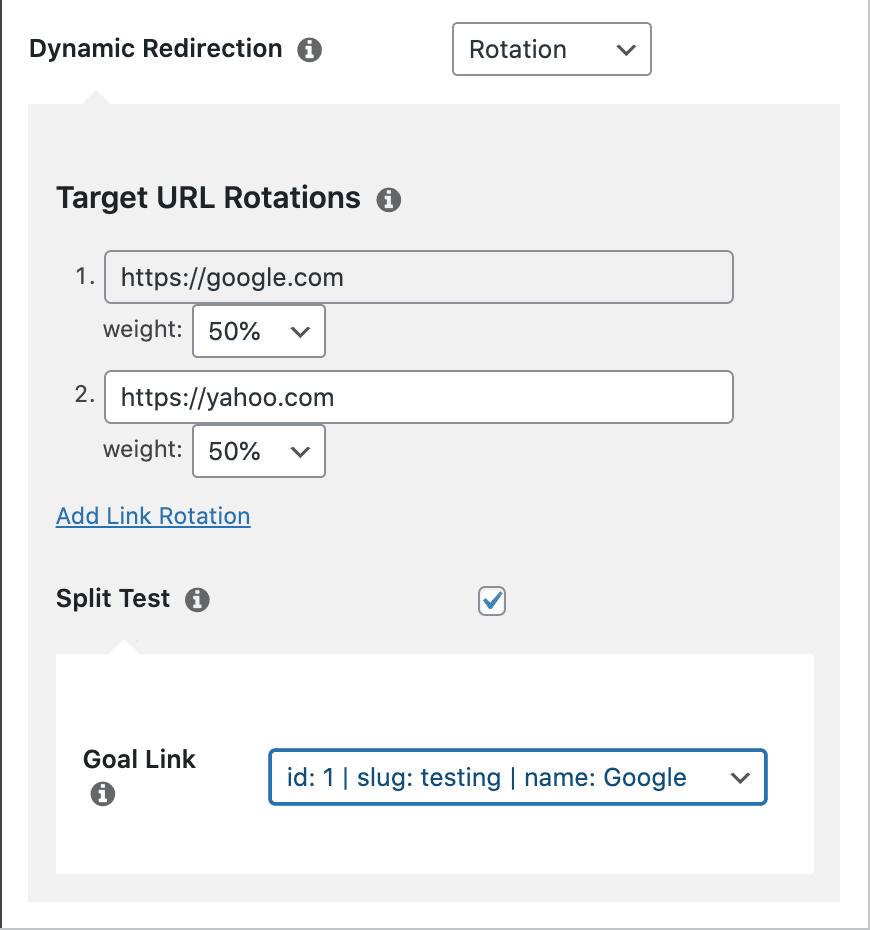O que é teste de divisão?
O teste de divisão é um método usado pelos profissionais de marketing para testar diferentes aspectos de sua estratégia e implementação de marketing. O teste A/B é, na verdade, uma forma mais controlada de teste de divisão, em que apenas duas variantes (A e B) são testadas ao mesmo tempo.
Qual é a diferença entre isso e a configuração de um Relatório de Conversão?
É basicamente a mesma coisa, mas com informações mais detalhadas. Ele permite que você veja as conversões em duas configurações separadas e as compare. Isso lhe poupa o trabalho de configurar um relatório e criar vários PrettyLinks para cada página A.
Como configurar o Split Testing em um PrettyLinks:
- Vá para "PrettyLinks" -> "Options" (Opções) e clique em "Reporting" (Relatórios)
- Em "Tracking Style" (Estilo de rastreamento), selecione "Extended Tracking" (Rastreamento estendido)
- Role a tela para baixo e clique em "Update" (Atualizar)
- Em seguida, vá para "PrettyLinks" -> "PrettyLinks" e clique em "Edit" (Editar) abaixo do link que você deseja fazer o teste A/B ou crie um novo link.
- Clique em "Pro Options" (Opções profissionais) para expandir as opções profissionais para esse link.
- Escolha "Rotation" (Rotação) no menu suspenso Dynamic Redirection (Redirecionamento dinâmico)
- Configure as Rotações de URL de destino para esse link (essas são suas páginas A).
- Clique em "Split Test This Link".
- Selecione um URL de meta para esse teste de divisão. Você pode considerar as rotações de URL como suas páginas "A" (elas têm apenas o mesmo ponto de entrada - o URL PrettyLinks) e esse URL de meta como a página "B".
- Pressione "Atualizar".
- Para visualizar o relatório, clique em "Split Test Report" (Relatório de teste de divisão), que agora aparecerá diretamente abaixo desse link na lista. Ao contrário dos relatórios de conversão do PrettyLinks, você precisa esperar que os dados comecem a chegar depois de configurar seu teste de divisão - mas não se preocupe, pois eles começarão a chegar rapidamente.