Conteúdo
Se você ganha a vida por meio do marketing de afiliados, sabe que não é tão simples quanto parece. Há muitas partes móveis envolvidas. Entre adicionar links, criar divulgações e monitorar métricas, é fácil ficar sobrecarregado.
Felizmente, há plug-ins de gerenciamento de links disponíveis projetados para beneficiar os profissionais de marketing de afiliados. Um plug-in pode ajudar a manter seus URLs mais organizados e até mesmo automatizar algumas de suas tarefas. O PrettyLinks é uma dessas ferramentas, e adicioná-lo ao seu fluxo de trabalho pode ajudá-lo a ganhar mais dinheiro com seus esforços.
Nesta postagem, explicaremos o que é um plugin de gerenciamento de links de afiliados. Em seguida, compartilharemos cinco motivos pelos quais você pode querer usar um como o PrettyLinks. Vamos começar!
O que é um plug-in de gerenciamento de links?
Você tem muitas opções para o gerenciamento de links, mas um plug-in é provavelmente a solução mais fácil se você usa o WordPress. Embora você possa tentar rastrear os links de afiliados por conta própria com uma combinação de planilhas e software, é mais simples ter uma ferramenta que lide com várias tarefas e se integre ao seu website.
Normalmente, os plug-ins de gerenciamento de links permitem que você ocultar links de afiliadosAdicione-os rapidamente ao seu conteúdo e forneça relatórios sobre o desempenho deles. Nem todas as soluções têm os mesmos recursos, portanto, você deve considerar o que é importante para você e fazer algumas pesquisas antes de escolher uma.
Por que usar um plug-in de gerenciamento de links de afiliados como o PrettyLinks? (5 razões principais)
Agora que você já sabe o que é um plugin de gerenciamento de links de afiliados, vamos ver por que você pode querer usar um. A seguir, examinamos cinco recursos do PrettyLinks que podem ajudar a facilitar seu trabalho.
1. Posicionamento automatizado de links de afiliados
Se você faz muito marketing de afiliadosSe você não tem um bom conhecimento sobre o assunto, provavelmente gasta muito tempo apenas colocando links em seu conteúdo. PrettyLinks pode adicionar automaticamente links relevantes às suas páginas, posts e widgets, para que você não precise se preocupar com isso constantemente.
Se você tiver muito conteúdo existente em seu site, isso pode ser especialmente útil. O PrettyLinks pode colocar links em postagens mais antigas, onde você pode ter perdido a oportunidade de monetizá-las.
Para colocar rapidamente links de afiliados em seu conteúdo com o PrettyLinks, navegue até PrettyLinks > Adicionar novo em seu painel do WordPress. Aqui, você pode dar um nome ao seu Pretty Link, escolher o tipo de redirecionamento, adicionar o URL de destino e definir como deseja que ele seja exibido:
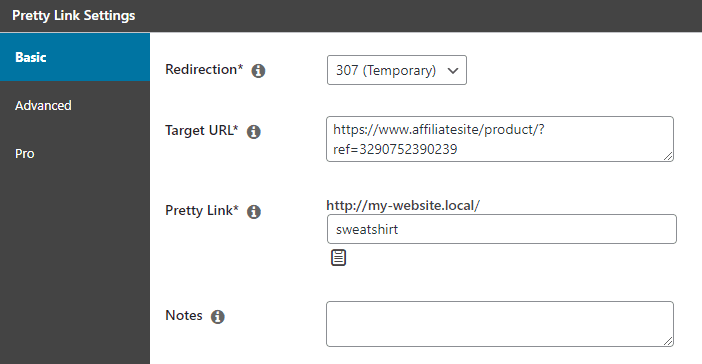
Em seguida, clique no botão Profissional tab. Aqui, você pode especificar a(s) palavra(s)-chave à(s) qual(is) gostaria de adicionar seu link de afiliado. Você pode listar vários termos separados por vírgulas.
Quando estiver satisfeito, clique no botão Atualização para salvar suas configurações.
2. Crie links que sejam mais fáceis de compartilhar
Os links de afiliados geralmente são longos e complicados, o que pode dificultar seu compartilhamento. Isso é especialmente verdadeiro se você quiser promovê-los em outro lugar que não seja o seu site.
O PrettyLinks funciona como um Encurtador de URL para que você possa compartilhar seus links em mais canais, incluindo podcasts e vídeos. Você pode editar os slugs para torná-los mais fáceis de dizer em voz alta e para que o público se lembre deles.
Você pode ajustar seus slugs de URL no Básico das configurações do PrettyLinks. Basta digitar o que você gostaria de usar no campo Link bonito campo:
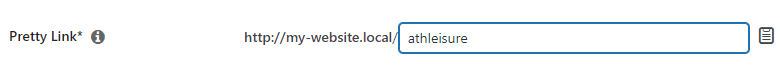
Convém manter os slugs o mais simples e relevante possível para o seu conteúdo. Por exemplo, digamos que você tenha um podcast de moda e faça um episódio sobre moda esportiva para promover um moletom. Usar o tópico do episódio como slug pode ajudar a fixá-lo na mente dos ouvintes.
3. Um local central para o gerenciamento de links
Com o PrettyLinks, você pode ter uma visão geral de todos os seus links existentes no painel do WordPress. Você pode acessá-lo navegando até PrettyLinks > PrettyLinks:
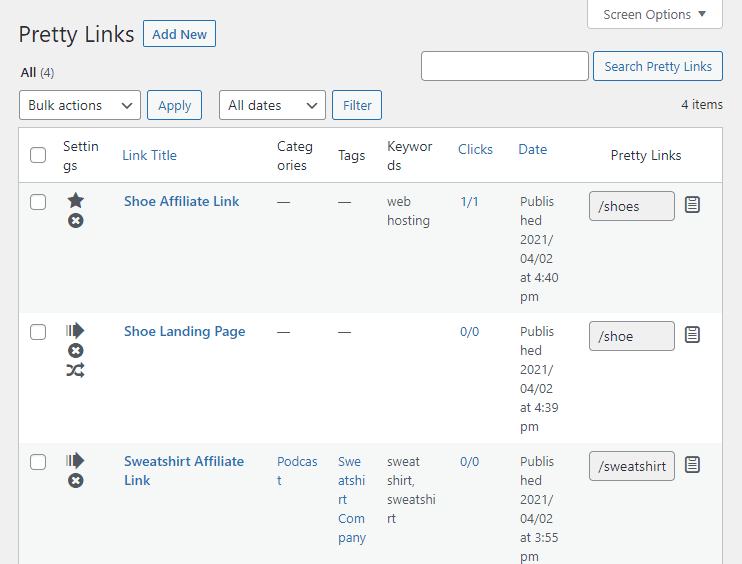
Você pode classificar seus links por nome, pelo número de cliques que receberam ou pela data de criação. Se estiver adicionando categorias e tags aos seus links, você poderá clicar em uma taxonomia para ver todos os links associados a ela.
Você provavelmente passará a confiar nessa lista para economizar tempo ao trabalhar com seus links.
4. Recursos de teste e relatórios
A rotação de links, que faz com que a página de destino seja escolhida aleatoriamente quando um usuário clica no texto âncora, é útil para testes de divisão. Também conhecido como Teste A/BSe você não tiver uma página de destino, esse processo permite comparar o desempenho de duas (ou mais) páginas de destino diferentes.
Para configurar o teste A/B com links rotativos, navegue até PrettyLinks > PrettyLinks e clique em Editar abaixo do link que você gostaria de testar. Em seguida, clique no ícone Profissional aba. Em seguida, selecione Rotação do Redirecionamento dinâmico lista suspensa:
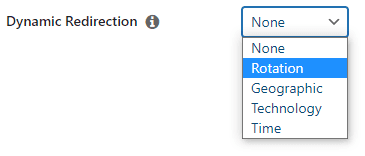
Clique em Adicionar rotação de links. Você pode adicionar os URLs de cada versão da página que deseja incluir no teste. Você também pode atribuir um peso a cada URL, o que afetará a frequência com que eles são exibidos aos usuários:
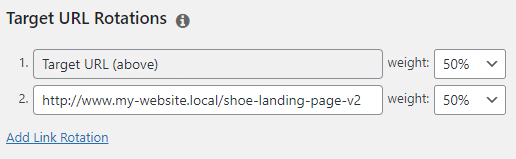
Em seguida, verifique o Teste de divisão caixa e escolha seu Goal Link no menu suspenso. Essa é a página que você deseja que o usuário visite:
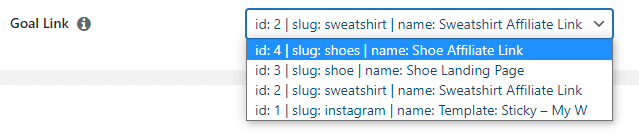
Você pode visualizar os resultados no relatório de teste dividido clicando em Exibir relatório de teste de divisão sob o URL relevante em sua lista PrettyLinks.
5. Controle sobre seus links
Você pode fazer mais com um plug-in de gerenciamento de links do que apenas controlar a aparência dos seus links. Muitas vezes, você poderá alterar o comportamento dos links. Por exemplo, o PrettyLinks permite que você use vários tipos de redirecionamento.
Os redirecionamentos 301 ou permanentes são usados quando é improvável que o URL de destino seja alterado. Se você acredita que o URL de destino será alterado em algum momento, poderá usar um redirecionamento 307 ou temporário. A ativação do "nofollow" para esses links permitirá que os mecanismos de pesquisa saibam que não devem indexá-los, o que pode prejudicar suas classificações de pesquisa.
Os tipos de redirecionamento Javascript e Meta Refresh permitem que você defina um atraso de tempo antes que o redirecionamento ocorra. O Meta Refresh é melhor se você acredita que muitos de seus visitantes podem ter o Javascript desativado.
Você também pode ocultar seus links para que os usuários não vejam o URL de destino. No entanto, isso pode ir contra os termos de serviço de um comerciante para marketing de afiliados.
Conclusão
O marketing de afiliados pode ser extremamente lucrativo, mas também dá muito trabalho. Usar um plug-in de gerenciamento de links de afiliados como o PrettyLinks pode ajudar a liberar parte de seu tempo e possivelmente aumentar seus ganhos.
Para recapitular, aqui estão cinco motivos pelos quais você pode querer usar um plug-in de gerenciamento de links de afiliados:
- Colocação automatizada de links de afiliados.
- Links que são mais fáceis de compartilhar.
- Um painel de controle central para gerenciamento de links.
- Recursos de testes e relatórios.
- Controle sobre seus links.
Quais recursos você procura em um plugin de gerenciamento de links de afiliados?? Compartilhe conosco na seção de comentários!
Se você gostou deste artigo, não deixe de nos seguir em Facebook, Twitter, Pintereste LinkedIn! E não se esqueça de assinar nosso boletim informativo!






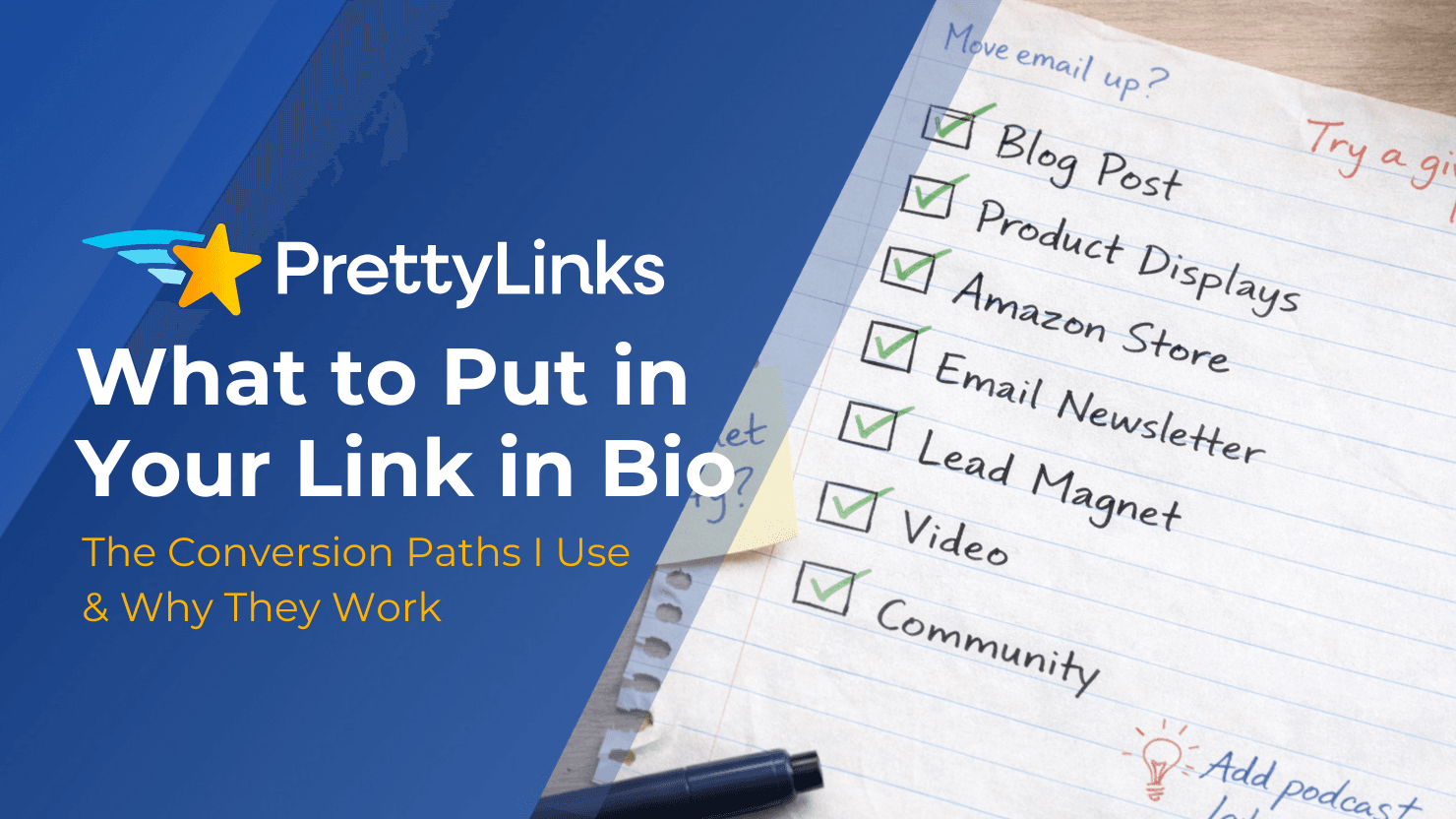


Deixe um comentário