Inhalt
Instagram kann ein effektives Instrument für den Aufbau Ihrer Marke sein. Allerdings kann es einschränkend sein, wenn es darum geht, wie Sie Links in Ihre Inhalte einfügen. Wenn Sie in Ihrer Biografie nur einen Link einfügen, entgehen Ihnen möglicherweise Traffic und Konversionen.
Glücklicherweise können Sie einen benutzerdefinierten Link direkt in Ihrem Instagram GeschichtenDadurch können Ihre Follower leichter auf die Inhalte zugreifen, die sie am meisten interessieren. Mit diesen Links können Sie den Verkehr dorthin lenken, wo er die größte Wirkung hat.
In diesem Beitrag erfahren Sie, warum Sie benutzerdefinierte Links in Ihre Instagram Stories einfügen sollten. Anschließend geben wir drei wichtige Tipps, wie Sie diese Links zu Ihrem Vorteil nutzen können. Legen wir los!
Warum Sie benutzerdefinierte Links in Instagram Stories verwenden sollten
Instagram ist zwar ein leistungsfähiges Instrument, um ein größeres Publikum zu erreichen, aber es kann schwierig sein, Links effektiv einzubinden. Sie können einen Link in Ihrer BiografieDies kann jedoch problematisch und etwas einschränkend sein:
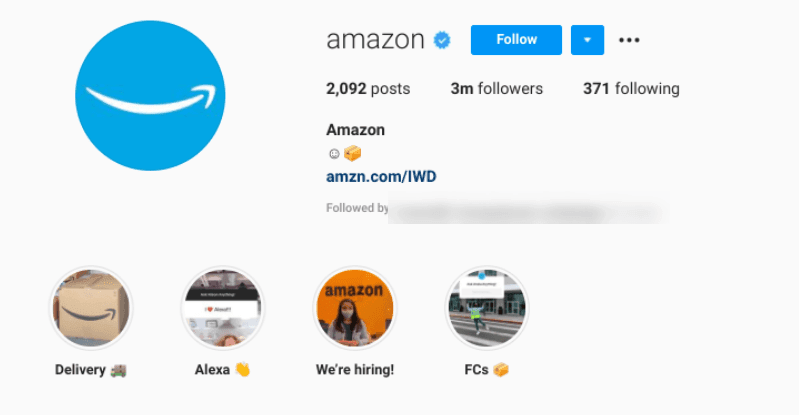
Erstens müssen die Nutzer von ihren Feeds weg navigieren, um Ihren Link zu verwenden. Da Sie nur einen Link zur Verfügung haben, müssen Sie ihn aktualisieren, wenn Sie möchten, dass er auf Ihre neuesten Inhalte oder Produkte verweist. Das ständige Ändern des Links kann zeitaufwändig sein und wird leicht übersehen.
Instagram Stories ist ein äußerst beliebte FunktionEs ist also von Vorteil, um Ihre neuesten Nachrichten zu veröffentlichen. Wenn Sie Ihren wichtigsten Link in Ihre Instagram-Story einfügen, können Ihre Follower leichter finden, wonach sie suchen. Diese Links sind als "Swipe Up"-Links bekannt, da die Nutzer nach oben wischen müssen, um ihnen zu folgen.
Wie man benutzerdefinierte Links in Instagram Stories verwendet (3 Tipps)
Um Swipe Up-Links in Instagram Stories zu verwenden, benötigen Sie ein Geschäftskonto mit mindestens 10.000 Followern. Sobald Sie verifiziert sind, ist das Hinzufügen eines Links so einfach wie das Klicken auf das Link-Symbol oben auf Ihrem Bildschirm nach dem Erstellen Ihrer Story.
Nachdem Sie nun ein wenig über Swipe-Up-Links wissen, wollen wir uns drei wichtige Tipps für ihre Verwendung ansehen.
1. Bewerben Sie Ihre Langform-Inhalte
Wahrscheinlich haben Sie mehr Informationen, die Sie über eine 15-sekündige Instagram-Story hinaus vermitteln müssen. Indem Sie einen benutzerdefinierten Link einfügen, können Sie interessierte Betrachter zu Ihrem Blog oder anderen Medien leiten.
Zum Beispiel, Amazon nutzt den Link "Swipe Up", um seine Follower auf Informationen zu bestimmten Stellenangeboten aufmerksam zu machen:
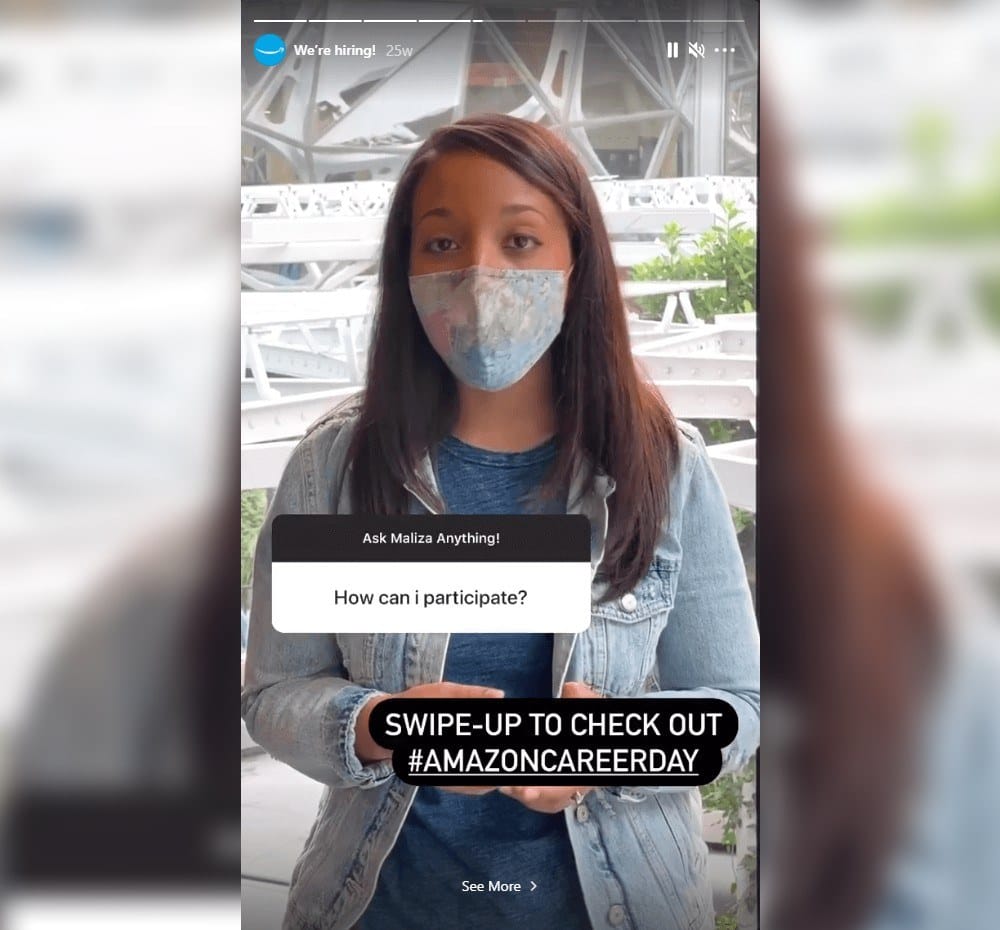
Vielleicht möchten Sie kurz eine neues Produkt mit einer Instagram-Story und verlinken dann auf eine IGTV-Video in der alle Funktionen des Systems vorgestellt werden.
2. Teilen Sie einen exklusiven Rabatt
Jeder liebt ein gutes Schnäppchen, und Ihre Instagram-Follower sind da keine Ausnahme. Sie können dies ausnutzen, indem Sie einen benutzerdefinierten Link verwenden, der zu einem Zielseite mit einem Sonderangebot.
Sie können unser PrettyLinks Plugin, mit dem Sie den Erfolg Ihrer Kampagne mit einem Umwandlungsbericht. Um zu beginnen, navigieren Sie zu PrettyLinks > Berichte und klicken Sie auf das Bericht hinzufügen Taste:
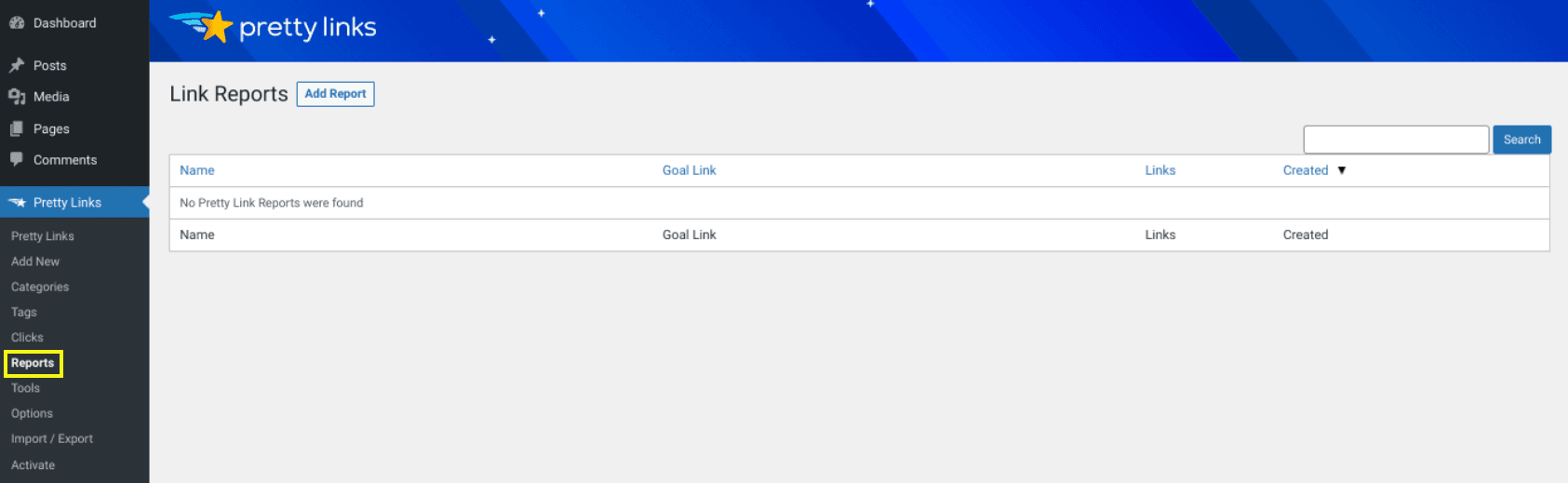
Auf dem nächsten Bildschirm legen Sie die Parameter für Ihren Bericht fest. Zunächst können Sie dem Bericht einen beschreibenden Namen geben:
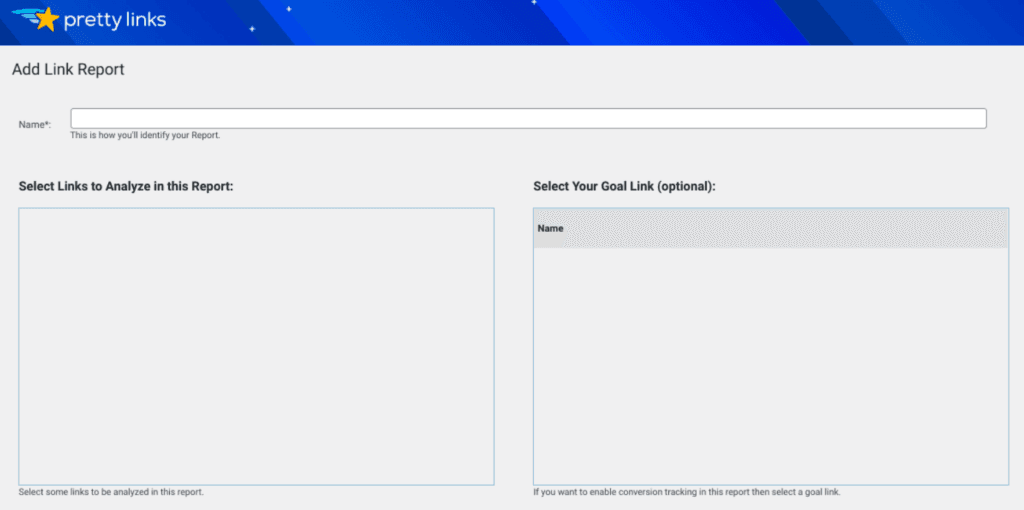
Als Nächstes können Sie die Links auswählen, die Sie analysieren möchten. In diesem Fall wählen Sie die Landing Page Ihrer Instagram Story.
Wenn Sie nur wissen möchten, wie viele Personen auf die Landing Page klicken, können Sie die Option erstellen. Taste:
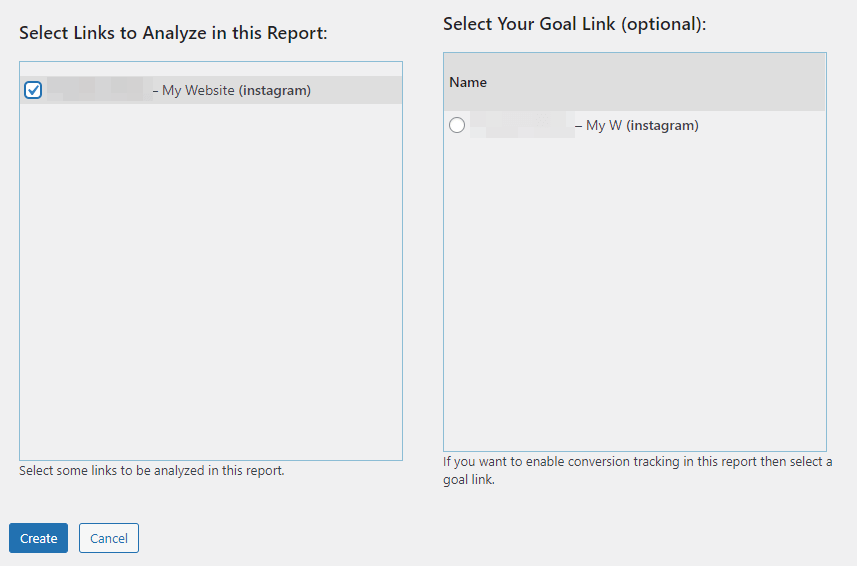
Sie können auch eine Zielseite hinzufügen. Dies könnte nützlich sein, wenn Sie Produktverkäufe oder Newsletter-Anmeldungen messen möchten. In diesem Fall können Sie die gewünschte Zielseite auswählen, bevor Sie auf erstellen..
Sie können den Bericht einsehen, indem Sie zu PrettyLinks > Berichteund klicken Sie dann auf das Symbol Siehe Link unter dem Bericht:
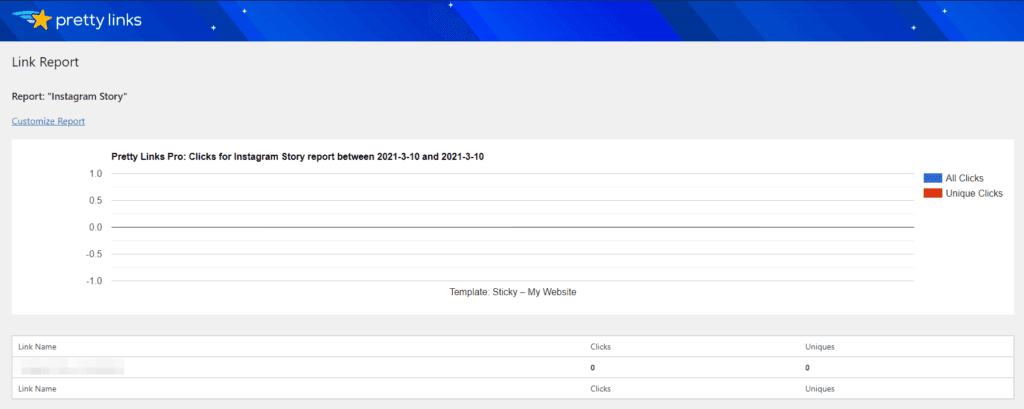
Sie sollten die Daten sehen können, sobald Sie den Bericht erstellt haben.
3. Fügen Sie einen Aufruf zum Handeln (CTA) hinzu
Benutzerdefinierte Links sind nur dann wirksam, wenn Ihre Follower wissen, wie sie sie nutzen können. Daher ist es wichtig, einen Aufruf zum Handeln (CTA) hinzuzufügen, da nicht jeder die Swipe-Up-Links kennt.
Etsy verwendet einen farbenfrohen animierten Pfeil, um die Aufmerksamkeit auf die Nachricht "See More" zu lenken. Außerdem wird Text verwendet, um deutlich zu machen, wohin der Link Sie führt:

StitchFix verwendet eine ähnliche Taktik, indem es Ihre Aufmerksamkeit auf den unteren Teil des Bildschirms lenkt:
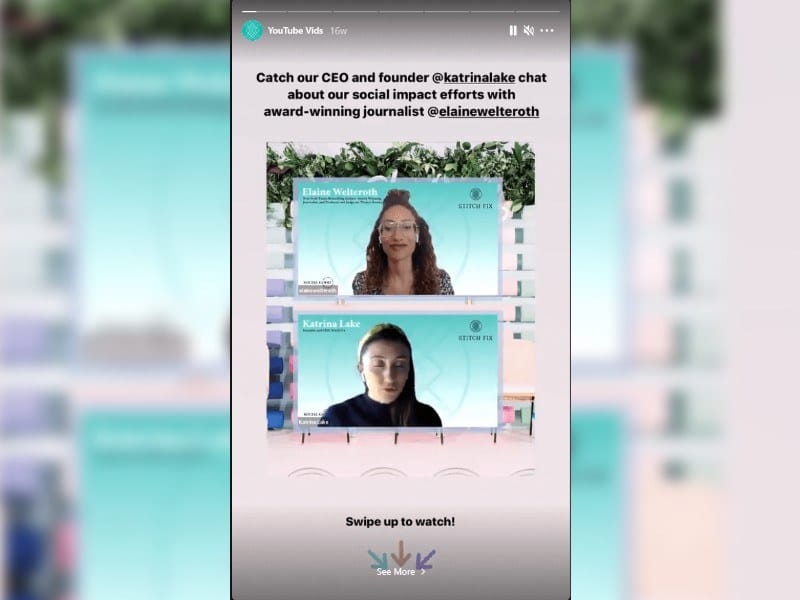
Auch hier gibt es keinen Zweifel daran, wo Sie landen, wenn Sie dem Link folgen. Klare CTAs helfen nicht nur Ihren Followern, sondern sind auch eine gute Gelegenheit, kreativ zu werden und die Persönlichkeit Ihrer Marke zu präsentieren.
Schlussfolgerung
Wenn Sie noch keine Links in Ihrem Instagram Geschichtenkönnen Sie es potenziellen Kunden schwer machen, das zu finden, was sie brauchen. Benutzerdefinierte Links können dazu beitragen, dass Ihre Follower zu den wichtigsten Teilen Ihrer Website gelangen.
In diesem Beitrag haben wir Ihnen drei Tipps gegeben, wie Sie das Beste aus den benutzerdefinierten Links in Ihren Instagram Stories herausholen können:
- Bewerben Sie Ihre Inhalte in langer Form.
- Teilen Sie einen exklusiven Rabatt.
- Fügen Sie einen klaren CTA hinzu.
Hatten Sie Erfolg damit, benutzerdefinierte Links zu Ihren Instagram Stories hinzuzufügen?? Teilen Sie uns Ihre Meinung in den Kommentaren unten mit!
Wenn Ihnen dieser Artikel gefallen hat, sollten Sie uns auf Facebook, Twitterund LinkedIn! Und vergessen Sie nicht, sich im Box unten.





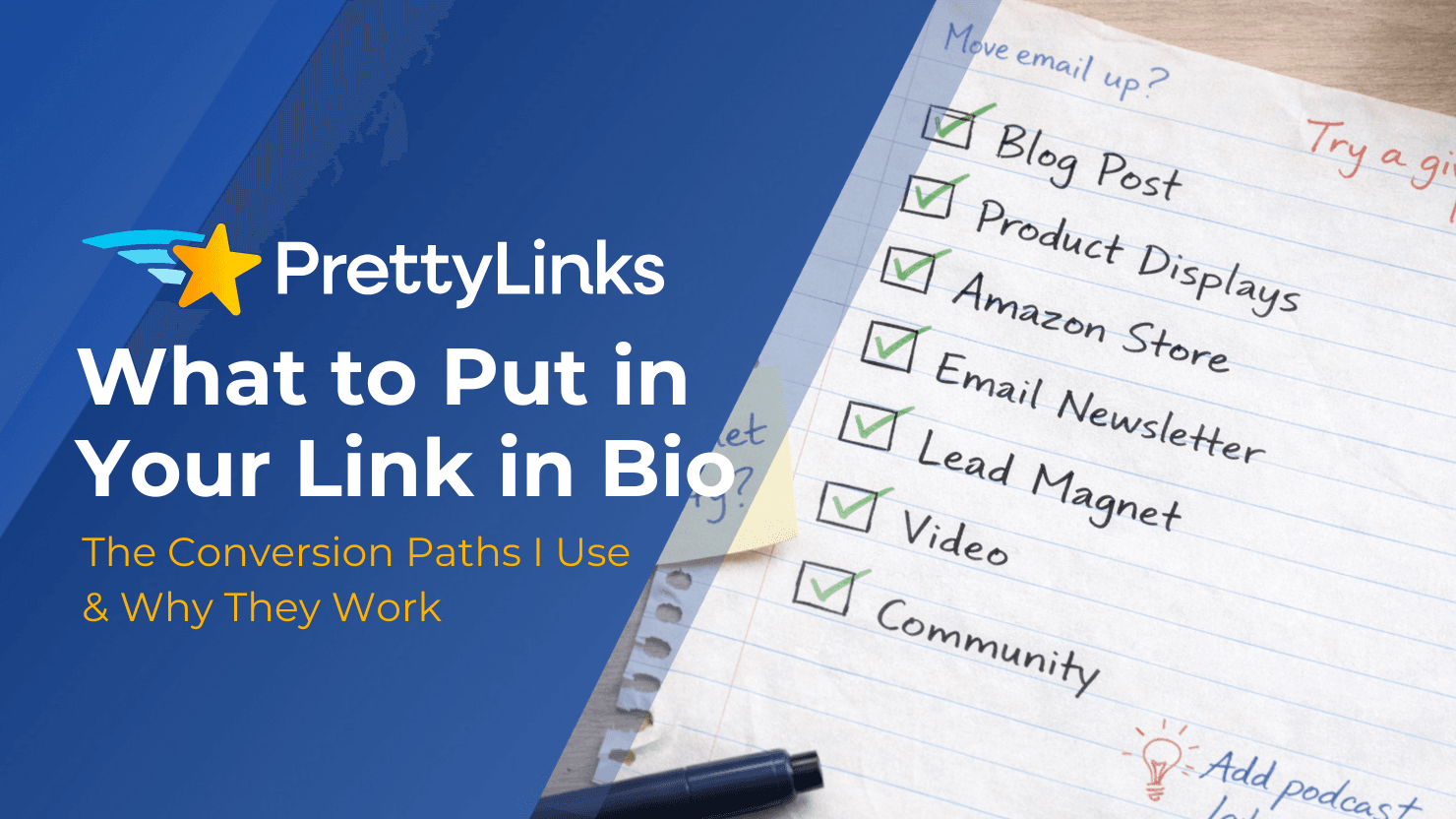
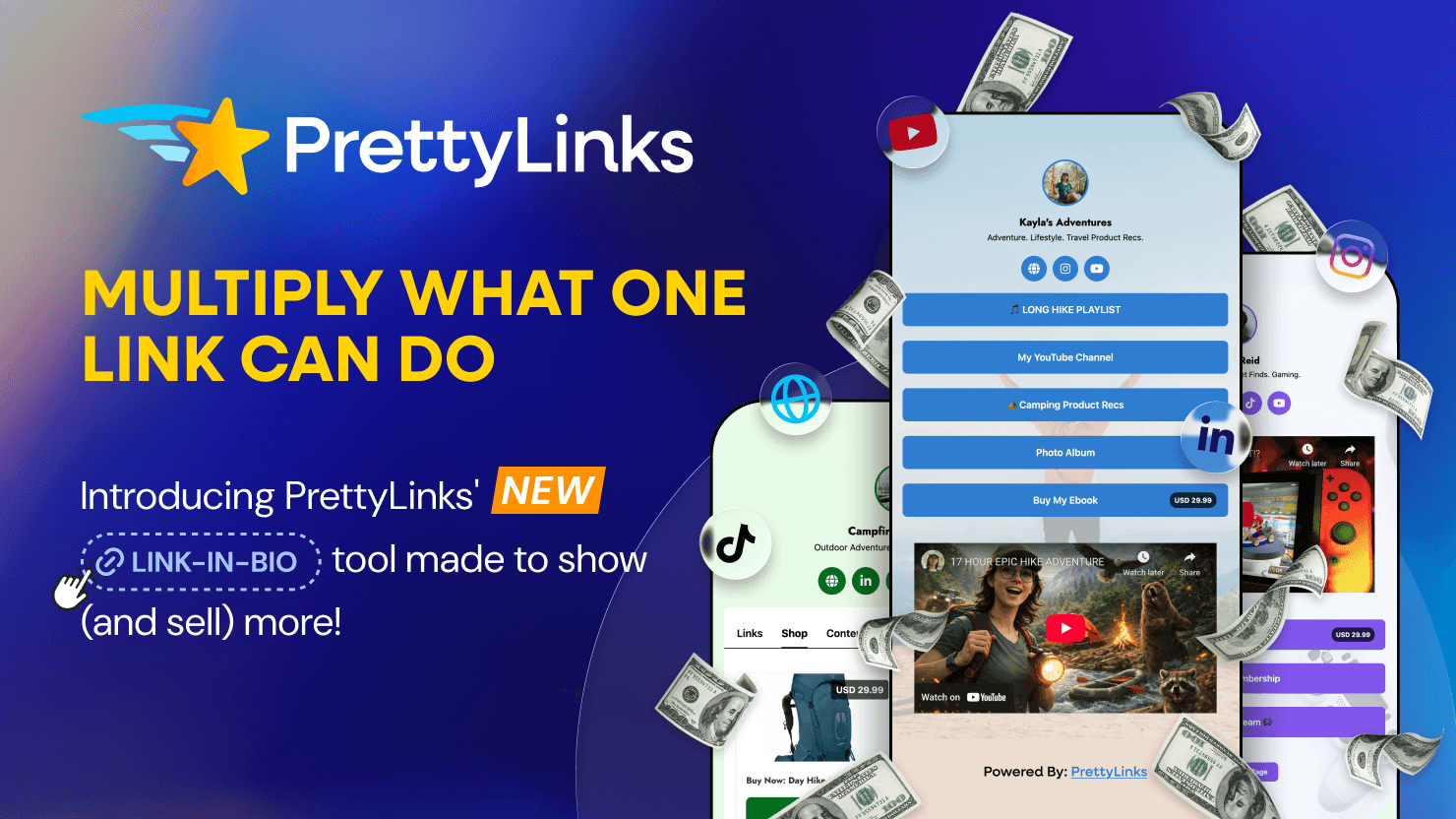

Schreibe einen Kommentar