Inhalt
Links, die potenzielle Follower und Kunden zu Ihrer Website führen, sind wichtig, um Ihre Reichweite zu erhöhen und sich als Branchenexperte zu profilieren. Standardlinks sind jedoch unhandlich und schwer zu verfolgen, sobald sie von Ihrer Website oder Ihren Social-Media-Profilen getrennt sind.
Linkverkürzer können zur Lösung dieser Probleme beitragen. Ein Hauptvorteil ist, dass sie das Teilen von Links und das Branding erleichtern, was Ihre Markenerweiterung und Vertrauensbildung. Sie können auch Linkverkürzer verwenden, um die Kontrolle über Ihre Links zu behalten. Dadurch haben Sie eine größere Flexibilität bei der Nutzung.
In diesem Beitrag gehen wir auf drei weniger bekannte Vorteile von Linkverkürzern ein und zeigen, wie jeder einzelne davon Ihrer Website helfen kann. Außerdem zeigen wir Ihnen, wie Sie das meiste aus jeder Linkverkürzungsmöglichkeit herausholen können, auch durch die Verwendung von PrettyLinks. Fangen wir an!
1. Defekte Links leichter beheben
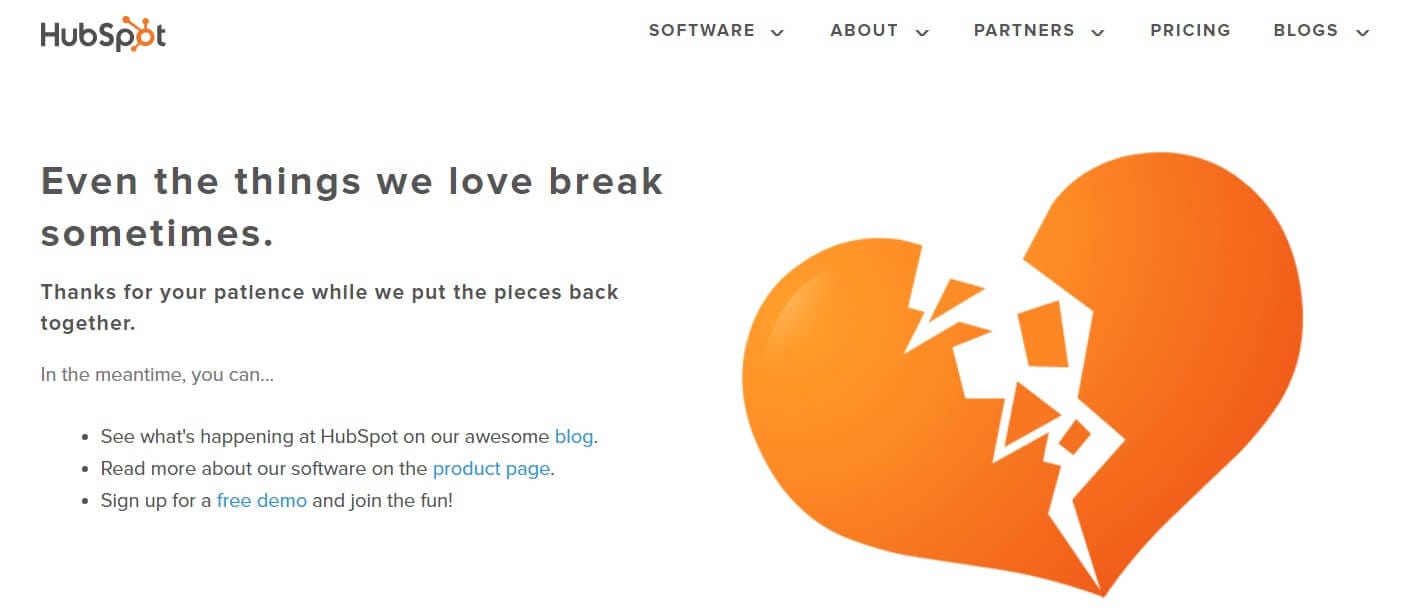
Eine 404-Fehlerseite, wie die von HubSpotist ein Hinweis darauf, dass eine Seite von der Zielseite entfernt oder auf eine andere URL verschoben wurde.
Kaputte Links sind solche, die nicht mehr funktionieren, in der Regel aufgrund der Entfernung (oder Verschiebung) der verlinkten URL. Wenn Sie sie reparieren, können Sie weiterhin Besucher auf Ihre Inhalte aufmerksam machen. Wenn sich der Link außerhalb der Website befindet, kann es schwierig sein, ihn zu reparieren. Wenn Sie jedoch beim Hinzufügen der URL einen Linkverkürzer verwendet haben, ist die Korrektur schnell und einfach.
Die Beseitigung fehlerhafter Links trägt dazu bei, dass Ihr Inhalt bleibt relevant. Außerdem bleiben Ihre Inhalte so für die Leser verfügbar. Als Ergebnis von nicht Wenn Sie solche Links nicht einrichten, könnte Ihr Unternehmen veraltet erscheinen, was zu einem Verlust an Besuchern führen und die Glaubwürdigkeit Ihrer Marke beschädigen kann.
Glücklicherweise lassen sich defekte Links mit PrettyLinks ist einfach! Navigieren Sie zunächst zu PrettyLinks > PrettyLinks in Ihrem WordPress-Dashboard, und wählen Sie den defekten Link aus der Liste aus. Sie werden zu der Seite Link bearbeiten Seite. Gehen Sie von hier aus einfach auf die Seite Box mit dem Titel Ziel-URL:
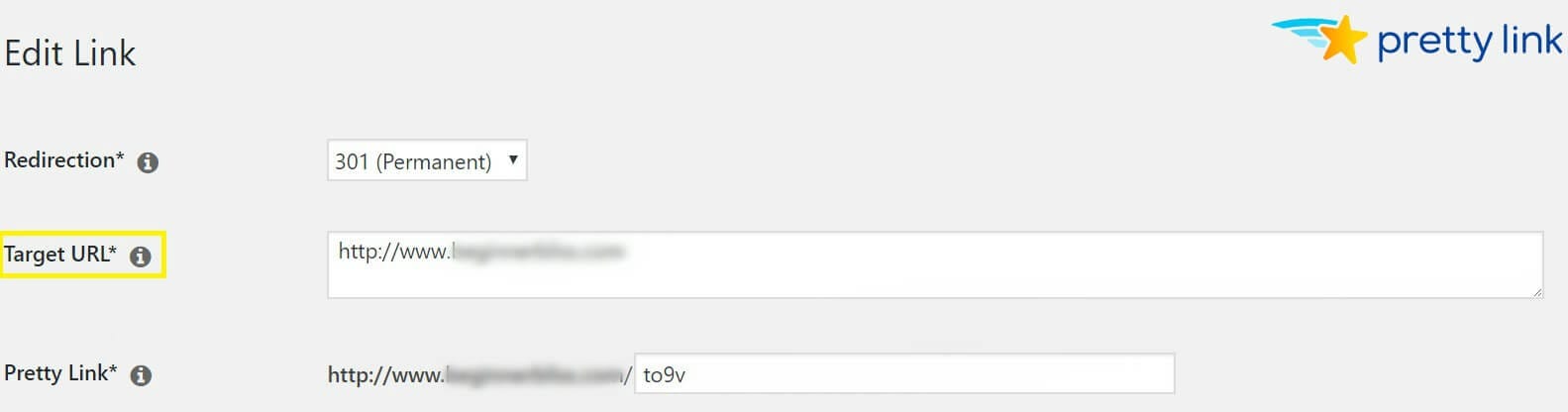
Klicken Sie innerhalb der BoxMarkieren Sie die URL, löschen Sie sie und fügen Sie dann die neue Ziel-URL ein. Klicken Sie auf . Updateund der kaputte schöne Link ist jetzt repariert!
2. Erstellen Sie einheitliche Shortlinks für soziale Medien
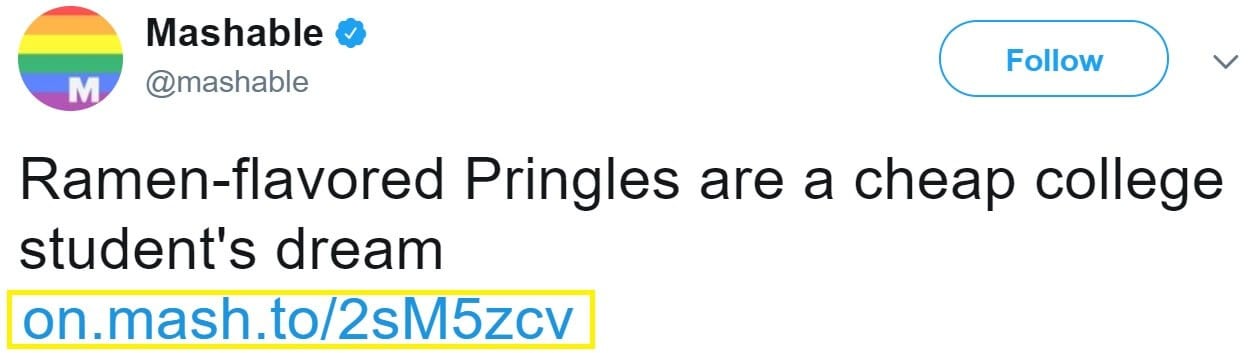 Ein gebrandeter Shortlink, wie die von Mashablekönnen Sie auf einfache Weise einheitliche Shortlinks für alle Ihre Social-Media-Profile erstellen.
Ein gebrandeter Shortlink, wie die von Mashablekönnen Sie auf einfache Weise einheitliche Shortlinks für alle Ihre Social-Media-Profile erstellen.
Ein konsistentes Branding kann Ihre Marke besser machen vertrauenswürdig und wertvoll. In der Tat, nur 19% von Unternehmen erstellen derzeit konsistente Inhalte, obwohl die Markenkonsistenz erwiesenermaßen Erhöhung der Einnahmen um 23%. Wenn Sie Ihr Branding in den sozialen Medien konsistent gestalten, haben Sie einen riesig Vorsprung vor Ihrer Konkurrenz.
Befolgen Sie bei der Erstellung von Shortlinks für Ihre Social-Media-Profile diese Tipps, um so effektiv wie möglich zu sein:
- Verwenden Sie einen markenorientierten URL-Namen. Zum Beispiel, mybrand.com/facebook oder facebook.com/mybrand.
- Halten Sie den Stil der Links konsistent. Achten Sie bei der Erstellung von Shortlinks für jedes Ihrer Social-Media-Profile auf einen einheitlichen Stil. Zum Beispiel, mybrand.com/facebook, oder mybrand.com/twitter. Das macht es für die Follower einfacher, Sie auf anderen Plattformen zu finden.
- Versuchen Sie, den Benutzernamen Ihrer Marke in den sozialen Medien zu übernehmen. Erstellen Sie Shortlinks, die dem bereits etablierten Benutzernamen Ihrer Marke in den sozialen Medien entsprechen. Zum Beispiel, @mashable verwenden könnte mashable.com/facebook und mashable.com/twitter.
Konsistenz in Ihrem Social-Media-Präsenz wirkt sich direkt auf das Image Ihrer Marke aus. Nutzen Sie es mit Bedacht! Und schließlich sollten Sie mit einheitlichen Shortlinks Konsistenz und Vertrauen aufbauen, Ihre Follower einbinden und Ihre Inhalte für jede Plattform anpassen.
3. Verfolgen Sie die Conversion-Ziele Ihrer Website
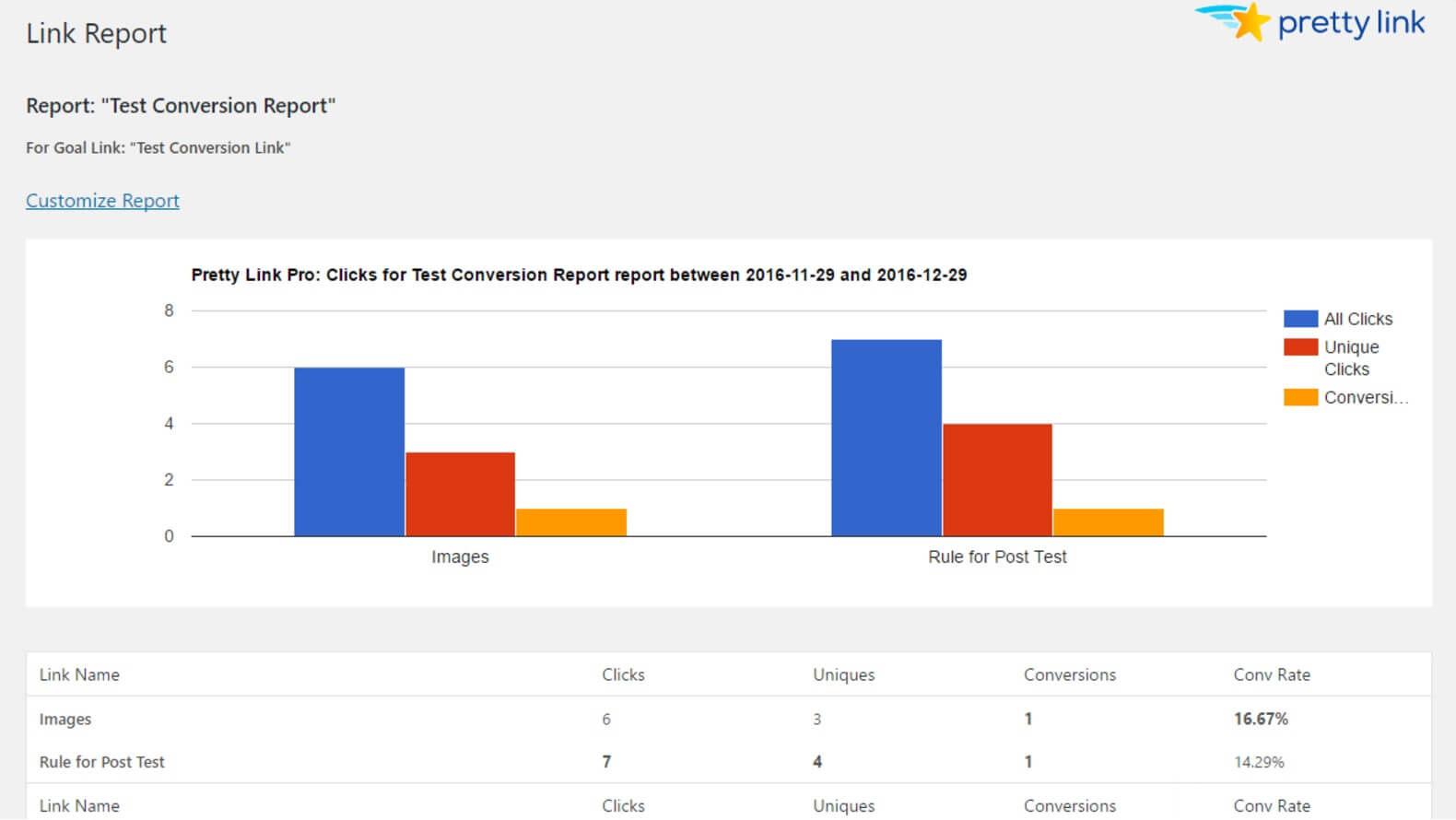 Ein Conversion-Bericht kann Ihnen helfen, die Fortschritte zu verfolgen, damit Sie Ihre Ziele und Strategien weiter optimieren können.
Ein Conversion-Bericht kann Ihnen helfen, die Fortschritte zu verfolgen, damit Sie Ihre Ziele und Strategien weiter optimieren können.
Egal, ob Sie ein Vermarkter sind, der Verkäufe erzielen möchte, oder ein Blogger, der Newsletter-Abonnenten sucht, Konversionsziele wichtig. Ohne diese Ziele zu verfolgen, werden Sie jedoch kaum vorankommen.
Der eigentliche Sinn von Ziele setzen ist, damit Sie sie als Endpunkt verwenden können. Die Verfolgung von Konversionszielen hilft Ihnen, besser zu verstehen die Leistung Ihrer Websitedamit Sie die Informationen haben, die Sie zur Verbesserung Ihrer aktuelle Strategien.
Mit PrettyLinksDieser Prozess ist in wenigen einfachen Schritten erledigt. Um loszulegen, müssen Sie Ihre Tracking-Stil eingestellt auf Erweiterte Verfolgung (Sie finden sie unter Optionen > Berichte). Gehen Sie dann zu PrettyLinks > Profi-Berichte. Klicken Sie auf Einen PrettyLinks-Bericht hinzufügenund Sie finden sich auf der Link-Bericht bearbeiten Bildschirm:
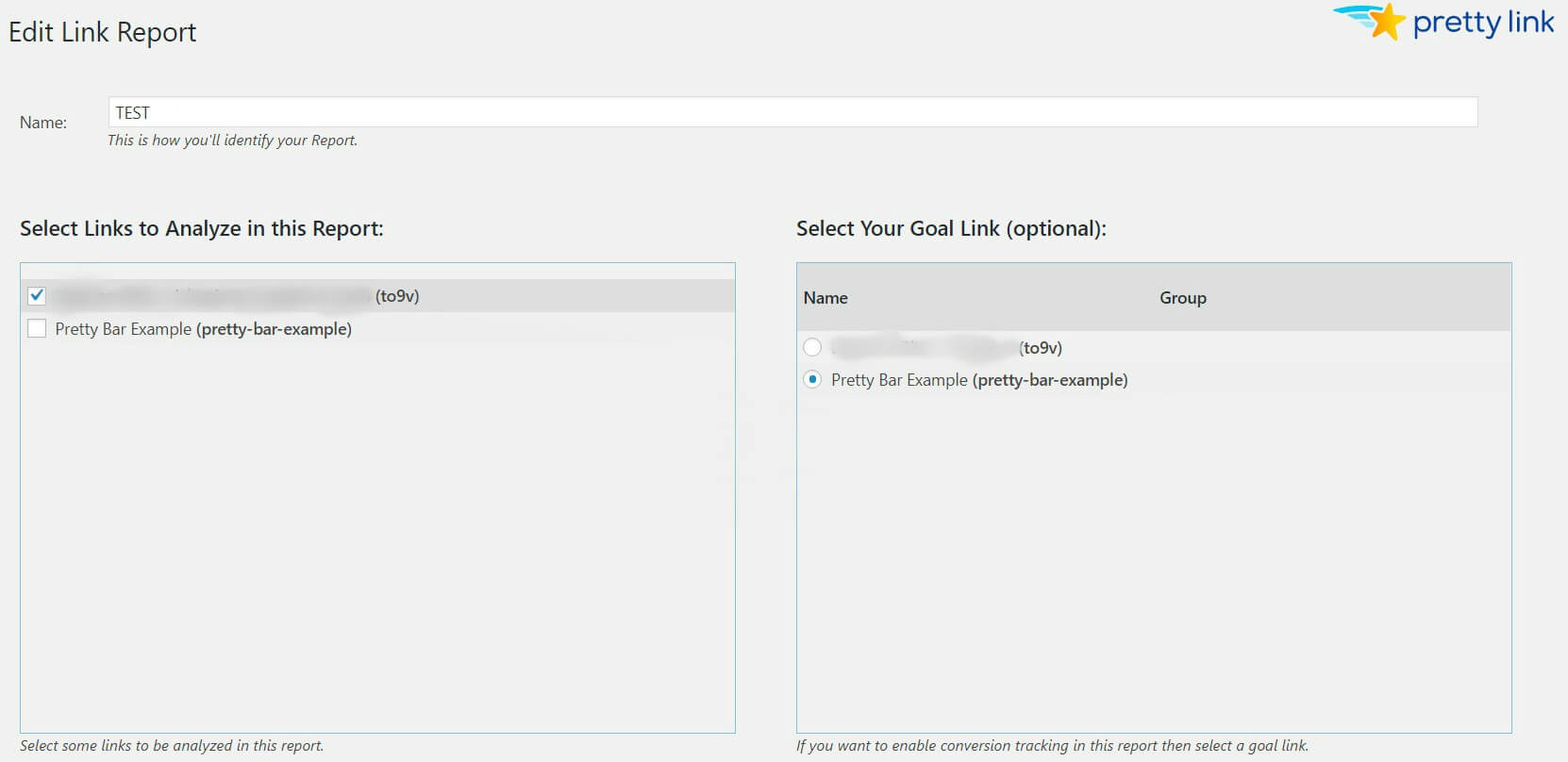
Um Konversionen zu verfolgenmüssen Sie dem Bericht zwei verschiedene schöne Links hinzufügen: Ihre Zielseite unter Wählen Sie In diesem Bericht zu analysierende Linksund Ihre Zielseite (z. B. ein Anmeldeformular für einen Newsletter) unter Wählen Sie Ihr Ziel Link.
Wenn Sie fertig sind, klicken Sie auf erstellen. um einen Bericht zu erstellen. Sie können die Ergebnisse weiter anpassen, indem Sie den Datenbereich des Berichts ändern oder die von Ihnen angegebenen Seiten ändern. Sie können dann Ihre aktuellen Conversion-Strategien auf der Grundlage der bereitgestellten Ergebnisse optimieren und sie zur Information und Verbesserung nutzen den Inhalt Ihrer WebsiteEngagement in den sozialen Medien, und sogar Linkaufbau Strategien.
Schlussfolgerung
Linkverkürzer haben zwar den offensichtlichen Vorteil, dass sie Website-Links verkürzen und kennzeichnen, aber sie verhindern auch fehlerhafte Links, helfen Ihnen, Markenkonsistenz aufzubauen, und unterstützen Sie beim Erreichen von Konversionszielen. Wenn Sie sie in vollem Umfang nutzen, können Sie sicherstellen, dass Sie das Beste aus Ihren Links herausholen (sowohl on-site als auch off-site).
In diesem Beitrag haben wir drei weniger bekannte Vorteile der Verwendung von Linkverkürzern hervorgehoben. Um es kurz zusammenzufassen: Ein Linkverkürzer kann Ihnen ermöglichen:
- Korrigieren Sie fehlerhafte Links.
- Erstellen Sie einheitliche Shortlinks für soziale Medien.
- Verfolgen Sie Konversionsziele.
Haben Sie Fragen zur Verwendung eines Link-Shorteners, z. B. PrettyLinks, auf Ihrer Website? Lassen Sie es uns in den Kommentaren unten wissen!







