Your Complete Guide to Linking on YouTube (4 Tips)

Contents
Video marketing has grown in popularity over the years, with YouTube remaining the preferred channel for video content consumption. However, in order for your YouTube videos to have the maximum effect, they'll need to be strategically formatted and optimized.
Strategic linking on YouTube can help your business boost search engine optimization (SEO), generate more traffic, and even increase click-through rates (CTRs) and conversions. You can use links to connect to your marketing channels, build brand awareness, and encourage your viewers to take action.
In this post, we’ll discuss why YouTube is such a powerful marketing channel. Then we’ll provide four tips and best practices to help you effectively link on this video platform. Let’s get started!
Why You Should Include YouTube in Your Marketing Strategy
Video marketing can be a powerful strategy for your business. It offers a different type of content that can help you stand out to your audience, while also providing them with helpful, informative, and in some cases, entertaining content.
There are many platforms you can leverage for video marketing, but none with the reach and impact of YouTube. For example:
- 75% of adults watch YouTube at home on their mobile devices.
- More adults watch YouTube on a weekly basis than prime time cable TV.
- Nearly four times the amount of people prefer to watch videos on YouTube than on other social channels.
- Almost 70% of users watch YouTube to help inform purchasing decisions.
Clearly, there's an opportunity on this popular platform that's well worth considering. Plus, there are many different types of videos you can create. Some common choices include how-tos, product reviews, interviews, and testimonials. However, you can put together whatever type of content best suits your needs and audience.
How to Effectively Link on YouTube (4 Tips)
Whether you're looking to optimize your existing YouTube channel or start a new one for your business, it's important to know how to make it as effective as possible. One way to do that is by putting together a thorough linking strategy. These four tips will help you get started!
1. Add Links to Video Descriptions
When it comes to SEO for videos, search engine crawlers pay a lot of attention to any associated text and links. This is why it's important to pay careful attention to your YouTube videos' descriptions.
Adding links in your video descriptions can help you create backlinks to your website. They can be particularly useful for affiliate marketers who are promoting a certain product or landing page:
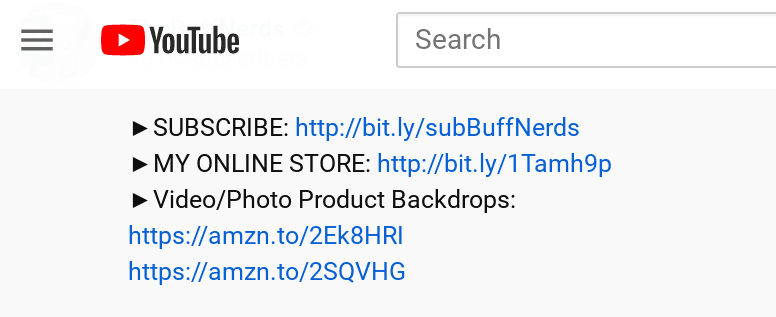
These links will appear directly below your video. Plus, there's no limit to how many you can include.
You can use your links as calls to action (CTAs), and point viewers towards social channels, your website, an affiliate site, or another external resource. If there's a certain link you're using as a key CTA, it's helpful to mention within the video that it can be found in the description.
Also, it's worth noting there's a powerful connection between video rankings and the number of subscribers you have. Therefore, it's worth considering adding a subscribe link to your YouTube channel within video descriptions as well.
2. Link and Embed YouTube Videos on Your Website
Another way to generate backlinks and boost SEO for your YouTube videos is to link and embed them on your website. According to research, top-ranked videos have more embeds and links from unique domains.
Therefore, the more websites that are embedding or linking to your YouTube video, the better. That includes your own site.
To embed a video on your website or landing page, navigate to the video on YouTube and select the Share button. Then click on the Embed icon, and you'll get a code snippet that looks something like this:
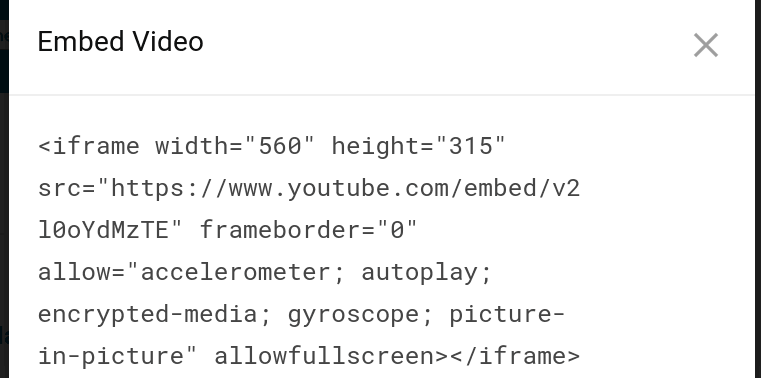
Add this code to the page on your site where you want the video to appear. It's also a smart idea to share the link to your video with relevant influencers and content publishers in your niche.
To get a shareable link, select the same Share button mentioned above. A box with the following options will appear:
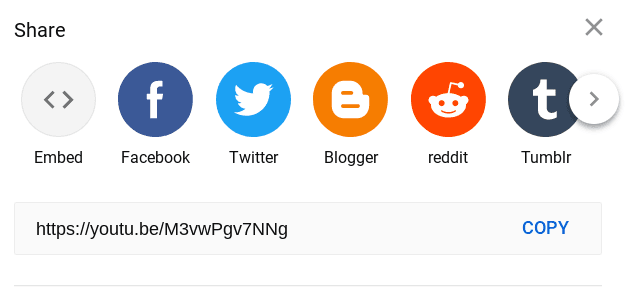
You can use these icons to share the video link on various social networks. You can also copy the link to manually share it through other channels, such as in emails and on your website.
3. Add Cards With Links to the Ends of Your Videos
You can also add “cards” in your YouTube videos to create clickable CTAs. The card will pop up whenever you want it to in the video. This is an effective method for making your YouTube videos more actionable and interactive.
A range of elements can be used in these cards, including images and links. Popular uses for YouTube cards include video playlists and user polls, but they can be adapted to fit nearly any use case.
To add a card to a video, go to Video Manager > Videos. In the Edit drop-down menu for the video you want to modify, select Cards:
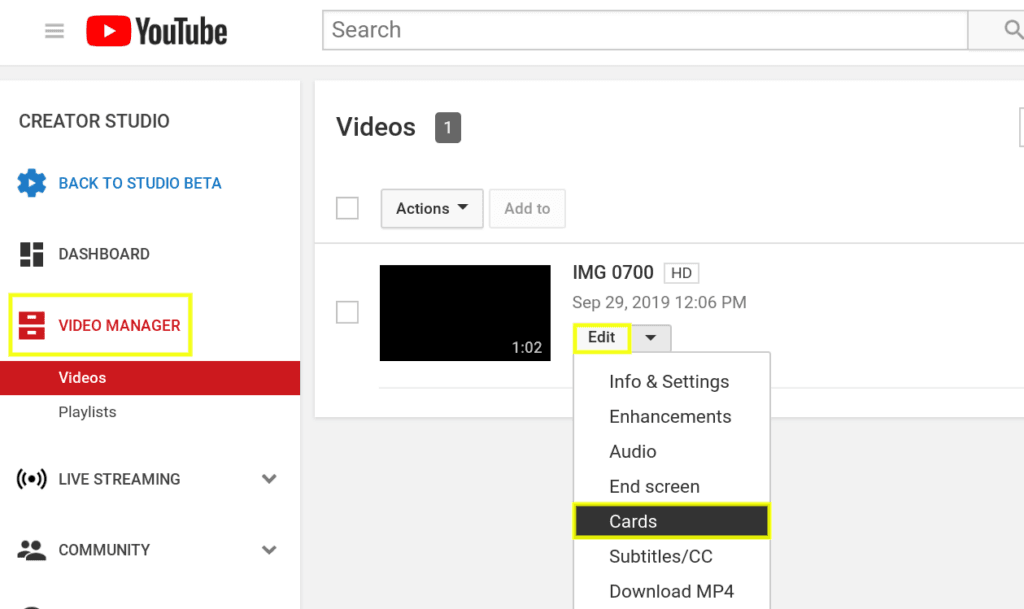
Next to the Links option, select Enable. It's important to note that, in order to enable link cards, your YouTube channel will first need to be approved for the YouTube Partner Program.
Once you enable the link cards option, you can complete the subsequent form with the appropriate information as you want it to appear. Then, using the time marker at the bottom, you can select where in the video you want the card to appear. If you are using it as a CTA or linking to an external site, it's usually best to put it towards the end.
4. Create Shortened, Branded Links With the Pretty Links Plugin
Incorporating shortened, branded links is recommended for all of your marketing content, including YouTube videos. Shortened URLs that contain your brand name are more memorable and shareable than standard links.
You can add links to the clickable cards at the ends of your videos, as discussed above, and display them throughout your videos as text annotations. If the URLs you offer are long and bulky, however, they will be difficult to remember and appear less professional.
Fortunately, you can use Pretty Links to shorten and brand your links:
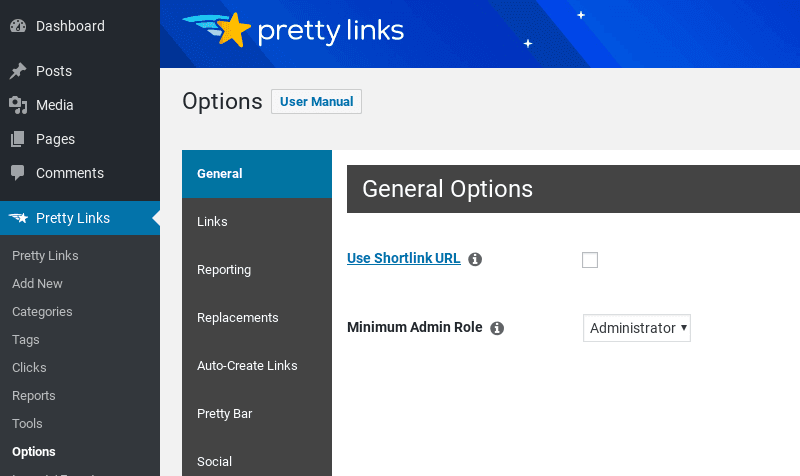
Our plugin makes it easy to create links to include throughout your videos, in link cards, and in video descriptions. In particular, branded short links help to keep your descriptions concise and clean-looking.
Conclusion
YouTube can be a powerful marketing channel for your business, but you’ll need a strong linking strategy in order to take advantage of it. If you’re not strategic about when and how you link on YouTube, you’ll likely miss out on potential leads and conversions.
Four strategies you can use to effectively link on YouTube include:
- Add links to video descriptions.
- Link to and embed YouTube videos on your website.
- Add a card with a link at the end of your videos.
- Create shortened, branded links with Pretty Links.
Do you have any questions about linking on YouTube? Let us know in the comments section!
If you liked this article, be sure to follow us on Facebook, Twitter, Pinterest, and LinkedIn! And don't forget to subscribe in the box below.